[Plugin] 1001bit Tools - Architectural tools for SketchUp
-
thanks GOHCH, only experienced it in a new model...
Have closed the file and opened it and still occurs. I purged the file and is only about 3Mb... -
Thank you for the great plugins. They have this ArchiCAD feel to them, love it. I am glad to see someone
focusing on architectural tools and doing it well.
Have been playing around with it on Windows and all looks quite promising. One thing i have
noticed is that when you use the build wall tool you can not follow the axis. Ideally you should be able to inference
the normal way and use shift to lock on one axis or another. Same goes for the other plugins.Waiting for the working MAC version and the Tool bar

-
hi Fakircho,
Thanks for the feedback, Yes, I should have the inference added in the next upgrade soon.
As for the Mac, ordered a Macbook but the earliest they can deliver is 2 weeks later; seems like Apple is pushing out a new model. I'm eagerly waiting for my Macbook to start working on the mac version.
-
hi guys,
i've added some inference to the Vertical Wall tool;
pressing the down button will cycle through the following inference modes1 - lock current direction, next if the cursor is on an edge, projects to intersection point, else project to point nearest to the cursor position on the current direction.
2 - lock current direction, project to point on the x axis of cursor
3 - lock current direction, project to point on the y axis of cursor
4 - release
upwards button release the lock
right button - locks in x axis
left button - locks in y axis
Note that you can enter exact distance anytime.
Anyone want to try out please replace the attached vx_wall.rbs file with the one you have. (not sure whether i can attach rbs file here, zipped it just in case)
cheers!
-
Error:
No such file to load -- C:/Program Files/Google/Google SketchUp 7/Plugins/1001bit/1001bit_loader.rb -
Thanks for the inference addition to the wall tool.
I hate to be difficult but can it work the same way as the rest of the Sketchup tools. That is
when you pint with your mouse it should pick up the red or green axis and then you lock it with the shift key? That would be perfect -
@dizain said:
Error:
No such file to load -- C:/Program Files/Google/Google SketchUp 7/Plugins/1001bit/1001bit_loader.rbhi dizain,
can you double check whether you have moved the 1001bit_loader.rb file to the Plugins folder?
1001bit_loader.rb file should be in 1001bit folder while
1001bit_tools.rbs file should be in Plugins folder.
thanks -
Well I rather do all work by myself organized like I want it

-
Hi GOHCH,
the files are in the folders as specified but the error continues ...
the file 1001bit_tools.rbs must be in both folders, 1001bit and Plugins folder?
Thanks -
For GOHCH
My folders...
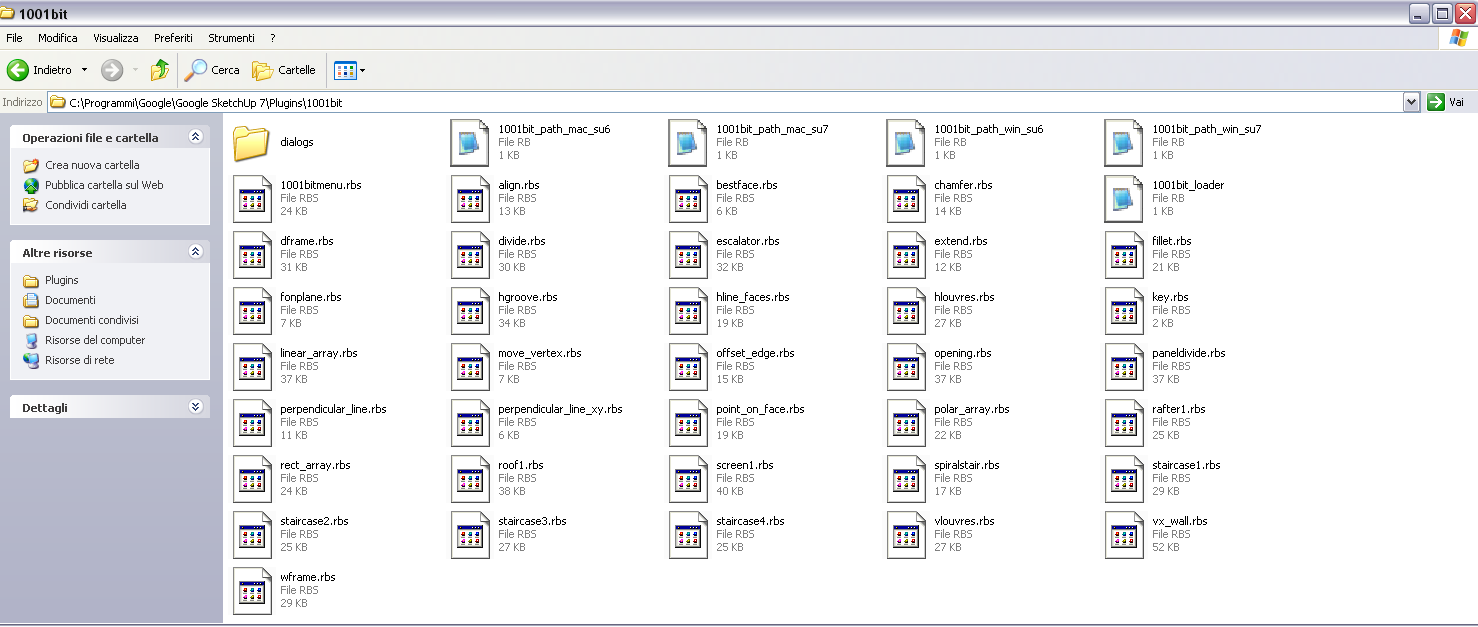
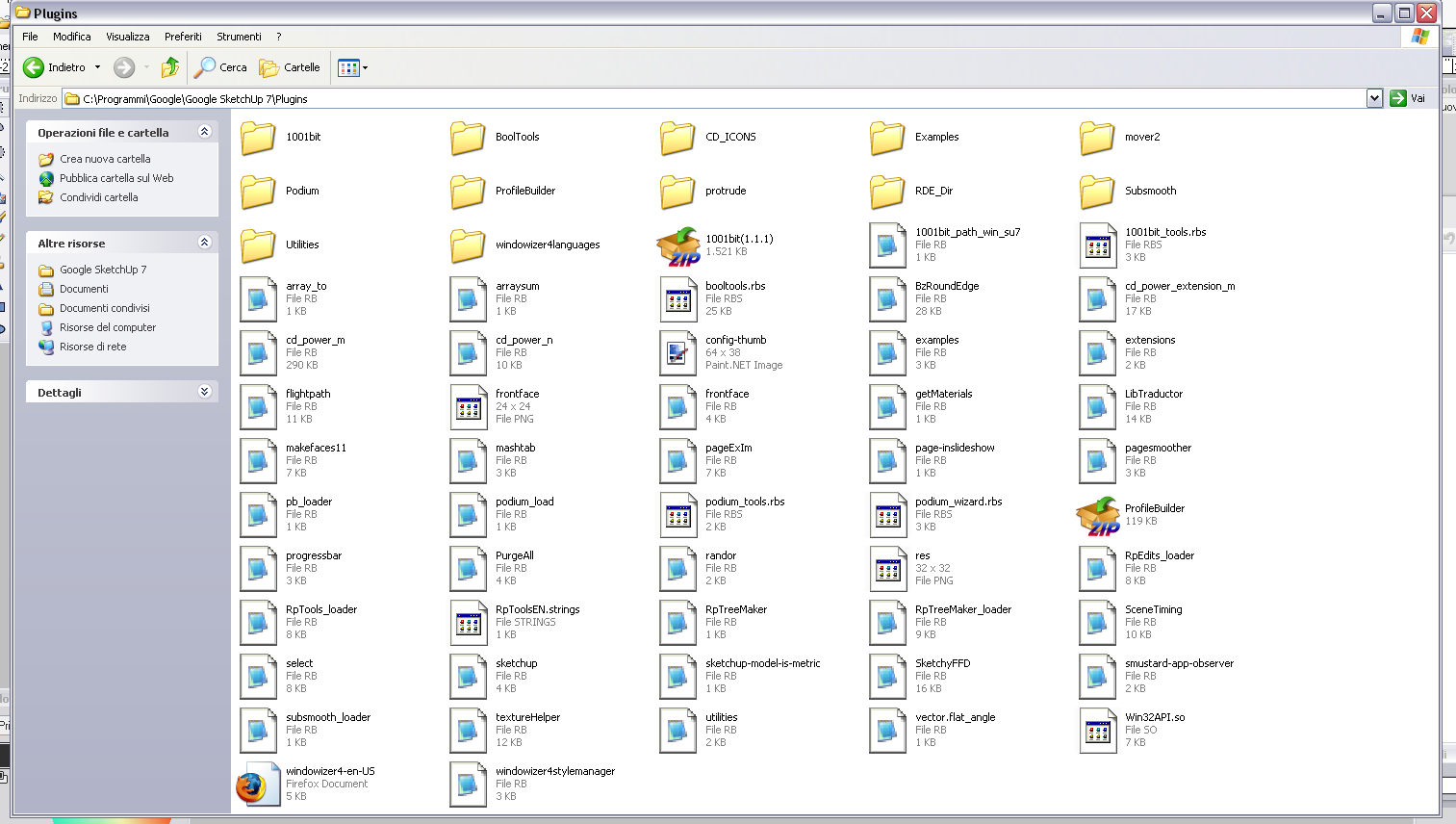
-
Some questions about the stair components. Will it be possible to have some attribute options
on a stair so that you can select different handrails for example and also give it some parametric options
or would one always have to make a new stair if changes are needed ? -
@dizain said:
For GOHCH
My folders...hi dizain,
i believe it's the path/language:
please use notepad to edit the 1001bit_path_win_su7.rb file in Sketchup's plugins folder.
change the path
$GH1001bit_path="C:/Program Files/Google/Google SketchUp 7/Plugins/1001bit"
to
$GH1001bit_path="C:/Programmi/Google/Google SketchUp 7/Plugins/1001bit"cheers!
-
@fakircho said:
Some questions about the stair components. Will it be possible to have some attribute options
on a stair so that you can select different handrails for example and also give it some parametric options
or would one always have to make a new stair if changes are needed ?hi fakircho,
Current tools creates a new set of staircase and doesn't allow for real time editing of parameters.
As for handrails, you can use the vertical wall tool to create handrails. (the vertical wall tool can allow for selection of custom drawn profile)
meanwhile, i am working on a handrail tool that can extrude along curve-twist path correctly.cheers!
-
Everything works ok ...
For the cost of the plugins?
Thanks Gohch. -
@dizain said:
Everything works ok ...
For the cost of the plugins?
Thanks Gohch.hi dizain,
Don't want to charge anything until i've sorted out the Mac version, and make sure that it is stable.
after that we'll have to put a stop to the free license.The current beta test license is valid without time limit for this version of 1001bit tools.
Mac users can register for beta test license now and keep it for the Mac version later.
(sorry guys, still waiting for may macbook.... no stock, i hope they can deliver soon...)As for retail price of 1001bit...


 please let me keep it secret for a little while longer.
please let me keep it secret for a little while longer. 


cheers!
-
Hope with the same license or should I register again?
I've had registered earlier but I'm a Mac user. -
@burkhard said:
Hope with the same license or should I register again?
I've had registered earlier but I'm a Mac user.hi Burkhard,
No need to register again. The activation key for windows and mac will be the same.
cheers! -
hi everyone,
The Mac compatible version of 1001bit tools is finally ready for download!
(version 1.1.2)
http://www.1001bit.com/freedownload.htmlFollowing are the updates in this version:
1)Works on both Mac and Windows
2)Toolbars included
3)Inference added to vertical wall tool
4)Bug fix on roof toolFor those who has the previous version, just unzip into same location and overwrite the files.
No need to register again.Cheers and Have fun!
-
Hi Gohch, thanks for the fast update. Have a nice time on Mac.
How to install on Mac ? ( The folder contains no 1001bit_loader.rbs just the 1001bit_loader.rb ) You mentioned before that the .rbs should go under Plugins while the .rb go into the 1001bit folder )
Burkhard
Sorry, I just noted you're faq has been updated, thanks
-
Hi Goh Chun Hee,
Firstly, pardon my asking but can you tell me your first name? Or is it Goh or Goh Chun? I don’t want to be rude and get it wrong….I have been playing with the 1001bits tools quite a bit and find them fantastic!!! I’m glad I stumbled across them, I guess you are being inundated with requested and comments via the pushpullbar and SCF forums….
I have a few questions about a couple of the tools.Selection method…
I note that for some functions you need to select the face first then select the function whereas others require the function to be set up first then select the face. This would be much easier if the process was consistent across the board. Eg: select face first or set up function first.Edits and Modify tools
I know you have an extend tool for lines but what I would like to see is a tool for lines and or faces to extend to a plane. Eg: say you have a roof of 5 degrees and you want the walls to extend and trim to the underside of the roof plane.
• Select faces and or edges of the top of wall
• Select face to extend to [whether in the group or not]
• Walls extend and clean up to the cut plane…..Horizontal / Vertical Louvres
I think these need to have the option of a ‘zero’ thickness as the window and door functions do. This allows for painting a translucent material to a plane rather than having to paint both front and back…Roof
I love this tool!!!! However, have you thought about creating a setup tool to create the selection face to define the roof? I know there is a ‘roof.rb’ tool created by TIG http://www.sketchucation.com/forums/scf/viewtopic.php?f=153&t=3470 which creates the whole roof profile. All you would need is to write a script that asks for
• Roof pitch
• Overhang length[vertical or sloping fascia]
• Skillion, Gable or hip roofAlso, give the option in the dialogue box to toggle on or off rafters or purlins. This would make the tool more flexible for use with structural steel buildings…..
And another idea; I note that the screens and grills tool allows for a profile to be selected. This would be fantastic to integrate into the rafters or purlins tool for such members as ‘I’ beams, ‘C’ and ‘Z’ purlins…. In the case of purlins, the ultimate would be for a line profile to be selected as they are generally 1.2mm thick and it makes not sense to create additional faces than needed.
BTW, as for the version, can you advise what version is current? I have 1.1.0 registered to utiler. [Windows]
Thanks again, I look forward to hearing from you soon….
Advertisement







