[Plugin]SketchyPhysics3 alpha.
-
@platypus5 said:
It does not use magnets. It uses spazzed out hinges.[/quote]
Ah, I see the problem. It will fixed in next version.
Thanks
Chris -
@platypus5 said:
Sometimes, if you don't fill in the inspector values exactly right, an error message will pop up every time you try to access the joint in question. This effect can occur both before, during, and after a simulation.
Yeah, there is a lot that can go wrong there. I'll see if I can fix it.
-
@bryden said:
Very nice Chris
I really like the new features
I made a slider controled truster out of 2 boxes held together with ball joints
and a slider controled magnet
[attachment=0:1pt9feos]<!-- ia0 -->truster_test.skp<!-- ia0 -->[/attachment:1pt9feos]Thats cool! I discovered the same thing last night by connecting two spheres with a slider.
 I am working on a hover car powered by magnet thrusters.
I am working on a hover car powered by magnet thrusters. -
awsome plug, thankyou.
one suggestion, if i may, would be that the SP inspector window not open automatically every time i start SK or start a new file.
thanks again for a fun plugin
-
@xrok1 said:
awsome plug, thankyou.
one suggestion, if i may, would be that the SP inspector window not open automatically every time i start SK or start a new file.
thanks again for a fun plugin
If you close the UI using the button (rather than just closing it) it will stay closed.
-
thanks for the (wierd) tip, worked like a charm.

-
@xrok1 said:
thanks for the (wierd) tip, worked like a charm.

Its the same in 2.0. Originally the UI button was the "Physics Mode" toggle.
But it shouldn't pop up on SU reload anyway. Ill fix in next version.
Thanks
Chris -
xbox 360 joystick support.......lol
-
i noticed that when running a simulation if i zoom in and out with my mousewheel that sketchup changes to a bounding box display and suddenly the sim choppiness is gone and it runs smooth and fast. this also is the case when playing back a recorded sim.
so...
two things come to mind 1) it could be good to have an option in SP to run sim and/or recording in bounding box display.
2) can someone tell me if i can force SK manualy into BB display?btw i noticed that magnets don't effect frozen magnetics unless they come in contact. i think it would be nice if magnets "thawed" if you will, frozen magnets.
-
To get max speed you can turn off shadows and disable all the edge style settings in the View menu. I dont know how to force it to go to just bounding boxes.
I am not sure I understand the problem with the frozen magnets. Can you post an example?
-
So will you post another link to installer the new version? Sounds awesome!
Jeff -
so would it be possible to make something like that monkey lander mini clip game? That would be really cool with the thrusters rotating and stuff!
-
Here is an update on the next version. I was writing up the docs for the new Controller commands and I realized I am not happy with them. Too complicated. I am going to revise it this weekend. I think I can do it without breaking compatibility with models made with 3a.
New Feature:
I was playing around with magnets trying to make a thruster when I realized I could just add thrusters. So I did. In next version any body can be a "thruster" like the new Magnets. It will attempt to go "up" with a user defined amount of thrust. Its pretty cool!First thing I made was a 2 stage rocket, including thrusters to spin it up to make it more ballistic. I have yet to get it to fly straight but it is really fun!
-
@l.frisken said:
so would it be possible to make something like that monkey lander mini clip game? That would be really cool with the thrusters rotating and stuff!
I dont know what that is?
-
Lots of pretty annoying stuff is happening... the simulation starts, but nothing moves or can be moved, and then I can't cancel it and I have to close SU. I'm also getting pretty frequent bug splats and errors when I try to close the program. All I've done is get half-way through making a differential and started playing with magnets a bit.
-
@wacov said:
Lots of pretty annoying stuff is happening... the simulation starts, but nothing moves or can be moved, and then I can't cancel it and I have to close SU. I'm also getting pretty frequent bug splats and errors when I try to close the program. All I've done is get half-way through making a differential and started playing with magnets a bit.
Can you give me steps to reproduce any of these problems?
-
Sorry, I haven't been using it long enough to notice any specific triggers. I found out that the simulation not working was a result of gear joints not being on the top level group, but the crashes seem pretty random.
-
just search monkey lander on google and you'll find it...
-
RE: frozen
when i drop the big sphere (magnet) through the small spheres (frozen/magnetic),which are not on the surface btw, i would expect them to react to the force being applied. i can't attach the .skp cause its 94 meg. but i can post a better example if its not clear.
P.S "magnetic" should be labeled ferrous it help keep things a little clearer.
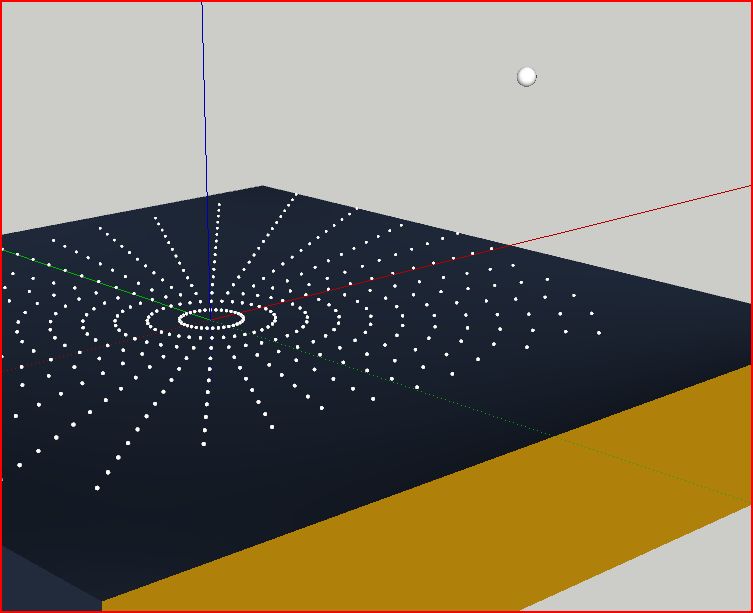
-
@xrok1 said:
RE: frozen
when i drop the big sphere (magnet) through the small spheres (frozen/magnetic),which are not on the surface btw, i would expect them to react to the force being applied. i can't attach the .skp cause its 94 meg. but i can post a better example if its not clear.
P.S "magnetic" should be labeled ferrous it help keep things a little clearer.Your saying you want them to unfreeze as soon as the magnet starts pulling them? Why not just leave them unfrozen it would amount to the same thing.
Frozen means an object won't move until its touched. Magnets are not "touching" an object. If it didnt behave as it did all frozen objects would instantly unfreeze as soon as any magnet in the model started pulling them.
If your model is 98megs it is probably because you have a bunch of animation stored in it. Try clearing it out with the Plugins->SketchyReplay->Erase option.
It was labeled ferrous for a while. But everybody kept asking me what it meant. Magnetic is at least obvious if not totally correct.
Advertisement







