[Plugin] SketchyBevel 0.1(Updated May 11)
-
@unknownuser said:
Worked for me too. . it's a great tool, but there is one issue I don't understand about it. How come it leaves some Geometry "Residue" (i.e. tell-tale faces and lines) after running the sweep? Doesn't do it everytime, but it did in this model (jim's) even after playing with the different values and "True/False" options.
see attached[attachment=0:2l2qcph5]<!-- ia0 -->screenshot.jpg<!-- ia0 -->[/attachment:2l2qcph5]
I think I've found a solution. I'll forward it to Chris to see what he thinks.
-
@unknownuser said:
Worked for me too. . it's a great tool, but there is one issue I don't understand about it. How come it leaves some Geometry "Residue" (i.e. tell-tale faces and lines) after running the sweep? Doesn't do it everytime, but it did in this model (jim's) even after playing with the different values and "True/False" options.
see attached[attachment=0:1xmyg9fv]<!-- ia0 -->screenshot.jpg<!-- ia0 -->[/attachment:1xmyg9fv]
In this case it looks like the front face of the box was reversed. This is a known bug. You can fix it by erasing and redrawing the face using a clockwise line. Lame I know. Whaat suggested a fix a few posts ago but I haven't tried it yet.
Residue can also be caused by a face shrinking so much that it becomes reversed. That is a lot harder to fix.
Chris
-
-
thanks mate!
-
This plugin should help with a model I'm currently working on. Thanks

-
Thanks!This is VERY useful

-
Cphillips: as amazing useful as this script is (carzy that sketchup doesnt have this built in) did you manage to work on it a bit? it puts a masave hault on production to have to delete faces and close them (sometimes that doesnt work and and i have to keep deleting face faces and closing to figure out which is the problem face)
-
hope this helps

-
-
Thanks A Lot
-
thanks.
-
Hy CPhillips very nice script!! Really usefull (sorry, dropped my pen)
But in some cases I encounter some strange behaviours with this script.
See the attached images.
What exactly does "Cap Holes" ?
Images 1 - 3 are self-explanatory. For img 4 i might have some simple ideas to avoid happening that: What if the script can find the smallest distance between two paralel edges from the selected geometry and don't use a greater value for bevel than is supported on that object.
One more thing: for rounding edges the script could run twice calculating 1/3 from first bevel value, then make edges soften. I don't understand why third run gives me all the times that result with missing faces and rezidual geometry.I'm not criticing your work, I'm amazed and using it enthusiasticly. Just trying to help with ideeas.
Thank again.
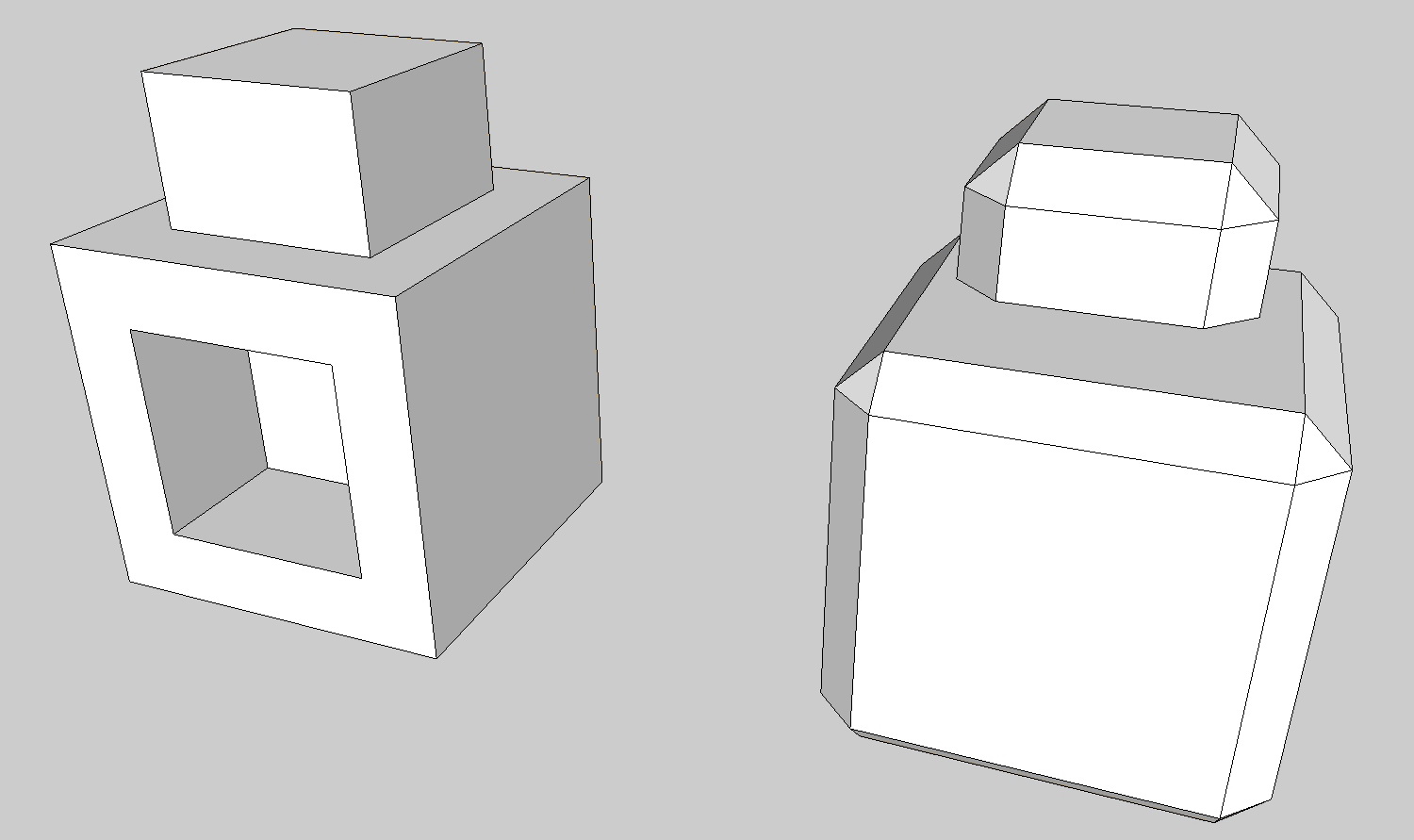
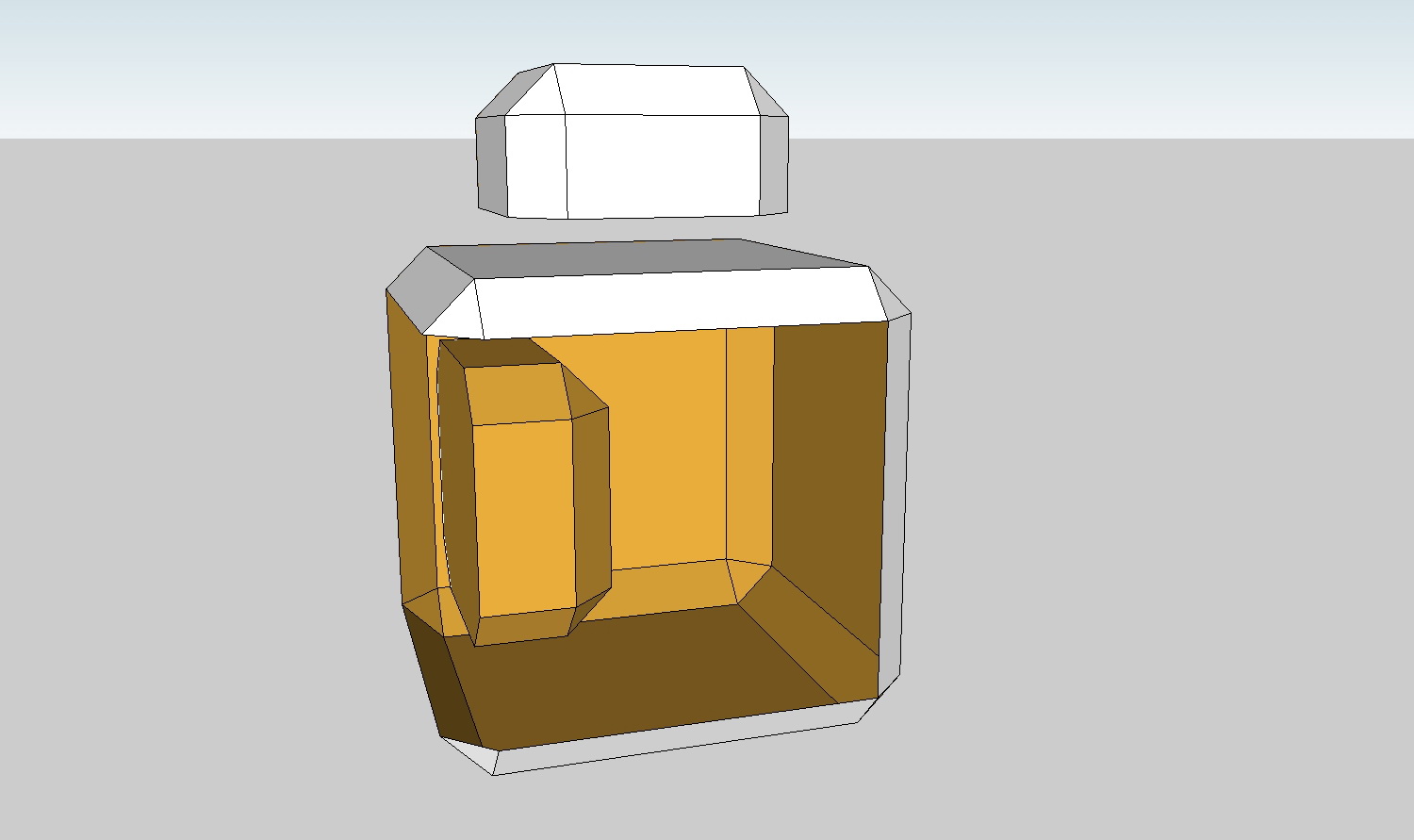
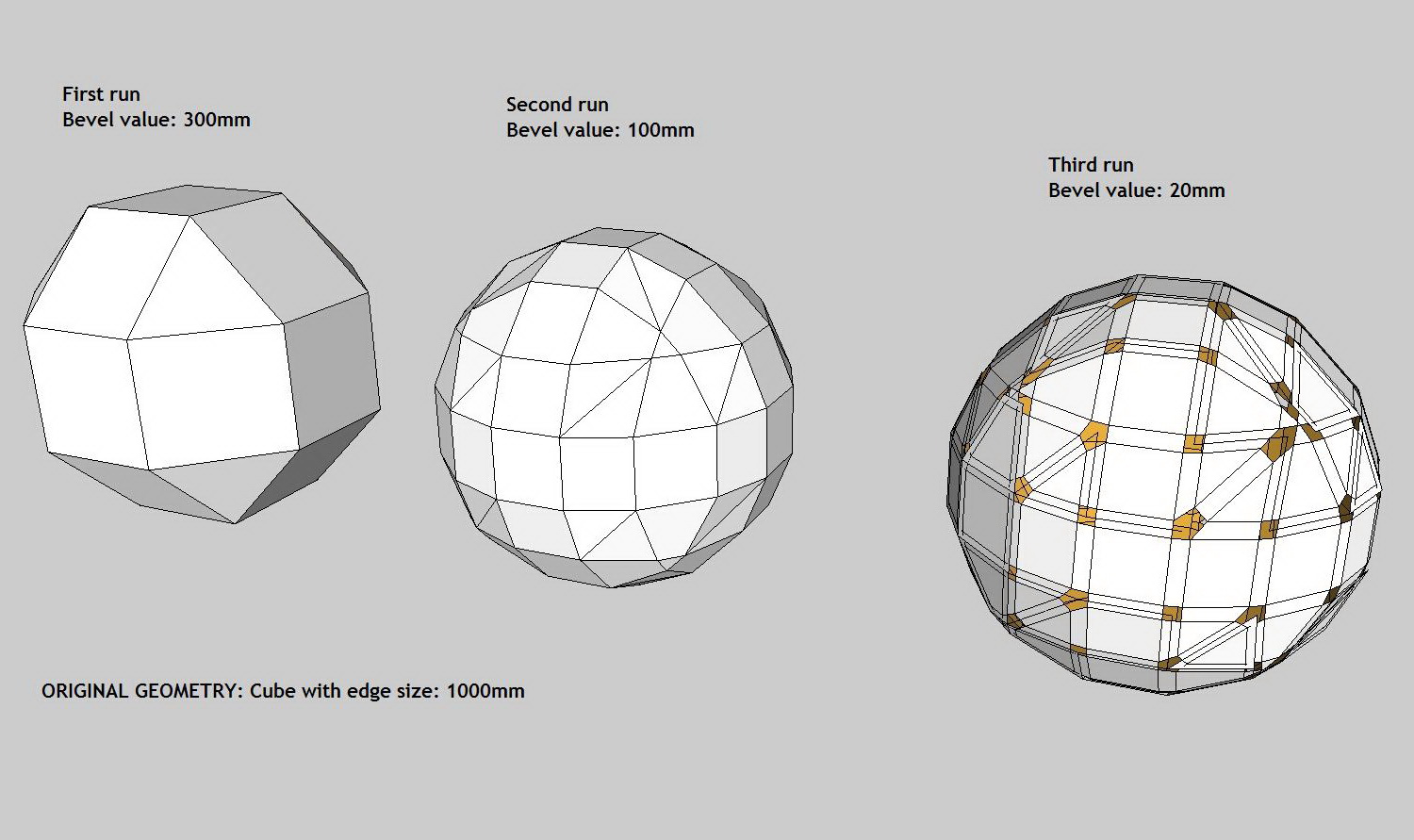
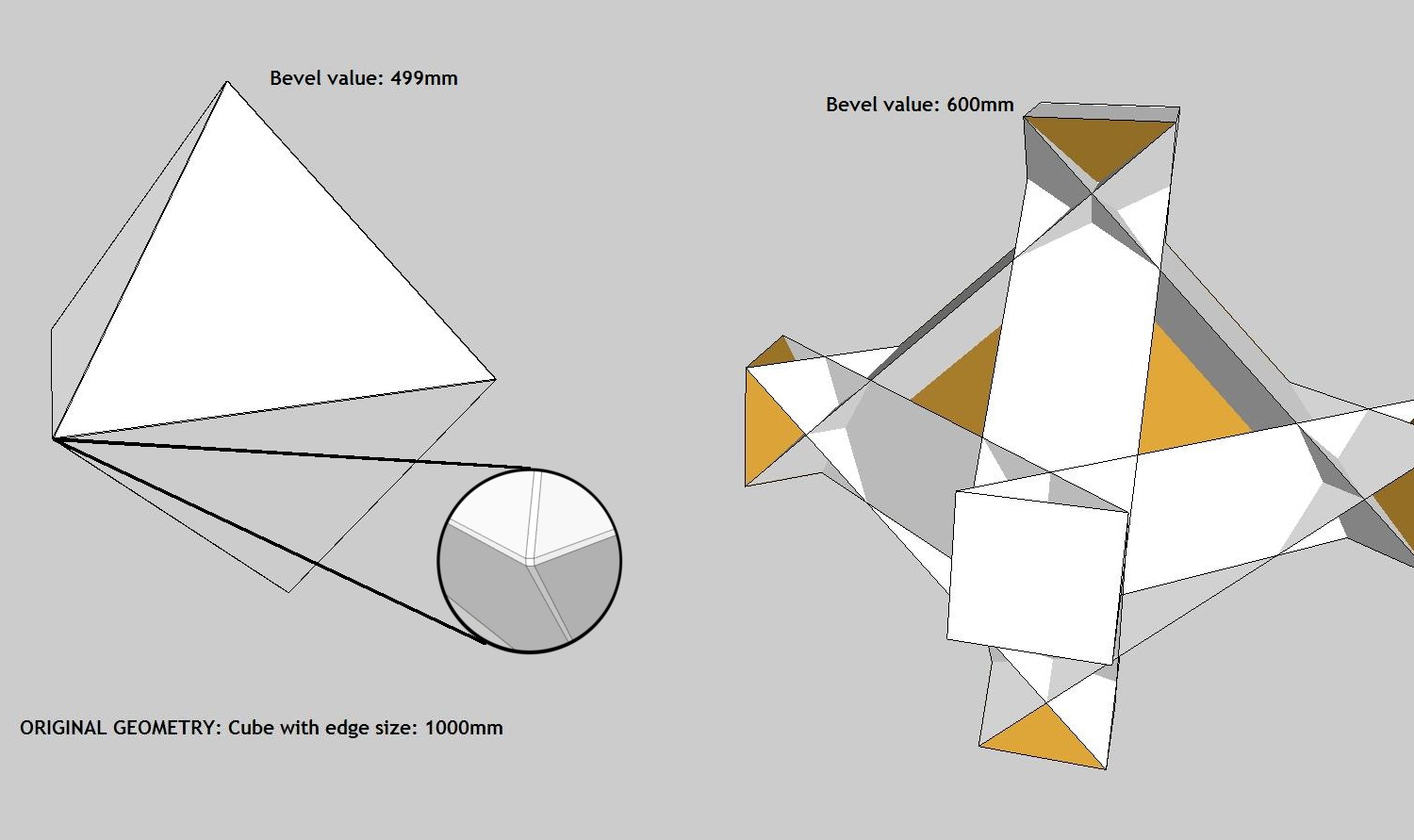
-
Thank you for a very useful tool! I just started using it today and it works pretty well. I can't imagine why this or something like it is not built into the program yet... thank you for sharing such a time saving tool!
-
maybe its a SU7 incompatablity thing but i get a 80% crash rate with this tool, does anyone else experience this.
crash crash crash crash crash... such a useful but doesnt work for me, have to resort to using round edge by bezier.
-
@unknownuser said:
maybe its a SU7 incompatablity thing but i get a 80% crash rate with this tool, does anyone else experience this.
crash crash crash crash crash... such a useful but doesnt work for me, have to resort to using round edge by bezier.
Can you post the steps that make it crash?
-
it's goood
thx -
下载过程何其艰辛~!!
谢谢~~·
-
please teach me how to use this Ruby console or .rb files. i dont even have the slightest clue on how to install this plug in..=( im willing to learn.=(
-
Simply put the .rb file in your Sketchup plugins folder. Then you will find the bevel tool in context menu (right button click of the mouse).
-
thank you

Advertisement








