Hardware recommendations
-
Has anyone had experience with SU on some of the GTX 200 class NVidia chips? like the GTX 260 and the GTC 280? I still haven't bought that desktop yet as I am waiting for the new i7Core to come out. Just read somewhere that the slowest one on release will be marginally slower that then QX9775 Extreme edition CPU
 , in benchmarks anyway. I can't wait.
, in benchmarks anyway. I can't wait. -
Does anyone have an idea what causes this? I updated my video driver so I could get the antialias feature to work but not I get these little white spots when I zoom in on the model and they flash when I rotate it... any help is greatly appreciated!
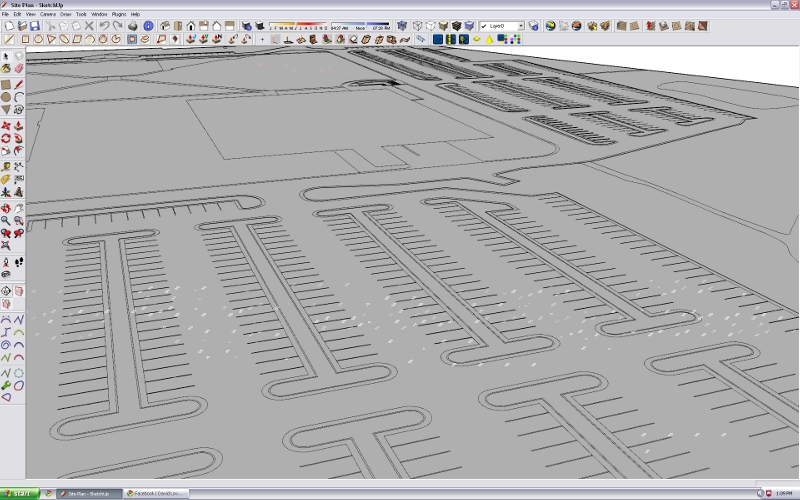
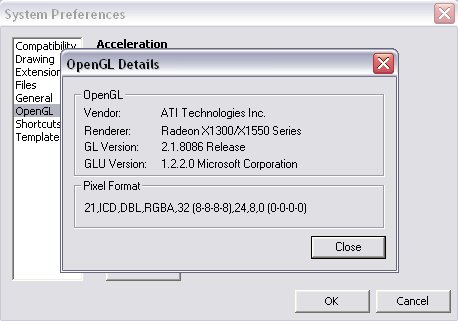
-
My company set me up with a Intel E6750 (2.66 GHz) dual-core, 2 GB RAM, 64-bit Vista, and a powerful 1GB video card (ATI FireGL V7350). However, after importing a site grading file, it was really sluggish. So I worked on my laptop (not nearly the powerhouse of my work pc) to get the file to where I wanted it, finishing up at 47MB. When trying to edit on my work desktop, orbiting posed no problems, but drawing was very sluggish and caused my pc to freeze on a number of occasions. I think that if my card would not try and render absolutely everything (must be cocky with it's 1GB capacity) and I could tune down the graphics specific to sketchup, I would have no problems. I've already configured Vista to minimize what the OS requires, though I don't see a way to configure my card's settings for specific applications. Any thoughts?
-
bub-
I have the same video card and recently updated the drivers like you. I ended up with all sorts of strange flickering and other effects when i used any of the style settings etc. I ended up rolling back the driver just so I could use SU. annoying
-
BubbaLove,
It is most probably a display driver issue. Things you can try:
- check that the card driver settings are set to the SU-recommended values (most important is Antialiasing, it should be set to "Application-controlled")
- turn off "Fast Feedback" in the SU OpenGL settings
- turn off "Use HArdware Acceleration" in the SU OpenGL settings to verify that your problem is display-driver related (this will slow down SU for all but the smallest models, so it is not a permanent solution)
- try to download and install a newer (or different) version of the display driver
- buy a Nvidia-based card instead
Anssi
-
Thanks guys, I was afraid that it might be the video card... just was hoping that it was something stupid I did. Anssi... this isn't the computer I usually do my modeling, I will be doing all my renders on this one but I just wanted to text if antialias worked cause this computer used to have Vista on and it didnt work at all! We put XP on it and Sketchup runs fine but just with those white spots... I can deal with it! Mirjman, I didn't realize this when I bout this damned computer from Dell... I've learned my lesson, I won't be jumping into a new OS like Vista anymore!
-
Its an ATI thing. I saw this happening in a number of occasions on a number of systems.
Either ATI isn't doing proper OpenGL implementation either the Sketchup Core (the rendering part) is not handling the OpenGL extensions in a nice way in order to achieve the "100%-same-output-on-all-graphics-cards" principle of usability and software quality. -
My computer (mac) runs anti-aliasing, but it can only be turned on/off. Anyone know Why?
-
Herodes, I think it's on ATI's side as I see the same complaints on other 3D app forums.
-
Hello everyone, I wanted to know if now that I will change my computer equipment should buy, the idea is to buy a Phenomx4 9600 with 4 GB of RAM and a video card GForce 512 or 1 gb memory. I have an Athlon 64x2 4800 with 2 GB of RAM and a video card GForce 7200 256.
is nothing more than to be used with SketchUp, and kerkythea, of course it also by other programs such as Vue, AutoCAD, PhotoShop, 3dMax and the like.
believe that this team well with the official SketchUp or have any particular recommendation?
greetings -
From what I have read:
Intel i7 is a smart chipset, that will devote all of its power to one application...should that application demand it, providing it is the only [demanding] application running[otherwise it shares].Would this be an accurate assesment of the i7?
Would this lessen the importance of GSU 7 & other apps to be multi core compatible?Thanks,
Hardware Greenhorn,C
-
Charlie, i think that is largely correct, although i dont think it can increase the clock speed on a single core enough to make a huge difference to SUs speed.
-
Hey Guys, i'm looking for a new computer this week, since my old one is getting well... old. So i think it was about time for an upgrade, after all my existing computer only has 60GB HD lol. There is only one problem... i only want to be spending less than $1000 on it for now, with hopes of upgrade to a better one by the end of the year, or perhaps sooner. Regardless, some suggestions would be nice.
Thanks,
-Darcy Cardinal
-
@chango70 said:
I believe that now the i7 Cores are released there is no reason other than cost to go AMD anymore. The benchmarks are amazing! The slowest i7 Core 920 is faster than the fastest last generation Quad (the QX9775)which is incredable! Plus they apparent can overclock relatively easily according to Tom's Hardware (http://www.tomshardware.co.uk/). It was worth the wait. Now I am going to specify a system with the following hardware:
Intel Core i7-920 2.66Ghz
6Gb DDR3 Ram
WD velociRaptor 10000Rpm HD
Samsung 1TB Spinpoint 7200rpm HD
Asus P6T Desluxe Intel X58 Motherboard
Quadro FX 1700 Graphics CardThat should do the trick
 for modelling and rendering
for modelling and renderingAny improvement welcome.
WOAOW!!!

-
@j3nsen said:
@chango70 said:
I believe that now the i7 Cores are released there is no reason other than cost to go AMD anymore. The benchmarks are amazing! The slowest i7 Core 920 is faster than the fastest last generation Quad (the QX9775)which is incredable! Plus they apparent can overclock relatively easily according to Tom's Hardware (http://www.tomshardware.co.uk/). It was worth the wait. Now I am going to specify a system with the following hardware:
Intel Core i7-920 2.66Ghz
6Gb DDR3 Ram
WD velociRaptor 10000Rpm HD
Samsung 1TB Spinpoint 7200rpm HD
Asus P6T Desluxe Intel X58 Motherboard
Quadro FX 1700 Graphics CardThat should do the trick
 for modelling and rendering
for modelling and renderingAny improvement welcome.
WOAOW!!!

Yeah well, a super rig like that won't do you any good when using Sketchup.
Sketchup will still perform like your grandmothers software.I don't even understand we even have this thread going.
Sketchup 7 is the same slow bug splatting beast as SU 6, no matter what rig you have.
(SU crashes about 20 times a day on my 8 core PC on mildly complex models).Sadly, there is absolutely no use in getting a monster PC to run Sketchup.
Period. -
I'm inclined to agree. SU is not multi-core enabled, and as discussed elsewhere, there aren't too many benefits from making it multi-core. Graphics support is the most important thing though I think. Some cards give reasonable performance, others not. Get a good recommendation for one of these.
If you are buying a new PC, make sure its performance is tuned to your other apps, other than the proviso regarding graphics card support mentioned above.
-
For SU use I would at the moment put processor clock speed above the number of cores. If you are switching from a single-core Pentium IV you will not be happy unless the new CPU has the same or faster rate than your old one. Generally I would recommend speeds over 3 GHz.
Anssi
-
@kwistenbiebel said:
@j3nsen said:
@chango70 said:
I believe that now the i7 Cores are released there is no reason other than cost to go AMD anymore. The benchmarks are amazing! The slowest i7 Core 920 is faster than the fastest last generation Quad (the QX9775)which is incredable! Plus they apparent can overclock relatively easily according to Tom's Hardware (http://www.tomshardware.co.uk/). It was worth the wait. Now I am going to specify a system with the following hardware:
Intel Core i7-920 2.66Ghz
6Gb DDR3 Ram
WD velociRaptor 10000Rpm HD
Samsung 1TB Spinpoint 7200rpm HD
Asus P6T Desluxe Intel X58 Motherboard
Quadro FX 1700 Graphics CardThat should do the trick
 for modelling and rendering
for modelling and renderingAny improvement welcome.
WOAOW!!!

Yeah well, a super rig like that won't do you any good when using Sketchup.
Sketchup will still perform like your grandmothers software.I don't even understand we even have this thread going.
Sketchup 7 is the same slow bug splatting beast as SU 6, no matter what rig you have.
(SU crashes about 20 times a day on my 8 core PC on mildly complex models).Sadly, there is absolutely no use in getting a monster PC to run Sketchup.
Period.You are ofcourse absolutely right. However it does help out other applications like Rhino a great deal. I have to say there is a noticeable increase in ability to handle more complex geometry but it is still slow handling lots of high detail trees. I guess there is no getting around the fact that Sketchup IS a slow program...
-
@unknownuser said:
(SU crashes about 20 times a day on my 8 core PC on mildly complex models).
20 times a day?! Seriously? I have a Toshiba Satellite intel centrino dual core laptop, Nvidia Go 7600 card, 2 Gig of Ram. I'm not building high poly stuff but I build some fairly heavy models and only see a crash about once a week.
-
It does.
My modeling itself isn't always that high poly, but the extra props I introduce in my models (trees,furniture, etc...) and also the textures, make my files hugh in just a minute.
Also, I am using render software and Sketchup needs to do the export. On larger scenes, it will crash if you're not careful.It is about what purpose you use Sketchup for.
Advertisement







