[Plugin] GreyscaleMode
-
@sepo said:
Nice ...It renders black and white in Podium but keeps the colour of the sky ( i presume ground as well)
It would be nice to be able to choose say one colour which could stay as colour ...
Thanks Jim ....@dave r said:
Sepo, after making the model all grey, right click on a face containing the color you wish to show. Choose Revert color from the menu.

this applies to a situation when you want to revert the color of all the faces of an element. should you wish to change the color of a single face do not choose Revert Color, just paint the face the color you want.
-
Just posted a thread on an alternative use of this great script...
http://www.sketchucation.com/forums/scf/viewtopic.php?f=180&t=13091
hope you like...
-
@bellwells said:
Just discovered this script. What a gem, Jim! Thank you.
Y'er welcome, but I just wrote it down. Thank Dave R - it was his idea.
-
Jim and Dave here is an analogy
Having an idea is like lighting a match unless you do something with that lit match it will burn out.
Dave's idea was wonderful and credit for having the idea is well deserved. I'm just glad he had the foresight to do something with that idea IE: pass it on to you and allow the flames of a good idea to grow into a completed project.
-
beautyful image, Phil!
(somehow it realy "matches"
-
Just discovered this script. What a gem, Jim! Thank you.
Edit: And thank you to Dave R for suggesting this script.
Edit: I showed this in the Gallery forums also, not sure of the appropriate venue. This is a great script. This is a house I'm working on and the image reminds me of a night shot with a full moon (ignore the blue sky!) I like the ability to use just a little color.
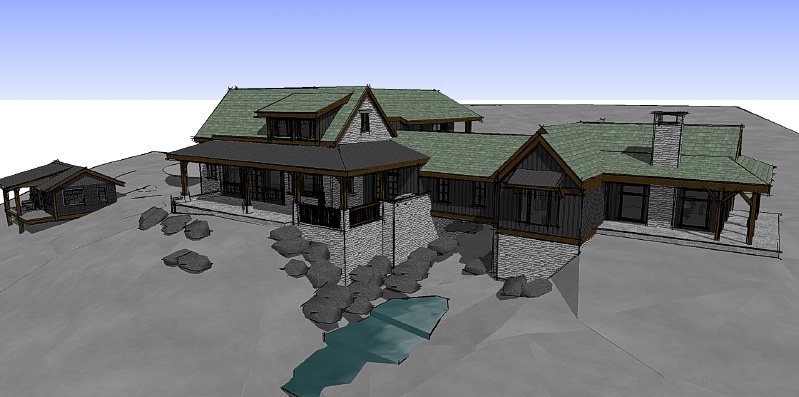
-
good
-
thank you
-
Thanks again jim for this awesome script ! I use it on each drawing ! Fantastic !


-
Thanks so much for this!
-
great bro.....
-
thank you..this is cool
-
@jim said:
The plugin goes through all in-model materials and changes them to a grey value. The default face color is completely ignored as it does not appear in the in-model materials list, and this is when the material is nil.
So the question is, should the plugin also change the default face color to a grey value?
Does anyone have a preference for how the greyscale value is calculated? If not, I will try the method suggested by Didier.
Thanks, Didier for taking the time to help.
A bit late reply, but I'd prefer Pixero's formula:
@pixero said:
Jim: I see you use the average of r, g and b to get the greyscale color. http://forums.sketchucation.com/viewtopic.php?t=12368#p88865
A often used and more visually correct way is to use this formula:Greyscale = (r * 0.3) + (g * 0.59) + (b * 0.11); -
Is anyone having trouble with this script of late? It doesn't seem to be showing up in the menu....

-
I used it yesterday with no problem. It shows in my Plugins menu as "Greyscale"
-
thanks Dave, still no go. see my screenshot..; nothing showing.
I'm wondering if another plugin is tampering with it....
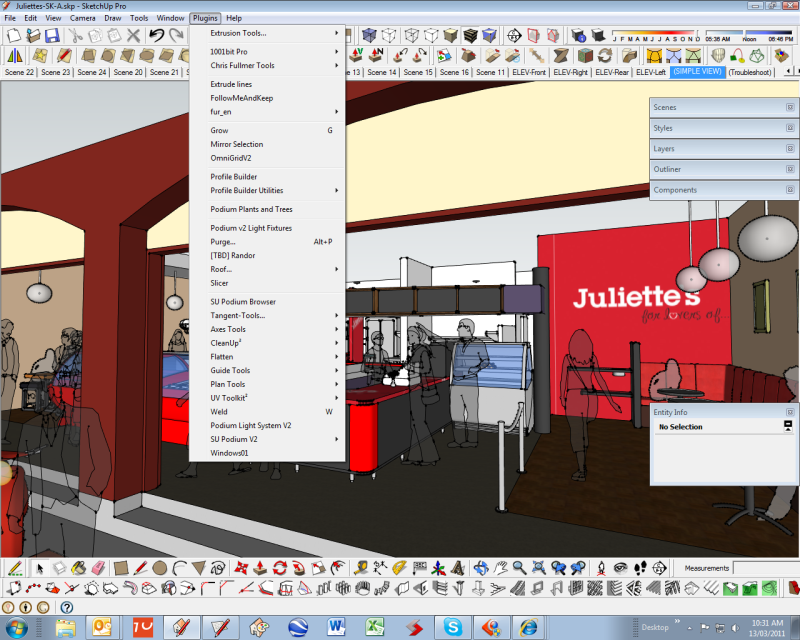
-
@jim said:
I made 2 small updates:
Download it from the first post of this thread.dammit i'm 2 years too late! now you gotta pay for this, right?
-
Well, the pay version has a lot more functions as far as I know (and since this is Jim's only commercial plugin, I do not envy a little income as he has shared so many cool and free plugins already).
Yet of course I understand your point...

-
It is a very useful plugin and worth every cent.
-
Gaius you say the pay version - i could not find a free version - is there one?
(sorry i have posted on the sketchup forum http://www.google.com/support/forum/p/sketchup/thread?tid=622cedaca19034d7&hl=en too just to confuse you)
i only want basic functionality. i understand it's worth the money dave, it looks great.
Advertisement







