[REQ] Displacement ruby
-
I didn't know there was a ruby script like that.Thank you for the link Bigstick.
I just tried using Didiers script (heightfield.rb), but it doesn't do anything at all in my case.
I converted a greyscaled displacement .jpg texture to a Ascii .pgm pixel image in Xnview (as suggested in the tutorial) and tried to load it through the ruby. Maybe I am doing something wrong, but I couldn't get it to generate geometry out of it.As the ruby was created in 2004, maybe it isn't adapted to sketchup 6?
-
Didier, thank you
i have such problem with loading pgm(in skp 5):
i attach imagesFormat; P2 (PGM) Width; 828 x Height; 177 Greyscale; 256 levels. Number of points; 16 Empty mesh initialized. Mesh altitude range; 100.0 Patch Length X; 0.0476058993229746 Patch Width Y; 0.223693629205114 Altitude Step Z; 0.392156862745098 Create group; Yes Destination layer; Layer0 Error; #<NoMethodError; undefined method `*' for nil;NilClass> (eval);196;in `hf_create_points' (eval);193;in `upto' (eval);193;in `hf_create_points' (eval);181;in `upto' (eval);181;in `hf_create_points' (eval);28;in `hf_gen' (eval);324 (eval);324;in `call'
anybodies know any kind console convertor bmp2ansipgm or raw?
add: i use total commander addition - image lister by ivory
-
Irfanview can do it, and it's a free app.

IrfanView - Official Homepage - One of the Most Popular Viewers Worldwide
IrfanView ... one of the most popular viewers worldwide.

(www.irfanview.com)
-
Hi,
@unknownuser said:
maybe it isn't adapted to sketchup 6?
it is not, you are right. But it could be (one line of code to change...)
I'm testing it right now. But it is sooooo sloooow !
This kind of feature requests a C++ prog IMHO.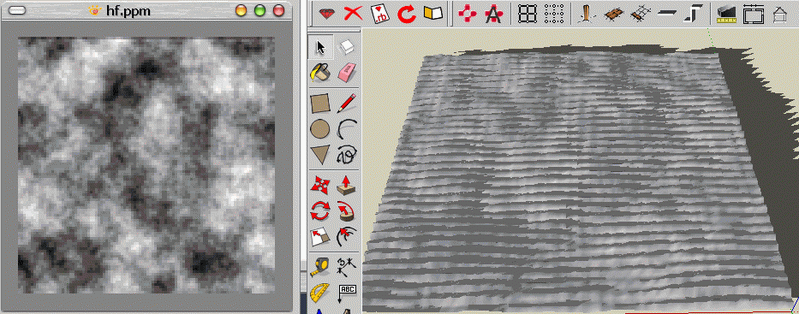
-
Hi Ilayk,
The error comes from that the options providers have changed from SU5 to SU6.
If you decrypted the script, go to line 110:
u = opt[3][2]
and change it to:
u = opt[0][2]That's all, it will work after that,
-
strange
it's same(can't normally get size of mesh...)Format; P2 (PGM) Width; 1680 x Height; 1509 Greyscale; 256 levels. Number of points; 16 Empty mesh initialized. Mesh altitude range; 100.0 Patch Length X; 23.4485281358547 Patch Width Y; 26.1074792706233 Altitude Step Z; 0.392156862745098 Create group; Yes Destination layer; Layer0 Error; #<NoMethodError; undefined method `*' for nil;NilClass> D;/Program Files/gsu6/Plugins/heightfield_gen.rb;196;in `hf_create_points' D;/Program Files/gsu6/Plugins/heightfield_gen.rb;193;in `upto' D;/Program Files/gsu6/Plugins/heightfield_gen.rb;193;in `hf_create_points' D;/Program Files/gsu6/Plugins/heightfield_gen.rb;181;in `upto' D;/Program Files/gsu6/Plugins/heightfield_gen.rb;181;in `hf_create_points' D;/Program Files/gsu6/Plugins/heightfield_gen.rb;28;in `hf_gen' D;/Program Files/gsu6/Plugins/heightfield_gen.rb;324 D;/Program Files/gsu6/Plugins/heightfield_gen.rb;324;in `call' -
Ok I forgot this one, line 190:
def hf_create_points opt = Sketchup.active_model.options # u = opt[3][2] Version 5 u = opt[0][2] # Version 6 ...
-
again >>Empty mesh initialized. / when i load pgm
and errors in opened console(same)
i attach latest images
i modify as you wrote/but it doesn't work
-
Just checking to see if maybe the heightfield ruby got fixed so it works with SU6 now.
I saw some pieces of code in this thread.
Are we supposed to put those lines in the existing ruby file? ...and will it work? -
Didier, I'm happy to try to modify this script, but first I need to know how to decrypt it.
Could you possibly give me some more information and I'll try it.Pity TBD is somewhat occupied just now, else I'm sure he would look at it

-
I think, Didier can do it, so wait his solution
-
Wow have to keep my eye on this one! I'm all for poly over displacement - being a maxwell user I would rather manage my layers in SU than quadruple my render times using displacement!!!!
Looking forward to some news on this!
-
how should i convert a jpg into pgm?
e.g. with irfanview, i have to select "save as"? -
Yeah I so hope this thread hasn't become LOW POLY dust!!!
-
You and me both!
-
yeah, like this topic: http://www.sketchucation.com/forums/scf/viewtopic.php?p=65055#p65055
-
Didier's Heightfield Generator script works fine for me- I draw the grayscale map in Photoshop and if I rememember correctly save it out as 8 bit RAW and then the heightfield gen ruby does the rest. It's brilliant for creating terrains in SU without tons of tedious vertice editing or hit and miss sandbox tools. Need a river- A medium soft brush painted across the map takes 2 seconds in PS- sweeeet.

The only real catch is the enormous amount of geometry it creates- 2 triangles per pixel of the map so a 500 x 500 px map will generate half a million triangles regardless of the complexity or simplicity of the terrain. To avoid this I usually export it as obj, polycrunch it in Meshlab and reimport it as 3ds.
I like the cobbled tiling components Pete, they look great.
-
hey guys, dont worry about that "poly count" issue. Sub divide and smooth, yes it makes high poly stuff from simple geometry but SO many people had find use to it, even if it had a high poly generator that is problematic. If this tool can be made, the people that really want to use it, will use it, and those who say i cant use it because my pc cant handle it, so be it. But id say it would be a really awesome thing to have in su.
I have seen these last few months more and more people starting to play with more detailed and higher poly models, and i must say it looks really awesome. A lot of tools were made available that made sketchup turning another page. I use whatever tools i can use to make something work, so id say go for it, i d love to see that tool being developed.

-
Dammit, I came to this thread via another and didn't notice it was a year old.
 I guess this project died out then.
I guess this project died out then.
Advertisement







