Just Released! Subdivide and Smooth
-
Dang, SU must be updated to handle higher poly models. I keep on crashing SU with this plugin.
-
Just a quick question, ow many polys does a subdivided chair, say, have?
-
@remus said:
Just a quick question, ow many polys does a subdivided chair, say, have?
Well, this chair was subdivided by hand, but I'd say it was fairly average to any chair I model in SketchUp and has 6674 faces. Some of those are tri's some are quads so it would be considerably higher if the model was triangulated.
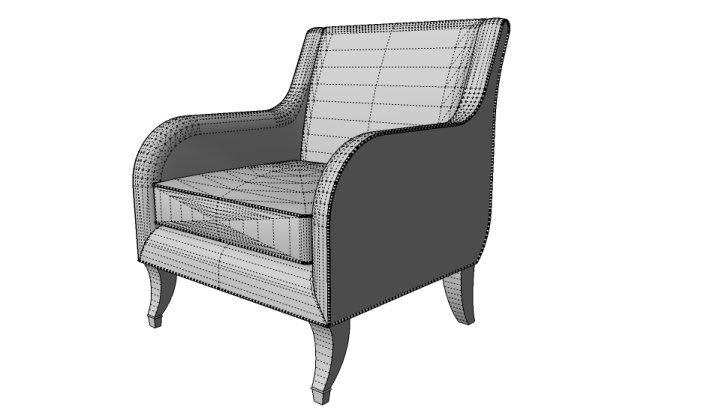
-
Whaat/Dale:
I purchased Subdivide. I want to thank you for your ingenious scripting and hardwork!
Questions/Observations:
-
Earlier I believe there were some issues with The Sword(aka Zorro)
1a. Will it work properly in Parallel Projection mode?
1b. Is Zorro.rb now redundant and therefore should be removed from the plugins folder?
1c. I see The Sword does not effect geometry outside of a group nor will it register if drawn ON a group. That is a nice refinement. -
Does Subdivide have to the ability to save a copy of the original geometry (say to a hidden layer) prior to a Proxy being created?
-
Is there a way to temporarily hide the subdivided surfaces so that the "controlling" edges or interior surfaces of the proxy can be more easily selected (I'm thinking of the example in one of your videos where an interior plane was created which caused a "crease" in the middle of the subdivided planes).
-
Could there be a help button on the toolbar with options to view either the videos or to view any written documentation that may be available?
-
Is there any info about the smoothing icon/function?
-
I noticed if a "controlling" subsurface face was deleted and later recreated by drawing over an edge, then the Update Subsurface function was required before the new subdivsions would display even if the Auto Update was the default.
-
-
Strange. If I have VRAY for SU loaded I can't use SubSmooth. The object simply turns black when I select "Subdivide and Smooth".....
Any ideas what can be the problem ?
Thanks
Jorgensen -
No problem here, I have Vray for SU and subsmooth works fine on Vista and Xp.
-
Hmm, If I don't load VRayForSketchup.rb it works fine. So I must have somekind of conflict

-
Video card?
-
@jclements said:
Questions/Observations:
- Earlier I believe there were some issues with The Sword(aka Zorro)
1a. Will it work properly in Parallel Projection mode?
1b. Is Zorro.rb now redundant and therefore should be removed from the plugins folder?
1c. I see The Sword does not effect geometry outside of a group nor will it register if drawn ON a group. That is a nice refinement.
Zorro will cause bugsplats when used on a proxy and is completely redundant. You should delete that Ruby.
@unknownuser said:
- Does Subdivide have to the ability to save a copy of the original geometry (say to a hidden layer) prior to a Proxy being created?
No, you have to save a copy manually if you think it is required. I am not sure why this is necessary. The proxy IS the original geometry.
@unknownuser said:
- Is there a way to temporarily hide the subdivided surfaces so that the "controlling" edges or interior surfaces of the proxy can be more easily selected (I'm thinking of the example in one of your videos where an interior plane was created which caused a "crease" in the middle of the subdivided planes).
The easiest method is to select the subdivided surface with the Outliner window and right click->hide
@unknownuser said:
- Could there be a help button on the toolbar with options to view either the videos or to view any written documentation that may be available?
All present and future docs will be linked directly from the Smustard website.
@unknownuser said:
- Is there any info about the smoothing icon/function?
See video tutorials
Thanks for purchasing!
- Earlier I believe there were some issues with The Sword(aka Zorro)
-
@unknownuser said:
Dang, SU must be updated to handle higher poly models. I keep on crashing SU with this plugin.
Any particular repeatable sequence of events that cause the crash? Maybe it's a bug with the script.
-
@pixero said:
Is it possible to have the extrude tool select faces by hovering just like the push pull tool?
No, this is not possible. If you assign a shortcut key to the extrude tool, you can hover over a face and then press the shortcut key to extrude. It works well.
Thanks for purchasing!
-
Coen has kindly opened a forum exclusively for support for 'Subdivide and Smooth'. Please direct your questions and comments there.
Please start a new topic for each independent question (and provide a detailed subject line...not just "Question" or "Help")
Thanks!
-
hello Whaat,
I bought script, but it does not function on my macbook 2,2 Ghz and 4Go fo mem !
on Sketchup Pro 6.0 (6.4.245)


V
-
I tested it on my MacBook without issue. I used the free version of SU6. I did not use Smustard installer as I was a beta tester.
-
Here's another quick tute on creating a soft pillow in SketchUp using SubSmooth.

Note: edited to update link to slower playing animation.
-
@kwistenbiebel said:
Both the flash animations posted on this page seem to play at a really fast speed, making it impossible to follow what's going on. Is it just my PC, or is this intended? The speed prevents me from learning things about the plug.
I updated the pillow tutorial so it plays back at normal speed.
http://www.screencast.com/t/R49fSwlJge -
@jorgensen said:
Strange. If I have VRAY for SU loaded I can't use SubSmooth. The object simply turns black when I select "Subdivide and Smooth".....
Any ideas what can be the problem ?
Thanks
JorgensenHi Jorgensen,
I haven't bought the wonderful plugin yet (a helpful hand on this forum will buy the plugin for me as I don't have a credit card) but you might want to check your Internet explorer settings.
If the plugin has web based panels (not sure though) the Vray plugin might screw things up at the level of your IE.
I had this problem with Skindigo earlier and a hard reset of the IE settings solved it ('advanced options').
Try it and if it won't work,maybe Whaat can be of assistance...Cheers and I can't wait to try Subsmooth.
Kwistenbiebel
-
@whaat said:
@pixero said:
Is it possible to have the extrude tool select faces by hovering just like the push pull tool?
No, this is not possible. If you assign a shortcut key to the extrude tool, you can hover over a face and then press the shortcut key to extrude. It works well.
Thanks for purchasing!
And what about hiding the proxy?
-
It would be great if one could select the layer for the proxy in an dropdownmenu.
-
To hide the proxy, you can duplicate the proxy subGroup, then move it out of the group with the proxy. Then hide the proxy group and use the duplicated subGroup.
Advertisement







