thx for the help..
and not to myself..
remember to read the manual.. 
Latest posts made by yourgod
-
RE: Draw on sandboxsurface
-
RE: Draw on sandboxsurface
@remus said:
theres instructions on how to install it at the bottom of the first post.
hmm I have tried,
but now SU says
"Error Loading File ZLoader__OnSurface.rb
No such file to load -- LibFredo6.rb" -
Draw on sandboxsurface
Hi.
I'm working on a ground/area, where I want to place a house.
In that context, I would like to create roads on the area.
I have drawen contourlines and converted to sandbox.
Now i would like to draw lines, that will be the road on the surface.
But when I do that, the line is going trough the surface.What can I do?
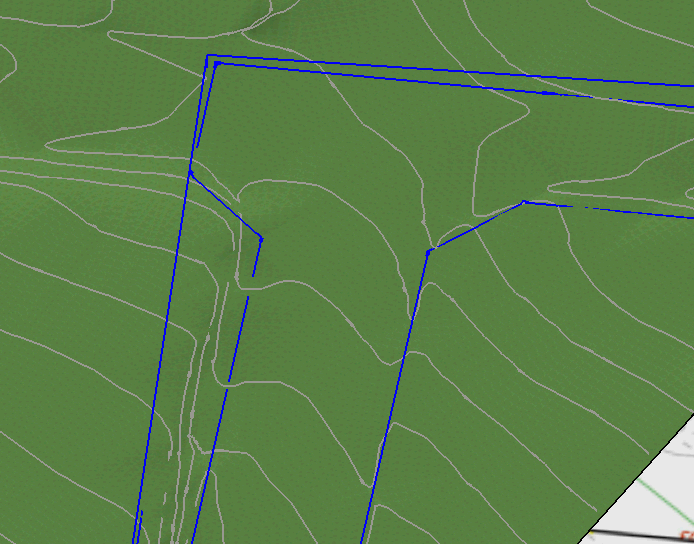
Update:
Now I have trying the new tool.. But I can't get it to work as I want it.
I draw the roads with the "draw lines ... on surface tool", but how do I paint it with the materialstool?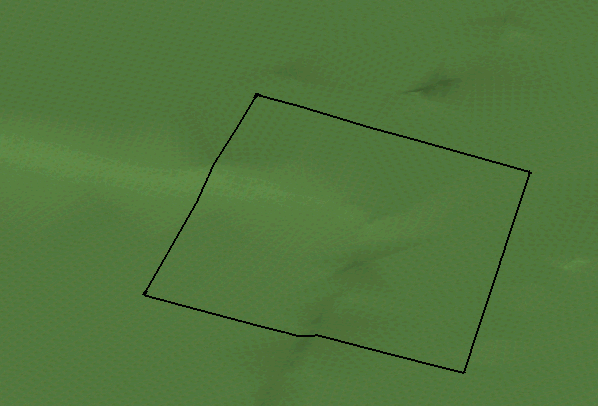
As you can see, I have drawed a square on the surface, but the innerarea is not marked..