Sketchup really needs better tools for editing terrain. The "Smoove" tool just doesn't cut it if you have to change the grade in a controlled way. The Sketchup code writers should look at the terrain editing tools in Unity and the soft selection capability in Studio Max. I use these programs all the time and they're way more effective for working with terrain.
Posts
-
Better sandbox tools for shaping terrain
-
Z depth rendering in Sketchup
Does anyone know a trick, or plugin, to render Z depth in Sketchup? Can you do it using Vray or Maxwell or some other renderer?
-
RE: Invisible backfacing
Scripting? I've never learned it.
Why must my reach alway exceed my grasp?
Sigh... -
Invisible backfacing
I'm looking for a way to make the backfaces of objects not appear. The building in the attached image is hard to read because you see through the dotted texture to the walls that should not be visible. In Studio Max I would simply make this a 1-sided material instead of 2-sided. Is there a way to duplicate that in Sketchup? Perhaps a plugin? Thanks.
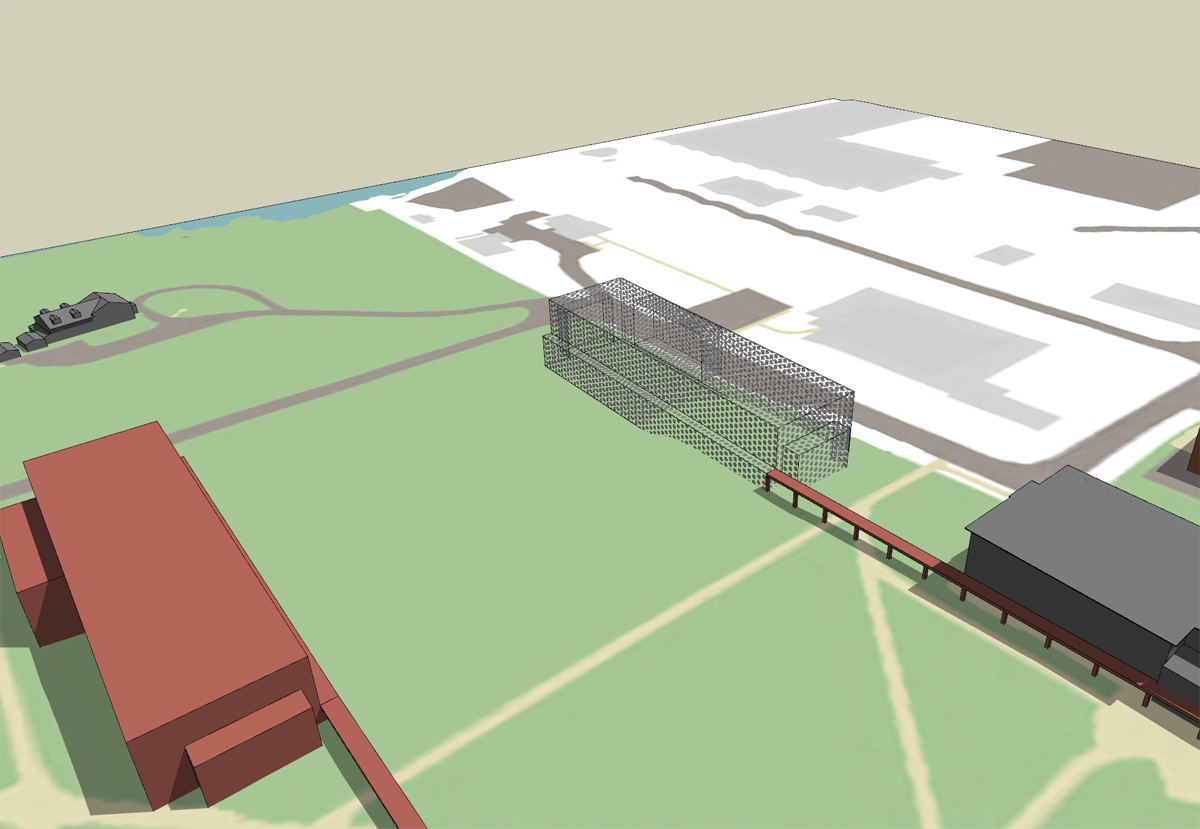
-
Space planning plugin?
I'm looking for a plugin that will make space planning easier.
What I'd like to do is enter a dimension, say 50', and then as I drag out a rectangle, it's locked to a 50' width and as I stretch it out I get a real-time display that shows what the square footage of that shape is. I'd also like to be able to squash a shape along one axis & have the shape automatically stretch in the other axis to maintain the same square footage, so I can take a 10'x10' room, squash it to 5' in one dimension & have it automatically grow to 20' in the other dimension. If I'm planning a multistory building, I could set the floor-to-floor height, then as I push/pull the building footprint it snaps to that height interval & the total square footage display updates to include the new floors.
Is there a plugin like that out there right now? If not could somebody PLEASE develop one? -
How to copy views between files
Is there a way to copy a view or scene from one sketchup file to another?
-
Drop.rb doesn't work
I can't get drop.rb from smustard.com to show up in my plugins dropdown. I'm running SU6 on XP64. I've got it installed in the plugin folder. I have simplifycontours.rb installed in the same folder & it shows up in my plugins dropdown menu, but drop.rb doesn't show up. Anybody else have this problem or know the fix? Thanks.