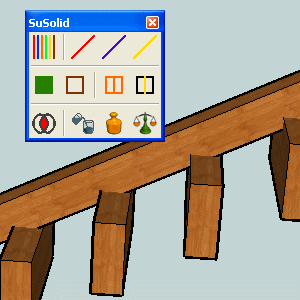Welcome to my world 
I have found some problems with the new Sketchup M2 version when reading options (in Ruby).
It would be useful to know if this error is also about reading option or other.
But this is the question for the 1001bit's author.
Posts
-
RE: 1001bit problem
-
RE: SketchUp 8 M2 is out!
I have noticed some differences with the in the
Sketchup.active_model.options[3]that I use to extract the setted units information.Any plugins that are using this function can have problems with the SketchUp8 M2 version.
Is there a list of that kind of differences? -
RE: [Plugin] SuSolid for 3d Printing (updated April 2014 )
The whole idea of SuSolid plugin is coming from my need to draw a metal cabinet for production.So, step by step I realised that is good to draw everything in base of solids that can be manipulated with the Solid Tools and also to have the weight information always available.So I had to deal with a lot of small mistakes hidden deeply in sub components.The next need was to check for potential overlaps that already cost me some money for correcting the cabinet sample.
So this set of tools are proven to be very efficient for the real production job and I don't have any intention to break them apart. -
RE: [Plugin] SuSolid for 3d Printing (updated April 2014 )
@jgb said:
To me, the more useful part is the material density and weights portion. Are they part of the free version, or the pay version?
The parts are very dependent of each other.Because you have to be shore to have all solid entities if you want to weigh it.Also if you have intersections between solids,the weight will be wrong.For example if you have 2 swimming pools at the same place,the calculated weight will be double.
The free version will show you all you have to correct in your entire model (included all nested components) and the tool to delete all single edges (edges that are not connected to any face).All the tools can be applied to entire model (or selection) so you don't have to edit every single component.The weights portion is a part of pay version. -
RE: [Plugin] SuSolid for 3d Printing (updated April 2014 )
Hello John,
I'm not shore to understand your meaning.Do you suggest me to reorder the tools on toolbar like the suggested order?
The suggested order is only the most usual way that I found after testing more than 100 models.But is not the rule,there are a lot of different situations so the flexibility is needed.So about "using green until green is finished" I think is better if the user do it step by step,because there can be an unwanted result and the user simply undo one step(after undo command you have to refresh with the analyse tool to see the result).
David -
RE: [Plugin] SuSolid for 3d Printing (updated April 2014 )
Hello Pete.
The plugin is only checking the intersections between solid components,so cannot intersect with dimensions.
Check your model at the area in the picture.Make it colored,not monochrome and move the camera a little.When moving,you should see the area flickering.That also mean that are some overlapping.And please don't think that I'm criticizing your work,just testing my pugin
-
RE: Plugin to place a "name" label below component
Hello Pete,
find the response in http://forums.sketchucation.com/viewtopic.php?f=323&t=41289 ,because it is off-topic here. -
RE: [Plugin] SuSolid for 3d Printing (updated April 2014 )
@pete said:
[I like the idea of having an intersection check while designing in sketchup. I looked at the model again and the cabinets sit adjacent to each other but do not overlap. Is your graphic showing the cabinets are intersecting? I use the dimensioning built into the cabinet components to check for overlaps. When the cabinets sit next each other but don't overlap the dimensions look as they do in the sample model. If I overlap them the dimensions overlap and look strange. I also have construction points below the edges of the cabinets that make aligning cabinets easy. I borrowed this method from sketchdata.
I have checked all the intersections and have discover that the 4 intersections on picture 1 are with the hidden component.I don't know if live the plugin to check the intersections with hidden components or only visible components or to make it selectable in the menu.
The other intersections are with visible objects, mostly caused by extra component that I have moved out (picture2).
Two intersections are real overlaps (picture2).
-
RE: [Plugin] SuSolid for 3d Printing (updated April 2014 )
Hello Ken,
Thank you for buying the plugin.Sorry for letting you wait for it.I'm working on the automatic plugin delivery.It is a little bit tricky because every plugin is licensed to the owners name,so unique.I will announce it here when ready.
Till then is maybe better to order it at day time (CE time),to avoid waiting me to wake up
-
RE: Plugin to place a "name" label below component
Hello,
I don't know about that kind of labels,but can show you some intersection in your model,that maybe can cause you some mistakes in the production.See the green area on the picture.
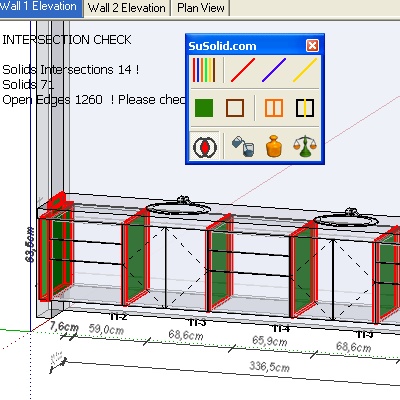
-
RE: Edge Color by Material - Shading
Maybe you could disable the edge visibility (View/Edge Stile/Edges).
-
RE: [Plugin] SuSolid for 3d Printing (updated April 2014 )
Hello Driven,thanks I would really appreciate the help for testing the plugin for mac.
I'm preparing the files now and will send you on your p.m.. -
RE: Need Bird Mouth ruby for Rafters
Thank you, jolran, I'm preparing some new nice functionality,also for the free version.
But here is the place for saving the jpalm32's roof
-
RE: REQ: SOME SORT OF SKIN/WELD PLUGIN.
You can do it also with the SuSolid plugin that has a "close holes" tool.
On the picture you can see how it closes a very complex hole.
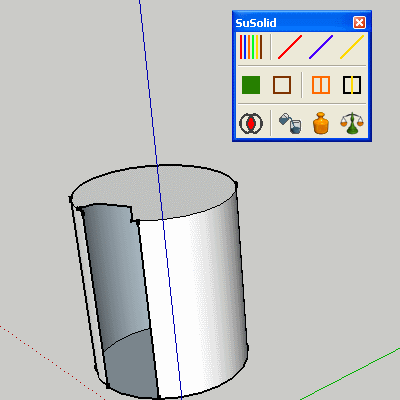
-
[Plugin] SuSolid for 3d Printing (updated April 2014 )
After months of testing and debugging here it is the SuSolid plugin.
What it can do? Really a lot:
-Check your model for "mistakes" that prevents it to be a solid model.
-Repair all (in most of the cases) "mistakes" and make you model a solid model (close holes,divide by inside faces,delete single edges,delete inside faces,group all ungrouped, delete coplanar edges, adjust distorted faces).
-Check for intersections between solids.
-Weight your model in base of the assigned material (wood,water,iron...)-All the tools and commands affects entire model or selection.
-All the tools and commands affects all subgroups and subcomponents.
-You can add other materials by inserting material name and density.There is a free version that includes the Analyse tool and the Delete Single Edges tool.
The full version is for sale for 22 EUR.%(#800080)[New version 2_2 (April 2014) , what's new:
-Check for Reversed Faces in Analyse tool
-Flip Reversed Faces tool (will do just that all at once)
-Buttons Select (to hide the unused buttons from toolbar)
-Analyse Filter (to skip some inspections for better see others)
-Hide Solids (for better inspections of non-solids)
-Hide Non Intersecting Solids (for better inspections of intersecting solids)
-Inspection Line Width (for better see the small colored inspection lines)
-SU 2014 ,SU2013 and SU8 compatible]Check the funny videos

[flash=425,355:1td983nf]http://www.youtube.com/v/5apMm080yI8[/flash:1td983nf]
[flash=425,355:1td983nf]http://www.youtube.com/v/7u0h0E_5EVA[/flash:1td983nf]
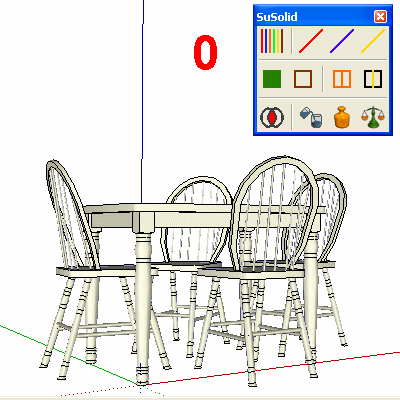
-
RE: Solids Penetration Check plugin
Here it is,my first public plugin

In some cases the intersections between solids can be considered as mistakes.
Just select some SOLIDS and click the Solids Penetration Check from the Tools menu.
The intersections between solids will be highlighted (selected) and colored red.What do you think about it?
-
RE: Geom.intersect_line_plane = point3d?
Ok,it works the
vector.to_aconversion.
Thanks -
RE: Geom.intersect_line_plane = point3d?
Ups,I'm WRONG.
The line of code that converted my point3d to vector3d was
point1=point2-point1
Sorry.
I still need to convert vector3d to point3d because the functionpoint1.distance(point2)
,don't accept vector3d.
Maybe I should change the tittle to point3d-point3d=vector3d.@unknownuser said:
There are not always 'comments' on every API page... BUT there are several at the bottom of the page for Geom:: perhaps you need to 'sign-in' ?
I'm signed in by gmail account.I can see an option "Sign out".