[Plugin] SuSolid for 3d Printing (updated April 2014 )
-
Hi voljanko!
I'm a mac user too for testing, and if you want, i can translate the plugin to spanish language. -
I have probed the plugin and it's very useful, it works fine on Mac.
-
OK, I order the plugin by paypal and I have a receipt sent to my email account. However, darn if I know what to do next. Is there a download site or will they send something in the email telling me what to do.
This may just be a language problem, however the site is not clear about the process.
So has anyone ordered this plugin? And what should I expect in delivery?
Thanks in advance
Ken
-
Hello Ken,
Thank you for buying the plugin.Sorry for letting you wait for it.I'm working on the automatic plugin delivery.It is a little bit tricky because every plugin is licensed to the owners name,so unique.I will announce it here when ready.
Till then is maybe better to order it at day time (CE time),to avoid waiting me to wake up
-
@pete said:
[I like the idea of having an intersection check while designing in sketchup. I looked at the model again and the cabinets sit adjacent to each other but do not overlap. Is your graphic showing the cabinets are intersecting? I use the dimensioning built into the cabinet components to check for overlaps. When the cabinets sit next each other but don't overlap the dimensions look as they do in the sample model. If I overlap them the dimensions overlap and look strange. I also have construction points below the edges of the cabinets that make aligning cabinets easy. I borrowed this method from sketchdata.
I have checked all the intersections and have discover that the 4 intersections on picture 1 are with the hidden component.I don't know if live the plugin to check the intersections with hidden components or only visible components or to make it selectable in the menu.
The other intersections are with visible objects, mostly caused by extra component that I have moved out (picture2).
Two intersections are real overlaps (picture2).
-
@voljanko said:
Hello Ken,
Thank you for buying the plugin.Sorry for letting you wait for it.I'm working on the automatic plugin delivery.It is a little bit tricky because every plugin is licensed to the owners name,so unique.I will announce it here when ready.
Till then is maybe better to order it at day time (CE time),to avoid waiting me to wake up
Thanks for your reply. Got the plugin.
Ken
-
Hi Voljanko,
been testing on some old models, and the only real problems so far seem to be operator error:)
One thing that could limit 'this' for me is re-ordering the 'toolbar' to reflect the 'recommended' sequence of tools.
Better yet if it was dynamic, so you keep using green until green is finished...
john
-
@voljanko said:
@pete said:
[I like the idea of having an intersection check while designing in sketchup. I looked at the model again and the cabinets sit adjacent to each other but do not overlap. Is your graphic showing the cabinets are intersecting? I use the dimensioning built into the cabinet components to check for overlaps. When the cabinets sit next each other but don't overlap the dimensions look as they do in the sample model. If I overlap them the dimensions overlap and look strange. I also have construction points below the edges of the cabinets that make aligning cabinets easy. I borrowed this method from sketchdata.
I have checked all the intersections and have discover that the 4 intersections on picture 1 are with the hidden component.I don't know if live the plugin to check the intersections with hidden components or only visible components or to make it selectable in the menu.
The other intersections are with visible objects, mostly caused by extra component that I have moved out (picture2).
Two intersections are real overlaps (picture2).Those intersections are probably caused by my vertical dimension components. Each cabinet has a vertical dimension that is offset to a set distance left of the wall the cabinet is attached to. This causes the overall bounding boxes of each cabinet component to be larger than the cabinet alone. Would this be the cause of "intersections"?
The components on the left that are truly intersecting the adjacent wall are fillers that I purposely oversize so they can be scribed to the wall.
-
Hello Pete.
The plugin is only checking the intersections between solid components,so cannot intersect with dimensions.
Check your model at the area in the picture.Make it colored,not monochrome and move the camera a little.When moving,you should see the area flickering.That also mean that are some overlapping.And please don't think that I'm criticizing your work,just testing my pugin
-
Hello John,
I'm not shore to understand your meaning.Do you suggest me to reorder the tools on toolbar like the suggested order?
The suggested order is only the most usual way that I found after testing more than 100 models.But is not the rule,there are a lot of different situations so the flexibility is needed.So about "using green until green is finished" I think is better if the user do it step by step,because there can be an unwanted result and the user simply undo one step(after undo command you have to refresh with the analyse tool to see the result).
David -
To me, the more useful part is the material density and weights portion. Are they part of the free version, or the pay version?
-
@jgb said:
To me, the more useful part is the material density and weights portion. Are they part of the free version, or the pay version?
The parts are very dependent of each other.Because you have to be shore to have all solid entities if you want to weigh it.Also if you have intersections between solids,the weight will be wrong.For example if you have 2 swimming pools at the same place,the calculated weight will be double.
The free version will show you all you have to correct in your entire model (included all nested components) and the tool to delete all single edges (edges that are not connected to any face).All the tools can be applied to entire model (or selection) so you don't have to edit every single component.The weights portion is a part of pay version. -
"The weights portion is a part of pay version."
I guessed as much.
But, the solids weight calculation is based on valid solids only, so anything leading up to creating and correcting a valid solid is moot. Whether or not there are intersecting solids is not important, except in total model weight, and even then, intersecting or co-resident solids is the modelers responsibility.
I have many models with multiple co-resident/intersecting solids as part of the intended design. For example in my big airplane design I have the landing gear in 5 positions, each position on separate layers. Full up, full down, down but compressed, and 2 in-transition. I do not expect the total weights calcs to know I only want the weight for 1 set. But I do want to know the weight of each solid part that makes up 1 set. For total model weight I rely on an EXCEL spreadsheet.
So, if you can cleave the weights portion out from the total script, having only the code that defines the material density and weight of any solid (based on a single material for all faces), that would be really useful. Most of the work is already done.
And if it were free to use in true SU spirit, it would go a long way to advertise your full function paid script.
-
The whole idea of SuSolid plugin is coming from my need to draw a metal cabinet for production.So, step by step I realised that is good to draw everything in base of solids that can be manipulated with the Solid Tools and also to have the weight information always available.So I had to deal with a lot of small mistakes hidden deeply in sub components.The next need was to check for potential overlaps that already cost me some money for correcting the cabinet sample.
So this set of tools are proven to be very efficient for the real production job and I don't have any intention to break them apart. -
Hi,
it would be very useful if the loader was a plain .rb file.
at the moment it can't be launched from a separate directory which limits it's usability for a lot of 'ruby' uses who organise there rubies in sub or separate directories/folders.
I also get this on a normal load with only this [+ the debug ruby's] in plugins and although it runs it may cause issues for SU or other rubies.
Error Loading File /Library/Application Support/Google SketchUp 8/SketchUp/Plugins/susolid no such file to load -- /Library/Application Support/Google SketchUp 8/SketchUp/Plugins/susolidjohn
-
Thanks John for pointing this out.I will check it and include the solution in the next version(expected this year).
-
ERROR MSG..
Never seen this before. My favourit tool, never had an issue with it. now this after reinstalling SU 8 PRO. any idea
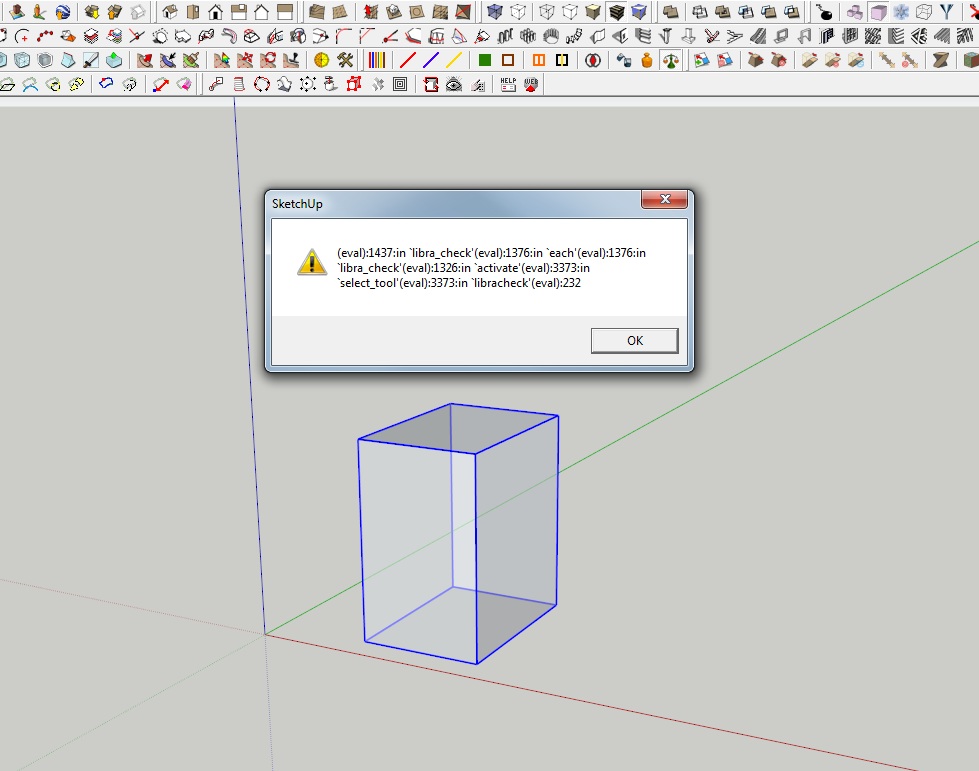
-
@jonorman said:
ERROR MSG..
Never seen this before. My favourit tool, never had an issue with it. now this after reinstalling SU 8 PRO. any idea
Hello,
no problem,you just need a newer version.
Please send me an email to info@susolid.com an I will send you a new version.
David -
Thank you.
New version works just fine. This is a great plugin and I`m still hoping for a COG feature

-
Its important to revive this thread, in light of David's ruby, which is capable of removing interior faces from solids. This can become a big deal if you import 3d geometry from other programs into SU. In addition its a requirement to remove interior unwanted faces if you intend to create 3D printed output of your geometry.
For additional discussion, here is my initial inquiry about this topic:
http://sketchucation.com/forums/viewtopic.php?f=323&t=22920&start=705#p462200cheers!
Advertisement







