Amazing tool! Thanks, Fredo 
Just uploaded a new tutorial on YouTube!
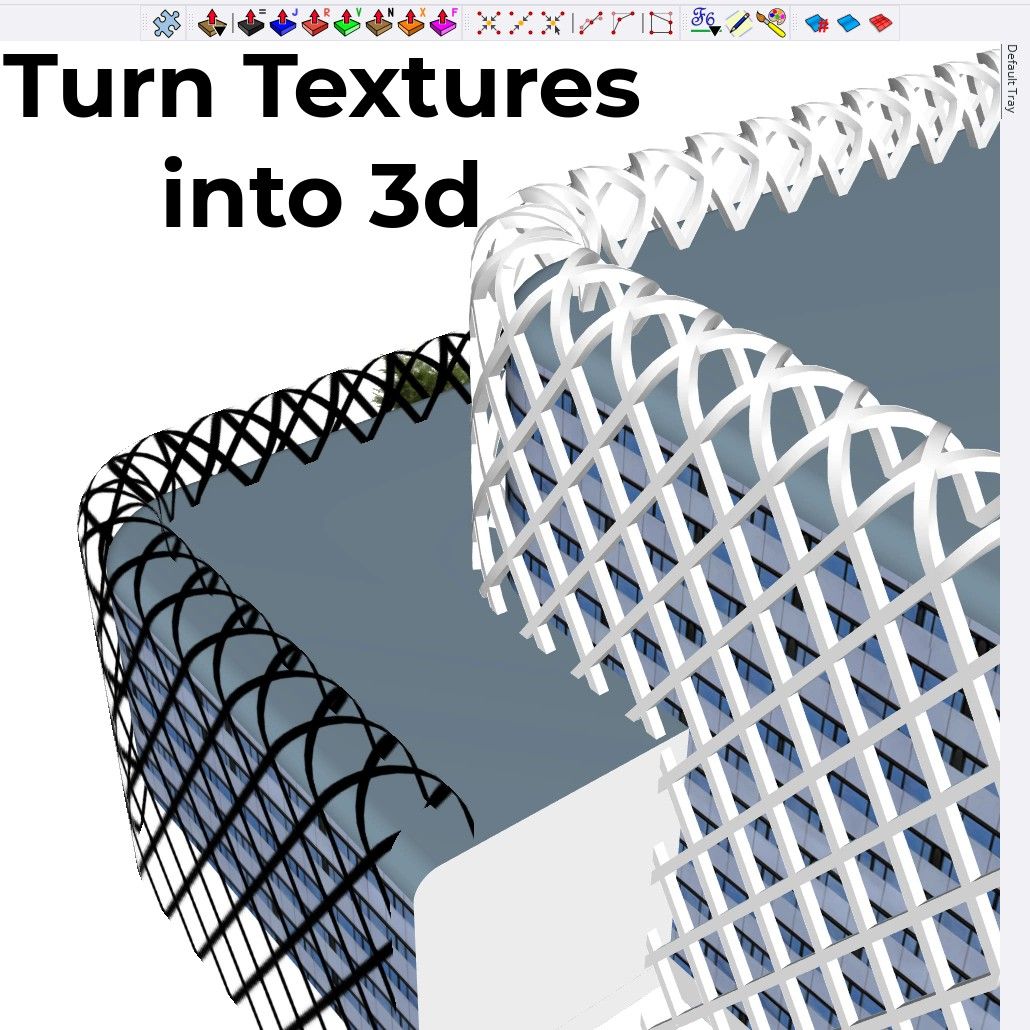
Amazing tool! Thanks, Fredo 
Just uploaded a new tutorial on YouTube!
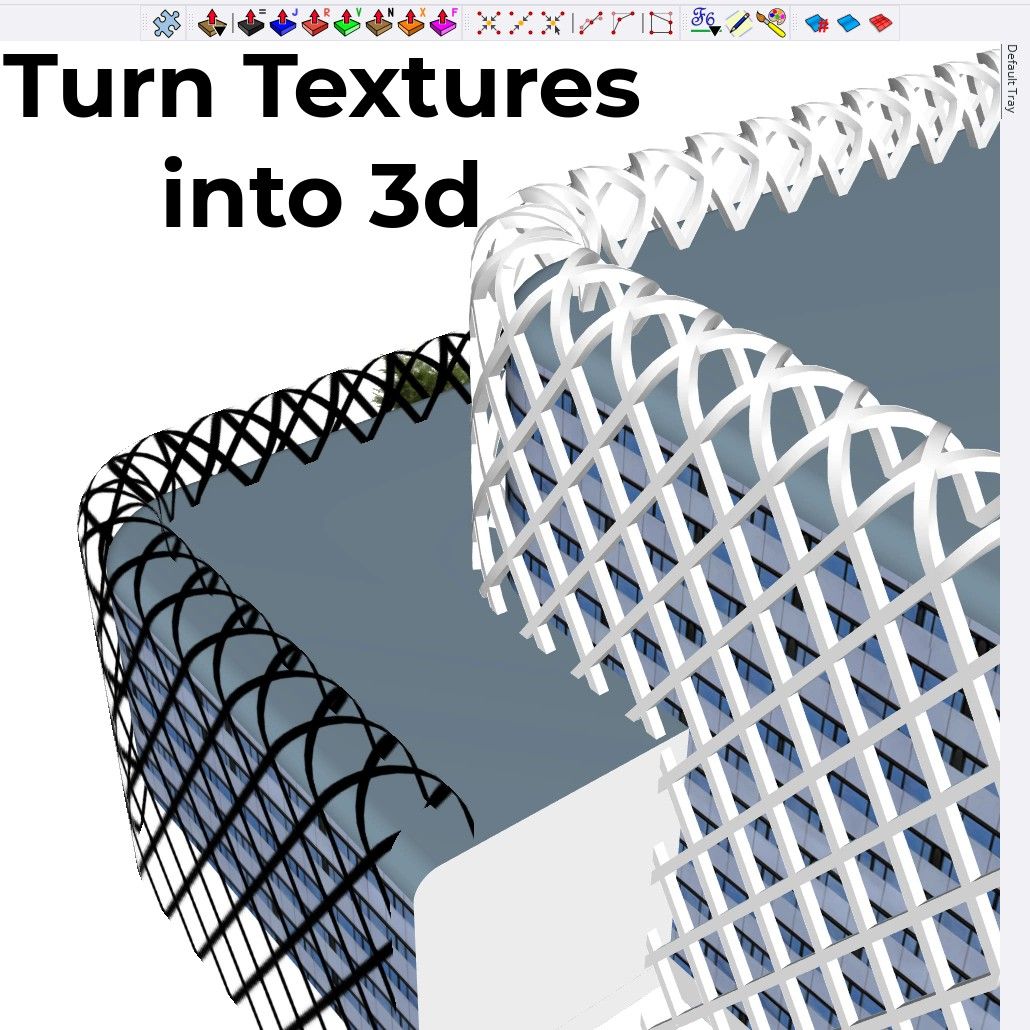
What are you trying to achieve? Could you share any reference images?
To use Flowify, it’s not necessary to work with solid objects, so there’s no need to check with the solid inspector. However, your wavy wall should be made of a clean quad mesh. If you created it using Corviloft, it should be fine, as long as the "top and bottom" and "left and right" curves have the same number of segments. Flowify requires quad geometry, not solid objects. You can verify this by turning on the hidden geometry.
For additional guidance, you can follow this Flowify tutorial:
https://www.youtube.com/watch?v=zCFUCE7Bb4Q
Encountering the same UTF-8 encoding error. While waiting for v5.0.2, is there any way to download older versions of the plugin so I can continue using?
Thanks
I don't understand this behavior  can anyone explain, it's not working like native rotate tool. for radial array,
can anyone explain, it's not working like native rotate tool. for radial array,
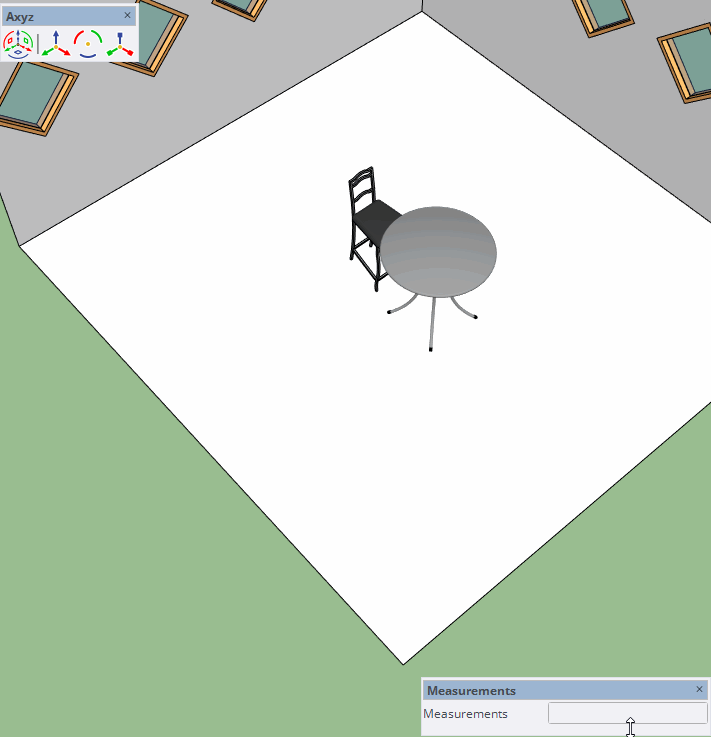
Hi, TIG Thanks for the extension
Can you please answer this question please, somebody, asks on my recent video? https://youtu.be/OCmKV7Rb7bQ
"Any idea how this works for attached maps? Like for Enscape? Does the bump map align with the texture?
"
Thanks
Thanks for the Plugin
Can you please add an option thats create an Archive file automatically after a specified period of time?
Eg: Auto-Archive After every 15 minutes or auto-archive on each Auto-save (time set in preference> general)
I would love this feature because most of the time I forget to Archive. And can't go back enough.
Thanks again.
Showing error in 2021 pro
unable to file "s4u_lib" on extension warehouse / plugin store.
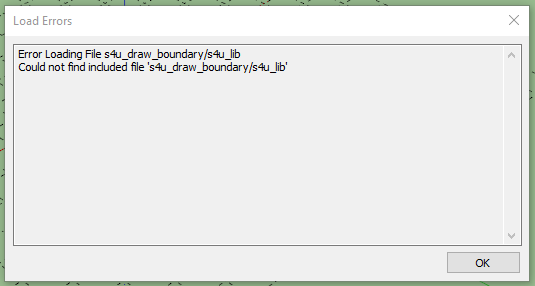
@anton_s said:
@tutorialsup said:
Hi, Anton
Thanks for updating this plugin.
can we adjust zoom in/out speed like the layout?
I'm using mouse 4th and 5th buttons as a scroll to zoom in and out in SketchUp but using with buttons zoom in/out speed is very fast and windows scroll speed settings are not applied in SketchUp viewport.
it would be great if I can decrease speed with your Plugins. I want very slow
ThanksHey. How do you zoom in/out with 4th and 5th buttons? What are these buttons you are referring to? For me, I can only zoom with the mouse wheel.
Anton thank you so much for your response, Actually, with the help of X-Mouse Button Control software or Logitech software, I can use these buttons as a wheel up and down. Right now it's helping but speed is a bit fast. and there is no any way to control the speed.
Thanks again

Discover the magic of the internet at Imgur, a community powered entertainment destination. Lift your spirits with funny jokes, trending memes, entertaining gifs, inspiring stories, viral videos, and so much more from users.
Imgur (imgur.com)
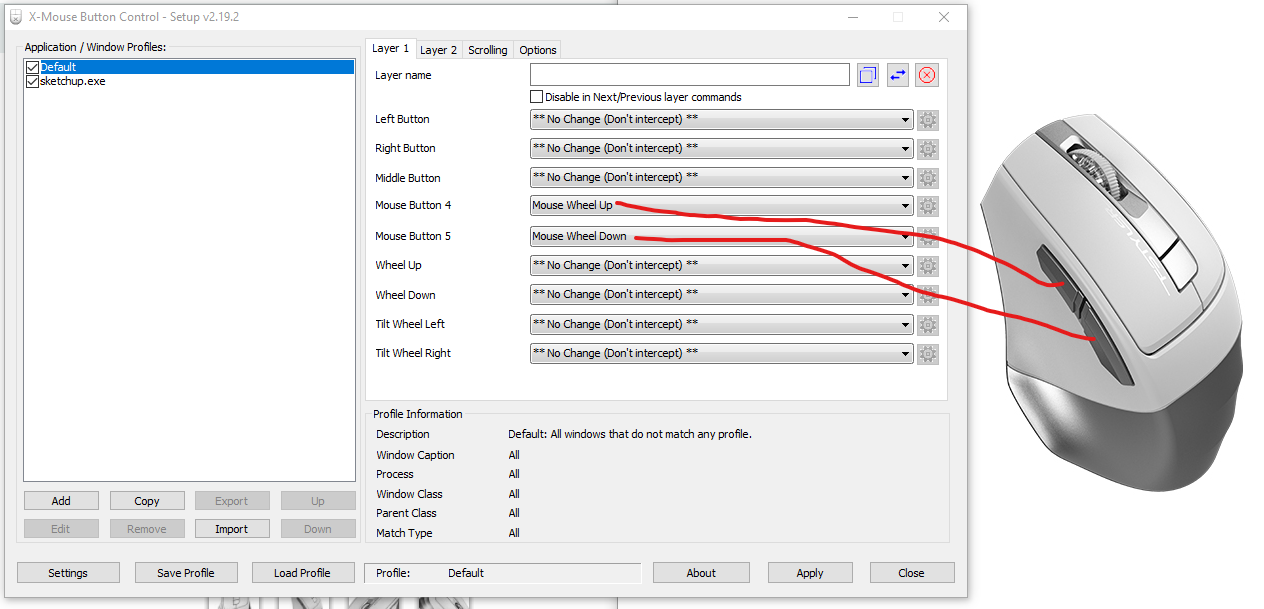
Hi, Anton
Thanks for updating this plugin.
can we adjust zoom in/out speed like the layout?
I'm using mouse 4th and 5th buttons as a scroll to zoom in and out in SketchUp but using with buttons zoom in/out speed is very fast and windows scroll speed settings are not applied in SketchUp viewport.
it would be great if I can decrease speed with your Plugins. I want very slow
Thanks
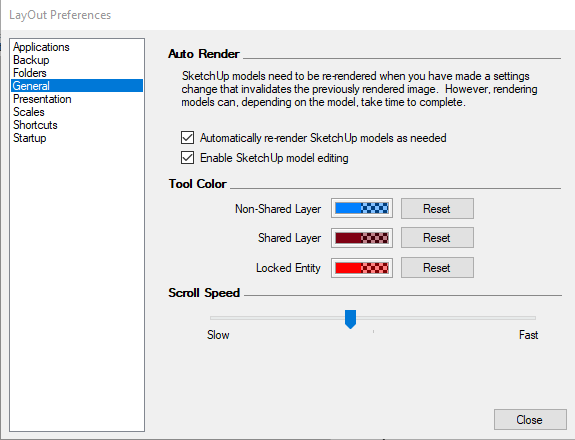
@dave r said:
@tutorialsup said:
Click -- Drag -- Click-Release
Try doing it as I described.
Yes! It's worked as well 
@tutorialsup said:
Can you please add that feature. that allow us to Scale the Cloth X Y and Z axis separately. Right now cloth Scale option scale uniformly from all axis.
Thanks
Hi, Anton_S I'm still waiting for this feature,
have you planned to add this feature?
Thanks
@dave r said:
What are you doing when you try to insert them? I click once to place the pin, move the cursor up a little and click again. Click on the GIF. This is in SU 2021.
[attachment=0:230xekdk]<!-- ia0 -->pins.gif<!-- ia0 -->[/attachment:230xekdk]
Click -- Drag -- Click-Release
Hi, Thank you so much for this great extension.
I just stat creating a tutorial on this extension for my yt channel.
I have a few questions
maybe I ask some more questions hope you will answer me.
Thanks again.
Very Good News  it's one of my favorite Extension and always enjoy it whenever I used it in my Tutorials
it's one of my favorite Extension and always enjoy it whenever I used it in my Tutorials
Features request
Thanks
 Thank you so much for this awesome update
Thank you so much for this awesome update 
I'm facing one little problem in SketchUp 2021 it's showing in the Extension menu not windows and the is not an option for Reset I also find in Shortcut.
and one request 
can you turn on the dark mode or just invert colors for the whole sketchup including all toolbars, trays, dialogs, and menus
by doing this you can save millions of eyes 

Thanks again
@thomthom said:
That was a deliberate change to due performance issues with very large models. Now the buttons are always enabled and will instead provide a messagebox if the selection is invalid.
That also addressed a somewhat common support question where people didn't know why the buttons were disabled.
Thanks for your reply actually I'm recording on subd that why I asked
thanks again for your response.
in Latest Version: 2.1.5 first three buttons always light up? in previous versions buttons fade out when nothing selected.
Can you please add that feature. that allow us to Scale the Cloth X Y and Z axis separately. Right now cloth Scale option scale uniformly from all axis.
bug in SketchUp 2020
every time I select a cloth it's turn on "Show Hidden Objects" a new feature of SketchUp 2020.
Thanks
Now i'm also unable to import this model again
https://www.youtube.com/watch?v=owXwypsZIHY
file type .obj
size 110 mb
located in Documents folder \Documents\obj 2