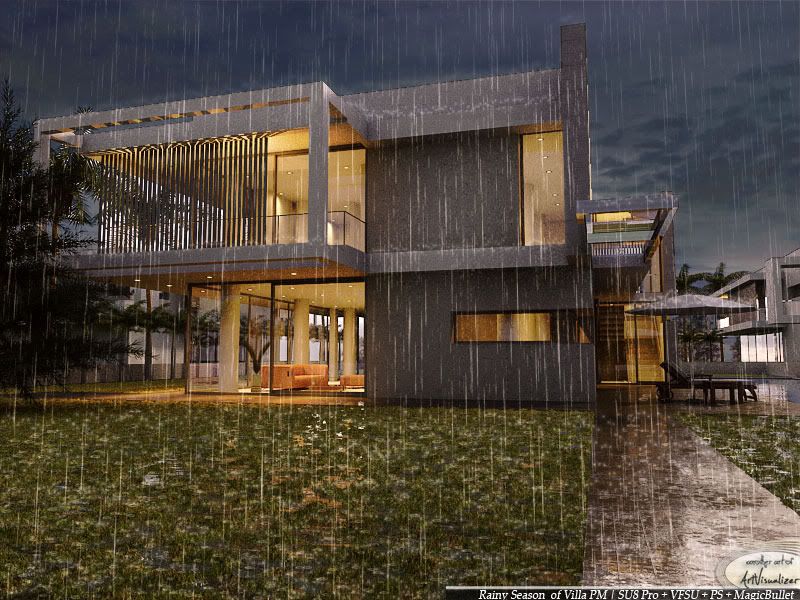here is my test .. using vray for sketchup ..
hope u like it

here is my test .. using vray for sketchup ..
hope u like it

@nomeradona: really thanks sir ^^ .. need more practise ^^
hai all .. in this time, i am still learning with podium, because, in my country (Indonesia), quite lot of podium user, so, perhaps i can learn more and share to my friend. Thats why, i make a scene, then compare it to try how far Podium can do.
A simpy bedroom with interior lights on.
here is my test with vray for sketchup 1.49.02

and here is my test with sketchup Podium 2.11.130

perhaps there is any suggestion to improve my skill .. thanks before ^_^
@All : thanks .. perhaps its useful ^_^
Classic Honeymoon Bedroom
SU8 + vray for SU + PS ..
c&c are very welcome ^_^

@dale said:
This rendering has just the right amount of everything. The glasses, the book, the red blanket on the couch makes me feel like I am invited.
Great work.
thanks bro ^_^
hai all .. here is my latest work, a glamour living room
modelling in sketchup, render with vray for sketchup, edit in photoshop.
C&C are welcome .. ^_^

@holmes1977 said:
I'm amazed this scene rendered without running out of ram.
The vegetation you used looks very heavy. Is there any trick to this.Id also love the link to the trees.
Also good luck for competition.
the trees is from 3dwarehouse sir .. ^^ .. and then i re-modification it's material to be look more green and shiny ^^.. thanks for the supprt sir
@robert111 said:
very nice render
about the tree , can you give me the link for this tree 3dwarehouse to upload it directly plz
aha.. really sorry, i forgot the link, finding it by writing "high poly tree" in 3dwarehouse serch ^_^
@unknownuser said:
Very nice job. My only critique would be that the AO seems a bit to dark. It stands out moreso in the second rendering to me.
-Brodie
thanks for the comments sir.. i will noted that ^_^
@zulshah said:
hi there,
i have a classic design to model....
do u mind share the sketchup models with me...or where could i download it?
zulshah65@gmail.comthanks.
this i remodel from 3dsmax sir, thank import to sketchup, the file quite big sir
@adamb said:
Great look.
Is Citizen Extras Female the right scale? She looks a little off (small).
thanks sir .. i think the ceiling is quite high sir ^_^
@holmes1977 said:
FANTASTIC
But I think the reflection layers of some materials need the sub div increased. Too avoid noise.
Where did you get the models of the trees? They good great
thanks for the critics sir , i will try it ^_^ .. tree model i got from 3dwarehouse sir.
@mitcorb said:
The imagery is fine. Hell of a cantilever.
thanks sir ^_^
@earthmover said:
Amazing work Ferry. Great composition and the color tonality is exquisite.
Good luck with the contest!
thank you ^_^
My design for SketchupUrSpace Competition on September 2011.
SU8 + vray SU + PS + MagicBullet
hope you like it ^_^

@hieru said:
I wouldn't have uploaded the house if I didn't want people to remodel, improve, or add to the model
. In reteurn I get to learn quite a lot from the different approaches people take to rendering the house.
thanks sir .. really appreciate it ^_^
@Daniel : thanks sir
@Pilou : thanks
@tadema : thanks ^^
@Boofredlay: thanks ^^
@thegreek87 : thanks also ^^
@Hieru : ahaa.. i am really sorry because i use your scene to learning .. ^^ .. thanks sir. i like the design very much, that's why i try to re-mapping the material and the pool ^^
@rvdkruk : i already write the water ripple tutorial, please check here
http://forums.sketchucation.com/viewtopic.php?f=18&t=39696
magicbullet is a plugin for photoshop, it help us to give the scene effect, similar like adobe after effect ^^
Hai, i am from Indoensia. This is my first time making a tutorial here  ..
..
I want to share a simpel tutorial about How to Create Realistic Water with ripples in Vray Sketchup. Perhaps this is useful for you.

Firstly, Download the sketchup file “Realistic water by ferry sugianto.skp” http://www.4shared.com/file/eNUFfkyw/Realistic_water_by_ferry_sugia.html
The file is sketchup7 format, and vray i used is vray 1.48. But, this should be working also for higher version. The drawing unit is millimeter.
So, here is the figure when start and render the file.

Now, select that water object in the scene, and then, open Vray Material Editor window. From the list, create new material (right click on the “Scenes Materials”, then choose “Create Material”, then “V-ray Default Material”). Rename the material as “water_vray” or something else. And then right click that name and choose "Apply material to selection" so the water will be in grey. Apply also to all surface inside the object water's group.
Now, please follow the step by step below :
1.On the diffuse tab, change the diffuse color to black. And click "m" button. Then, we will see the Texture Editor dialog window. In the File name, click "..." button and select file "custom-water-ferry.jpg" that already on the folder you've downloaded. Then click OK.
2.Now, back to the vray material window. Close this window. In the scene, you should see like in picture below.
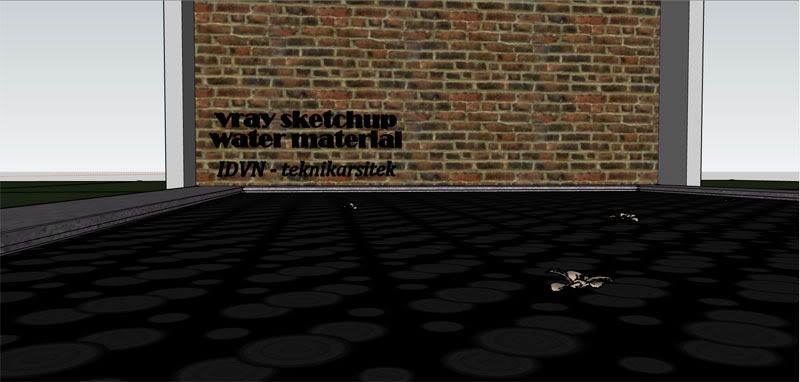
3.Now, arrange the bitmap tiling so the ripple can look nice, i try to set by go to the inside the group, and select the surface of the water object, the right click, and choose Texture -> Position. Or you can set this via the value at Material default sketchup ( i set to 2254). See the pict below.
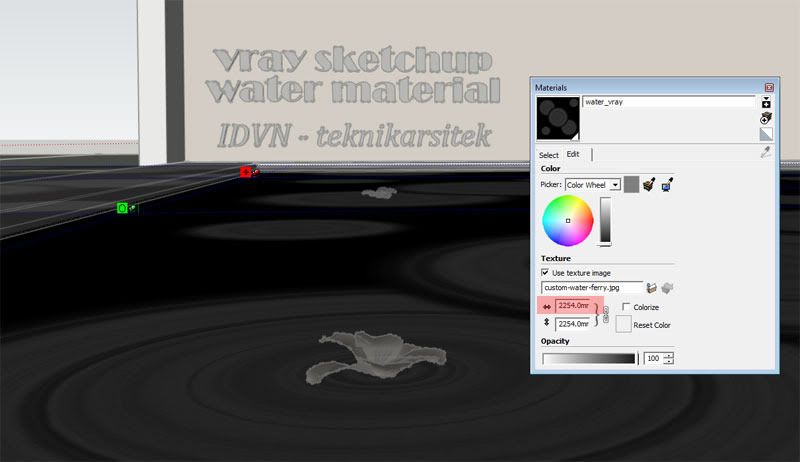
And then i re-arrange the flower to match the center of the ripple. This is the advantage of this water trick. ^_^.
After finish with tweaking the ripple, now open the material vray, and set the Transparancy color in the Diffuse tab to white. see pict below.
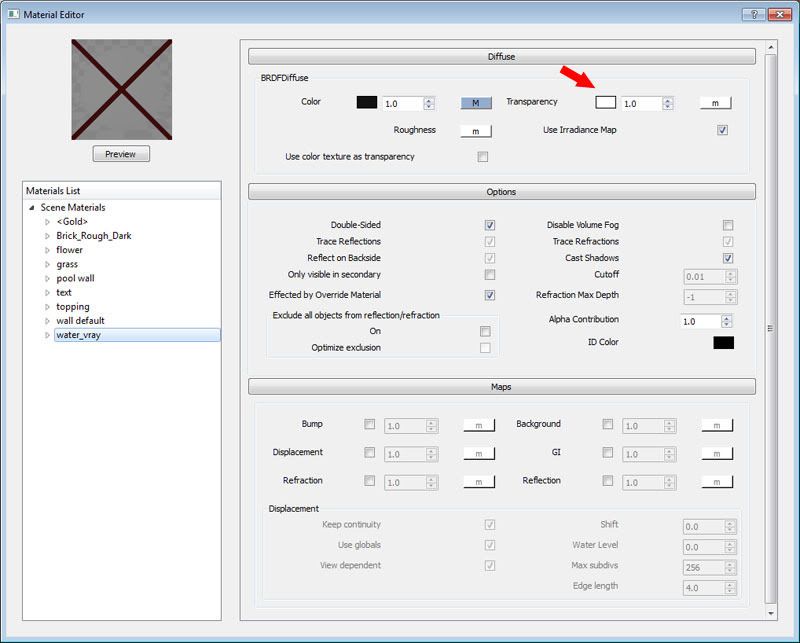
This will make your object like invisible, don't worry, because this mean that the water is really transparant.
4.Now, we will add Reflection layer, by right click from the material name, and select Create Layer -> Reflection. Then, on the "m" button, click and select TextFresnel from the rollout menu. And set the Refract IOR to 1.33. see the picture below
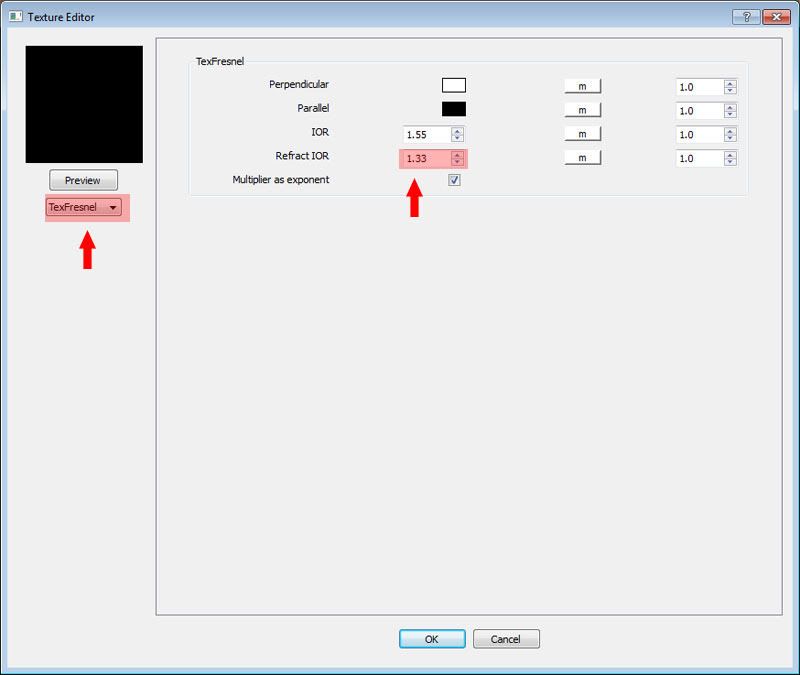
then click OK.
5.Now, we add Refraction layer, by right click from the material name, and select
Create Layer -> Refraction. Then, in the IOR option, change the value to 1.33. Then, in Fog option, set the color RGB to 245,255,255, or change the color as what you want. This fog will be the color tone of your water. Then, change the value of Color Multiplier to 0.05. See pict below.

6.Now, in the Bump section, click the "m" button, and in the file, insert the same JPG map on the diffuse. then OK. Now, let's try render, and if you following the step correctly, you will see like the picture below.
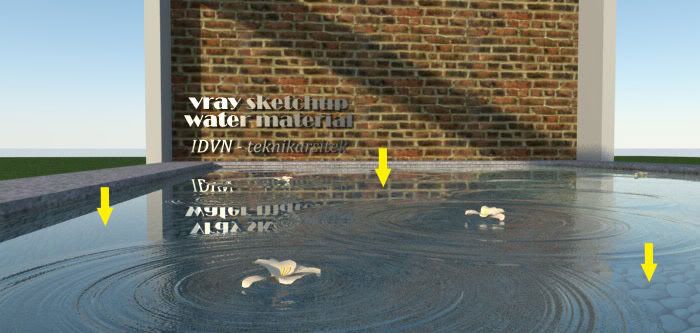
The yellow arrow i shown is the surface that makes our water too flat. This is not real, so how?
7.Open your material window, in the Maps tab, mark the Displacement, set the value to 0.1, and click "m", choose TextNoise from the rollot menu, and set the size to 7. This value can be various depend on your pool size.
See pict below.
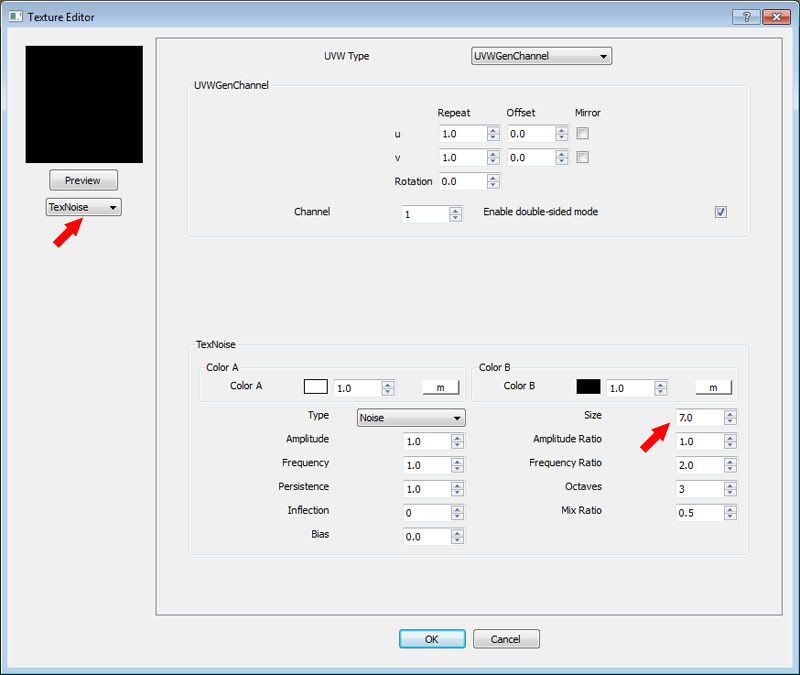
Then OK, and close the material editor. Now, try hit Render.
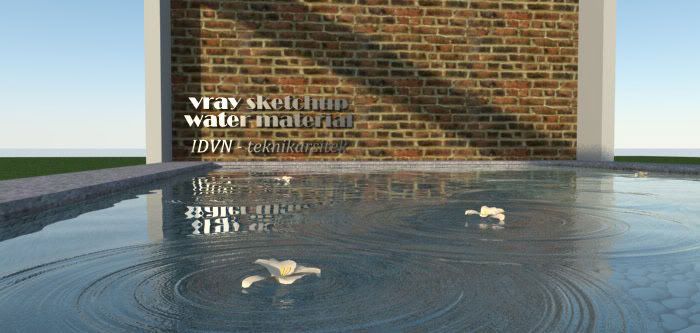
DONE.. ! .. ^_^ but, how if we want to move the ripples ? In some cases, sometimes we want to re-modificate the ripple location, but we can't see the texture because it's really transparant. Don't worry, it's very simple way, just go to the material editor, in the Diffuse tab, set the transparancy color to Black, ahaaa.. now you see the texture, right? You can modif the ripple location, after finish, don't forget to change the transparancy color back to white.
Here is some modification result


http://forums.sketchucation.com/viewtopic.php?f=81&t=39627
This trick can be applied to vray in 3dsmax. I already test and it's work because the concept is similar.
OKE .. perhaps this little water trick is useful. Cheers .. ^_^
Any questions or maybe there is another way, please share in my FB at :
http://www.facebook.com/ferry.sugianto
.
hai. i wanna share my result study, perhaps you like it.
the building model i got from 3dwarehouse.
i try to re-mapping material, adding light and render in vray sketchup 1.49.
c&c are very needed . thanks