@box said:
Personally I would use Tigs smart offset, then deselect faces from Thomthoms selection toys, allowing the edges to be deleted and then pushpull.
Ooh, I like this better! Thanks for the tip!
@box said:
Personally I would use Tigs smart offset, then deselect faces from Thomthoms selection toys, allowing the edges to be deleted and then pushpull.
Ooh, I like this better! Thanks for the tip!
I've attached a quick dynamic component that should make this easier. Scale the component on your lines (origin is centered). You can use Component Options to change the depth and size of the gap. Then select all the components and use solids union, then use that union to solids-subtract from your model. Not as easy as an extension, but easier than how you've been doing it.
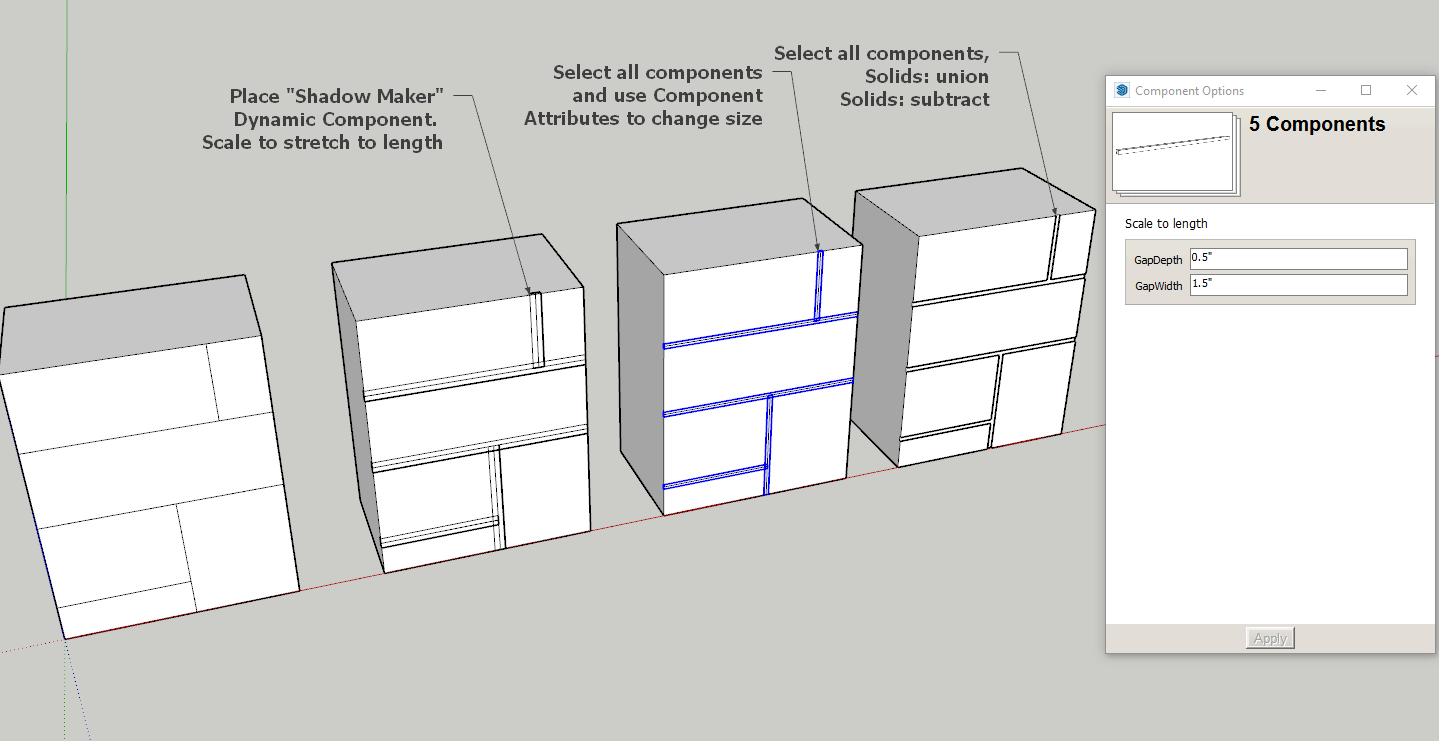
Thank you. I get what you are saying. I had been using a very outdated version of Microstation but was hoping to move to something more up to date with less overhead and easier to use (for renderings). I assumed that between SketchUp and Layout, I would have no need for a "real" CAD program. So I'm disappointed that I still need to keep Microstation in my workflow for now. Until maybe Layout can import Autocad? Would be nice.
I'm having a heck of a time with this. I just recently started using SketchUp for production work. I use clients' AutoCAD drawings as a reference to build models from. The problem is that I can't properly view the DWG files. I'm using AutoCAD's free DWG TrueView (I don't have AutoCAD) and can see that, for example, the elevations are setup on a model sheet called "Elevations". The sheet called "Model" is unusable to me. The problem seems to be that SketchUp doesn't offer an option as to which model sheet to import - it just imports the sheet called "Model" by default. And TrueView doesn't seem to offer any options to change sheet names or whatever. It's mostly just for viewing DWGs.
So, I'm stuck. I can see the elevations in TrueView, but can't import them into SketchUp for actually using. Any help would be greatly appreciated! Thank you!
Michael