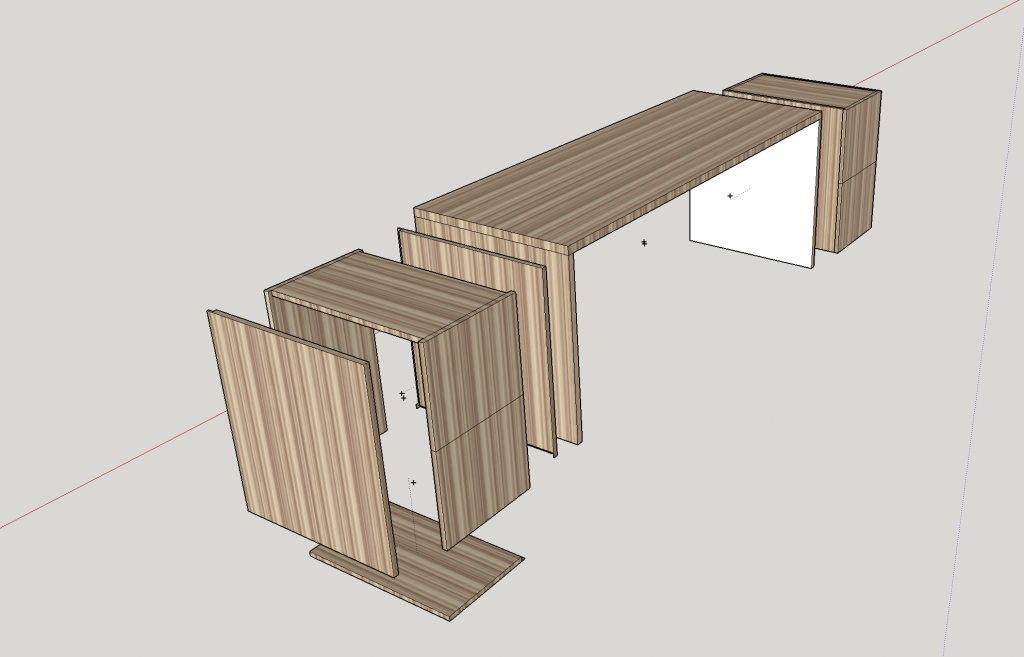Thanks again!
Posts
-
RE: Invisible layer groups showing in outliner
Thank you Dave! I see my issue, I'm new to sketchup and I'm playing with the visibility of layers, trying to organize my work.
I didnt want them on the outliner either to help my work flow, not just to make them invisible.
I would like to know how to control the textures directions. Im sorry if the answer is in your post but I dont see it, please let me know how to do that.
Thanks
-
Invisible layer groups showing in outliner
Hello,
I have 2 layers right now and a few groups of components on one layer and 1 group of components on another layer.
When I make the single group layer invisible I see what I am expecting on the outliner, I only see the groups from the visible layer.
When I do the opposite, and make the layer with multiple groups on it invisible, and look at the layer with only one group on it, the rest of the groups still show in the outliner.
I cant see the individual components of the group, but I can select the group and it shows a ghost outline of the group.
Any idea what would cause this and how to correct it?
Thanks
-
RE: [Plugin] Eclate_Deplace (fragmentation-exploded view)
@Pilou I think that scaling is the best way, thanks for the help!
-
RE: [Plugin] Eclate_Deplace (fragmentation-exploded view)
I just also tried to test something, I made the ticker panels more thin with push pull on only one component and the other 2 followed. I didn't change anything else, now the larger panels wont do anything when I click eclate deplace either.
It seems like the thickness is making a difference if it works or not.
Like I said i have used this in other ways and it works fine.
This skp is saved in version 5 now.
The image below is just to show the plug in works otherwise.
-
RE: [Plugin] Eclate_Deplace (fragmentation-exploded view)
@Pilou, Thank you for your time.
I don't know what you mean by groups and components on the same level. I exploded the parts and then turned them all into groups, and put them back together and it still wont work... I don't know what I'm doing wrong here.
I thought they are all separated because I can grab individual parts and move them, and I just noticed a funny thing, when I change the angle of the 3 panels 45 degrees in either direction one of the veneer parts will do what I expect with eclate deplace, but not the other side.
-
RE: [Plugin] Eclate_Deplace (fragmentation-exploded view)
Hello,
Great plug in! I am having an issue though, please see the attached and help me figure out whats wrong...
If you open the attached sketchup file you will see 2 things, an 11/16" thick panel with 1/32" veneer on both sides, and 3 random sized panels pressed together.
The 11/16 with the 1/32 veneer wont separate when I use the plug, and I don't know why
The other 3 separate no problem, even though i create them the same way.
On another note, I cant tell which is the newest english version, I am currently on 3.0.2
Thanks
-
RE: [Plugin] Wood working rubys Update
@ettengerg said:
How do I use the drill script to put a hole exactly where I want it. I typically use the guidelines to locate the
Center but the script gives me an invalid point error.Was there ever an answer to this?
thanks
-
RE: [Plugin] SImple wood working Tools
No errors, with the new version, I can go to the draw menu, select create board, enter the info, and click ok, then nothing... Same if I try to save default. Looks like resize board is having the same issue of not doing anything.
Thanks
-
RE: [Plugin] Wood working rubys Update
Create board and resize board wont work for me.
I had the original version from a different post, and they worked fine, but had issues with the DADO.
Now dado works fine but create and resize board dont work. Any ideas why?
Thanks
-
RE: [Plugin] SImple wood working Tools
I found the updated version, and the draw dado now works properly, but the create board wont do anything at all. Any ideas?
-
RE: [Plugin] SImple wood working Tools
Hello All,
I got the Plug in and am having a problem with the dado tool. For some reason it works properly from some sides, and not from other sides.
I may have a hard time describing it will but here it goes.
I have a 3/4 (RED AXIS) x 25 (GREEN AXIS) x 27 3/4 (BLUE AXIS)
When I select the FROM edge as the 27 3/4 high edge that's furthest from the Red Green and Blue, the TO edge behind the 27 3/4 high edge on the same plane on the red but still away from the blue and green, the dado window pops up, I enter 1" in the TO distance, TO edge, Width 3/4, Depth 1/4 and it works just great.
When I select the FROM and TO to be the opposite edges it does something really funky.
It doesn't get set in an inch from the outside edge like I want it to (I'm assuming how it should work, as it works on the opposite side) but it makes a rabbet 1 3/4" wide. If I try a dado again after that, it works properly again.
its just from certain edges, it doesn't inset the Dado, but makes a rabbet that uses the TO distance, and the Width to determine the width of the rabbet.
please help me find out whats wrong.