I was trying to uninstall/repair SketchUp 2013 & 2014.
I also cheked if Java Script was enabled, it was.
Posts
-
RE: Missing "More Info"
-
RE: Missing "More Info"
I've just tried to get "More info" & it will not work
with any of them. I went to Control Panel & used Uninstall,
then pressed the Repair button. That didn't work either.
I must have something wrong with my computer, however I
will live without it.
Thanks very much for your efforts.
Dave & Gabor. -
RE: Missing "More Info"
Windows 7 Home Premium & Internet Explorer v.11
Good Night
Mike -
RE: Missing "More Info"
Dave, I did all that & no messages appeared in
the Ruby Console window. -
RE: Missing "More Info"
I'm fairly new at this, & I don't know
what "While Ruby Console is open" means. -
RE: Missing "More Info"
I installed the latest version of SketchUcation Plugin Store
& I still don't get a response. I've got a laptop & a desktop CPU.
I get the response on my laptop but not on my desktop.
Thanks Dave, when I require info, I'll get it on my laptop.
Mike. -
RE: Missing "More Info"
I did Google & did delete all my temporary
files as you suggested, still no response. -
RE: Missing "More Info"
I tried lots of plugins & no response.
I don't know how to clear the Temporary IE files. -
Missing "More Info"
I was looking through the SketchUcation Plugin Store v2.6.0
I see an interesting Plugin & Press on "More Info"
and I get no response.
Can anyone help me? -
RE: Odd section views
Thanks Dave,
I switched to perspective mode & hit Zoom Extents,
my model is OK.
Thanks -
RE: Odd section views
Hi Dave R,
I looked up Clipping Planes but it does not
explain how to get my original model back.
I turned off Section Cuts & Section Planes,
it didn't make any difference.
Help Please
Mike -
Odd section views
I've been working on the design of a bungalow,
and I was moving my mouse around & I get these odd views like
like a moveable section view. See attached.
What caused this? & How can I prevent it?
Thanks

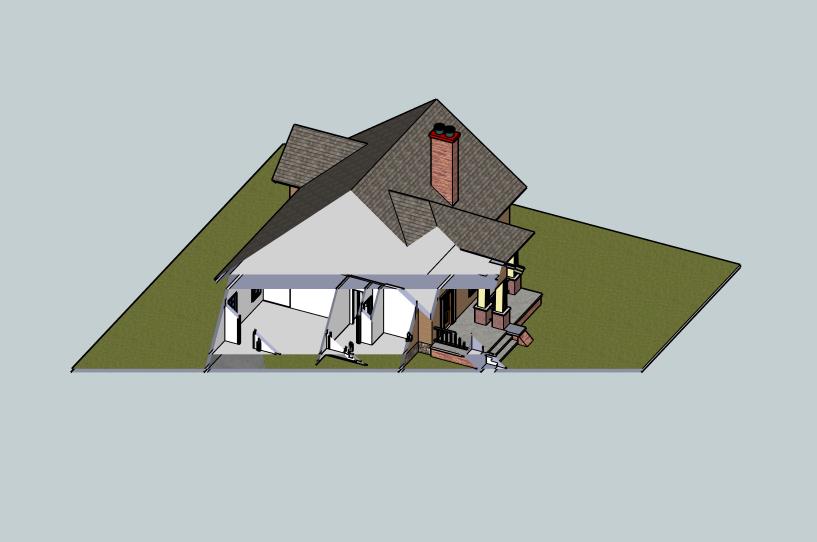
-
Space Bar Problem
I am working wiyh SketchUp 2013 Make & I Find
when I have finished with the Push/Pull Tool
I press the Space Bar & I still have the P/P
Tool active. I then have to use the Select
option on the Large Toolbar. How do I fix this?
Also, how do I dock the Large Toolbar in the
vertical position with the tools double wide?
Thanks -
Missing "Front View"
Hi'
I've downloaded SketchUp 2014 & I was setting up
the toolbars. I clicked on View/Toolbars then Views.
A window popped up with only 5 pictures on it,
I was missing the Front View indicator.
Looked in Windows Explorer in SU 2013 to find it
to no avail. I even uninstalled SU 2014 & re-installed
it but it was still missing.
I'm wondering if anyone can Help Me on this issue.
Thanks.