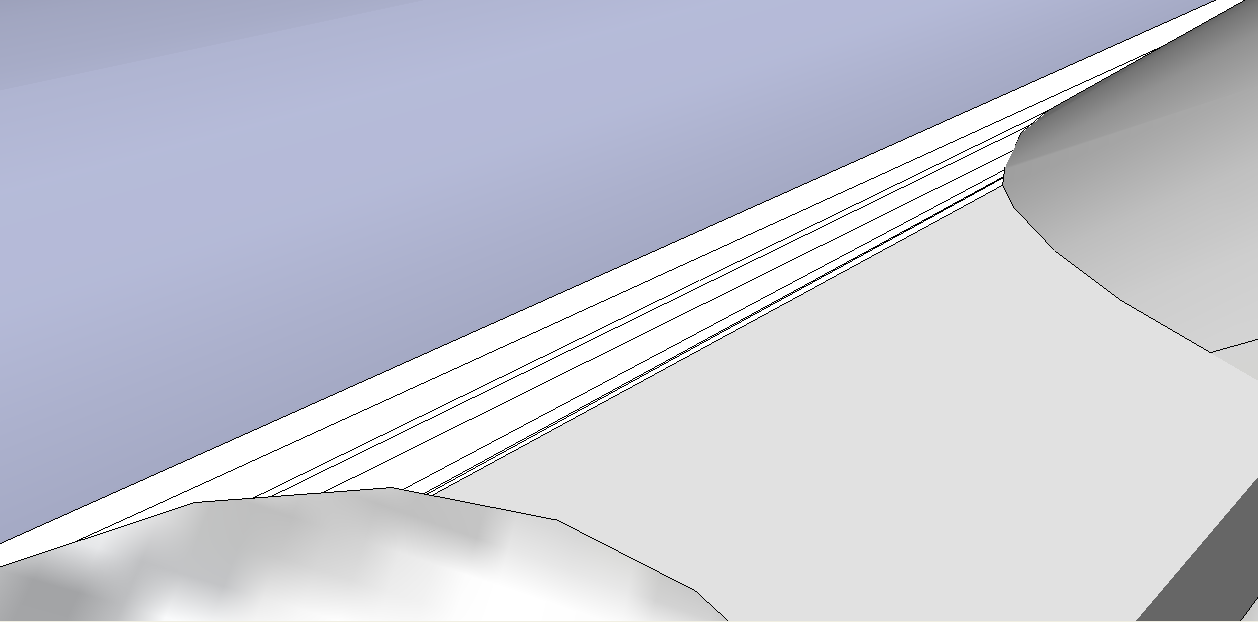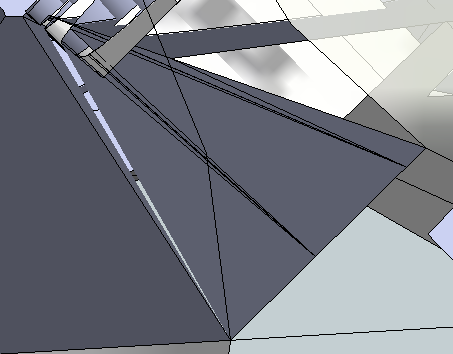I searched the forum for something related, but to no evail...
I've been using SketchUp since Version 6, and currently Version 8, since it was released.
I encounter the strangest random bug/glitch... Random Lines will appear, and subdivide previously drawn polygons. It's only happened a handful of times in the past few months, but when it does, it has the capacity to totally wreck a complex model. Today it happened twice - the first time; 3 lines were added to a large face, no big deal, just delete the new lines. The second time however; 50+ tightly packed lines were added to a narrow face, and that entire section had to be deleted and redrawn.
In the attached image, the white area should be entirely white, no lines. The darker line near the bottom of the white area, is actually a group of several lines. When these lines showed up, I was working on a totally different part of the model, and the end points of these lines are random in nature. i.e. They look parallel, but they aren't, they're just really long. The second image, is of the bottom, of the same area - the two points that fan out int o the face, were not drawn, they just appeared, same with the void/stripe from the lower left corner.
I am aware of the small geometry issues; proximity snapping, distortion, etc... This is a large scale model - none of those issues apply.
Details;
No hidden geometry warnings pop up.
The end points of the new lines are not connected to any "deliberate" edge points.
This usually happens on any model that reaches a certain level of complexity.(not sure what level that is yet, as it never happens on the simple sketches.)
Undo has no effect - its as though they were drawn first - I have to remove all connected features, to get the new lines to stay "gone".(In most cases, simply deleting the new lines, fails, and an entire redraw is needed.)
The new lines are not always visible - sometimes they are hidden or "softened" and not selectable.(Sometimes all 4 edges of a face, can be perfectly parallel, but it will still draw a striped face.
Any suggestions or just acknowledgement of the same issue, would be great - Thanks!