Tom,
It might not be what you think you are looking for but I would suggest you have a look at Piranesi.....a widely under-rated app. that just might suit your workflow.
Posts
-
RE: Workflow addition under $500...?
-
RE: Fractal Tree Maker for SketchUp - Free add-on
Thanks Al, looks like this is turning into a great app. And Im looking forward to the higher resolutions

Some more free leaves at TurboSquid http://www.turbosquid.com/FullPreview/Index.cfm/ID/287061
[You will need to rotate the leaves, otherwise they stick to the branches back to front
 ]
] -
RE: Some Interior Rendered Vray Sketchup
Hey Nomer, really nice images.
I particularly like the last one with the shadows falling over the slightly rumpled bed....sort of a captured moment where you expect someone to rush in looking for their shoes
-
RE: Free 3D Tree generator
Thanks again Alan, I had just about forgotten about DigArts....worth another look!
-
RE: Free 3D Tree generator
Thanks Alan,
Seems we cant see the forest now for tree generators

A VERY quick test shows that it will export as a Png and so import into SU as a billboard [no shadow], or render in Podium after exploding.
![Tree[d].jpg](/uploads/imported_attachments/ta4p_Treed.jpg)
-
RE: Google Sketchup Pro 7 is out
@richard said:
In regards to Layout
I would really urge others to have a clean look at layout! I for one wrote it off completely in V1 and now it will become a big part of my daily workflow! Sure it won't right now replace even the most simple CAD app but I have real confidence it will become so quickly!!
It is now a very simple and effective page layout tool and a VERY good 2d design tool. I've currently been using it (during testing) to assist in the design of 16 individual dwellings to develop the floor plan layouts after massing in SU and now cant understand how I lived without a simple fast tool like this before!
Honestly I reckon I could bet each a carton of beer that Layout will develop toward something exciting as even incremental steps in functionality are realised!
Woooo! If I can read between the lines....it looks like Richard is giving up MS Word as his prefered CAD app and moving on to Layout!!!

Mate, if anybody can make layout sing, it will be you .
-
RE: Fractal Tree Maker for SketchUp - Free add-on
Al, just a thought.
I understand your intention is to keep file sizes down but I wonder if a 'super high rez.' option would be possible?Im finding that trees produced using the 'Best' resolution are at the moment fine for the background and maybe the middleground but start to look blurred close up.
Most of these are coming in at around 1.5-2.0 Mb.
I currently use a lot Tiffs and Pngs that are around 4-6 Mbs each, in SU models that are, say, 80-100 Mbs, fairly comfortably. So I wouldnt see larger file size as an issue.
Maybe you could add a warning about the Hi Rez option?....but it would certainly push the output closer to the 'photoreal' mark.
Or maybe include this option in a 'Pro' version?
I would certain look at paying good money for it.
-
RE: Fractal Tree Maker for SketchUp - Free add-on
Jeff, Im not sure what the problem is....you seem to be having the same trouble as Dave.
What Im doing is exploding, and then for some reason exploding again until the component bounding box is gone and there is just a line outline left...I usually group the image for easier editing but it doesnt seem essential. At this stage you should be left with a square shadow.
With Podium 1.6, I work with the 'dark' shadow slider set to 8 or 10....PNGs seem to produce soft shadows when rendered but I have yet to see a square shadow after rendering.
Im using SU6, SU7, Win XP and VistaEDIT:....This will ONLY work with Podium 1.6 beta
-
RE: Fractal Tree Maker for SketchUp - Free add-on
Mirjman, that sprayed image looks great!
I dont know a lot about DCs but given that its really easy to produce leaf variations on one tree....would it be possible to make a DC that could display the whole range of seasons?
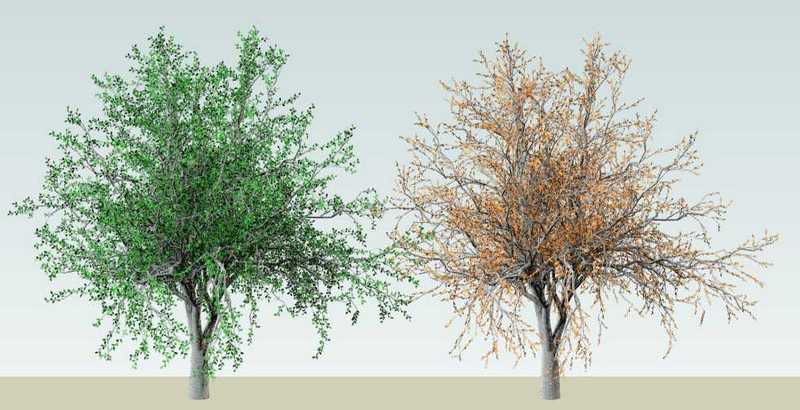
-
RE: Fractal Tree Maker for SketchUp - Free add-on
Dave...youve got me confused now.....how did you explode the tree without seeing it?

But anyway, there is no point in exploding the tree unless you are using it in a renderer like Podium [in which case the square shadow turns into a realistic shadow after rendering]
At the moment, the trees dont cast shadows in SU....unless exploded....and by doing that you also loose the 'face me' capability.Oh, and Id loose the roots....looks a bit like one of those plastic Xmas trees

-
RE: Fractal Tree Maker for SketchUp - Free add-on
@mirjman said:
I might be missing something here, but is there a slider to adjust the taper for the actual trunk object? I am thinking of the giant redwoods or ponderosas out in California- they are hundreds of feet tall and don't have the cute "flare" at the base of the trunk that I can't seem to get rid of.
Go to 'Trunk'...and use the 'spread' slider
A 3D version sounds attractive but if you look at the way this app can produce leaves [or in 3D, polygons] I would guess that you could come up with 50 and 60 Mb trees [if you could get that far without SU crashing
 ]
] -
RE: Fractal Tree Maker for SketchUp - Free add-on
@al hart said:
Oof - (bent trunks) - This must not be being written to the XML file properly. We'll trace it down.
See what happens the to the next tree you try to make after the bent one fails - does it start out straight or bent. (We reuse the last XML file for the next tree, so it should start with whatever settings you used for the last tree)
Al, After trying with a bend the angle slider reverts to zero when opened again.
[Im finding the angle and bending sliders work in conjunction]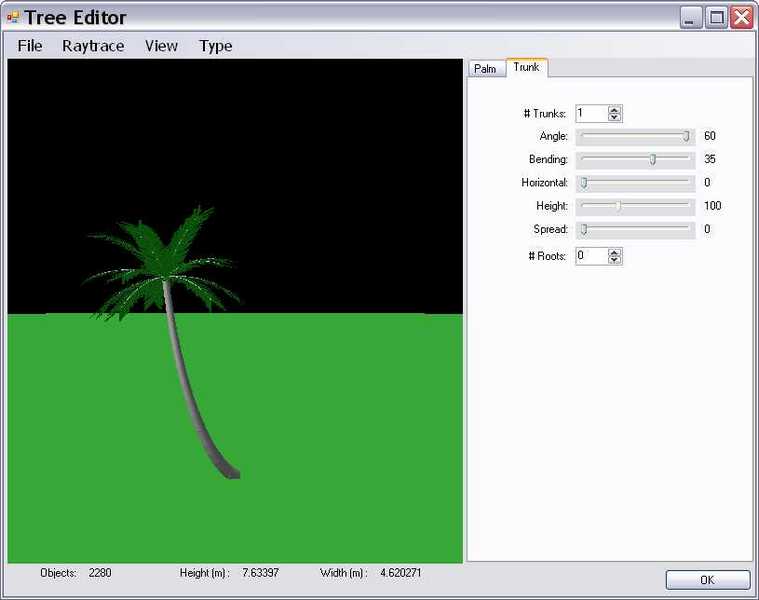
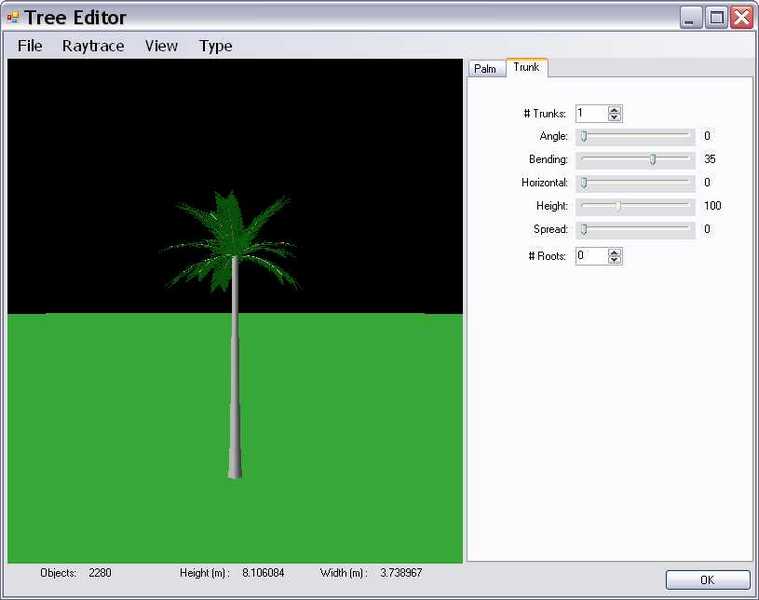
-
RE: Fractal Tree Maker for SketchUp - Free add-on
[quote="solo"]Stu, yup.
see image.
SLAP!!! .....I missed that option all together

-
RE: Fractal Tree Maker for SketchUp - Free add-on
@anssi said:
Thank you very much AL!
It seems to work as expected. A couple of remarks:
- For me the installer did not give any "install complete" message. Is it supposed to?
- What kind of render times do others get? For me it used almost 2 hrs for a "medium" image (yes, I have an old 2.8GHz P IV computer
Anssi
Anssi,I think the time is somewhat dependent on the branch complexity and leaf density......try playing with the sliders and numbers.
And , no, I dont remember an 'installation compete' notice.
And Pete...Palm trees?

-
RE: Fractal Tree Maker for SketchUp - Free add-on
at3D.....it should be in your plugin folder...?
And some autumn shades
EDIT:
Apart from anything else this is a lot of fun and the range of shapes is pretty limitless. I dont think smaller shrubs will be too much of a problem.
And about a 20 minute learning curve


-
RE: Fractal Tree Maker for SketchUp - Free add-on
@at3d said:
Stu, I have installed and located within SU but when pressed to, what I hope will activate, nothing happens in SU.
My machine is running Vista, could this be an issue?
Nup, Im running it with Vista and XP
-
RE: Fractal Tree Maker for SketchUp - Free add-on
Hey Al, this is just great!! Thanks heaps!
I can see an explosion of vegetation in SU models!
And it will cast a shadow in Podium [after I exploded and grouped the tree]


-
RE: Where did 'Help' go?
Good try Pete
 ....but I would actually rather be able to do a search of the application's help pages rather than to be diverted to a well meaning, but not always in total agreement, mob like us
....but I would actually rather be able to do a search of the application's help pages rather than to be diverted to a well meaning, but not always in total agreement, mob like us 
-
Where did 'Help' go?
Ive got a trial SU 7 Pro and a free SU 7 [on another machine] and with both, the 'SketchUp Help' from V6 has been replaced by a 'Help Centre' which is pretty much a Google search browser that links to this forum, SUWiki and Google groups etc.
So is Google outsourcing their help....or is this a temp. measure until they get their real help pages updated?Hmm...on further investigation I notice there is more....but more like FAQ info. than fully fledged help...but maybe it's been like that for a while.
-
RE: How do you make SU7 portable?
OK, you are saving a file from SU 7 to an external hard drive and then attempting to open it from the HD with SU6 at work?
If this is the case either upgrade the work computer to SU 7 or save the file to the HD as a SU 6 file.