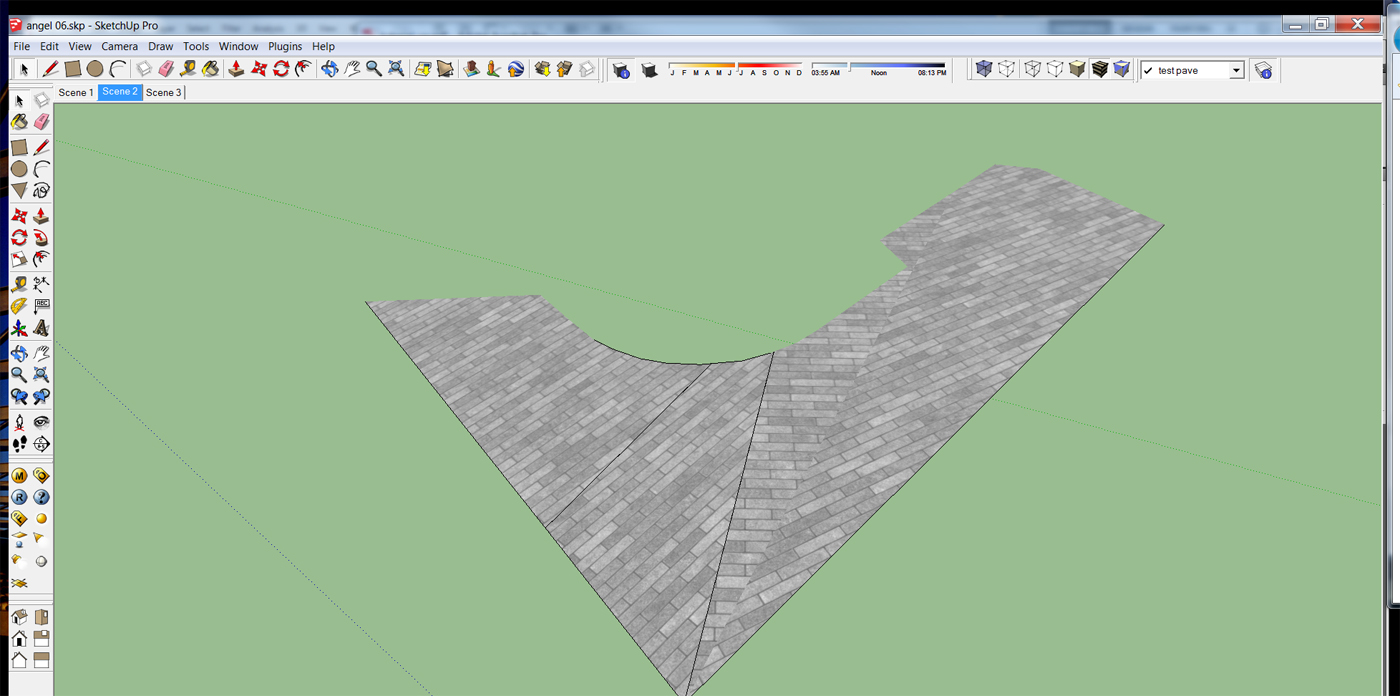If I create the proxy in the live file, it renders ok and looks like a proxy!
Once saved and reopened the proxy is there but frame buffer renders black.
Is it a preferences issue? do I need to ensure that the preferences are all pointing to the correct folder?
Do proxys save a large % of time in rendering?
Thx
Latest posts made by stewartn
-
RE: Vray tree proxy
-
RE: Vray tree proxy
I thought i had it.... in the live file I created 1 x proxy, exported the tree ok, into the correct folder as per the preferences, all looked good, rendered ok.
deleted all my other trees and copied the proxy in the model - same issue - black frame buffer! -
RE: Vray tree proxy
I think i'm on the right track now, sort of, I exported the tree via vray proxy and it now has a lot less facets etc to the tree, I imported the tree into my scene (via file import not vray proxy import - as that seems to lose the materials) but now the render goes weird despite the tree looking correct on the screen - black in the frame buffer or weird render with just the glass on?
Any ideas?
Thanks -
Vray tree proxy
Hi All
Apologies for newbie confused question - I was looking for some clarity on vray tree proxys...
As a novice who's viewed the chaos video on proxys I was hoping to create a tree from an existing model and just start using the ex / import proxy tool.
This obviously isn't working as the proxy comes thru with no material assignment.
For a novice is there a way to easily get it to work - without knowledge of obj and vrmesh convert? a simple work thru' or should I just stick with copying the trees I have and wait until I'm more up to speed?
I have an aerial view to do of an archteictural scheme and need to populate the model with trees......
Thanks in advance
-
RE: Billboard reflection
Thanks for all the comments, your feedback is most appreciated, I guess I was looking for some control of the reflection, I'll try the back face transparency and see how I get on.
-
Billboard reflection
I have set up my hdri environment and got the reflections looking great in the glass etc but also want to reflect an image / billboard of a view opposite, this is working well but how can I control the strength of the reflection?
It's currently too strong
I don't want to drop the reflectivity of the glass! and have tried lowering the opacity of the material in the edit menu but to no avail...
File attached - this is my first attempt at vray!
Any help would be most appreciated

-
RE: Material mapping over surfaces
That's excellent, thanks for the recommendation!
-
Material mapping over surfaces
hi there
newbie question....
attached jpg shows imported geometry via microstaion / dwg import
is it possible to align the paving material in the same direction on all faces?
it does not want to attach if I make it a group or component
I have 100's of faces like this so doing it one at a time using texture position rotate is not an option
thanks in advance for any help - sorry if the question is a bit dumb!!