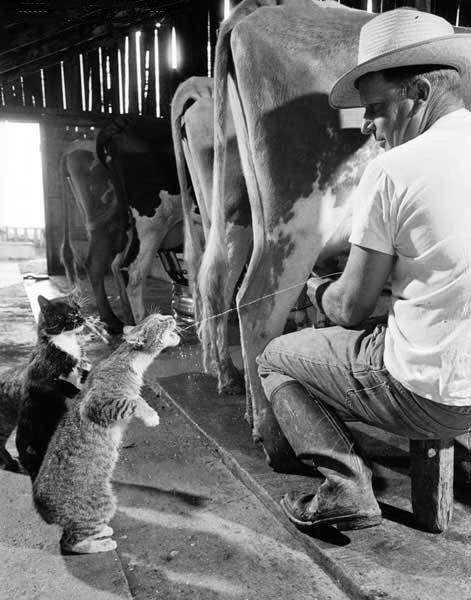Hello everyone!
I really want to learn another app, beside sketchup, as I could spend an hour or two every day. I'm trying to move on from my actual job, where I spent almost 10 years, and where things don't seams to get better. I'm doing the same thing every day, making cabinets, measurements, technical drawings, cutting lists etc. but less and less renderings. I'm aware about the specific applications for furniture industry, but I'm thinking to learn something like Rhinoceros, Modo, 3ds Max 
My first choice would be Rhino, as I really like the "CAD" feeling, and also, I feel comfortable with V-ray (is the same app. as for Sketchup). Plus, the demo version is fully functional.
I tried Modo, and I loved it. The problem is, I'm feeling it's not ready for interior visualisation, but mostly for product rendering.
3ds Max....the "industry standard"  ...expensive as hell.
...expensive as hell.
There is Blender as well, but I really don't know. It's hard for me to decide, and I think I need a push in one direction or another. That's the reason I've created this topic actually. So, push me! 
Regards,
Stefan
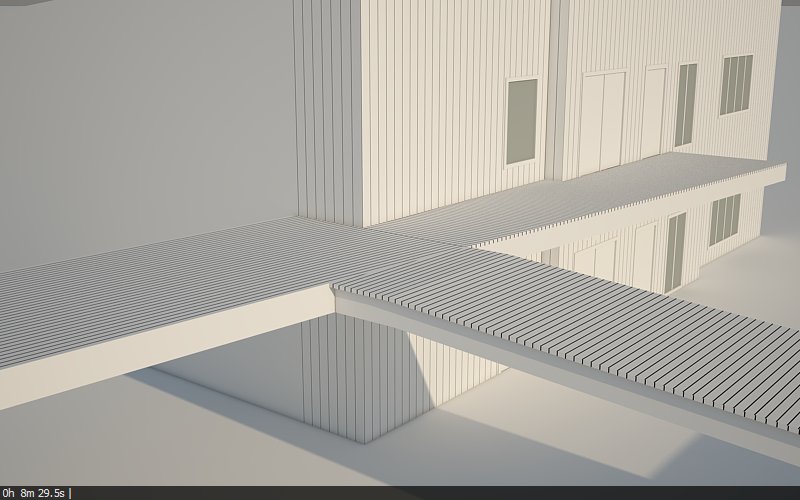
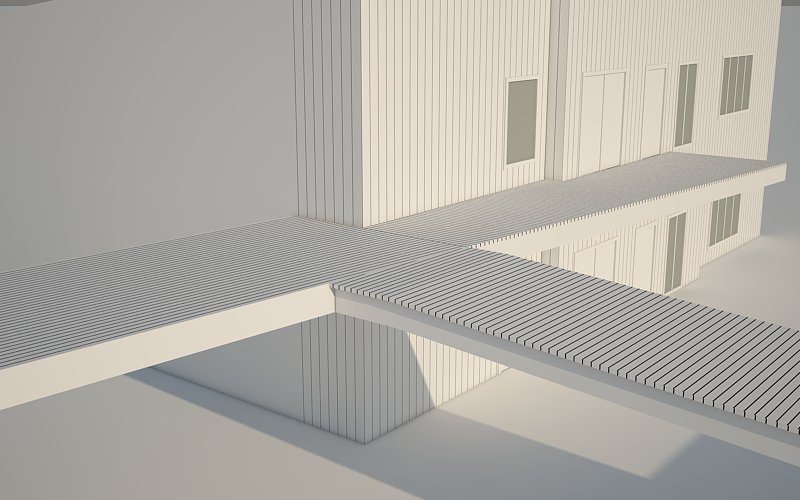
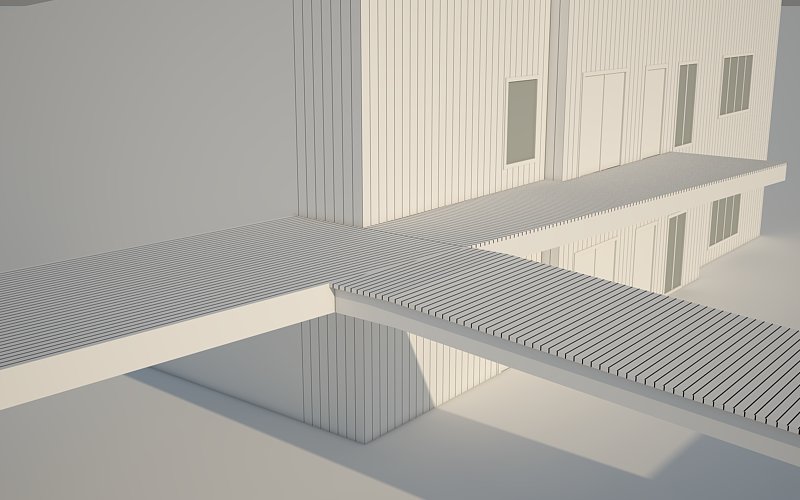

 ...expensive as hell.
...expensive as hell.