Am I? Well erm, I thought they didn't look too bad but. I see what you mean now. I have done another render. Here, it is the same but without the soft shadows. I rather this one. Tommorow morning I will make yet another with fixed textures.
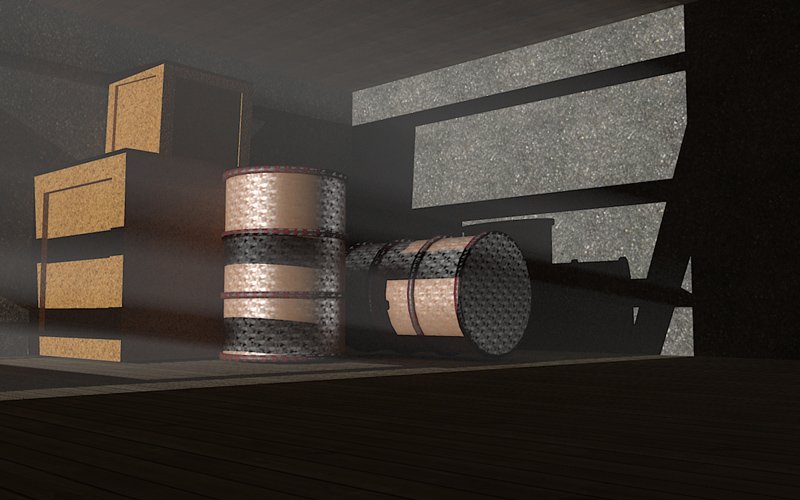
Am I? Well erm, I thought they didn't look too bad but. I see what you mean now. I have done another render. Here, it is the same but without the soft shadows. I rather this one. Tommorow morning I will make yet another with fixed textures.
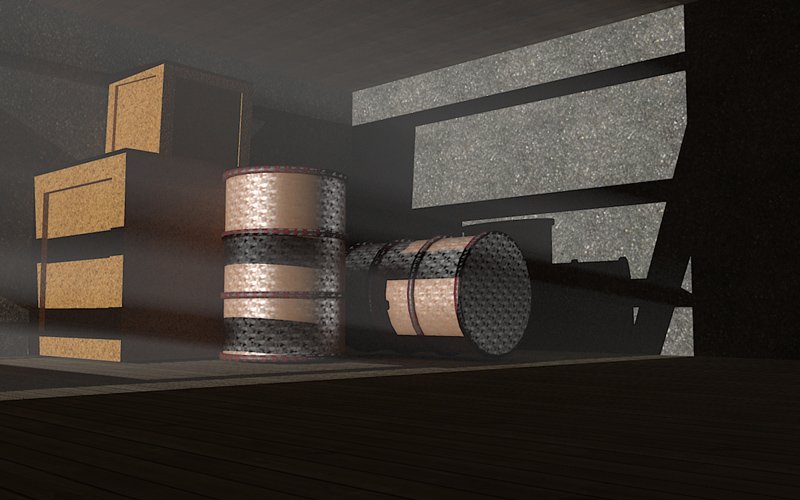
And there is the finished product!
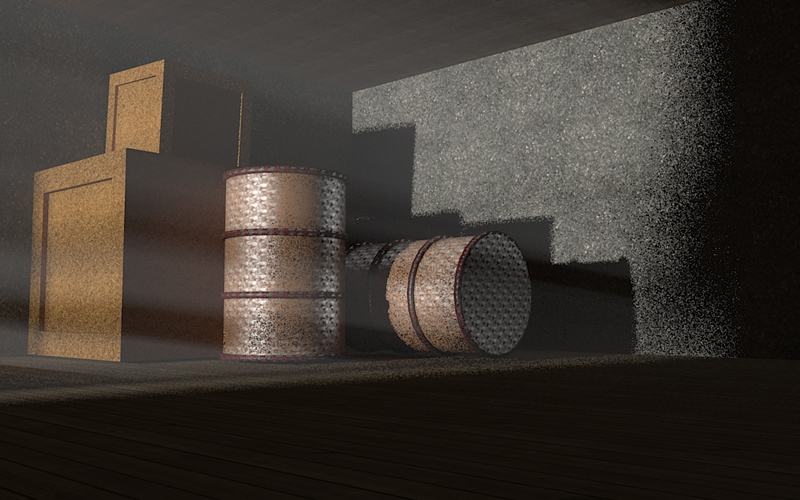
Very cool, thankyou very much!
I have rendered a basement. I want it to be a bit more dusty. Like I mean you can see the light reflecting off the dust kinda thing, like when you shine a torch in pitch dark, you can see the dust, that exact kind of thing. Any ideas?
Hi, the render is finished. Here it is. 
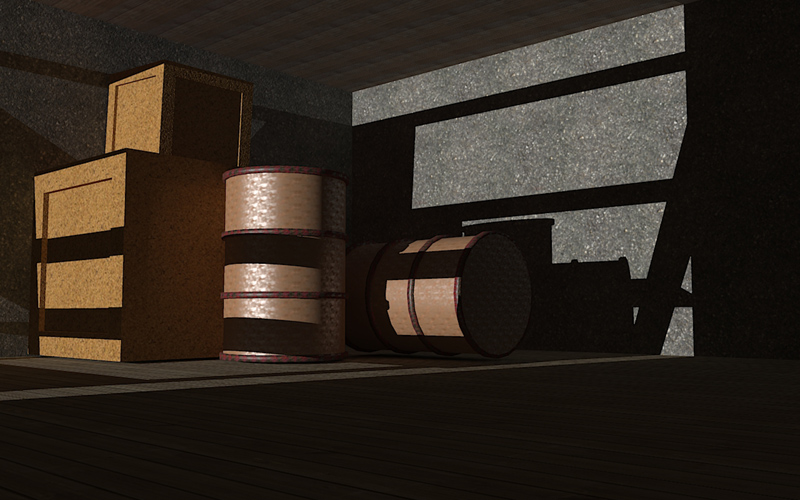
Can it be any texture? I can't import the KT textures into my sketchup, because when I press the button I don't get a menu with drop-down boxes. I actually get a file browser.
I have said sorry, and I mean it. I have done what the tutorial said and yes it worked. Thank you very much. But it only worked for one of the walls. The other wall is still in the same state as it was before. Do you know what might be wrong with the other wall? I am very sorry for my attitude, I am not angry at you personally, I am annoyed at the problem, and would like to ask that you please take no further offense, because I really don't mean it, and I will try my hardest to be polite.
And just when I thought my life was perfect.  The wall on the right is fixed but the wall on the left isn't. They are both exactly the same, have the same settings. What could be wrong. And the other links say nothing of help.
The wall on the right is fixed but the wall on the left isn't. They are both exactly the same, have the same settings. What could be wrong. And the other links say nothing of help.
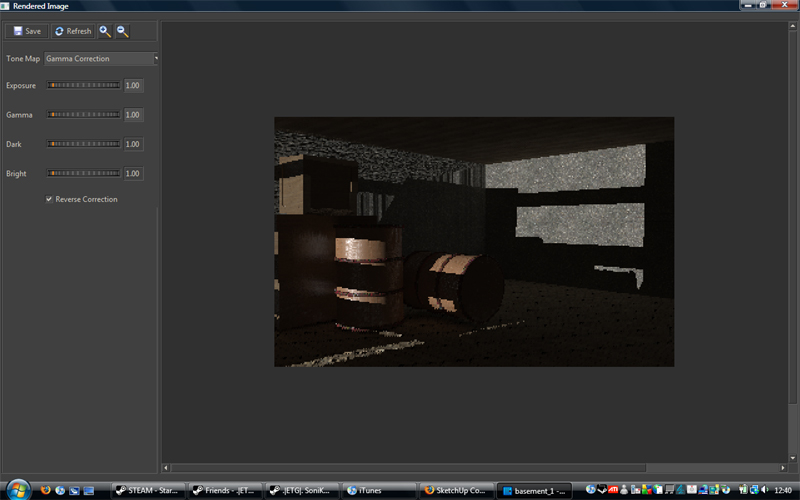
Wow FIXED!!!
YAYAYAYAY THIS IS GONNA BE AN EPIC RENDER!! CANT WAIT YAYAY! 






Sorry if I was a bit rude before take no offense
I will read them, and tell you if it gets fixed, but do YOU not know what the problem is and how to fix it, it will be easier just to tell me instead of sending me links of things that might tell my some stuff linked to the problem.
Too big file and I couldn't be arsed to change the file size. Oh well.
The screenshot you posted shows that window, that window is different to the window I have, my one doesn't have instances on, and I did have UV thingey off, I had it off the whole time.
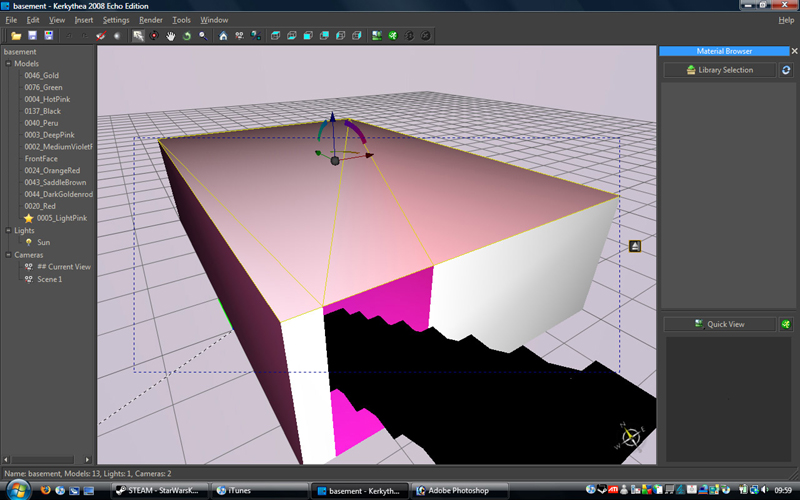
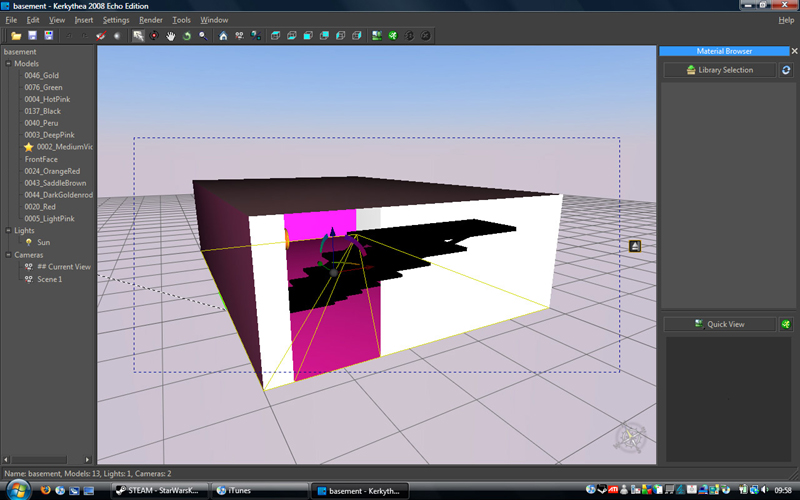
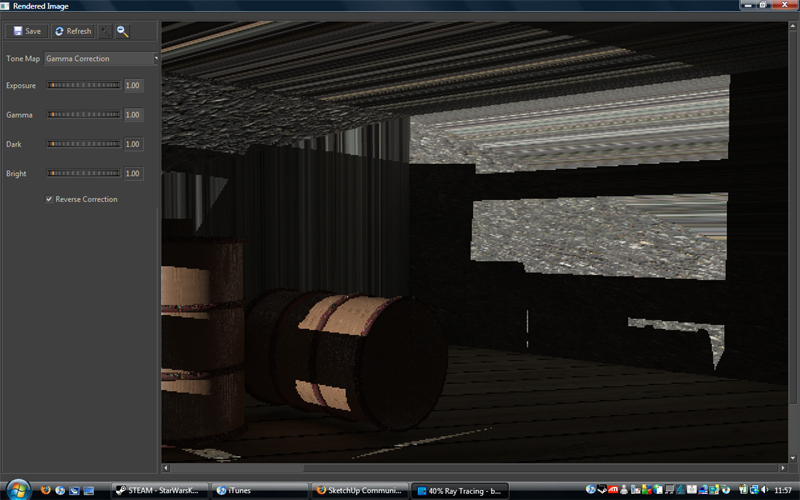
Sorry if that came out wrong, I didn't mean to call the guy an idiot, what I meant was it's stupid not being able to have materials on the model.
Here are some screen shots: 
http://img185.imageshack.us/img185/619/ktproblem1ec8.jpg
http://img523.imageshack.us/img523/4518/ktproblem2av6.jpg
Whats weird is that on the rectangle walls there is a line going down from the top corner to the opposite bottom, and one side of the line the texture is just stretched but then the other side of the line it is completely just lines of random colours, its weird. 


Can I post some textures problems I'm having, just because I didn't want to make a new thread with the exact same name. Right. I make a model in Sketchup, I export it. and during the export something must go wrong because I open the .xml and when you select a wall or anything square, it shows loads of lines coming off it. And when materials are placed they are completely mucked up and stretched, pixelated and turned into just lines of colour. I can't fix it. It's so annoying.
And also, That video shows the guy pressing 'Export KT Materials' and it comes up with a window. I don't get a window I get a file browser.
I want to use the chair models i downloaded. I cant open them in Sketchup because it is just a .mod.zip with crap that SU cant open in it. I dont want a chair that is just white, i want different textures on different bits, whoever made the model was a bit of an idiot if you can only have the chair in one colour and not different colours for different bits.
Yes but can you move your model from kerkythea to sketchup. Because otherwise, those chair models I just downloade were completely useless because they are all the same textures all over.
Okay, I have another question about textures, is there anyway to place textures on a model but on separate faces. So I have a chair that I downloaded, but the arms, the stand and the fabric are all the same white texture, can I get a different texture for the arms the stand and the fabric?
Hello all, I have been a big hassle to you all by asking lots of questions and sorry. But I now declare that everything I wanted to know I now know, and every problem I had is now fixed so YAY!
EDIT: Because I'm clever
EDIT: okay maybe not...
Okay, they all work but 2 model libraries. But here's the problem. In my Insert>Model>... menu, there are the two library names, but no picture next to them and no models in them. I have the correct mod.zip's but I can't install them because it says there is already the model libraries with that name. The model library's arent in the Kerkythea Render System> Models> ... folder. How can I uninstall the libraries, so I can then re-install the working libraries?
EDIT: Also I searched the Kerkythea Render System folder for 'Xfrog' and it found nothing. Where are the models that are installed via a mod.zip kept? Because then I can delete it.
My material downloads didnt work either  I have to redownload EVERYTHING and do the install thing.
I have to redownload EVERYTHING and do the install thing.