Texture problems?
-
I have tried many times to import my KT textures into SU but i am confused

I do not understand what it means when it asks if i want to "binde" my KT textures to my SU ones!!!
Plz help i would love to be able to texture my models in SU with my KT textures.Thnx

-
WOW....iam glad ppl like to help.

-
hi gigga97,
you could post this concern in the KT forum - http://www.kerkythea.net

-
@gigga97 said:
I do not understand what it means when it asks if i want to "binde" my KT textures to my SU ones!!!
KT materials have many additional parameters in comparison to SU Mats.
SU2KT allows you to import KT material with texture and additional params from KT Library.
Much more often you have already a SU Model and instead of creating new materials and painting whole model again you may want to replace SU Mats with KT Mats. It is what I meant by 'ATTACHING' KT mats.
In other words - It would be extremely hard for me to replicate KT material editor inside SU. So I have found solution - you can edit advanced properties of a material in KT, save it to a KT library and from now on you can use it in SU.
Hope it will help you and others.
Tomasz
-

i rarely use import.mat.-dialog(this feature)...i use only tips in "about-help of Su2KT"
TG_, EmitFake and ect. all modifications in kt mat. editor....Anyway thank you for this feature!!!
-
take a look at this video, it's very well explained.
-
Can I post some textures problems I'm having, just because I didn't want to make a new thread with the exact same name. Right. I make a model in Sketchup, I export it. and during the export something must go wrong because I open the .xml and when you select a wall or anything square, it shows loads of lines coming off it. And when materials are placed they are completely mucked up and stretched, pixelated and turned into just lines of colour. I can't fix it. It's so annoying.
And also, That video shows the guy pressing 'Export KT Materials' and it comes up with a window. I don't get a window I get a file browser.
-
Here are some screen shots:

http://img185.imageshack.us/img185/619/ktproblem1ec8.jpg
http://img523.imageshack.us/img523/4518/ktproblem2av6.jpgWhats weird is that on the rectangle walls there is a line going down from the top corner to the opposite bottom, and one side of the line the texture is just stretched but then the other side of the line it is completely just lines of random colours, its weird.



-
@starwarsknower said:
I make a model in Sketchup, I export it. and during the export something must go wrong because I open the .xml and when you select a wall or anything square, it shows loads of lines coming off it. And when materials are placed they are completely mucked up and stretched, pixelated and turned into just lines of colour. I can't fix it. It's so annoying.
Mike, this is because you export your model where the Default UVs option is set to Yes...
Please set it to No and try again...!!
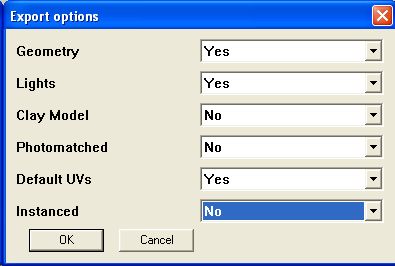
Unfortunately I can't view the images you've posted using Imageshack...
Why don't you just attach the images on the SCF directly..??
-
Too big file and I couldn't be arsed to change the file size. Oh well.
The screenshot you posted shows that window, that window is different to the window I have, my one doesn't have instances on, and I did have UV thingey off, I had it off the whole time.
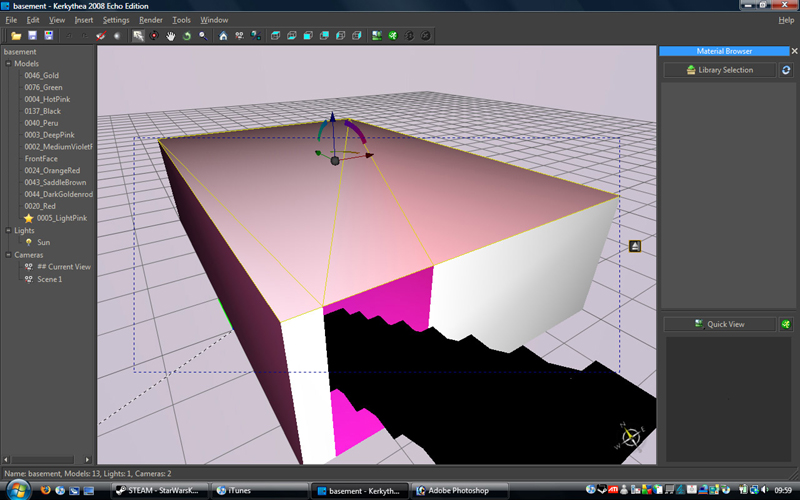
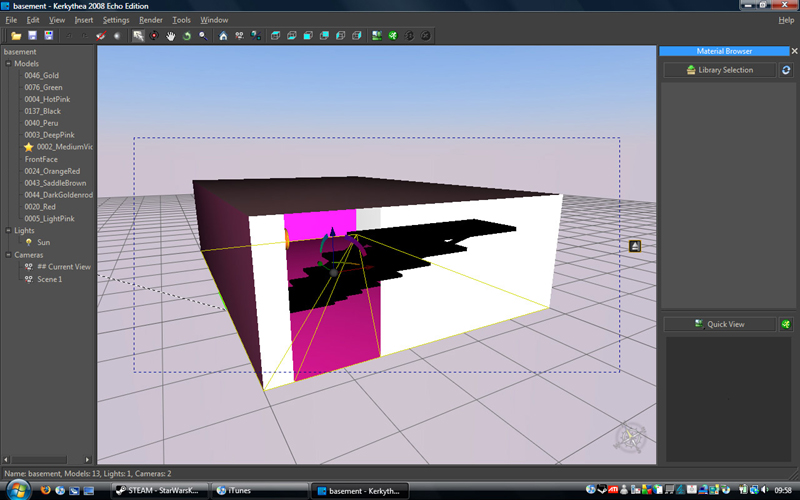
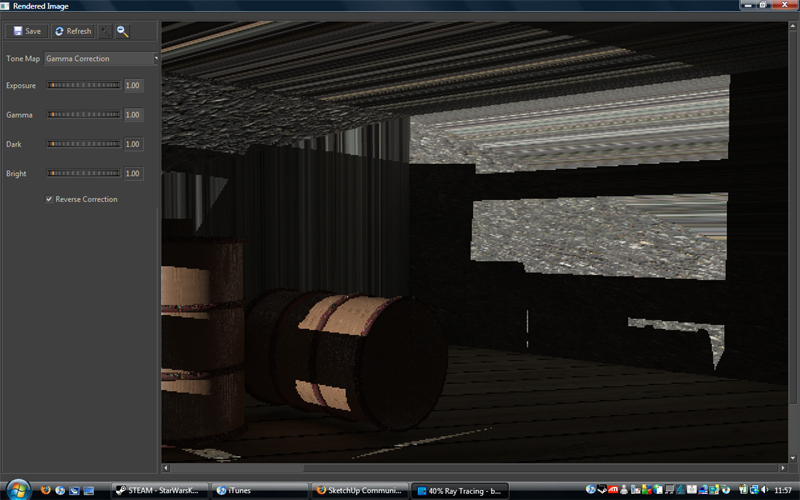
-
Thanks for posting the images here, enabling me to see them...

(here at my work we have a filter, and Imageshack is being blocked...)Once again I can only repeat what I've already tried to encourage you to do before...

Please download and read the Getting Started - KT2008 tutorial...!!
Pay close attention to page 22 regarding UV mapping...
Also - please visit the KT Forum, where you can find A LOT of useful information, especially since you're new to render applications and render techniques...

In particular I'm sure you will find GREAT help in the Beginners Starting Guide thread, where you will be guided through various steps, which will help you learn the render process...

A small comment on the 'skippy' you've posted... Please note that apart from the fact that you've only applied a color, which leads to the missing UV maps, the walls are showing the backside...
It doesn't matter much, since the SU2KT plug-in will handle it for you, but in general you should try to model correct - meaning that they should only show the front side...
-
I will read them, and tell you if it gets fixed, but do YOU not know what the problem is and how to fix it, it will be easier just to tell me instead of sending me links of things that might tell my some stuff linked to the problem.
-
Wow FIXED!!!
YAYAYAYAY THIS IS GONNA BE AN EPIC RENDER!! CANT WAIT YAYAY!







Sorry if I was a bit rude before take no offense
-
And just when I thought my life was perfect.
 The wall on the right is fixed but the wall on the left isn't. They are both exactly the same, have the same settings. What could be wrong. And the other links say nothing of help.
The wall on the right is fixed but the wall on the left isn't. They are both exactly the same, have the same settings. What could be wrong. And the other links say nothing of help.
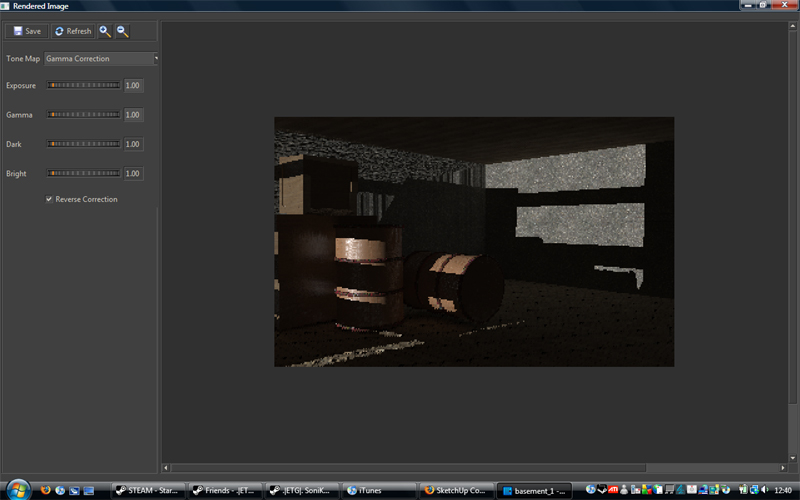
-
@starwarsknower said:
I will read them, and tell you if it gets fixed, but do YOU not know what the problem is and how to fix it
Yes - I know what the problem is and how to fix it.... If you read page 22 in the Getting Started tutorial, I'm sure you'll see what your problem is...

@starwarsknower said:
it will be easier just to tell me instead of sending me links of things that might tell my some stuff linked to the problem.
I'm not just providing links to "some stuff linked to the problem"... I'm providing adequate help for you...

Writing the steps you will need to do, will only be repeating what you already can read about in the Getting Started tutorial...
The attitude you're displaying, doesn't really encouraging me to help you further...

-
I have said sorry, and I mean it. I have done what the tutorial said and yes it worked. Thank you very much. But it only worked for one of the walls. The other wall is still in the same state as it was before. Do you know what might be wrong with the other wall? I am very sorry for my attitude, I am not angry at you personally, I am annoyed at the problem, and would like to ask that you please take no further offense, because I really don't mean it, and I will try my hardest to be polite.
-
Kim, it seems that the KT site is down. Do you have any info?
-
OK...
I will suggest that you apply a texture in SU, which will set the UV mapping for you...
So please don't just use a color, since UV mapping won't be applied...
After having applied a texture, you can re-export your model and everything should be fine..!

@Csaba - I've just seen that the KT site is down...

Haven't any info about it...
I'm sure it will be up running again shortly...
-
Hope there's no problem with the site.
BTW am I right that if you use the "Colors-Named" colours they can transfer UV data?
-
Can it be any texture? I can't import the KT textures into my sketchup, because when I press the button I don't get a menu with drop-down boxes. I actually get a file browser.
Advertisement







