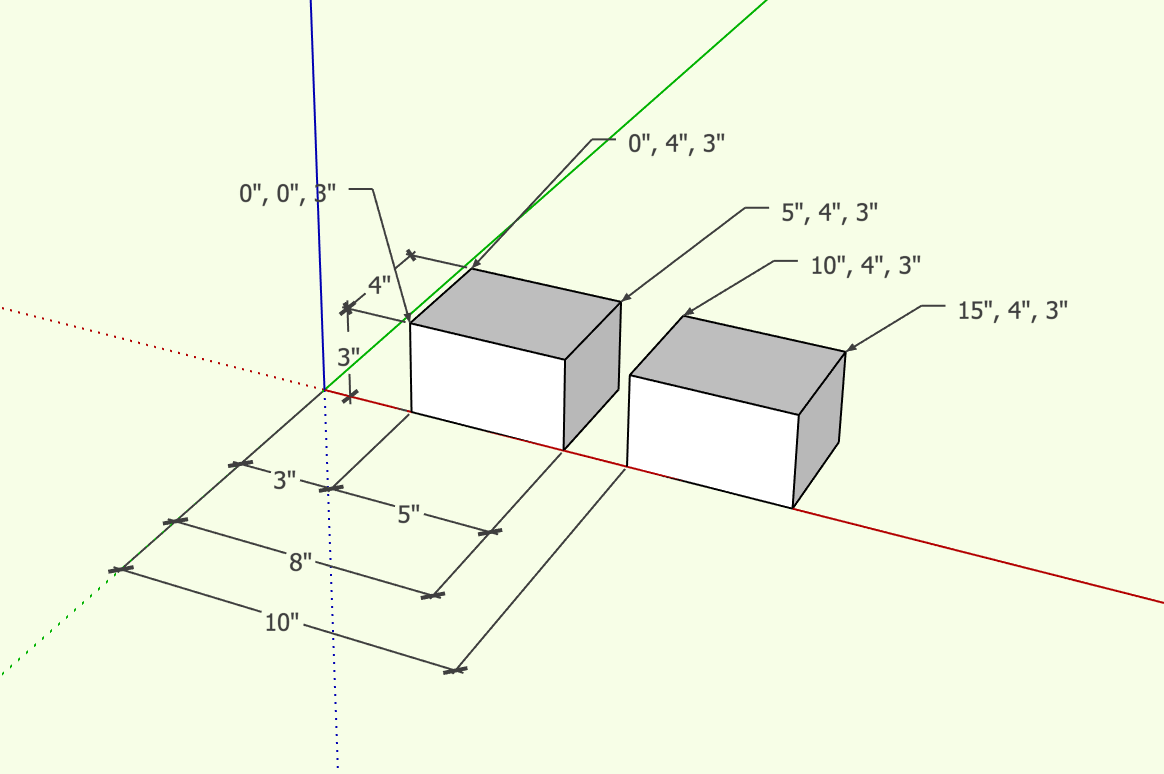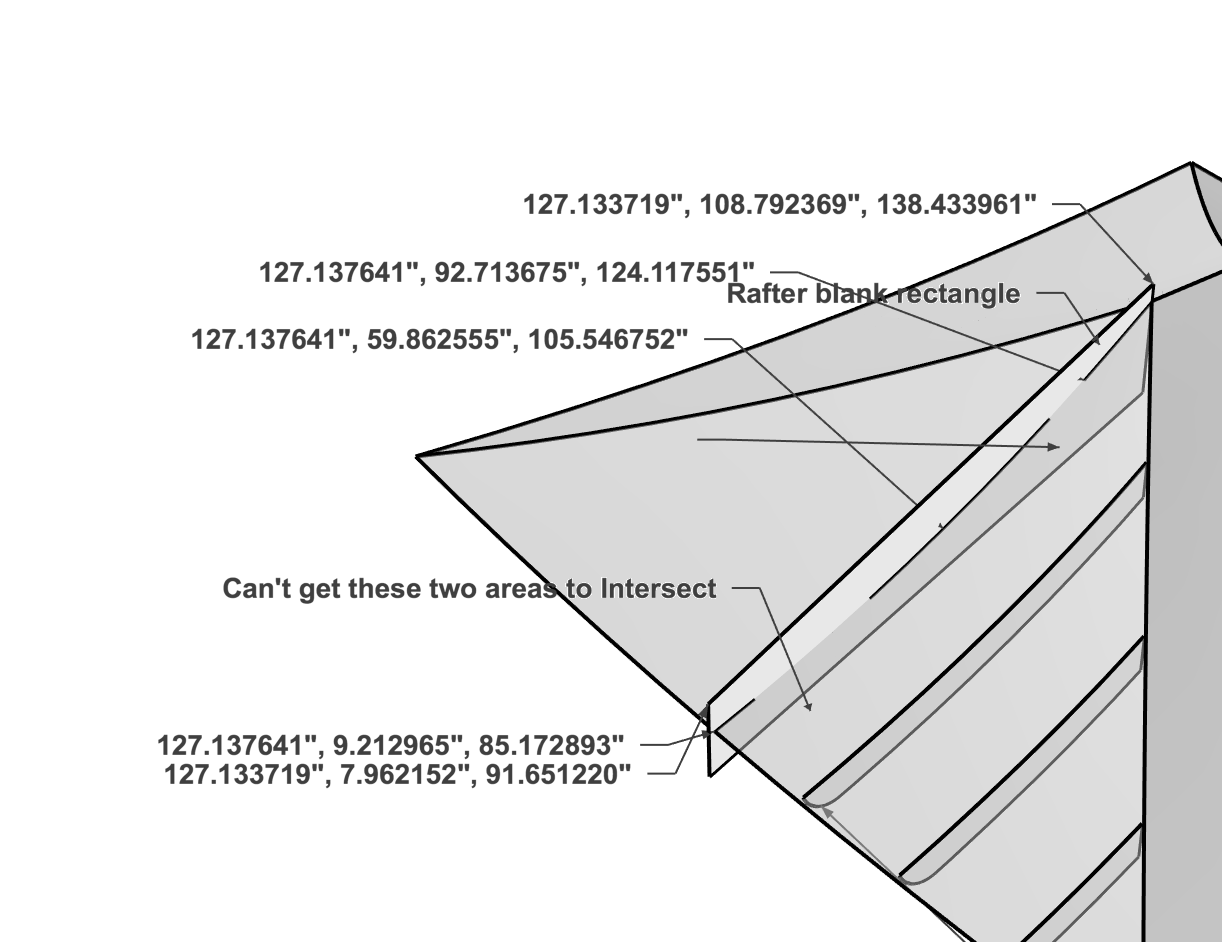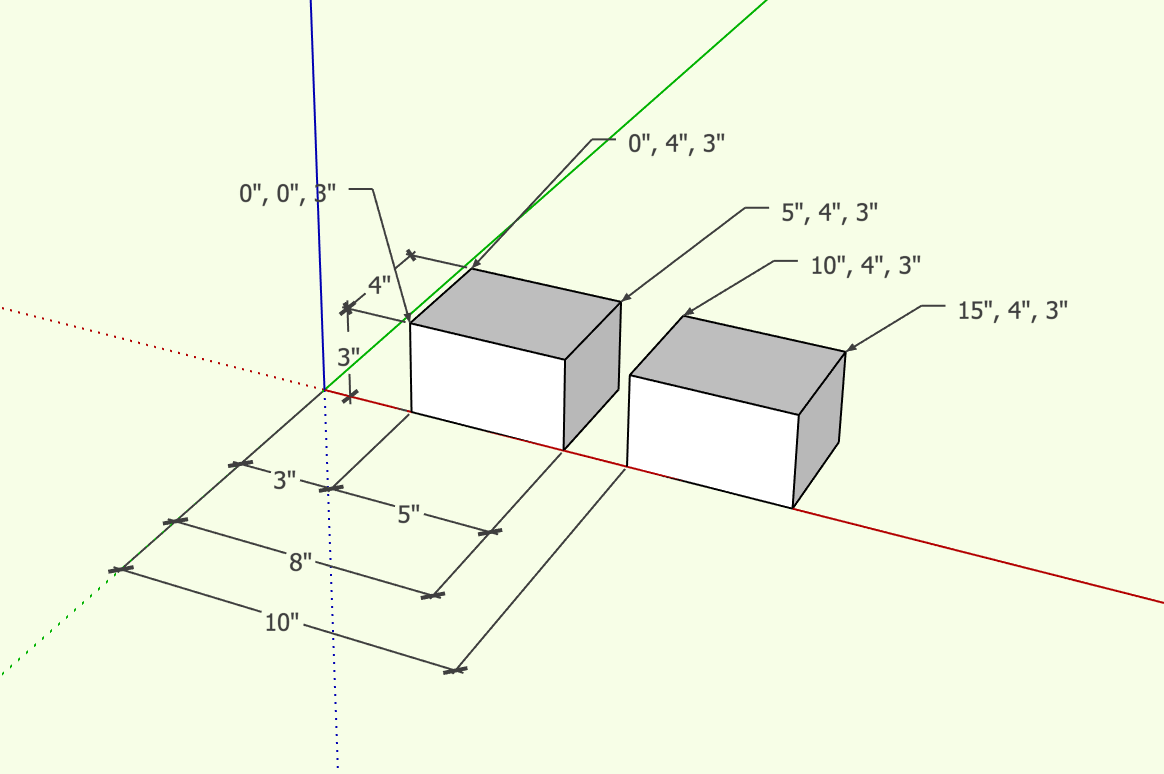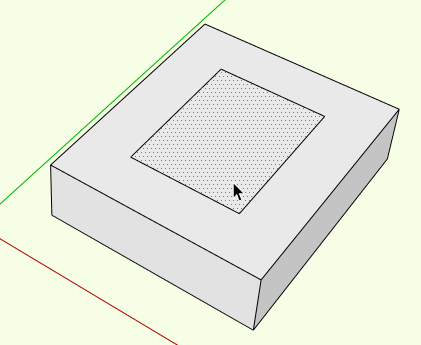There seems to be either strange semantics or an outright bug in the label text tool applied to vertices in groups. The displayed coordinates seem to be reversed from what I would expect! In the attached screenshot, I created a 5x4x3 group at the origin, moved a copy 3 along the red axis, and then a second copy 2 more. Then I labeled vertices in the copy nearer to the origin without opening it for edit. The coordinates displayed are the ones for the vertices in the group's component definition's coordinates despite the fact that the group is not open for edit! I would have expected model coordinates. Then I opened the right-most copy for edit and labeled vertices within the group. These labels display the locations in the model's global coordinates, when I would have expected definition coordinates!
Equally strange, if the objects are components instead of groups, I can't even label vertices without opening for edit. Instead, the label tool displays the instance name (or definition name if the instance name is blank) of the component!
So, no wonder you are getting confused when using this tool on groups and components!