Turning On & Off Hidden Geometry has no effect, but have noticed turning On & Off certain Groups does make a difference - in the attachment a Roof Group was turned off. There seems to be no link between the groups that I can find & have tried exploding a group & re-grouping but it remains the same, it still will effect another group when turned off (ie:some edges in another group will disappear).Thanks
Posts
-
RE: Edges disappearing in model
-
RE: Edges disappearing in model
Hi, This screen shot has edges, edges missing & a selected face, Thanks
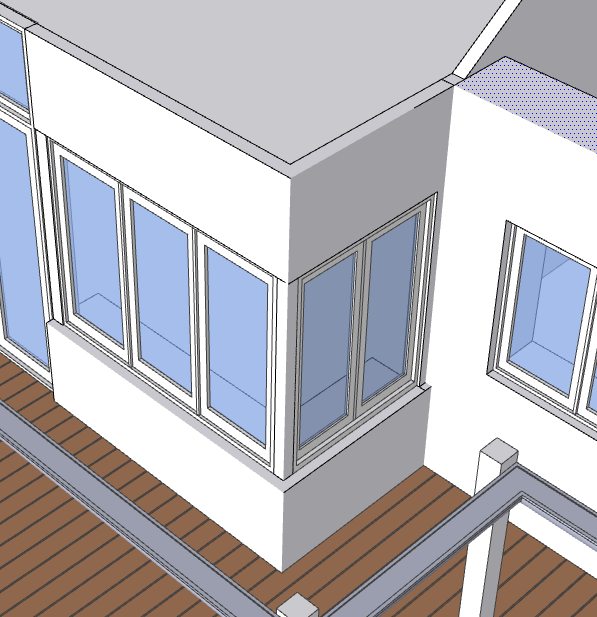
-
Edges disappearing in model
Hi, I'm having the black edges intermittently disappear in SKP model, not all edges just some, although the connected faces are still present & showing. Have tried "save" & re-open but the models remains the same. Using SKP pro 8 (latest update) on Mac Pro 3,1 OSX 10.6.8. Does anyone have any suggested fixes or ideas regarding this. "Snapping" to corners etc becomes quite tedious. Cheers
-
RE: Restricting Section Plane Tool area?
Appreciate your help Dave - Thanks
-
Restricting Section Plane Tool area?
Hi - is it possible to restrict the Section Plane Tool area when working with large models? The Section Plane Tool will always select the whole model & it would be handy to be able to zoom in & section cut smaller areas more accurately. Thanks
-
RE: SU start up glitch on Mac
Thanks very much for the input, have just completed a Mac update & SU models now opening OK without having to re-open. For the record my MacPro was relatively up to date - was not the normal combined Update only updates were Java, Safari & Remote Desktop (which I don't use). Much appreciate the input from SketchUcation.
-
RE: SU start up glitch on Mac
Using Mac Work Station, 2.8Ghz Quad-Core Intel Xeon, 8GB ram, 2 yrs old, Nvidia GeForce 8800GT card. Other Apps run well. Usually only running SU when open.
-
SU start up glitch on Mac
Hi,Have this annoying start up glitch with SU Version 8.0.4810 Pro, every time I open a model from a folder, it will only open & allow me to Rotate & turn On/Off shadows but that's it - it will not allow components, groups or layers to be selected or displayed. I then close & save the model & re-open & all works normally. The models are "saved" when closed from last previous sessions. Models are only 4 - 6Mb in size. Using Mac OSX 10.6.6 & have run Disk Utility etc to correct permissions. Has anyone else experienced this glitch at all.
-
Cladding (Siding) plugin?
Looking for a cladding or siding plugin to apply to surfaces. Have tried Materials but would prefer more 3D style application. Too be used on architectural models for rendering. Thanks
-
RE: OSX - Where is the AA settings?
This lack of anti aliasing options issue has only appeared with late model Macs, I have a G4 which does give access to the graphics card & the SU viewport displayed great presentation - I contacted Apple & the Graphics card manufacturers & received no positive feedback, you can't use older Graphics cards in newer Macs either.
-
RE: No Color Plugin
Thanks for the feedback - using the monochrome setting & editing the style pref to 'White' the model does not print out as white surfaces, choosing the 'No color' from Toolbox does not allow B&W texture to be applied hence the need to Color 'All" white. Any suggestions - the plugins look promising.
-
No Color Plugin
Looking for a plugin or script which would change a models surfaces to "White" which already have Textures applied (& hopefully including the models Components). Have seen one which reverts back to Greyscale - but is there one which could revert "All" back to White. Thanks
-
Textures for 2D Presentation
Does anyone have a work around for applying 2D textures ie:Black & white line hatching etc in SKP models for 2D views (with Perspective "Off"). Have seen some postings on this but would like to be able to work in SKP mainly because of good work flow plus Opening in Layout. This is required for quick transfer presentation ideas with clients etc mainly as PDF's & Construction Drawings but for hatching currently open with Adobe Illustrator. SKP would be very easy to select areas then apply. Have tried downloading textures but these do not present well, also tried creating my own set without much success! The problem seemed to be Line weights. Thanks