@fredo6 Ive had the most upto date versions , and yet the fat green arrow still persists for Fredo Scale.
Posts
-
RE: FREDOSCALE NOT WORKING
-
RE: FREDOSCALE NOT WORKING
@fredo6 I get this issue a lot as well with Box tapering. the fat green arrow that won't allow you to do anything to the model.
pic attached.
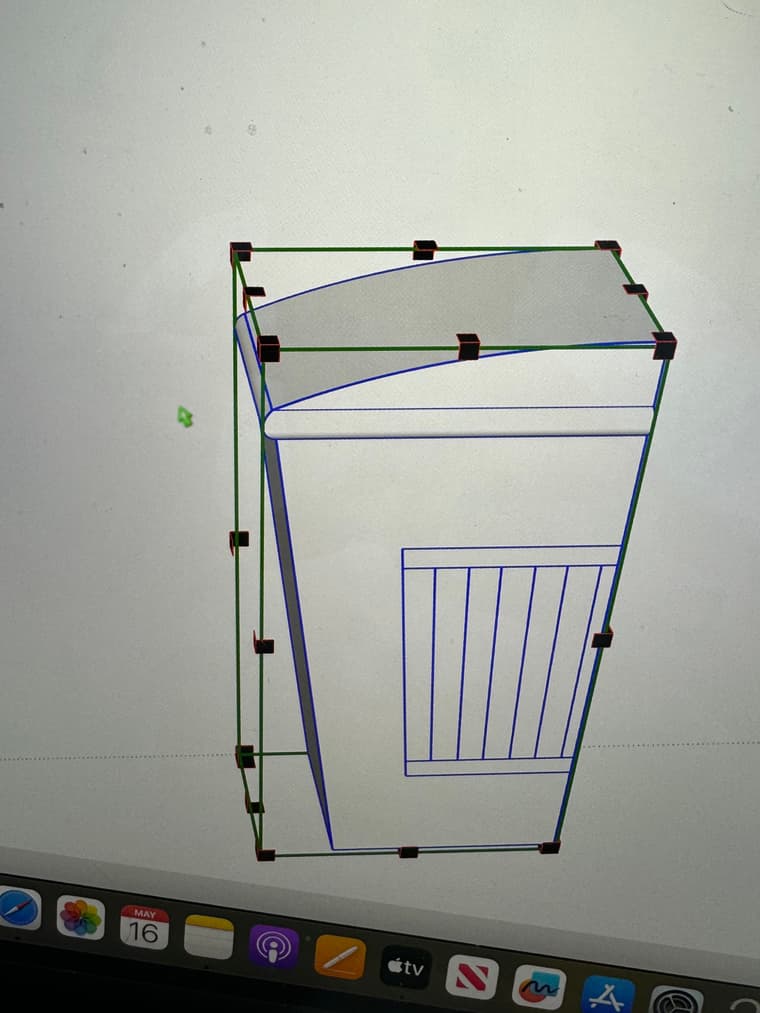
When you right click the cursor just vanishes, yet leaves the object highlighted.
Is it also correct that you cannot use box taper when you have groups of geometry? I am a set designer and I use the tool all the time in order to play with perspective, however every time I use the tool on a groups within a group its crashes my Mac. A few other designer friends of mine have mentioned that they have the same issue with the extension. It makes doing build plans in Layout really complicated with having to redraw.
-
RE: FredoScale Vanished
@Rich-O-Brien THANK YOU SO SO MUCH!!!!! SUCCESS!
-
RE: FredoScale Vanished
@Rich-O-Brien Thank you Rich, thats really helpful. Ive now downloaded that. However how do I get the FredoScale tools back?
Ive got this on the Ruby Console now
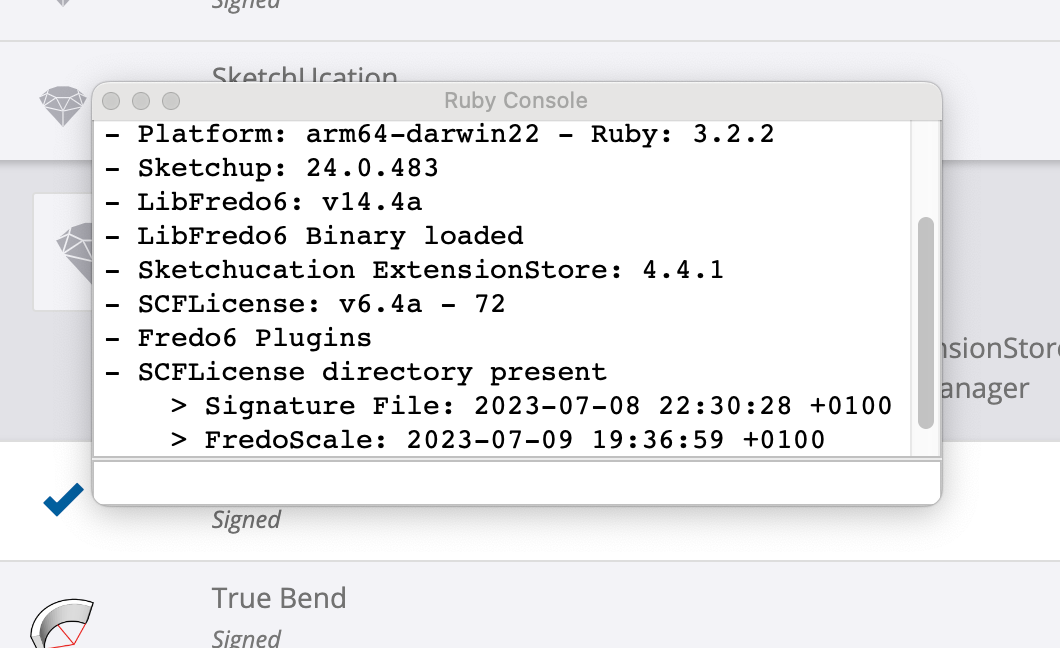
And the SketchuCation tool bar has appeared, but no sign of the FredoTools?
I find this side of the CAD world really complex, so please forgive me if im asking really dense things. Ive never had that much luck with extensions...
-
FredoScale Vanished
Re: Fredo Scale Gone
Ive been bouncing around trying to solve this this evening. and came across an old post. However the advice there isn't helping.
Fredo Scale vanished today off my toolbar, however it's in my extension manager, and is up to date according to the system.
When I go to Ruby Console though it says this
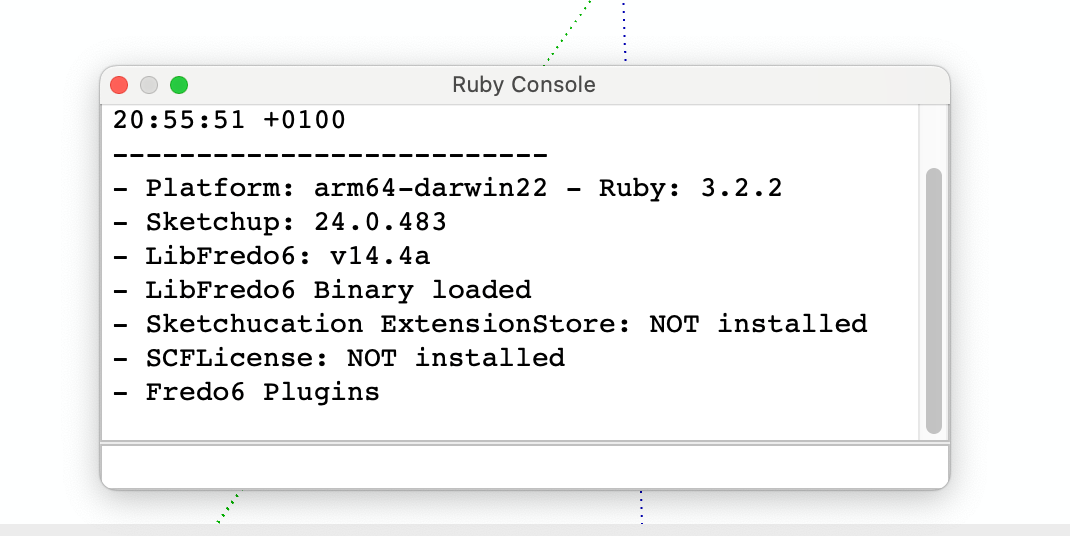
I dont know what the Sketchucation Extension store is, and I cannot find it on Extension Store on SU or in Sketchucation...
However on my Sketchucation page it says that all is ok and licensed

Can anyone shine a light on how I can get the tools back? These things always happen when you're in the middle of a massive project and a tight deadline!
Cheers