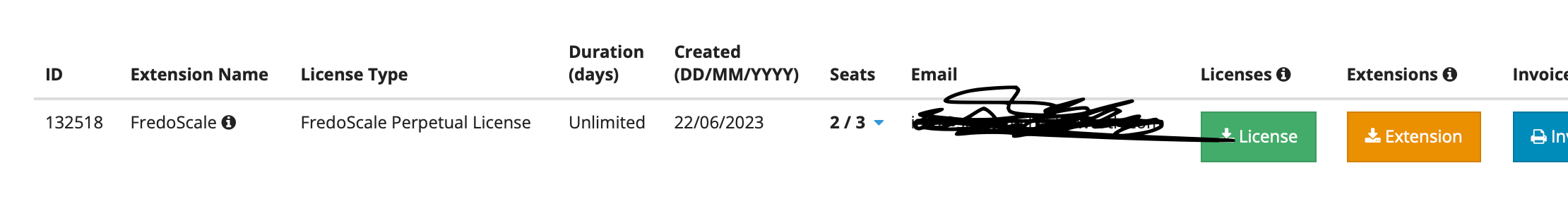FredoScale Vanished
-
Re: Fredo Scale Gone
Ive been bouncing around trying to solve this this evening. and came across an old post. However the advice there isn't helping.
Fredo Scale vanished today off my toolbar, however it's in my extension manager, and is up to date according to the system.
When I go to Ruby Console though it says this
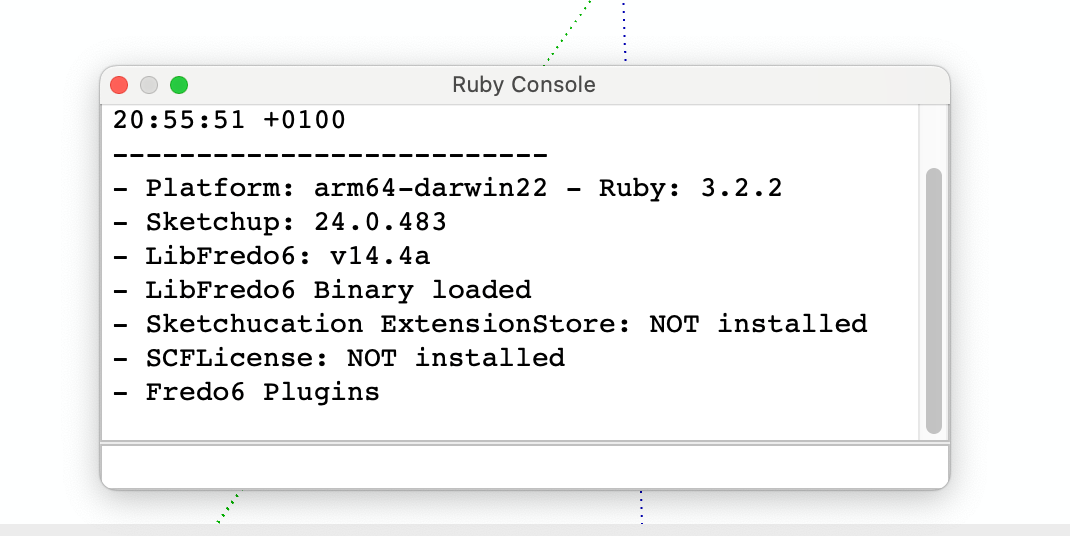
I dont know what the Sketchucation Extension store is, and I cannot find it on Extension Store on SU or in Sketchucation...
However on my Sketchucation page it says that all is ok and licensed

Can anyone shine a light on how I can get the tools back? These things always happen when you're in the middle of a massive project and a tight deadline!
Cheers
-
@SJCharlesworth Go to Extensions > Sketchucation > ExtensionStore or click this icon...
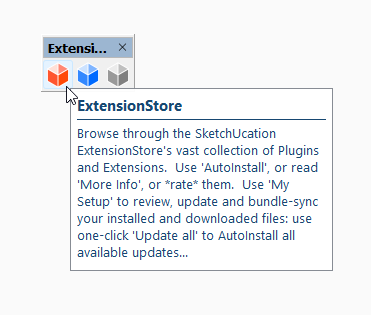
Sign into Sketchucation account if asked and click Search...
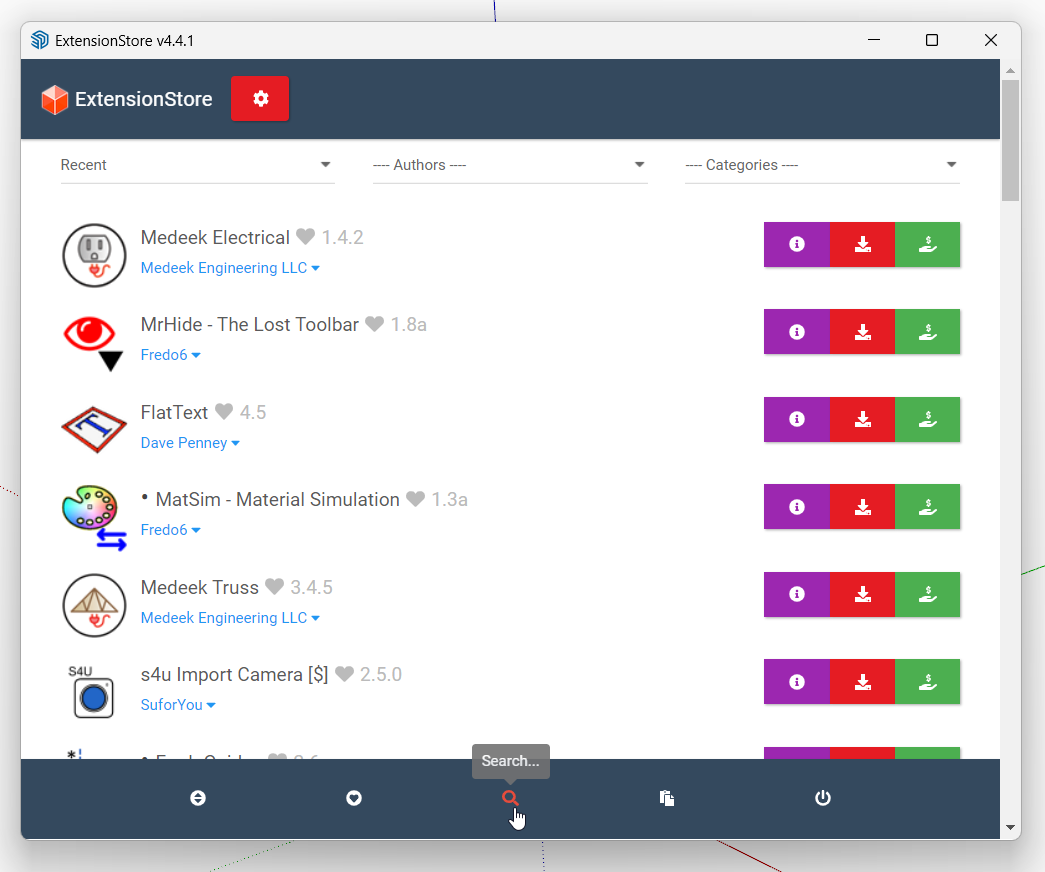
Type in
fredoscaleand hit Enter and then click the Red install button
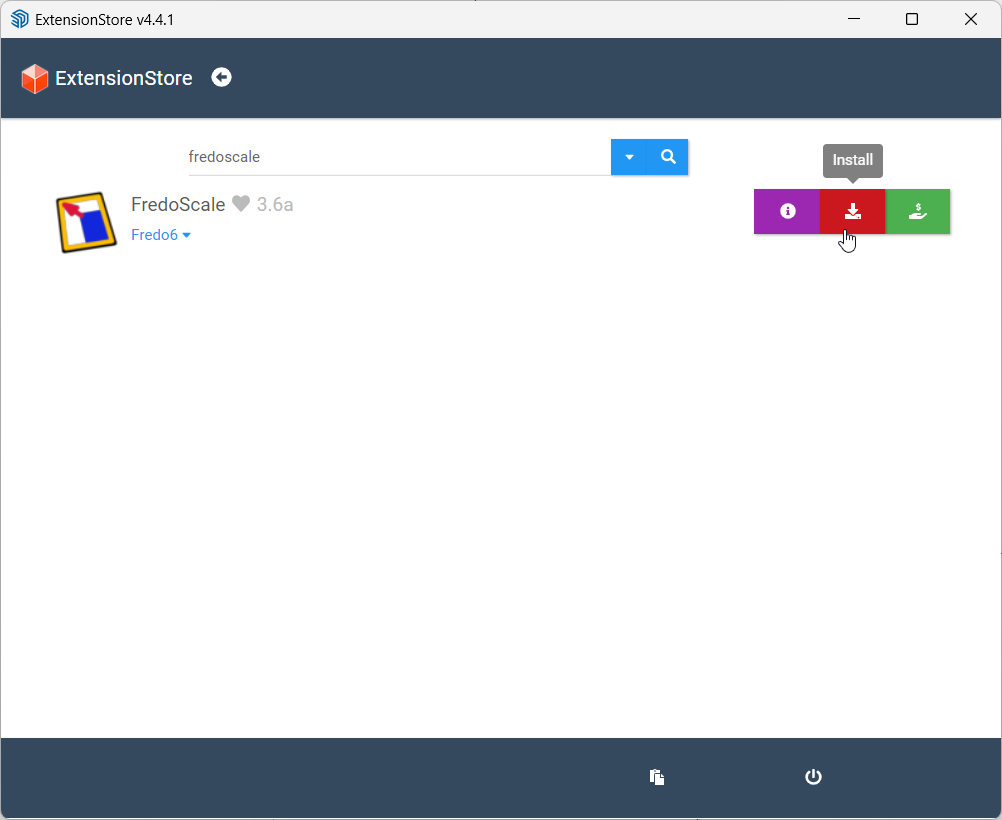
After the Success message close the dialog and restart SketchUp
Now you will need to activate your license. You can follow this guide for that.
To retrieve your license files go to My Licenses
-
@SJCharlesworth You can download it here

Sketchucation Tools | SketchUcation
3D SketchUp Community for Design and Engineering Professionals.
(sketchucation.com)
-
@Rich-O-Brien Thank you Rich, thats really helpful. Ive now downloaded that. However how do I get the FredoScale tools back?
Ive got this on the Ruby Console now
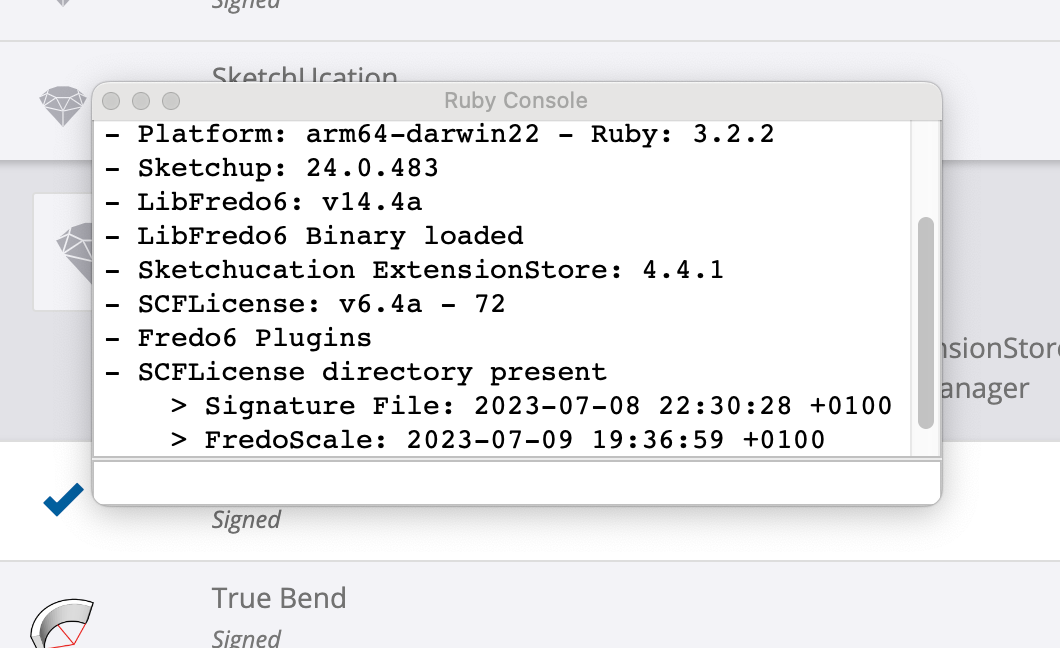
And the SketchuCation tool bar has appeared, but no sign of the FredoTools?
I find this side of the CAD world really complex, so please forgive me if im asking really dense things. Ive never had that much luck with extensions...
-
@SJCharlesworth Go to Extensions > Sketchucation > ExtensionStore or click this icon...
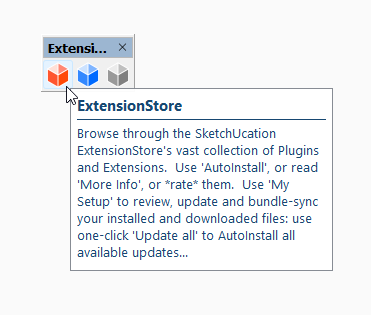
Sign into Sketchucation account if asked and click Search...
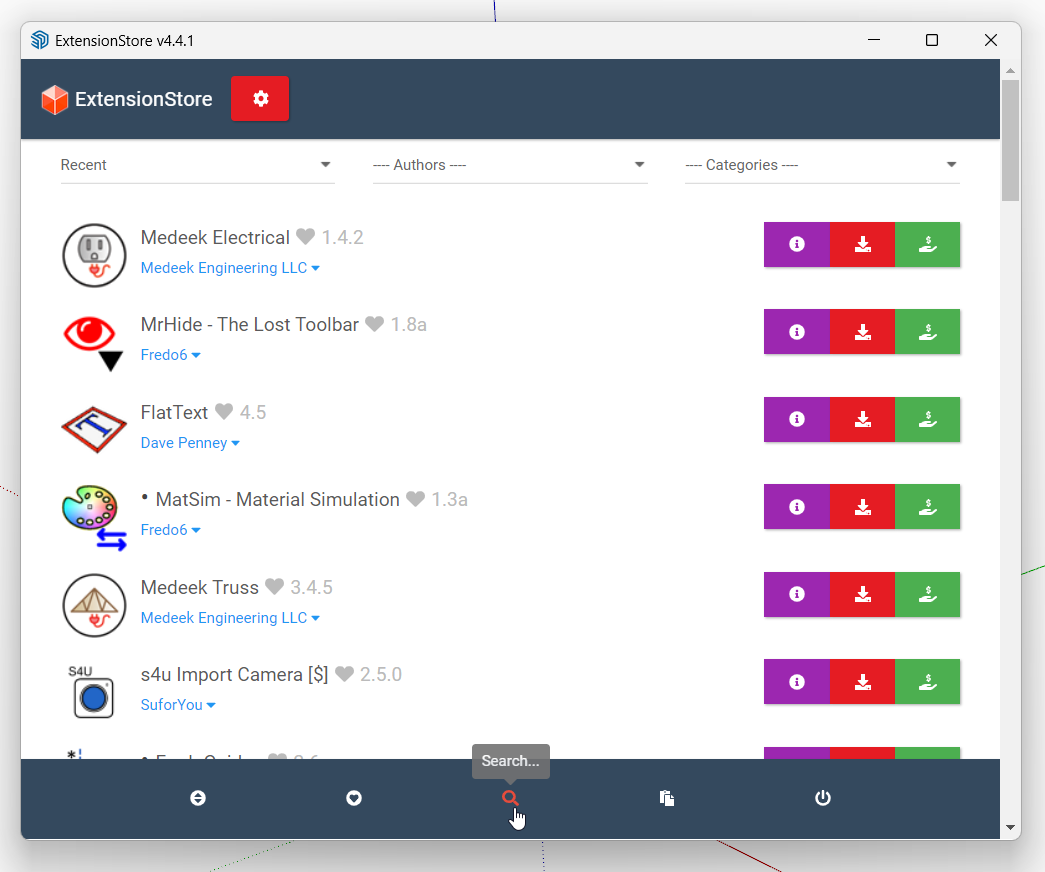
Type in
fredoscaleand hit Enter and then click the Red install button
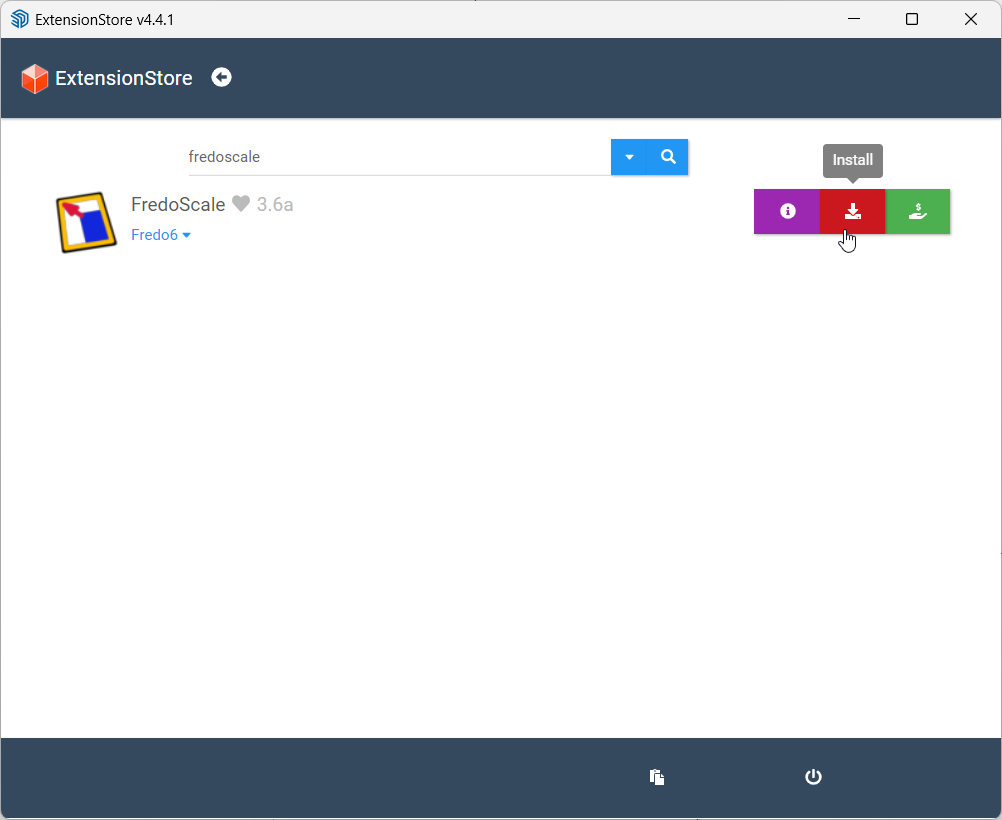
After the Success message close the dialog and restart SketchUp
Now you will need to activate your license. You can follow this guide for that.
To retrieve your license files go to My Licenses
-
@Rich-O-Brien THANK YOU SO SO MUCH!!!!! SUCCESS!
-
 R Rich O Brien marked this topic as a question on
R Rich O Brien marked this topic as a question on
-
 R Rich O Brien has marked this topic as solved on
R Rich O Brien has marked this topic as solved on
Advertisement