Welding!
-
Hi everyone. I was wondering if there is a plugin that would allow me to click on any given line and add a weld bead. If it needed to be created an option to space welds would be most efictiant. Another plugin vital to steel work would be pre-made leaders you could add text to. This would widen Sketchups spectrum and I would love to work with someone to make these plugins available if not already. The image I attached shows the look I want to achieve without haveing to import weld,flip it, turn it, etc. Thanks
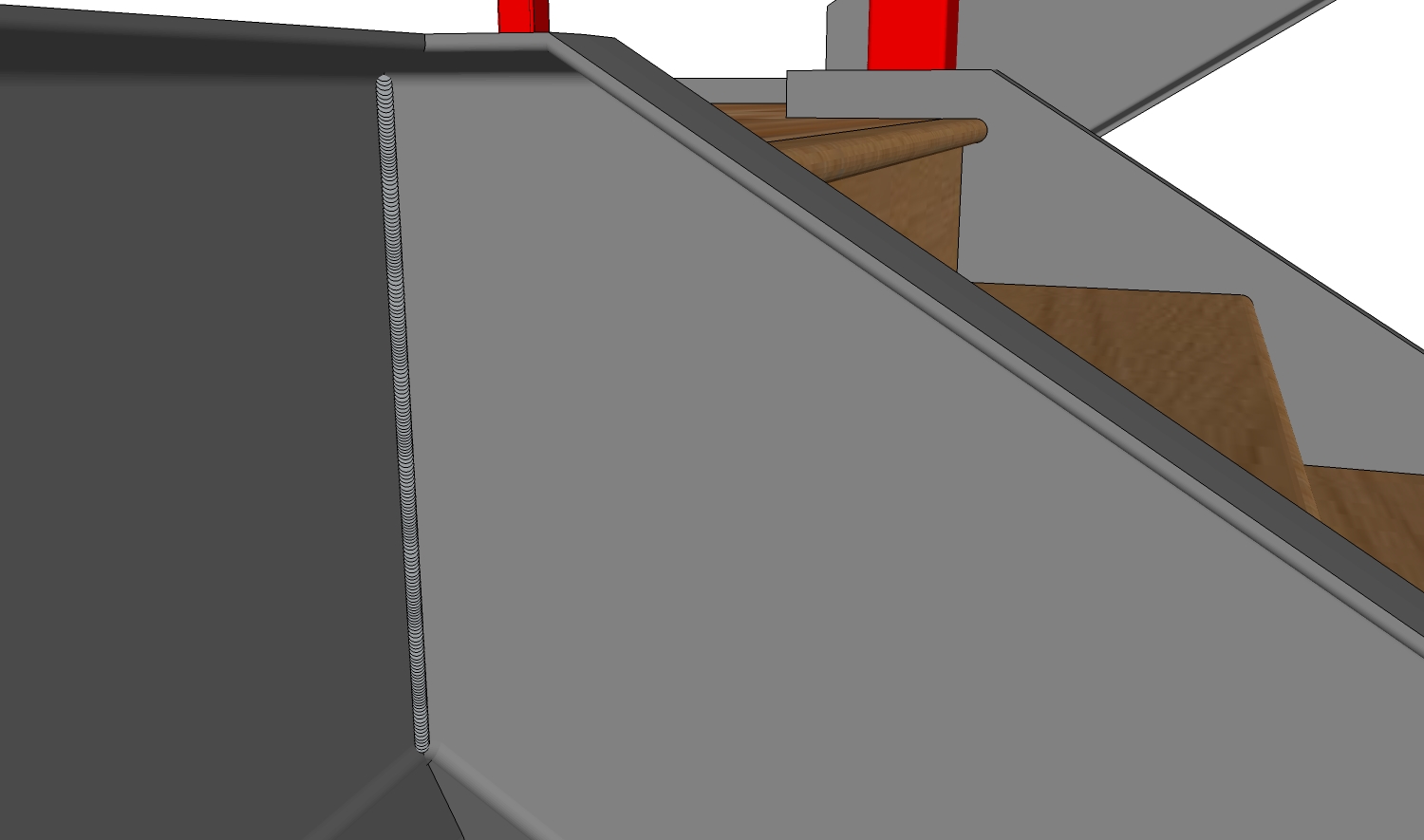
-
PathCopy by Rick Wilson?
The initial "circle" must be a component or a group (better Component as you can put axe where you want)Or maybe better Profil Builder by Dale Martens
-
Why not use a texture?
-
gilles is right.
Even with components and a large enough project, your file size could grow rapidly. For small projects perhaps a dynamic component could be used. Regarding the text and weld symbols, I thought someone had developed something for that. And, since you are using the Pro version, I thought Layout would accommodate that kind of text/symbol stuff and you just pull from scrapbook? -
hi,
PathCopy plugin is good enough.
commnent to your picture (just details):- weld is too small for that thick profil.
- see at the attached picture - missing cut and weld.
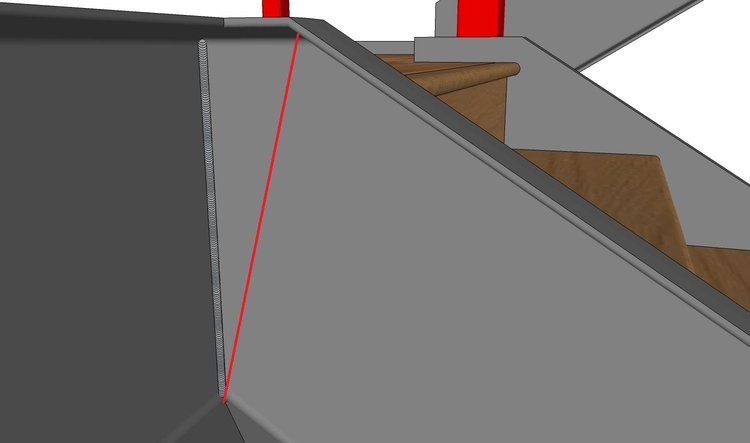
-
Folks. I was not clear. I dont want to weld an entire model. This would be for detail snap shot. Click on the line go to plugins and call it weld on line and better yet 1/2 V 1-2.5. Jaryn, Im a structural steel and custom metals designer. You are right about the weld. I am just showing what I want to achieve. This is not a submittal. The cut in the steel you are showing is correct but that is done in our shop. The weld im showing is for the install crew. Im looking for someone who makes plugins not people who criticize.
-
@shrockfab said:
Im looking for someone who makes plugins not people who criticize.
You are in the right place then. Just hire and pay someone like Fredo, TIG, Thomthom....(the list of ruby gurus is long so you have a wide choice).
Oh and if you don't want people who criticize your images, please, don't post images. -
Hi Shrockfab,
I modified Chris Fulmer's 'Add a perpendicular face to produce a fillet weld.It works like this:- Draw a line along the intersection of two metal faces
- Click on icon
- Click on line
- Then double click on one of the faces. Each double click rotates the weld by 90 degrees until if is in the correct orientation. It is a simple triangular fillet weld.
It is not perfect and sometimes the weld appears in odd places.
As it is built on the back of Chris's plugin I am not sure if I can publish it.
Andrew
-
Can you get it to Me without publishing it. Reason why is because if I could mess with that then I could hire someone to make the ultimate plugin for welding folks and Ill have a feel of what it could be. Thanks I want be able to choose size weld, whether its horizontal or vertical, how long and what spacing center of weld to center of weld. Another cool option would be type of weld with the different looks. This plugin will also need to have a bank of weld symbols you can quickly modify text. This should be an easy plugin. Who is the best one to get a hold of. I would like to help make this plugin. I don't care if someone takes the idea and charges for it, I just want to use it. I make enough mula.
-
YOu can chose the weld size in the VCB. You have to draw a line along the intended weld postion first so that predetermined the orientation.
Being a novice on this forum, I am not sure about the protocol of issuing email addresses etc. If you indicate yours, I can email it to you. -
Are you using layout for your drawings?
For the symbols I would just start making my own and adding them to the scrap book. You could start by making a fillet and adding text to it for the size and then add some text for the tail and then add a symbol for the field weld. Then when you grab it from the scrap book you could just edit the size and delete the field weld symbol if needed. Or you could create different pages in the scrapbook for different size welds.
Sorry no good ideas on how to do this in the model.
Wish I could find a job in this industry that pays good mula.
Cheers
S
-
@adutton said:
YOu can chose the weld size in the VCB. You have to draw a line along the intended weld postion first so that predetermined the orientation.
Being a novice on this forum, I am not sure about the protocol of issuing email addresses etc. If you indicate yours, I can email it to you.@adutton, you can PM people all sorts of things without their personal email address, however first PM Chris about modding and sharing 'HIS' plugin...
== License
Portions of the code Copyright 2005-2007, Google, Inc. and can be found in utilities.rb that comes with Sketchup.
The rest is Copyright 2009, Chris Fullmer
You may notalter, publish, market, distribute, give, transfer, sell or sublicense the Scripts or any part of this Script.== Information
Author:: Chris Fullmer
Organization:: http://www.ChrisFullmer.com and distributed on http://www.sketchucation.comjohn
-
Hey Folks, I am extremely interested in this topic. I need to get back to this later. Thanks for the response and great info.
Advertisement







