Match component
-
I am designing a curved stair. At this point I just drew a quick moc up for quoting purposes . I didnt make my treads or risers components. Normally I would . Now say I want to put attachment holes in all the risers. Is there a way to do it to just one and match all of them to that. I downloaded the Match properties plugin but it wont work the way I hoped. Can anyone help?
-
So are the treads and risers just one mass of geometry? If so, you could draw the holes on one tread select that geometry and copy it to the next tread.
You could also go through and make each tread a component making sure you adjust each component's axes to align with the tread and so the origin is in the same relative position. Then use the Applyto plugin to get the component definition from one and apply it to all the others.
-
Another way to say it. Is there a way to turn all groups into a component after they are all laid out. If not can someone please create this as a plugin and let me know where and when I can get it? haha
-
Oh, you din't say they were groups.
Just right click on each group and choose Make component. Then use the Applyto plugin to apply the definition of one component to the other components.
This is a great illustration of one of the reasons I don't use groups at all in my models.
-
Please view images. I give more explanation. I will check the apply to plugin. That sounds like what i'm looking for. Is there and videos or commentary on how it works or is it real straight forward?
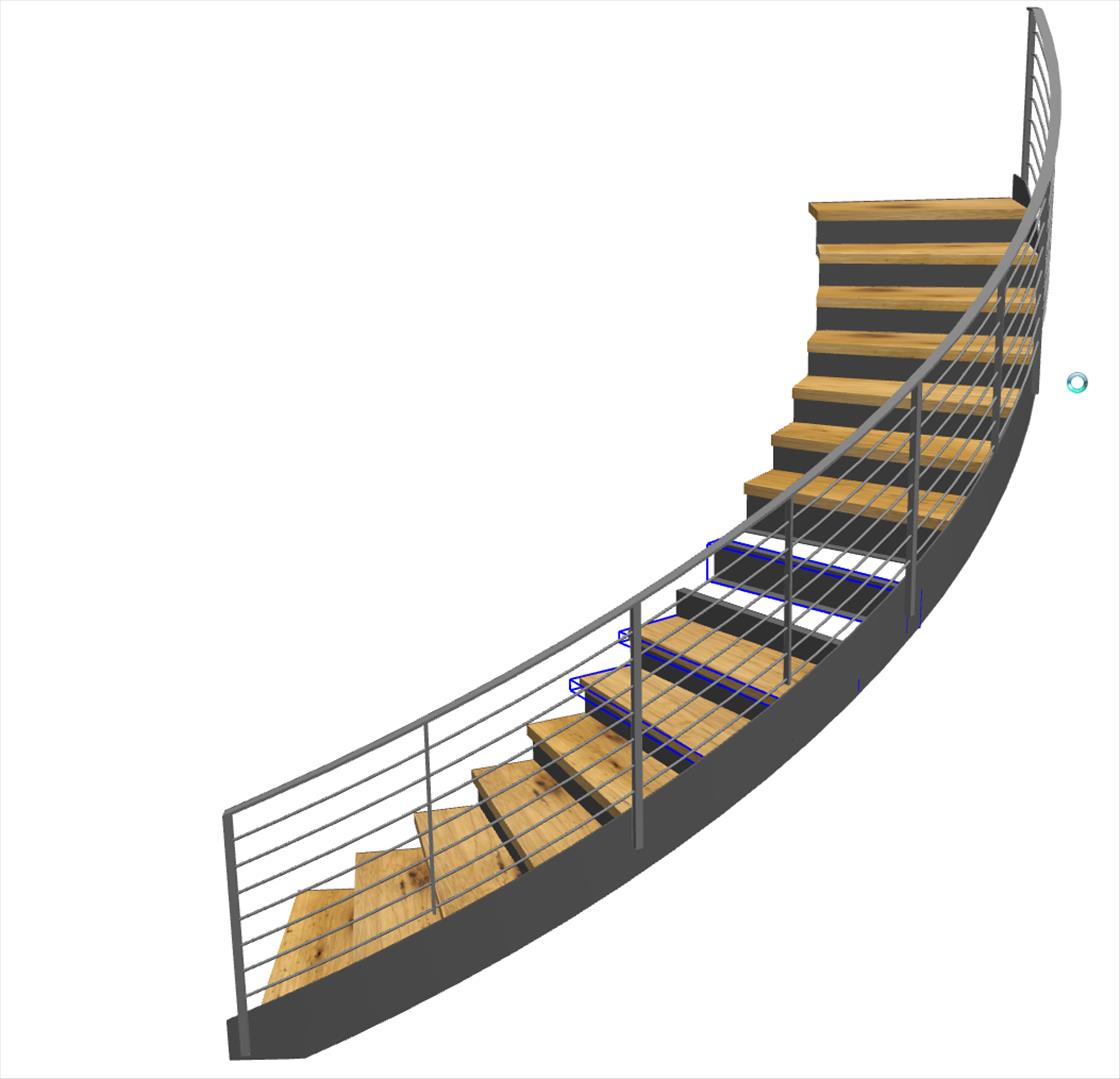

-
Nice illustrations. I definitely would have made the first tread a component and copied that rather than making groups. Besides, you never know what might need to be changed down the road.
The plugin is dead simple to use. Right click on a component and select Component Definition>Get Definition. Select the other components that you want to apply the definition to, right click and choose Component Definition>Apply Definition.
If the components all have the same relative component axis orientation (relative to the geometry) the new definition will drop in exactly in the same place. By the way, you can do this without a plugin via the Components window but this plugin is pretty handy.
-
A couple of other plugin options are Component Replacer, which can take multiple groups and replace them with a component. http://sketchucation.com/forums/viewtopic.php?p=223994#p223994
Groups to Components, which does what it says on the box and converts a bunch of groups into components. http://sketchucation.com/forums/viewtopic.php?p=257578#p257578Both by Thomthom
-
Dave, thank you very much. You guys are such a big help and I appreciate it. this is just a quick moc up for quoting be even so I am finding I need to use components habitually like you say.
What if I want to texture uniquely like I did for the treads but they are a component. They will all change.
-
Yes, if you paint them with a material they'll all look the same. Depending on the component and the details you need to add, you might be able to flip some of them along the blue direction and have the texture position different on the bottom compared to the top. You can also use Make Unique to break the relationships for some of them and adjust their texture positions without affecting all of them. I would reserve that until you know you're finished modeling them. You can always go through the get definition/apply definition thing again if you have to edit geometry.
-
@shrockfab said:
What if I want to texture uniquely like I did for the treads but they are a component. They will all change.
Ahh.. that's the hard part, you have to make multiple textures of the wood grain. There's no easy workflow for that though, especially if you want to create render ready materials. Better be prepared for some hours of work.
Advertisement







