Hi modelhead, Johnny, Gaieus:
Thanks for sharing your insights to my question on the SUF, which I just now accessed after a few days.
Very interesting -- and very unlikely for me to have stumbled upon on my own.
Much appreciated.
.. ss
Hi modelhead, Johnny, Gaieus:
Thanks for sharing your insights to my question on the SUF, which I just now accessed after a few days.
Very interesting -- and very unlikely for me to have stumbled upon on my own.
Much appreciated.
.. ss
Thanks for the explanation. I have not used the standard view icons so far, trying to do everything in iso/perspective. Can see the advantage now.
Hi Gaieus,
I was wondering how you are able to orient the circle so quickly on different planes. I noticed the slightly different circle cursor. Could you explain. It is a bit late now in OZ time, and I probably have missed the explanation you gave.
Thanks.
Seydell
Hi Solo and Gaieus,
Thanks for the feedback. I have enjoyed the good cheer and banter. And they say people with engineering PhDs from Purdue ain't got no sense of funny.
Actually the title of the post says it well: "simplest animation approach sought". Also in my post to the Welcome New SketchUp User of May03, 2009, I have mentioned the reasons for this work.
The images will be used in a case study & article that I have just finished. The subject is aviation safety. In 1996 there was a night time air crash with a AeroPeru Boeing 757 where the static ports were accidentally left covered with tape ( see photo of wreckage ). This led to the generation and display of erroneous flight data that ultimately caused the plane to impact with the sea. I have come up with about 25 solutions, and this is one of the simplest ones. The airflow causes the cover to lift and clear the ports. Another uses a laser light source. All of this work is voluntary and on the basis of Common Good.
I hope you like the new use for a Segway.
Appreciate your feedback and ideas so far. I will keep asking them questions.
.. ss

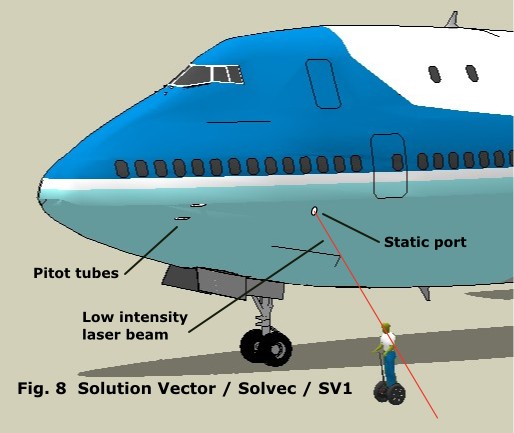
Hi,
As a newbie SU user, I find it easier use a basic image from SketchUp and then dress it in Inkscape. The method I have tried in the attached images is to set the scene, use screen capture into a jpeg, import the jpeg into Inkscape and add the detailing there. Is there a better approach?
The simplest animation I need is for the cover to swing open as I transition from one scene to another. Not a fly-around but only a component rotating. Is this possible without sketchy physics? Some tool within SU7 or a plug-in perhaps?
Also could you give me some ideas on how to best present a model for screen capture as a jpeg. The things to do before all else (edges, high-lighting, etc.)
Thanks.
Seydell
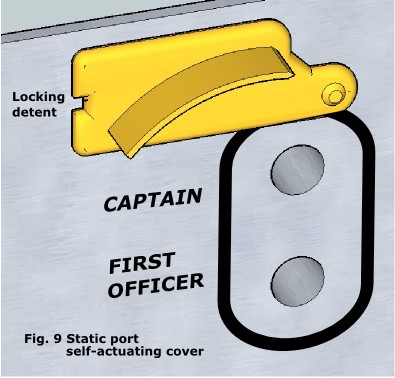
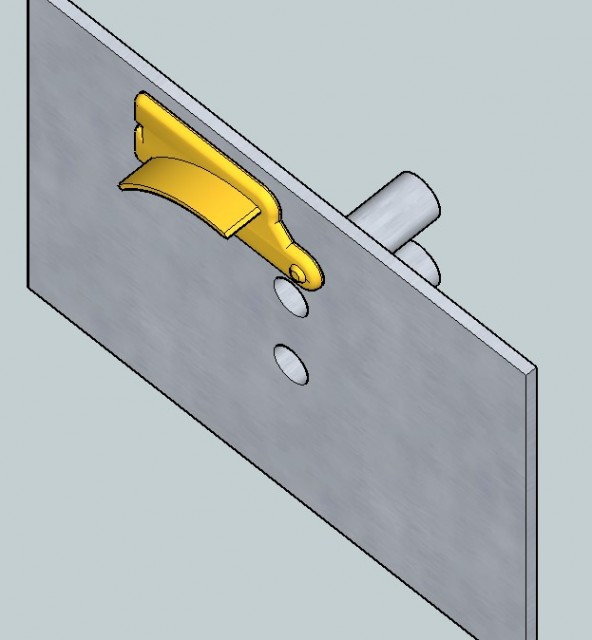
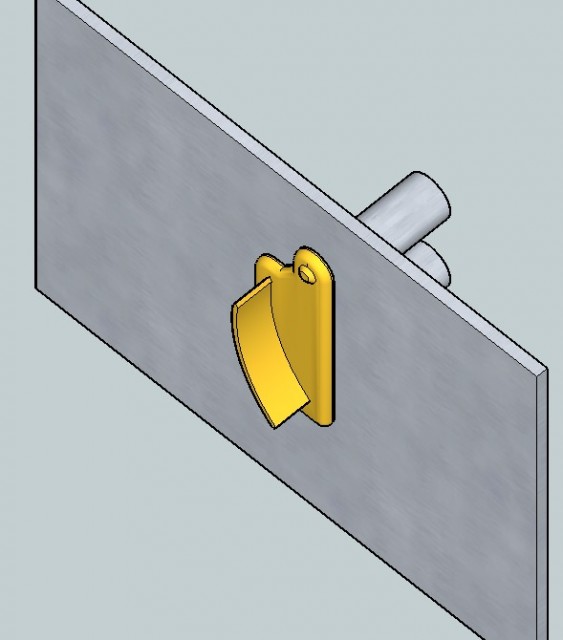
Thanks Chris. I'll do just that. On a general note, is there any further registration or subscription requirement for the special interest groups within the SUF?
Hi,
Any feedback on starting a new discussion thread on the newbie or SketchUp discussions forum? Not wanting to start frivolous threads, I have been sending my questions to the Welcome new SU user thread. For my previous post of a couple of days back, would it be better to instead direct it to more focused thread or to start a new one? Perhaps breaking the query into the 2 or 3 shorter topics may be better.
You can tell that I am new to the discussion group scene 
Hi,
As a new SU user, not fully at ease, I find it easier to use a basic image from SketchUp and then dress it in Inkscape. I would appreciate if you would glance at the attached images and give some leads as to the following:
There are simple things I could do to improve the result, perhaps something to do with edges, edge highlighting, or something quite different. Any feedback on the simple things to take care of first.
I have no idea on how to animate. Scenes transitions have a built-in animation. Is it possible to have the cover swing open as the scene is changed.
I am using OpenOffice.org and its pdf feature to write the article. Is it possible to have an image in the article transition between two states on clicking. Slower transition would be superb, rather than a simple change. Any leads on how to do this ?
I am equally at sea with rendering. There are hundreds of messages on the subject in the forum. I would be obliged to be pointed to a few posts where simple rendering is discussed, using some built-in SU7 feature, or some open source rendering engine ( or, perhaps a plug-in with the most basic functionality ). The built-in anodized aluminium finish came out OK, there is no upper limit to rendering; I just need to move up to the next level from the ground floor.
The article deals with aviation safety and some ideas and innovations. I hope the attachments come out OK.
Many thanks in advance.
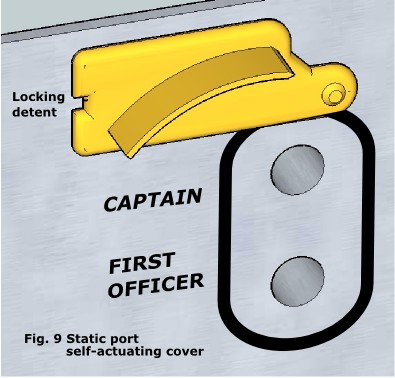
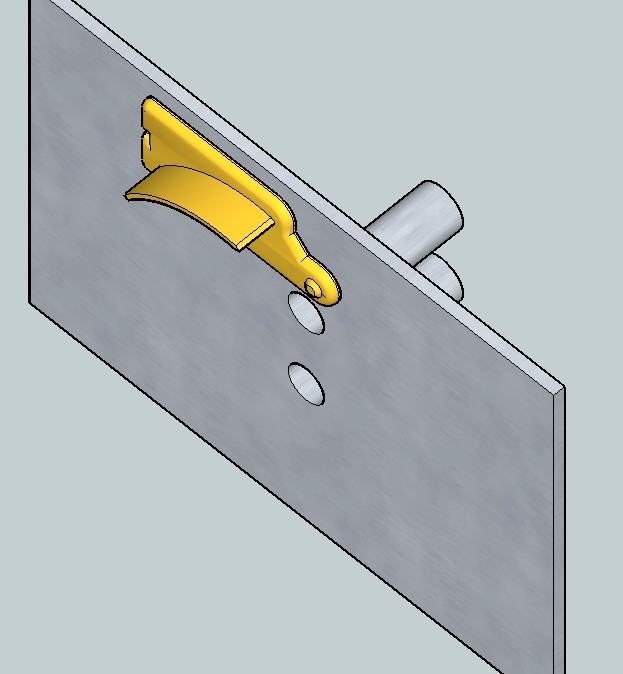
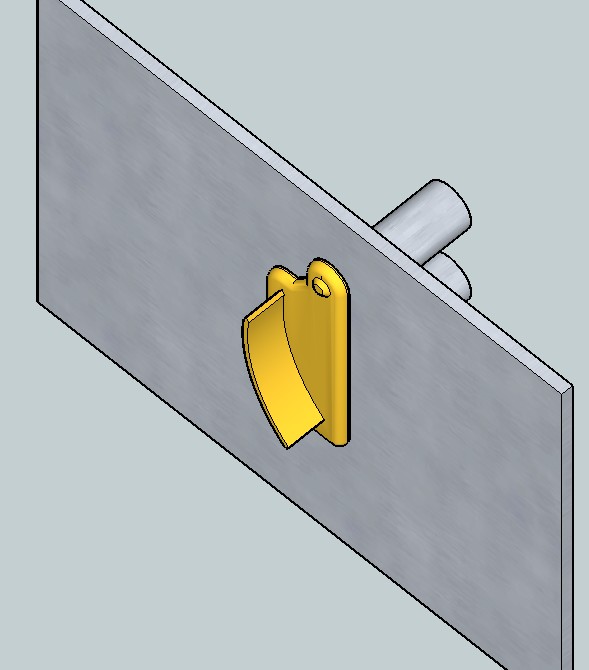
Hi,
Another fairly basic issue that cropped up had something to do with cropping. There is apparently a Hither / Yon clip on the displayed model, which can have (for me, at least) unexpected behavior. What happens is that a portion of the model nearest the view vector is clipped, and disappears. Kindly advise the heading to look this under in the help pdf file, or of some way to modify the parameters.
Thanks.