Hi modelhead, Johnny, Gaieus:
Thanks for sharing your insights to my question on the SUF, which I just now accessed after a few days.
Very interesting -- and very unlikely for me to have stumbled upon on my own.
Much appreciated.
.. ss
Hi modelhead, Johnny, Gaieus:
Thanks for sharing your insights to my question on the SUF, which I just now accessed after a few days.
Very interesting -- and very unlikely for me to have stumbled upon on my own.
Much appreciated.
.. ss
Thanks for the explanation. I have not used the standard view icons so far, trying to do everything in iso/perspective. Can see the advantage now.
Hi Gaieus,
I was wondering how you are able to orient the circle so quickly on different planes. I noticed the slightly different circle cursor. Could you explain. It is a bit late now in OZ time, and I probably have missed the explanation you gave.
Thanks.
Seydell
Hi Solo and Gaieus,
Thanks for the feedback. I have enjoyed the good cheer and banter. And they say people with engineering PhDs from Purdue ain't got no sense of funny.
Actually the title of the post says it well: "simplest animation approach sought". Also in my post to the Welcome New SketchUp User of May03, 2009, I have mentioned the reasons for this work.
The images will be used in a case study & article that I have just finished. The subject is aviation safety. In 1996 there was a night time air crash with a AeroPeru Boeing 757 where the static ports were accidentally left covered with tape ( see photo of wreckage ). This led to the generation and display of erroneous flight data that ultimately caused the plane to impact with the sea. I have come up with about 25 solutions, and this is one of the simplest ones. The airflow causes the cover to lift and clear the ports. Another uses a laser light source. All of this work is voluntary and on the basis of Common Good.
I hope you like the new use for a Segway.
Appreciate your feedback and ideas so far. I will keep asking them questions.
.. ss

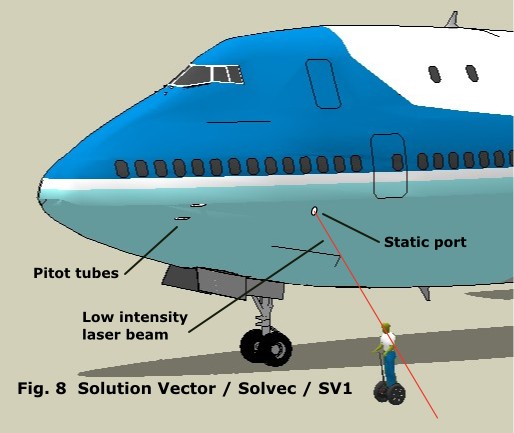
Hi,
As a newbie SU user, I find it easier use a basic image from SketchUp and then dress it in Inkscape. The method I have tried in the attached images is to set the scene, use screen capture into a jpeg, import the jpeg into Inkscape and add the detailing there. Is there a better approach?
The simplest animation I need is for the cover to swing open as I transition from one scene to another. Not a fly-around but only a component rotating. Is this possible without sketchy physics? Some tool within SU7 or a plug-in perhaps?
Also could you give me some ideas on how to best present a model for screen capture as a jpeg. The things to do before all else (edges, high-lighting, etc.)
Thanks.
Seydell
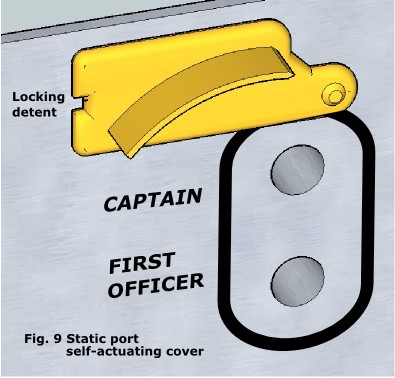
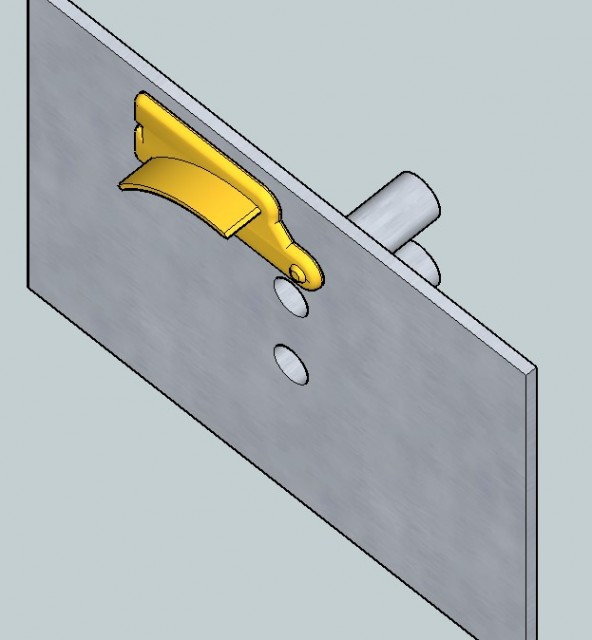
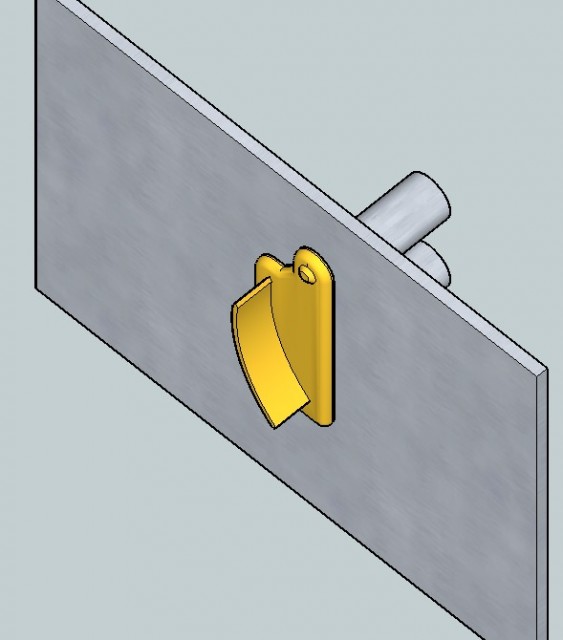
Thanks Chris. I'll do just that. On a general note, is there any further registration or subscription requirement for the special interest groups within the SUF?
Hi,
Any feedback on starting a new discussion thread on the newbie or SketchUp discussions forum? Not wanting to start frivolous threads, I have been sending my questions to the Welcome new SU user thread. For my previous post of a couple of days back, would it be better to instead direct it to more focused thread or to start a new one? Perhaps breaking the query into the 2 or 3 shorter topics may be better.
You can tell that I am new to the discussion group scene 
Hi,
As a new SU user, not fully at ease, I find it easier to use a basic image from SketchUp and then dress it in Inkscape. I would appreciate if you would glance at the attached images and give some leads as to the following:
There are simple things I could do to improve the result, perhaps something to do with edges, edge highlighting, or something quite different. Any feedback on the simple things to take care of first.
I have no idea on how to animate. Scenes transitions have a built-in animation. Is it possible to have the cover swing open as the scene is changed.
I am using OpenOffice.org and its pdf feature to write the article. Is it possible to have an image in the article transition between two states on clicking. Slower transition would be superb, rather than a simple change. Any leads on how to do this ?
I am equally at sea with rendering. There are hundreds of messages on the subject in the forum. I would be obliged to be pointed to a few posts where simple rendering is discussed, using some built-in SU7 feature, or some open source rendering engine ( or, perhaps a plug-in with the most basic functionality ). The built-in anodized aluminium finish came out OK, there is no upper limit to rendering; I just need to move up to the next level from the ground floor.
The article deals with aviation safety and some ideas and innovations. I hope the attachments come out OK.
Many thanks in advance.
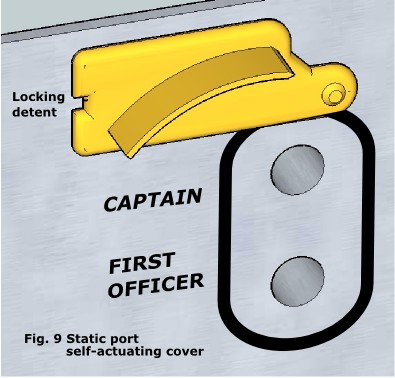
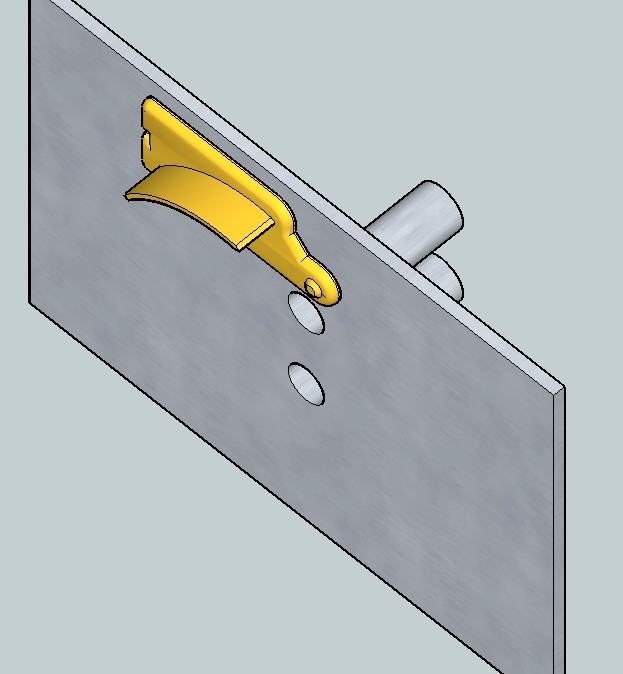
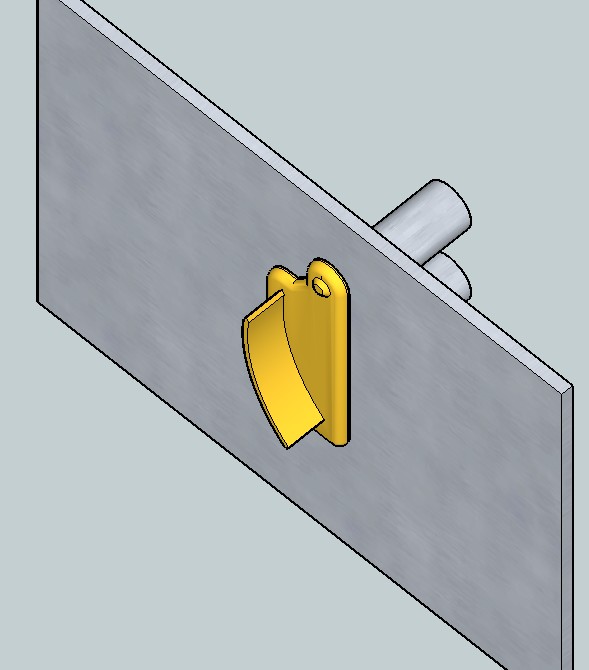
Hi,
Another fairly basic issue that cropped up had something to do with cropping. There is apparently a Hither / Yon clip on the displayed model, which can have (for me, at least) unexpected behavior. What happens is that a portion of the model nearest the view vector is clipped, and disappears. Kindly advise the heading to look this under in the help pdf file, or of some way to modify the parameters.
Thanks.
Thanks again, Gaieus, for the additional information.
I tried your suggestion, and also tried rotating edges, which also works. Some very remarkable 3D geometry can be quickly made by picking, stretching, and pushing vertices of a simple cube or a similar shape. Almost as impressive as using the push-pull tool, except there is little control. Architects may like the winged-pyramids for new building shapes. 
Have a good weekend,
.. ss
Thank you Gaieus, for your detailed reply.
The method of setting arbitrary axis of rotation that you have explained is very useful for rotating components within a complex assembly.
In Inkscape, there is the node tool that can be used to select and shift individual nodes in 2D, I have not been able to figure out how to select a single node, in 2D or 3D , and move it so that the attached 3 or more edges and 3 or more faces are also modified. It is possible to select a point ( mid-point, end-point, etc. ) when using the line tool to draw a line. Not sure about individual node selecting with the other tools.
Might try rotating an edge of a 3D object, if that is feasible.
Thanks again for your help.
.. ss
Hi,
Three fairly basic questions:
Is there a way to turn off the snapping behavior, or at least to modify it. I could not find an answer in the pdf SU7 manual.
Can the rotate tool protector be snapped to one of the three axis by using a keyboard shortcut? I draw a cube and hold a reference to a face using the Shift key. Is something better available?
Can the vertices of a 2D shape be moved independently? The vertices of a 3D shape?
Thanks in advance,
Seydell
Thank you Gaieus,
My error was in deleting the surfaces, and not the edges. Deletion of edges works fine. Something learnt today.
.. ss
Hi,
Can you suggest a way to change part of a livery ( external markings, names, logo. etc.) on a airliner model downloaded from the 3Dwarehouse. The idea is to take a model, remove all detailing, add my own features and modifications, and then detail to a different scheme. Not planning to put it back on the web and claim it as my own, but to learn how to work with contours, skins, etc.
Now when I select a numeral and delete it, the entire panel is deleted with it and stitching the panel back is a task in itself.
Would the solution be to select the numeral, explode it and then erase each segment? or a better method is available that I am not aware of.
Thanks ... SS
Greetings,
As a complete newbie to the forum I had a problem accessing files when logged in, as has been mentioned by several others ( Ghostbear on 4/13, GregT 4/2, Khai 3/31, ely862me 4/2, JeanFranco 4/4 ). I had sought help from Gaieus and Coen Nanick on April 12, and with a lot of patience they were able to figure out the problem, which was:
There are separate registrations for the Sketchup.com main web page where it says "Log in here" at the top of the page next to the search box. The Sketchup Forums registration is after we click on the Forums tab. My problem was that I was using a log-in to the SU site and then trying to access files on the SUF site.
This may not be the problem in question, but I thought I might mention what worked for me.
Thanks to Gaieus and Coen for their help.
Seydell
Hi Jeff and James,
Thanks for your feedback. The YouTube segment is very helpful in that it shows the possibility of going back and changing the geometry with the scale tool. It is a pretty elaborate flying wing, and interesting to see it from start to finish.
The segment on the wingtips is also very helpful, I will try out the soap bubble ruby. I had previously been to the PushPull site and downloaded most of the scripts there. I still do not know why 3DShapesTool does not persist after the last click. I have not found a tutorial on it.
Jeff, your question about my skill level made me try and make a rounded cube. I am not sure how to send the attachment, but am sending it anyway. I need to read up on a bit more on the basic tools, especially using exact input in the VCB that did not seem to work for me. will keep at it.
Many thanks for your feedback.
Shahid
Hello and Greetings from Australia,
This is my first post to this forum. I feel very positive about SketchUp, and the way it is being developed by the Community.
May I ask this very basic question, after having spent some time reading the various on-line resources:
To model a complex airplane fuselage, what would be the most efficient way to go? I have seen the models at the 3D ware house, some of which are exceptionally good. Can one get this result by simply cajoling a push/pull circle into various forms as it is drawn. I would think that manually skinning panels between cross-sections would give a much better result. I have downloaded most of the plug-ins which I thought would work, but I feel I am missing something in the way of tool or technique.
What would be the plug-ins to use, and could you suggest a link to some text on their usage.
Another shorter question is that shapes drawn with the 3DShapesTool disappear after the third click. I follow the instructions in the Status Bar, but without luck.
A suggestion would be to have a novice instruction/usage sheet, with the name of the plug-in, a download link, when/where used, and itemized directions on how to use it. Even better would be a listing of common mistakes in using the plug-in and how to avoid them. In many instances there are no instructions available ( perhaps none are needed, but there always are a few like myself.. )
Many thanks,
S. Seydell
Sydney