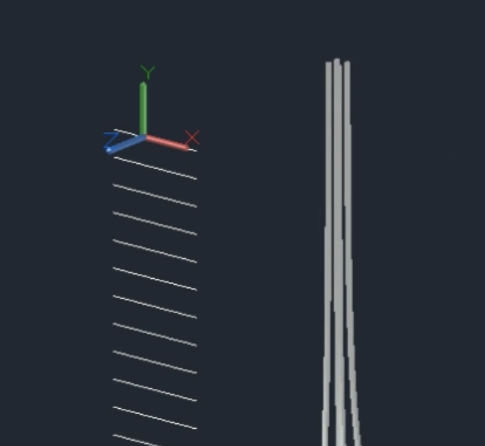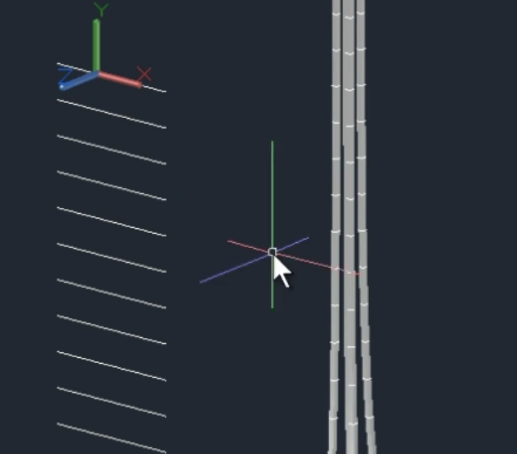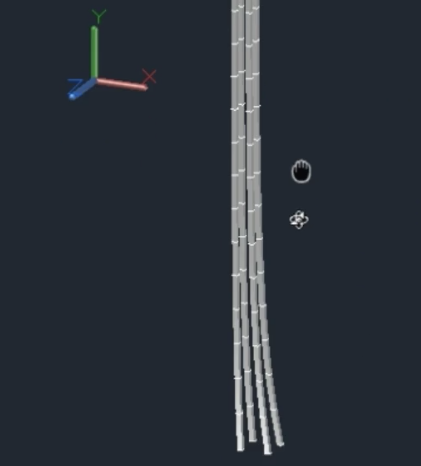@box said:
As mentioned above You must have something explodable selected for the native explode to appear in the shortcuts.
Thank you but I select a group and in the list the explode appears. In Mac version there isn't + button.
When I select the command on the shortcut list and assign a shortcut, then close, the shortcut doesn't work.