Has anyone seen this?Or used the plugin
http://www.wikihouse.cc/
Posts
-
RE: Sketchup CNC
-
Can't access Ruby Depot sight.
Has any one had a problem accessing the Ruby Depot the last few days I have not ben able too bring up the sight.
-
RE: Sketchup CNC
@chrisadww said:
Hello
I am in the cabinet business and have used my Thermwood model 45 5' x 10' for the last four years. I use sketchup for all design work and convert skp surfaces to 2d toolpaths by exporting them to dxf. Layers are then created to identify tools, cutting depths etc. in the dxf. The Thermwood then converts these layers to G code.
Is a plug in available to automatically save selected surfaces to a 2d plane?
Thanks
Chris
adwwinc.comTry this plugin http://rhin.crai.archi.fr/rld/plugin_details.php?id=753
-
RE: Sketchup CNC
Noel here are some icons please tell me what you think and maybe Dave will approve also
-
RE: Sketchup CNC
By the way I am taking Dave's advise after seeing your post I think I can come up with someting better. That one looks like a tooth pick jabbed into a board
-
RE: Sketchup CNC
Just curious but would it be more user friendly for the user to draw the tool paths on the work piece then select that geometry and select the tool path button then have a pop up info box for them to set the tool info such as cut diameter cut depth feed speed rpms and maybe a max plunge for that tool as well as the other info you have set up (cut direction,compin,compout,or centerline.)That way the user would not have to move the geometry into the work piece out of view. If the geometry is a circle they would select the drill button and do the same process. And if the geometry is on the back side of the work piece then all of those tool paths would be back operations. Not trying to redesign your plugin just brainstorming. Another thought is to have some sort of database to setup the tools for the toolbox so the user could just select the toolbox button and enter the tool geometry as well as feed speed plunge rate etc. for that tool. See The attached file hopes this explains it better
-
RE: Sketchup CNC
Noel I loaded the plugin and followed the steps but when I wright the G code I get the following error in the ruby console.
Error: #<Errno::ENOENT: No such file or directory - c:\Users\Noel\CNC>
C:/Program Files/Google/Google SketchUp 8/Plugins/postprocessor.rb:181:inchdir' C:/Program Files/Google/Google SketchUp 8/Plugins/postprocessor.rb:181:inmake'
C:/Program Files/Google/Google SketchUp 8/Plugins/minivistii/ui.rb:250
C:/Program Files/Google/Google SketchUp 8/Plugins/postprocessor.rb:181:in `call'
C:/Program Files/Google/Google SketchUp 8/Plugins/postprocessor.rb:181 -
RE: Sketchup CNC
I was wandering if that file I pm'd you worked out ok I have another in the works but I still cannot get an acceptable image when reducing the pixels to 24X24 maybe you cane work with the skp Files?
-
RE: Sketchup CNC
Yes I did get the drill bit from the warehouse I do however have the helix plugin but ran out of time trying to get the effect I was after so I went to the old faithful warehouse where I found the bit instantly. Yes I will give the rest a shot .Can you post a link to this GIMP program. This time I will try to make it all myself as tempting as it is to just find the model your looking for in the warehouse there is so much self rewardisam (for the lack of better terms) in making it from scratch myself.I will pm you the skp file
-
RE: Sketchup CNC
Noel I have a drill icon if you would like to give a look at. I tried to edit the number of pixels to 24X24 but it became too blurred
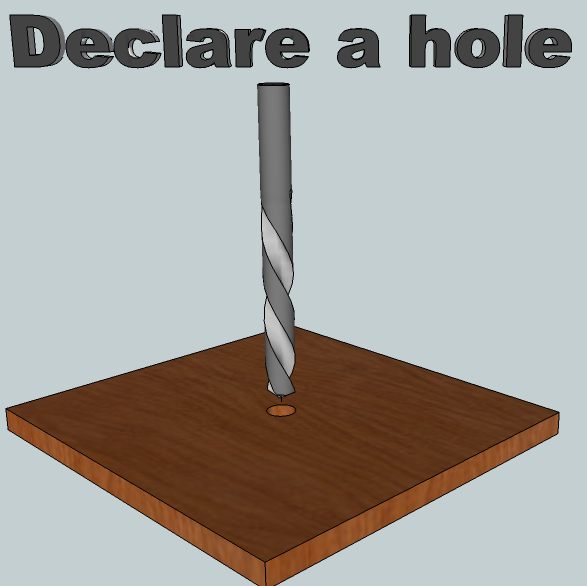
-
RE: Sketchup CNC
Yes Noel we do have A way to create the tool paths you are speaking of Only it is with our hand held programmer of witch I have no experience in using except for moving the head in x,y,z positions for setting fixture offsets and such. This is because there has never ben a need for manually programing such moves as you described. I do have a step by step tutorial that I can try to recreate the file you are wanting. I will try to sneak it in on my breaks.
-
RE: Sketchup CNC
Sorry Noel but currently I can not generate a NC. File my self. The programs that I have available that can generate these types of files are only trial versions and will not allow me to save tool paths that I create myself. The main program we use is Ecabinet systems and it creates it own type of file format (TWD) and is encrypted when you open it in notepad.
-
RE: Sketchup CNC
Hi Noel
Our Machine is a 3 axes thermwood CS 45 It has the gen 2 super control with a twelve position auto tool changer 7 at the back and 5 at the head .It also has a auto tool length tool measure. By the way I am assuming the file format that the G code will be in is a NC format. Our machine will accept NC files as well as dxf files. -
RE: Sketchup CNC
I am also very interested in this plugin one question I have is. Will it be able to generate code for v carvings also 3d carvings etc. I have toyed around with other trial versions of v carve and 3d programs and they have separate post for a multitude of machines of witch even the ones that are set up for ours still have to be edited for our particular machine. I don't know if I have ever seen a single post that was user friendly enough for a person that knows nothing about programing to edit properly. Looking forward to using this in the future
-
RE: 3 AxisThermwood CNC router miter cuts
Glad to see a fellow THM user interested in sketch up. I was wandering if something tike this was possible good luck with your plugin. I use it often for complicated geometry and mdf glass doors. The biggest problem I run into is that Sketch up's circles and arcs are all line segments. And for that reason I have not ben able to use the drill command I have to use pocket instead.Allso outlines or centerlines on large arcs or circles tend to be jittery unless the number of segments are increased .I for one would like to see a plugin for mdf doors.
-
RE: Beginner Ruby Problmes
Ththomthom I am Just starting out learning Ruby I made a plugin to create a simple rectangle based on the tutorial and would like to insert the name group module you posted could you give me some pointers?
-
5 piese door cut list
master doors and drawer fronts by opening.xlsI have a cutlist that I created in Excell and was wandering what kind of feed back I would get any suggestions are very mutch welcom.
-
RE: Select Lines Between Selected (great for broken lines)
@unknownuser said:
a couple of plugins to look at:
Recurve by diggsey (my fave
 ) .. it's weld on steroids because you can click one segment of a broken curve and it will select all the rest then weld them.. plus it doesn't have those useless popup questions that weld.rb does
) .. it's weld on steroids because you can click one segment of a broken curve and it will select all the rest then weld them.. plus it doesn't have those useless popup questions that weld.rb does  ..i have both 'select curve and recurve' & 'recurve edges' assigned as shortcuts.. possibly my most used plugin..
..i have both 'select curve and recurve' & 'recurve edges' assigned as shortcuts.. possibly my most used plugin..
http://forums.sketchucation.com/viewtopic.php?t=36822Remove Lonely Vertices by fredo.. it doesn't recurve segments into a polyline/curve but it repairs broken co-linear lines.. a good little utility to keep around
http://forums.sketchucation.com/viewtopic.php?t=37619Thanks for the link I will check It out but my question is will it take the mutable segments of a circle and /or a arch and mesh or weld or whatever them into a closed loop when exported to other cad programs.
-
RE: Select Lines Between Selected (great for broken lines)
Dave is right tis plugin will weld all of those lines together but it will not make it one segment. If you export it to another cad program all of those lines will still be there. I have be wishing and looking for a plugin that would make all of those segements into 1 . especialy cercles. As our cnc machine dose not reconise sketchup's circls as a closed loop witch is what it needs for a drill operation.