If you draw your arc on the piece, get your Push/Pull tool, then tap the [CTRL] key you should be able to push the arc through leaving some stuff on the underside. Now select the part and all of the stuff that was added by the Push/Pull and intersect with selected. Now carefully erase your unneeded geometry being careful not to delete the arc intersecting the underside of the surface. That arc completes the bottom surface and you should be good to go.
Posts
-
RE: HELP me please
-
RE: A Trick I stumbled on
That's some wild material you've applied there Jerry. Looks like one of those faux marble paint styles that some folks like.
That, believe it or not, is someones rendition of American Black Walnut. Got somewhere online with a bunch of other woods. I may go in and change it to mahogany or something.
Your modelling style is unmistakable.
I don't know if that is a good thing or a bad thing.
-
A Trick I stumbled on
Modeling furniture I have often times needed to rotate a component or group of components within the model. For instance, the travel desk I recently posted has a drop down writing surface that reveals the gallery. Problem is that the pivot point for rotating is hidden by other components, so I would have to turn off the layer of the other components in order to get the rotator in exact position to rotate the desk top. I've been working on a gate leg drop leaf table and the center of rotation for the gate legs is buried beneath the top and a sub top which supports the mechanism. When I was trying to figure out Sketchy Physics, the axles on my hinges disappeared. I questioned around here and was guided to locating the folder where the SP components are and discovered that the "axle" was simply a line drawn perpendicular to the axis of rotation.
Anyway, what I found yesterday is that if I open the part that needs to rotate for editing and draw a line in the component that runs along the axis and extends through what ever is in the way. Now, there is a little telltale line sticking out of the table top in the two places on the rotation axis of the two mechanisms. When I click on the line it turns blue and opens the Group that moves the leg. Now I center my Rotate Tool over that line, and rotate the leg in or out.
Going back and reading, realized that sounds real complicated, so here is a skp of part of the model saved in version 7.
Here are some jpgs which should help to see the process.
[img]Gateleg%20Mech02.jpg[/img]
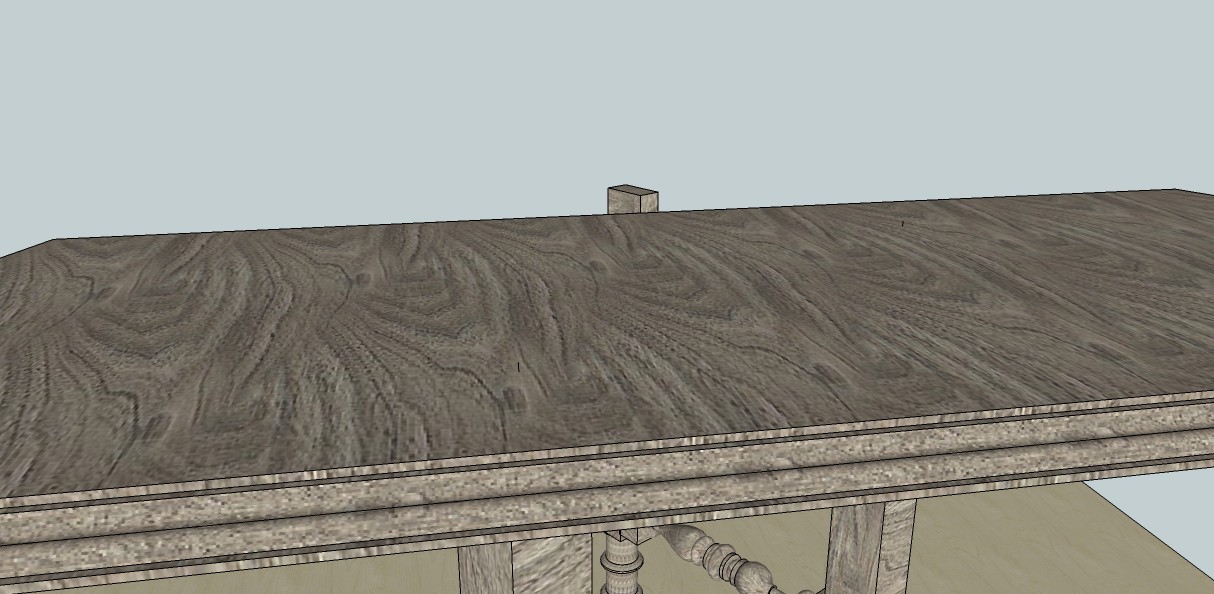
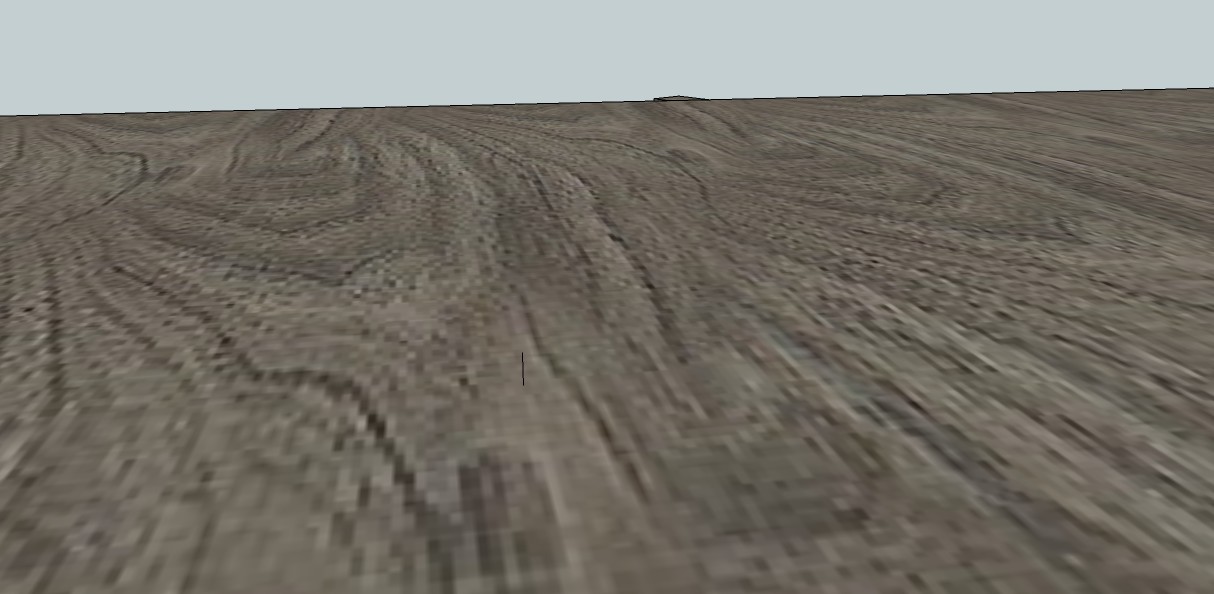
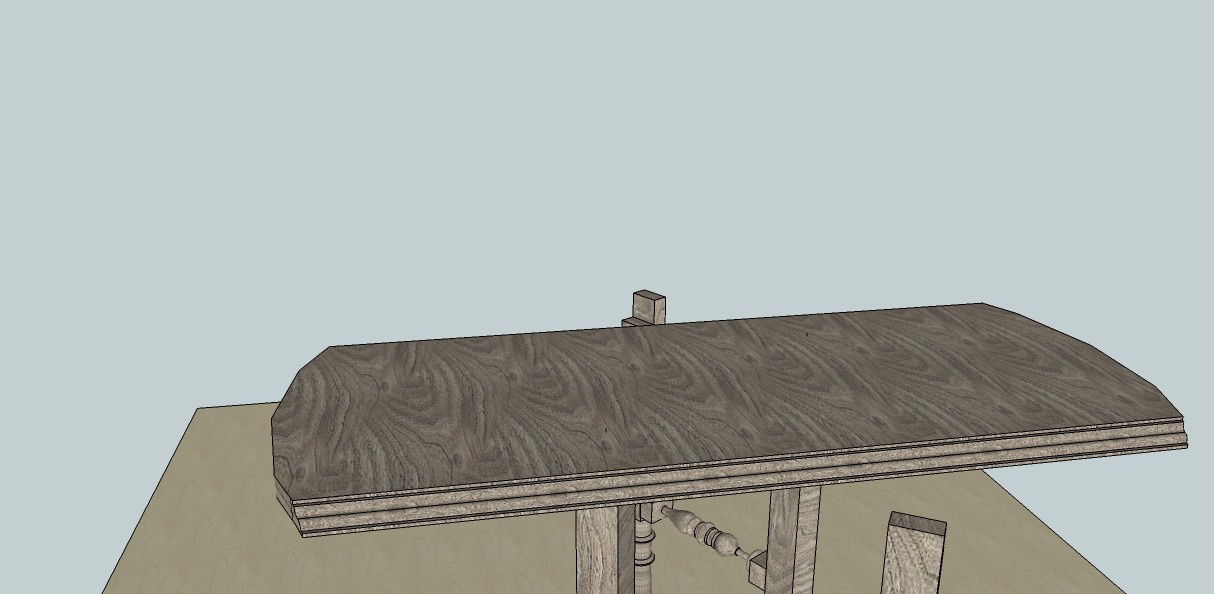
-
RE: DWG Importer for 7.1 (free)
Thanks, Tom, I may try that. I've not been using the import of dwgs very often lately. Got a bunch of furniture leg profiles from a place that manufactures legs and other mill work which I would import and use as patterns to extrude. I've been making models of antique furniture using photos of the originals and found I can usually trace out the shapes pretty close, so haven't the DWGs much.
-
DWG Importer for 7.1 (free)
I downloaded the plugin that allows importing of DWG and other drawing files into SU 7.1 a while ago. I downloaded and installed SU 8(free) a couple days ago, and now the importer in 7.1 no longer sees dwg files. I even downloaded and installed a fresh version of the plugin, still no go. Does 8 make a registry change to disable that plugin in 7.1?
-
RE: SketchUp 8
I tried importing some dwgs into 7.1 after installing 8, and 7.1 wouldn't recognize them. I even reloaded the plug in for 7.1 and it still doesn't recognize them. Wonder if 8 changes some setting in 7 to make the plug in not work.
-
Travel Desk Model
Saw this at one of the online antique dealers and just had to give a shot at modeling it. With exploded views and part/dimension views, it is pretty large, so I zipped it. I didn't set up scenes in order to save space, so you can scroll to the right to see the exploded and dimension views.
-
RE: SketchUp 8
There is quite some amount of improvement as far as handling larger models. I just finished up a model that was over 2.6M is size and it was getting real sluggish moving it around in SU7. I'm still running an older laptop with only 1G memory. Downloaded and installed SU8 last night, loaded the model in and saved it to v8 and now I have smooth scrolling and motion.
Tried getting at some DWGs with no luck, so apparently the add for 7 doesn't work in 8.
-
Furniture and Cabinet Hardware
Does anyone have a collection of cabinet and furniture hardware they'd be willing to share? I'm looking for hinges, drawer pulls, and the likes. I checked over in the components and materials forum, but couldn't find anything.
BTW: This post over there http://forums.sketchucation.com/viewtopic.php?f=40&t=23499, has a great selection of different woods.
-
RE: My hinges, motors and servos don't have axles
I located the folder with the SP joints and such, opened the hinge in SketchUp and added a line going out in front and in back of the little blue "x". Went back and checked, and now my hinges have axles. Need to do the same with the servo and motor. Thanks.
-
RE: My hinges, motors and servos don't have axles
Yeah, when I select the joint, I can see a really little blue "x" in the middle. Don't know what I can do with it, though.
-
My hinges, motors and servos don't have axles
Just downloaded SP2/3 and installed it. Trying to follow along with the tutorial of the car but when I put a hinge into a wheels, it doesn't have an axle. I'm using SP2 (3 didn't seem to bear much resemblance to what was in the tutorial) and my process is to click on the hinge in the SP box, go down and click on the center of my wheel, then pull the mouse out from the center on the red axis and click. But there is no axle visible and I can't attach the hinge to the fixed part. Tried the servo and motor, and neither of them have axles, either.
-
RE: Drawing splines?
Or, how about some Dovetail Splines in a mitered corner?

Done pretty much like Dave said, drew the DT sockets on the joined panels, connected associated corners with lines, then drew my DT spline to fill the socket. Copied the sockets down one side using a copy/array, then moved them to the other corners by scaling the copied socket from the first corner.
-
RE: Problems doing small size scaled models line tool etc etc et
As far as the line tool not wanting to stop at the length you want, I quit trying to get exact sizes by clicking on the size I want and just get the line started and maybe near the length, then type in the length you want on the keyboard and hit enter. It is also good to use the tape measure tool lay out the line or what ever then snap to the guideline it creates.
-
Moldings, Casing Etc.
Don't know if I should post this here or in Materials or someplace else, so if the mods want to move it, go ahead.
Some of you may have these, since they've been around a while, but others may not have seen them. They are profiles of molds, casing, bar rail, . . . and I find them handy. I open the file in SU, find what I'm looking for, select it, [CTRL][C] then [CTRL][V] them into the model I'm working on. They come in as components, so handle that as you need to for your purpose, but the first thing I do is open it for editing, use the tape tool to measure the base, then resize to the size I need, say 1 1/4". I can either explode and extrude around a drawer front or what ever, or open it in component edit and push/pull the molding out to the length I need for an onlayed molding.
Anyway, here they are. A couple are zipped because they're pretty large.
astragalsV5.skp
bar_rails.skp
basecapsV5.skp
baseshoesV5.skp
casingsV5.zip
chairrailsV5.skp
handrailsV5.skp
crownV5.zip
picturerailsV5.skp -
RE: Question on Materials
I was making it more complicated. Just applying a material to the components gets that info into Cut List. Had to create some sheet good materials into a personal materials folder and its now cookin with gas.

-
Question on Materials
Probably making this more difficult than it needs to be but . . .
I just start futzing around with "Cutlist" and noticed that it will include a material name in the listing as well as a material type which it picks out when "sheetgood" is used in the description of the material. My question is where do I enter this material description?
-
Importing 2d DWG files for extruding
Quite some time ago, here, I believe, I read some instructions on importing 2d dwg files to use as leg patterns to extrude for legs in SU drawings. I downloaded a bunch of these leg silhouettes from a place online and believe that I had been successful in importing and extruding etc. This was in the free version of SU. I downloaded a reader for the dwg files and managed to get them into SU, and make the legs.
Well, I pulled in a pattern in a dwg reader, exported as first jpg, then bmp when the jpg didn't work. Imported the files into a Skippy and couldn't get the pattern off of the background. Anyone know how to do this?
-
RE: Tilting an Extruded Leg
Thanks, Dave. I had thought that copy/rotate should do that and went back and fiddled with it, and finally figured it out.
-
Tilting an Extruded Leg
How would I go about tilting an extruded leg, as for a stool. Kicker is, the stool has only three legs. I tried tilting my 2 dimensional half drawing of the leg before extruding, when I made copies and moved them to their proper locations 120 degrees apart from each other, then rotating them on a an axis from the top, they would appear to rotate, but would still be tilted in the direction of the original. Tried tilting the extruded legs once they were spaced but couldn't get them tilted accurately.