@sahi said:
But I have a problem with the orientation/rotation... I tried with groups, components but without luck.
I corrected this error.
First Message Brick_2.zip
@sahi said:
But I have a problem with the orientation/rotation... I tried with groups, components but without luck.
I corrected this error.
First Message Brick_2.zip
@daniel s said:
But I have a problem with the orientation/rotation... I tried with groups, components but without luck.
I understand. The problem in the axes
I'll try to fix this error.
Copy group ( $ 1.05.2011)
[flash=800,600:17il3e8h]http://www.youtube.com/v/reQcr_3L-HI[/flash:17il3e8h]
Enter >> Exit
Double click >> Exit
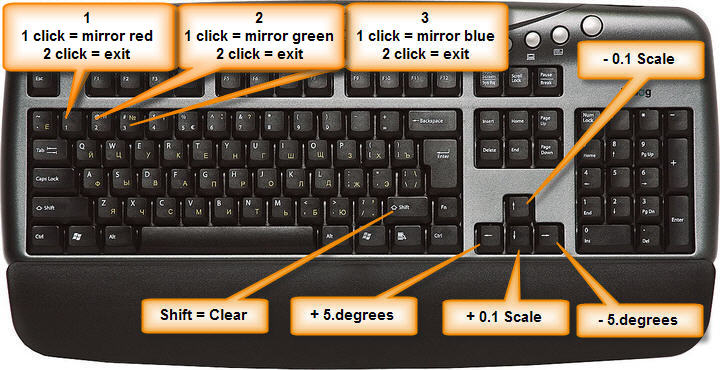
Remove the previous script from a folder Plugins "kirpich.rbs" and "blokk.png"
downloaded http://stroyka.name/brick.php
EDIT: Inserted Video by rclub24
@putnik said:
sahi,
напиши по русски, что плагин делает, я переведу. не особо понятно.
Скрипт переводит группы в компоненты. одинаковые группы заменяет на один компонент.
Вот для примера файл: смотрим статистику
Pech_SU5.zip
Состоит из групп, размером 756 кб, групп 155
Выделяем все и применяем скрипт.
Размер файла уменьшается на 500 кб
PS: Скрипт ещё не закончен, ему не хватает точности, но все же довольно таки не плохо работает.
@thomthom said:
I'm not sure if it is quite the same. It does some comparisons of edge lengths...
Yes.
Сreate an array of them, sort, compare. (Compare the array and not the length)
In the plugin still has bugs.
Here's a version of the plug
updated in first post
@thomthom said:
Looking at the code and I still don't understand what this does.
1.selection Group
2. Translates into a component group
3. It scans all the remaining groups
4 If there are the same then replaces them with this component.
Group changes in the components.
If the group does something similar to the one component
The script creates a group component
Menu Plugins >> Group in Component
Edit: Changed title to contain tag '[Plugin']
It is my experiment.
Prompt me if that not so.
Attention!!!! Attention!!!! Attention!!!! before the use backup folder
menu "Plugins >> reload_component"
reload_component2.rb
@thomthom said:
how did you implement it?
it is part plugins
create_brik.rar
and it is video (SU 5 and SU 6 (ru)
video_03.rar
@thomthom said:
PS: Your tool, in the video I see that it doesn't draw properly. Looks like you haven't implemented
.getExtents
did not help to correct a mistake
# SU 7
model.save "filename.skp" #>> works
model.save "названиефайла.skp" #>> error
cryp = ("названиефайла").crypt("hf")
model.save "#{cryp}.skp" #>> works
it not quite that it was desirable - but it works.
Russian version SU
video_03.rar
The names are a layer "Слой0" - does not see him and creates a new layer with the same name
@thomthom said:
Think I'll add this to the bug report.
Add and it
naz_sloya= MODEL.layer.name
layers = model.layers
activelayer = model.active_layer=layers[naz_sloya]
SU 5
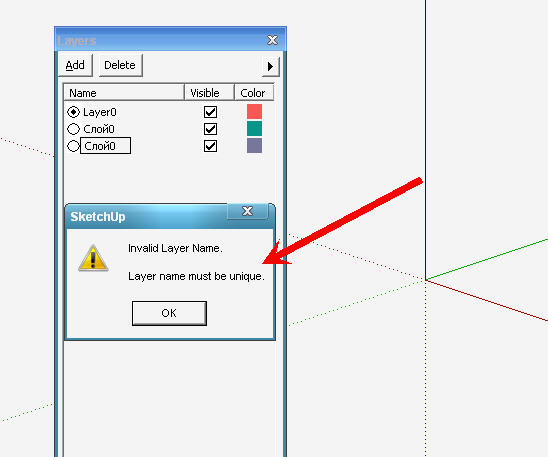
SU 7
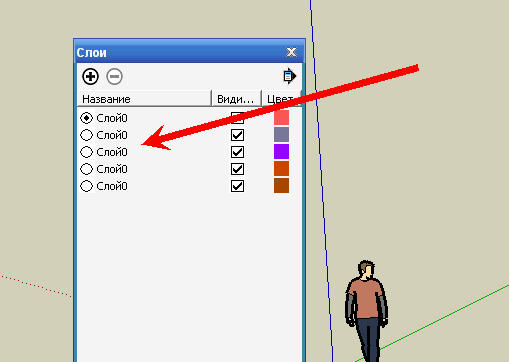
http://forums.sketchucation.com/viewtopic.php?f=53&t=16967&p=157190#p157190
Hi
how to save a model in SU 7 code cp1251
# SU 5
model.save "filename.skp" #>> works
model.save "названиефайла.skp" #>> works
# SU 7
model.save "filename.skp" #>> works
model.save "названиефайла.skp" #>> error
as possible to save in a cyrillic alphabet?
experiment with animation
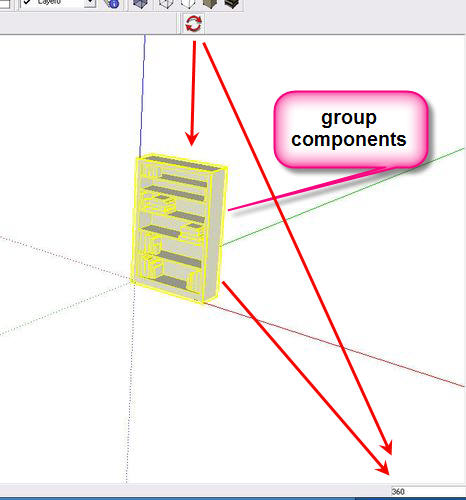
point a cursor on a group or component
pts=[[479.0, 0.0, 95.5],[0,0,0]]
material.texture.size = [height, length]
face.position_material material, pts, true
Sometimes not evidently structural lines.
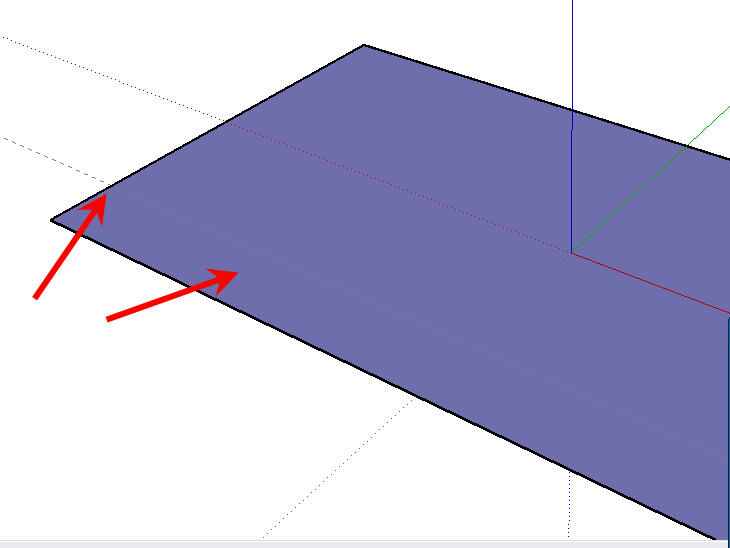
This script is changed by the color of structural lines.
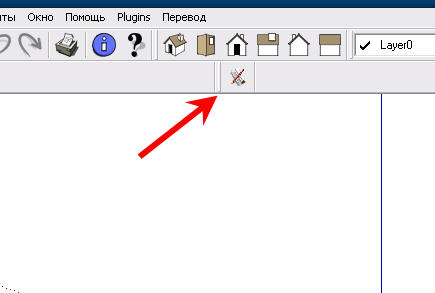
At the first a clique меняеться color of structural lines on red
At the second pressure - the color of structural lines is navy blue
At third pressure is a color of lines under the color of axes
At fourth - all is anniented
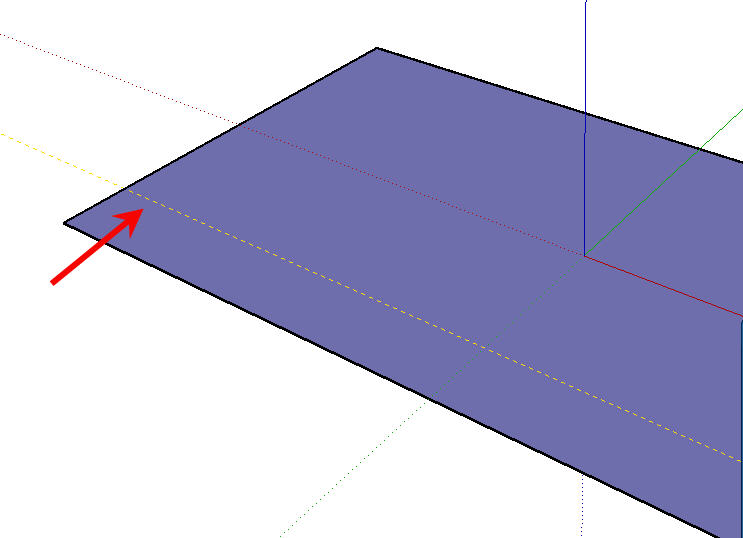
lines.zip
@malaise said:
May be could you translate or give us the file to translate Axis positionning names
Did I translate correctly?
Центра компонента>>> Center of component>>>
"Центр компонента " "Center of component "
"Низ центра компонента " "Bottom of center of component "
"Верх центра компонента " "Top of center of component "
"Левый дальний угол " "Left distant corner "
"Левый ближний угол " "Left near corner "
"Правый дальний угол " "Right distant corner "
"Правый ближний угол " "Right near corner "
"Центр на левой стороне " "Left center "
"Центр на передней стороне " "Front center "
"Центр на правой стороне "Right center "
"Центр сзади "Back center "