Posts
-
RE: [Plugin] "folder" (Updated 15/02/2016)
Updated the plug-in in the first message
-
RE: [Plugin] Circle from edge (2-pt circle,Updated 15/02/2016)
Updated the plug-in in the first message
-
[Plugin] "Component_name" ($)
The script displays the name of the component or group on the screen.
It is designed for complex models - watching a video of it all will be clear
It works only with the kinds of - Top View, Bottom View, Front View, Rear View, Left Side, Right Side View.
Has font settings - Change the font, font size
Just the location setting - up in the bottom of the left in the right, and deploy text
A script for an extra charge of $ 10, you can buy it http://www.stroyka.name/comp.php
Video without sound
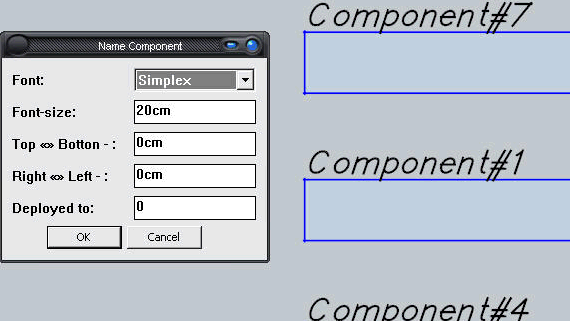
-
RE: [Plugin] Scaling to_cm (UPDATED 15/02/2016)
Updated the plug-in in the first message
-
RE: [Plugin] Script selects the line or face.(UPDATED 15/02/16)
Updated the plug-in in the first message
-
RE: Understand what encoding SketchUp 8?
I wrote this script to
Perhaps what is in it and is not correct.
But Ruby is well aware of it, let'sstring = File.join (File.dirname (FILE), "Моя папка"))
string = encode_to_cp1251 (string)
Dir.mkdir (string) -> works fine
And as Sketchup 5 works great
A Sketchup 6 7 8 only read but can not green triangle icon
Encodes from cp1251 to utf-8
And a coding of utf-8 cp1251 (Cyrillic)In SketchUp 5 everything works fine
-
RE: Understand what encoding SketchUp 8?
Problem in "Cyrillic"
"Cyrillic" in utf-8
Sketchup 5 and reads and stores
Skutchup 6 7 8 only reads but does not save.
Skutchup 6 7 8 reads "Cyrillic" in utf-8
And when you save what encoding uses (cp1252 cp866??????)
-
Understand what encoding SketchUp 8?
SketchUp 5
path = "C:\Users\Admin\Documents\моя модель.skp"
encode_to_utf-8 path
model.save path -> works
Sketchup.open_file path -> worksSketchUp 8
path = "C:\Users\Admin\Documents\моя модель.skp"
encode_to_utf-8 path
model.save path -> does not work
Sketchup.open_file path -> worksWhat encoding supports Sketchup 8 to save the model?
-
RE: [Plugin] "folder" (Updated 15/02/2016)
Updated the script in the first message
Fixed
- Icon opens files SketchUp
- Icon imports files in SketchUp model
-
RE: [Plugin] Script selects the line or face.(UPDATED 15/02/16)
@rich o brien said:
I added a tutorial to this plugin as I think it is an essential tool in SketchUp.

Hi!
Thanks Rich O BrienPS:I do not speak English so it's hard to explain all the functions of the plug
-
[Plugin] Script selects the line or face.(UPDATED 15/02/16)
The script selects the line or face.
The first icon >> click on it - and only the lines stand out >> again click on it >> disables script
The second icon >> click on it - and distinguished only by persons >> again click on it deactivates the script >>
-
RE: [Plugin] Circle from edge (2-pt circle,Updated 15/02/2016)
@michaelv said:
Check PM
Yes
@michaelv said:
Also the "add face circle" context menu doesn't seem to do anything. Is it active? What is it supposed to do?
I can trigger it picking one edge of an arc or circle, but then nothing happens.I just forgot to remove it.
But it works, watch the video archive
video_2.zip -
RE: [Plugin] Circle from edge (2-pt circle,Updated 15/02/2016)
@mitcorb said:
For me, it appears that I must press the arrow keys within say 5 seconds to get the results.
No. While you are using a script and did not select another tool or until set again the starting point of the circle - you can use the arrow to the left, right, up, and the bottom
@mitcorb said:
I can't go back to a circle and use the arrow keys. Is this correct?
Yes.
@boilingsnow said:
Should I move the mouse to a certain position before I press the up arrow key?
NO
@boilingsnow said:
I'm using sketchup 8.0.3117 and win XP with a german keyboard. But I don't think it has anything to do with the keyboard, right?
I think the problem is the keyboard.
-
RE: [Plugin] Circle from edge (2-pt circle,Updated 15/02/2016)
@boilingsnow said:
Did you test it in Sketchup 8? I'm sorry I still can't get it working.
The archive video
video_krug_4.rar -
RE: [Plugin] Circle from edge (2-pt circle,Updated 15/02/2016)
@boilingsnow said:
Am I doing anything wrong?
In previous versions it was impossible to move the mouse, then press worked.
I fixed it in version krug-11.zip
Updated the script in the first message (krug-11.zip)
-
RE: [Plugin] Circle from edge (2-pt circle,Updated 15/02/2016)
@boilingsnow said:
These two options don't work in my sketchup 8...
Updated the script in the first message (krug-10.zip)
-
RE: Web dialog problem
string 133 ? split(",") ?
which string gets the variable msg ???
puts msg.to_s
-
RE: Web dialog problem
The problem may be due to coding.
Try to remove this.(and in html)<meta http-equiv="Content-Type" content="text/html" charset="utf-8"/> -
RE: [Plugin] Circle from edge (2-pt circle,Updated 15/02/2016)
Updated the script in the first message
AddedShift left - the direction of drawing a circle blocks
Shift right - blocking the diameter of the circle
<- Left Arrow - Draw a circle perpendicular to x axis
-> arrow to the right - draw a circle perpendicular to the axis of
Up arrow - adds one hemisphere at the top
Down arrow - adds one side of the bottom