But just out of curiosity, can you post an image of your Displacement map for the grass? I'm guessing there is something funny there.
Posts
-
RE: Displacement problem - whole surface/diffuse map offset
-
RE: Make material not RECEIVE shadows
The other option is to create a Double Sided material. The inside face would be the image of the background and the exterior would be 100% transparent. It sounds odd but it works.
Rob
-
RE: VRAY RT GPU Open CL - Sky showing dark grey
If I remember correctly, the normal rendering uses CPU only. RT rendering (when working) can use the GPU (CUDA & OpenCL) or the CPU.
-
RE: Rendering grass with white dots/holes and darker texture
Try sub-dividing your grassy faces into smaller sections, this will help with displacement issues.
-
RE: How to have two textures and blend them use alpha
I'm guessing you would have to layer the two diffuse layers with the top one having a TexBitmap in the transparency slot.
-
RE: Messy bumps for non-square shapes in vray
A) Are you selecting the actual face? Try turning on "Show Hidden" and select one portion of the curved face, then right-click.
B) Texture size is not determined by Vray Material, but by Sketchup Material size.
-
RE: Messy bumps for non-square shapes in vray
Here are some screen shots to help highlight what I've done. I agree that its a pain, but the other solution would be to use a pre-colored texture for the main diffuse bitmap and then create a greyscale bumpmap from that colored texture and use it.
Here are some screenshots that highlight the required steps to take.
Rob
If you are still having issues, you can pack your version of the material and upload it and I can take a look at it.
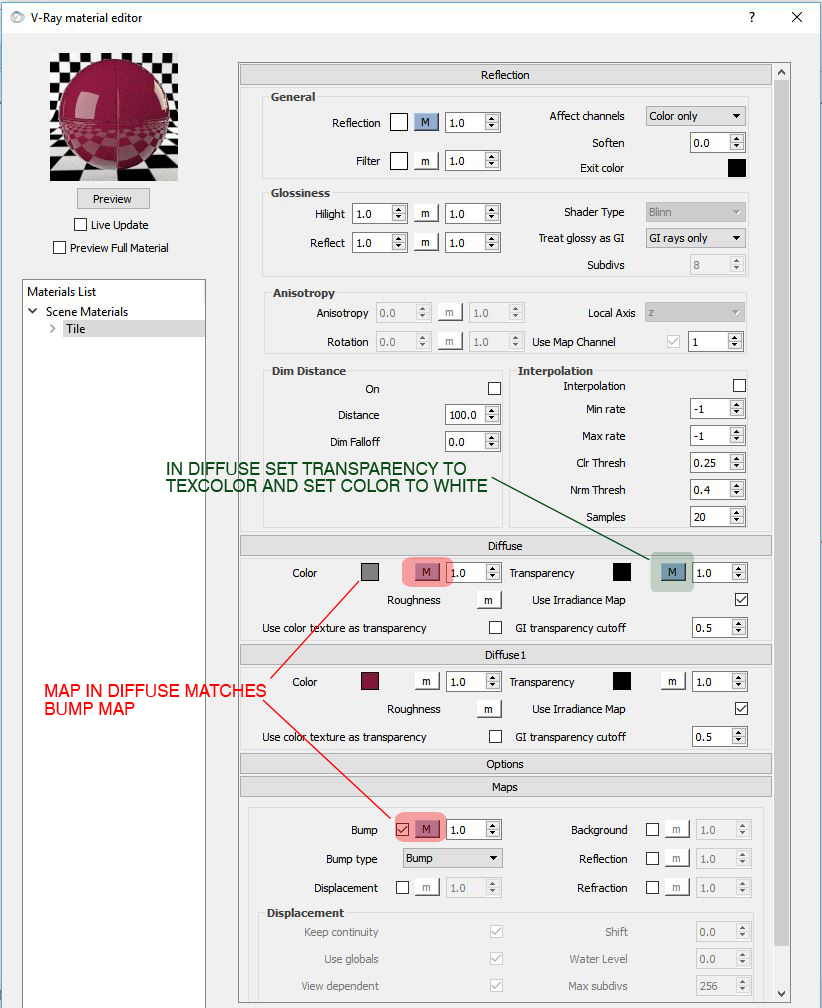
-
RE: Messy bumps for non-square shapes in vray
Check out the attached material. Let me know if this helps. You can check out how it was made. When I get home a little later I will post screen shots to explain.
Rob
-
RE: Messy bumps for non-square shapes in vray
Ok. My guess is that the bumpmap cannot figure out the UV mapping. Here is what you need to try.
Create two diffuse layers.
Diffuse Layer 1 -> Set it to TextBitmap and load in the same bitmap you have for your bump
-> Go the M in transparency and set it to TexAColor - in the color box set it to whiteDiffuse Layer 2 -> Set this up as you have your current texture.
Basically whats going to happen is Sketchup is going to see the first Diffuse Layer, you use this to layout your texture properly complete with scale and direction etc.
Vray sees the first diffuse layer as 100% transparent so renderwise it is ignored. What it does, however, is it lets Vray line up your bump map with your first diffuse layer.
Not sure if this is clear or not. If you are still having issues let me know and I will try to add some screen shots.
Rob
-
RE: Messy bumps for non-square shapes in vray
Are you using a simple bump map or displacement? I've seen issues with Displacement that looks similar to what you have. The solution was to sub-divide the face into smaller portions. The other possibility is that there is no Sketchup Diffused texture for Vray to scale off of.
Robert
-
RE: Vray Caustics ?
I might be wrong, but I believe you cannot use a linear surface for caustics. Caustics are a concentration of light due to a curved (lens) effect.
Robert
-
RE: Different auto-generation of the same texture?
Would the same happen for a procedural texture?
-
RE: Sketchup V-Ray output limits?
I've had to deal with that in the past. First off - Is the poster going to be seen up close or at a distance, is it possible to render a smaller image and increase the size in post?
The alternative would be to render it to a file so it doesn't take up all the memory whilst rendering.Robert
-
RE: V-ray
Define normal...does Vray really take 190GB of space on a Harddrive? Even Photoshop only required 2GB of harddrive space for install.
-
RE: Little triangle created at origin when bringing in component
I've seen that before as well. Also on mine, when importing a DWG file it adds a little symbol as well. I think its just an artifact that Sketchup creates, not sure if there is a way to turn it off or avoid it.
Rob
-
RE: V-ray / podium
@driven said:
V-ray will also add considerable overhead to every model you open, even if you don't run it and will generate a 'Un-Saved Changes' dialog even on unaltered models...
just sayin...
johnI have yet to see any of this occur in any of my models.
Rob
-
RE: I hear crickets....
As far as I know, Vray SU only uses the CPU to render. With RT Render you can use the GPU but last I heard there were issues with it still.
-
RE: Importing vismat into sketchup issue
When you import a Vray material it automatically will add the Diffuse layer to SU's material Palette. So just import your Wood vray material and then use SU to paint it on your windowframes.