Thank you. Shape bender tool is working for what I needed.
More info on the shape bender can be found here
Thank you. Shape bender tool is working for what I needed.
More info on the shape bender can be found here
How do I wrap text around a circle like shown below using sketchup?

or

Thanks I knew it would be easy just couldn't figure it out.
I am trying to draw an oval and am at a lost at how to go about it. An example would be the outside of the ford logo. Right now I am just interested in 2d.

Thanks
I have a feeling the original poster is thinking along the lines of exhaust headers like this

Then for the roll cage something like this.

I am interested in the best way to go about drawing these in Sketchup as well.
I am currently using the 8 hour trial of sketchup 8 pro.
I have a .dxf file that is roughly 8.75 inches long. When I go to file/import and import the file that way it imports it roughly at 8.75 feet long. Ten times the size it should be. When I use a dxf import ruby that I installed while using the free version earlier it imports the right size.
I tried this on two different files and it did the same thing to both.
Next I drew a 4 inch square in sketchup. I exported it as a.dxf file. When I open it in turbocad it shows as 4". When I bring it back to Sketchup through the file/import it comes in at 4 feet long. When I use my ruby import plugin it comes in at 4 inches.
Any ideas?
Question 1 is perfect. Once I just right clicked instead of triple clicking to highlight the component it worked. thank you.
For question two I am trying to go from picture one to picture two. Right now I just have them saved as two separate files and pulled one apart. While it works on something simple now if I have to make changes it wont show up on both. Each one of the 5 components is also on its own layer as well with nothing on Layer 0.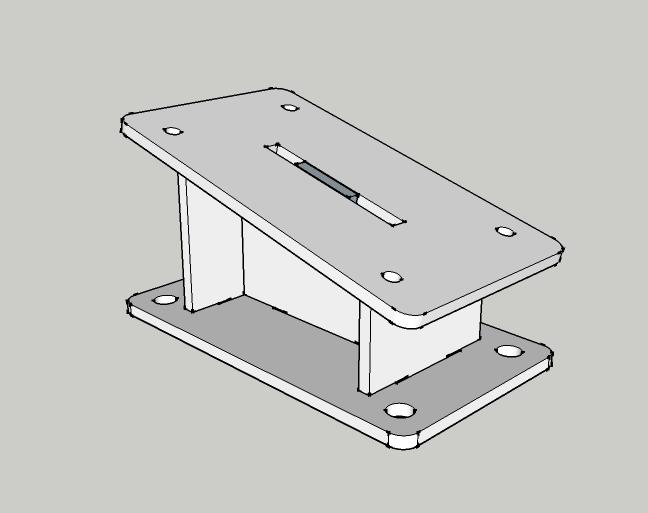
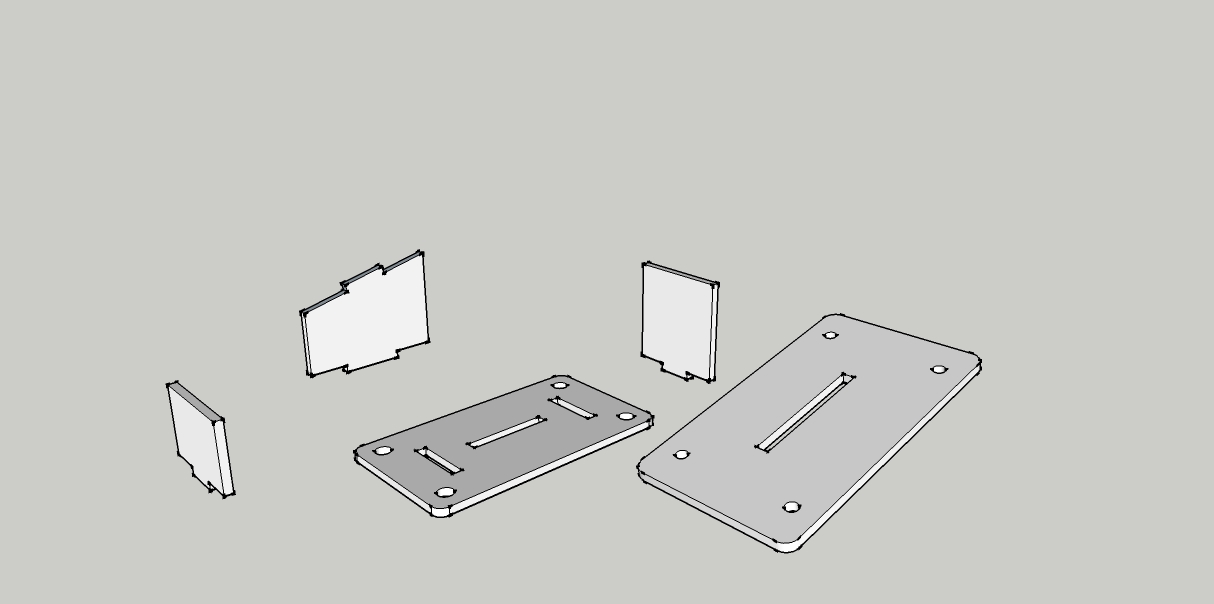
Two Questions
I have a basic drawing that contains 5 components. It there a way to pull out a component and save it separately. For example The main drawing is titled xyz. I want to pull component 3 of 5 out and save it as component 3 of xyz. How do I do that.
How do I "Disassemble" my components. I have the 5 components placed where I want them in Scene 1. When I go to scene 2 I want to separate the parts. When I triple click on the component on scene two to move a component it also moves on scene 1.
I hope that makes sense.