Hi TIG..
It is to bad...but thank you thou..
rico
I have created shortcuts for all the different views but I think it will be very convenient to have 2-4 viewports on the screen. Perhaps like rhino, it will activate itself when you move to different viewport. for example, 4 viewports- front, top, left and perspective. pick the object from left viewport and move the cursor to front view to move without clicking the front view to activate.
rico
Hi everyone,
Is there any plugin for US that can have 4 views or more than one viewport - on the screen like 3d max and rhino? It would also be great to allow user to choose and setup different views on different viewports.
Many thx
rico
Hi Frv,
I have been trying to figure it out the HDRI, Can you give me some help?
Rico
Hi Chris,
I have been searching around the forum and other websites but no luck so far.. It would be great if you share me the plugin link. I am very interested to see what it is.. The whole problem with maxwell render is that I am still not 100 % sure how to use the HDRI and how to control the sun light direction...
....SIGH....
Rico
Hi TIG,
Thx for your tips again.. you are open up a lot of possibilities for me..
Thx again
rico
Hi everyone,
I am not sure is this a right place to talk about rendering plugin for SU. Do we have a forum for that and Does anyone here using Maxwell render?
rico
Hi Alex..
Cool.. Thank you for all your help..I found the plugin for " drop to intersection". The plugin is "drop.rb" one more question.. I have been trying to follow your workflow to do the square pattern. I am at your 5th pic now and trying to intersect them. I select the rectangle and pyramids but not sure which intersect tool i should use.. I tried "intersect with model" but it didn't intersect unless I explode them.OR It only intersect the pyramids not on the rectangle.. How did you intersect them and pull out the intersected rectangle that easily and clean without deleting all the unwanted plan ? is there any special plugin for that ?
Rico
Hi Alex..
sorry, it's me again.. I was searching the " drop at intersection" plugin and found out that the download link is dead. Is there anyway that you can post the plugin?
Thanks a lot
Rico
Hi Shura,
Sorry.. I am still new to this.. Just found out your real name...
Alex. I am wondering how can you make your rendering edges blurry or foggy? it looks amazing... if it was just a quick render...
Do you use Maxwell too ?
Rico
Hi Shura,
This is amazing.. To be honest.. I haven't had chance to play with the Paracloud.. I have been busy trying out all the crazy plugins but I will look into the paracloud today after I saw your rendering.. EXCITING.... The reason I started this topic is to see how far I can push SU to be more professional 3d software than Rhino or 3D MAx. With all the plugins, now SU is very close to what Rhino can do..
Shura... Are you an Architect?
Rico
Hi Arc,
Cool !!! Parametric Array.. I will look into this..
Chris- Sorry to bother you again, Do you have any plugin like array " rectangular and polar in AutoCAD?
Rico
dear shura,
This is very smart.... Interesting !! Glad that to have friendly experts like you, Thom Thom, Chris and TIG to make SU become very powerful 3d program.
One more thing - Chris. Do you know a program calls PARACloud. ... It looks like grasshopper and it's a plugin for SU
Check it out and let me know what you think
http://www.paraclouding.com/WP/?p=2011
thanks for the help again
rico
Hi TIG,
you are genius.. I already posted the image for the square facade pattern . The first attached image"facade pattern" . As you see, different sizing of squares allow different intensity of sunlight penetrate through the wall. This is one of my questions on how can I create a pattern like this automaticlly. Or is there anyway that I can use a picture as a reference and pixelate it then make the pixels into opening. I hope you understand what I mean.
Thank you for your help again.
Rico
I also just found the lattice maker too..it is amazing... Does anyone know how to make the square pattern in a easiest way instead of drawing out one by one?
Rico
Hi Everyone,
I am wondering that are there any Sketch Up plug-ins would help to create some patterns on the facade. OR the whole facade becomes a pattern that made out of structural components. Please see attach. These images are done by Grasshopper - a plug-in for Rhino.
Sincerely,
Rico Law
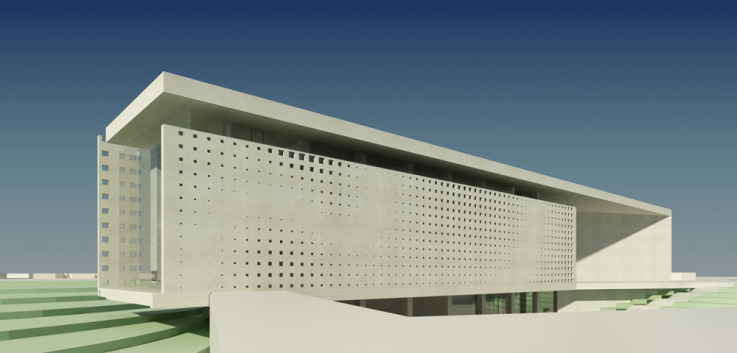
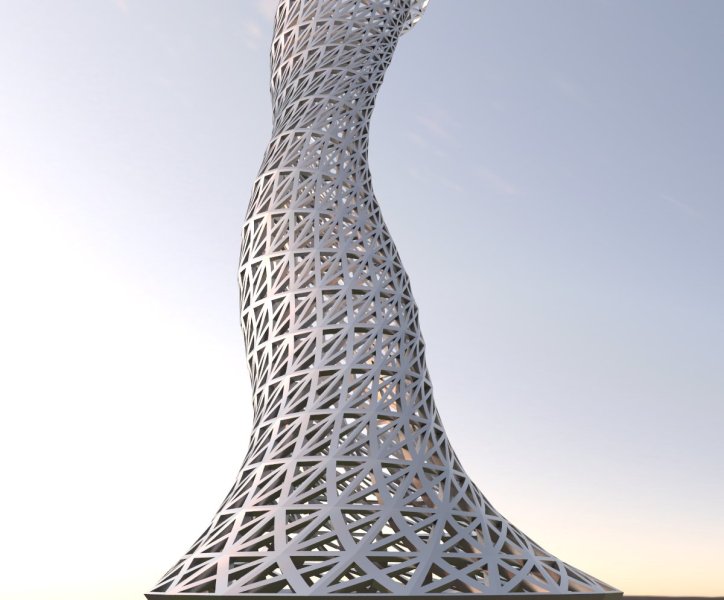
Hi Everyone,
First of all, I would like to say thanks to all the people who created all those amazing plug-ins. They totally changed my mind about sketchup.
However, I am still wondering does anyone know any plugin made for importing 3d max file to sketchup? I know I can export the model as 3ds. from 3d Max but all the surfaces are triangular and broken.I am sending whole day to clean up the model in sketchup... Is there anyway or any plug in to import max. file into sketchup and all the models still work as a group?
PLEASE HELP !!!!
Rico