New plugin for the facade
-
I also just found the lattice maker too..it is amazing... Does anyone know how to make the square pattern in a easiest way instead of drawing out one by one?
Rico
-
@rlaw said:
I also just found the lattice maker too..it is amazing... Does anyone know how to make the square pattern in a easiest way instead of drawing out one by one?
RicoCan you post an image of what the result would look like ? Then perhaps we can advise you how to achieve it...
-
Hi TIG,
you are genius.. I already posted the image for the square facade pattern . The first attached image"facade pattern" . As you see, different sizing of squares allow different intensity of sunlight penetrate through the wall. This is one of my questions on how can I create a pattern like this automaticlly. Or is there anyway that I can use a picture as a reference and pixelate it then make the pixels into opening. I hope you understand what I mean.
Thank you for your help again.Rico
-
oh... if only we could cut out the black areas of an image that we have pasted on a wall...


-
Hello Rico, how about this?
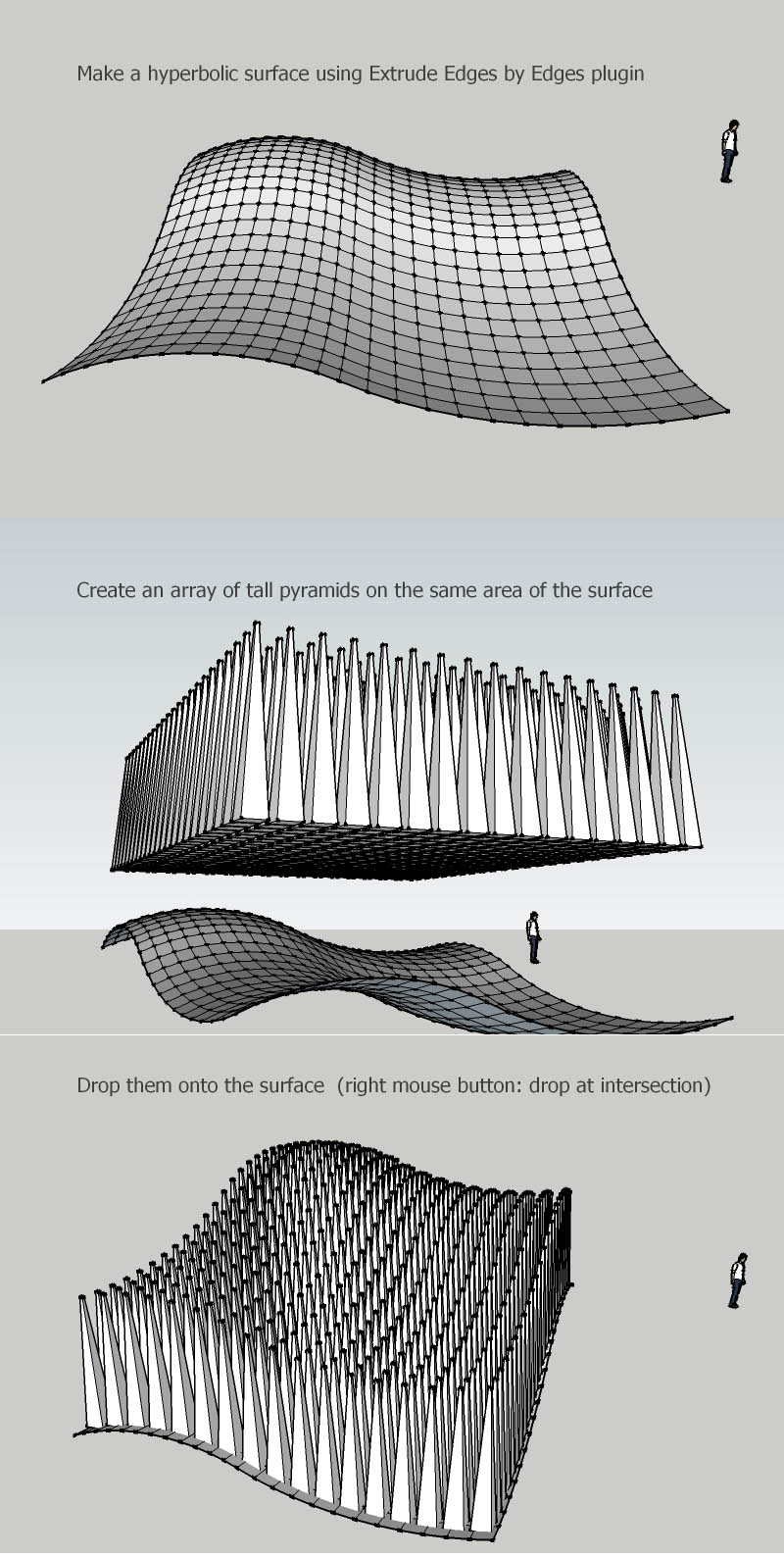
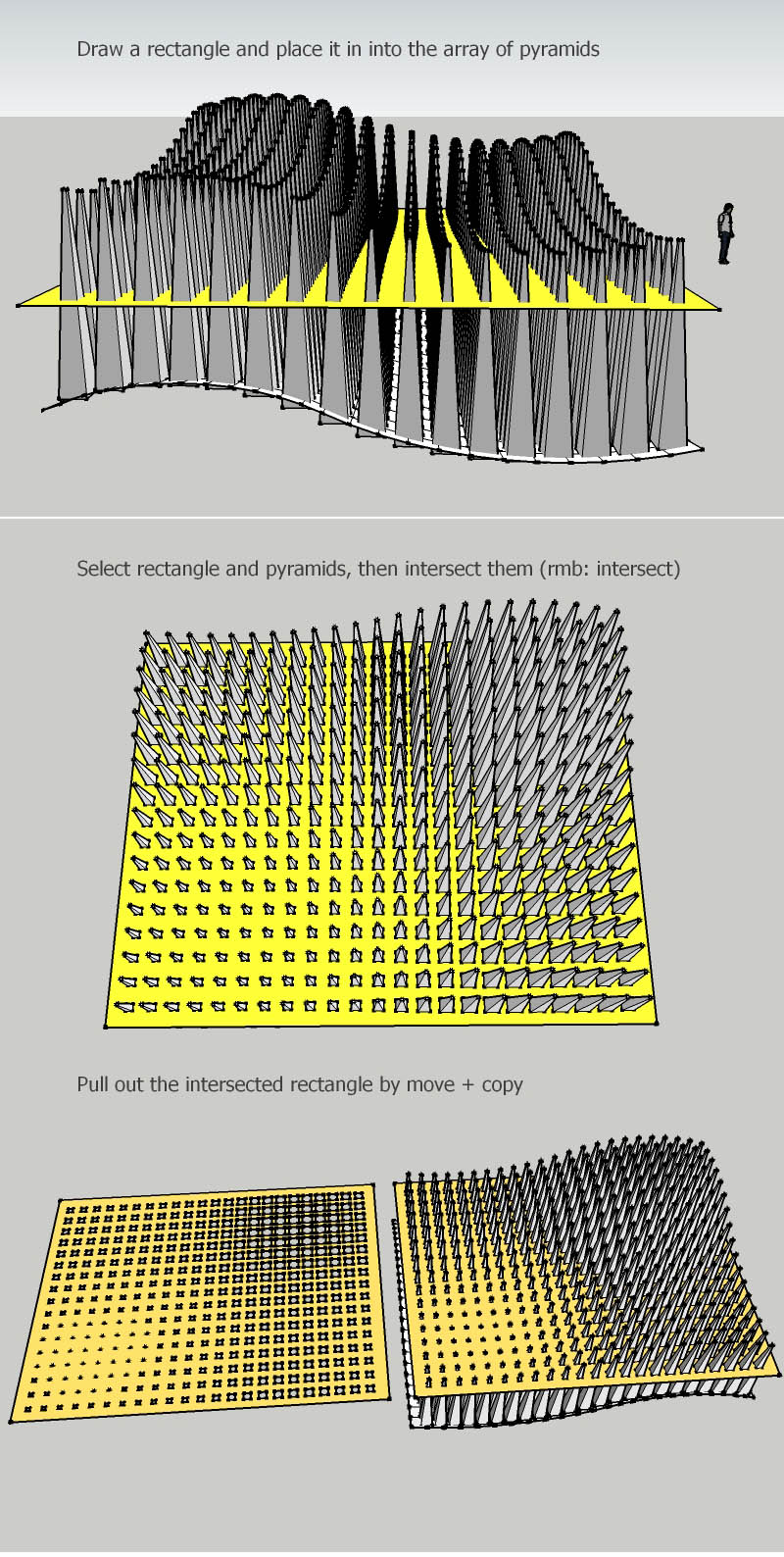
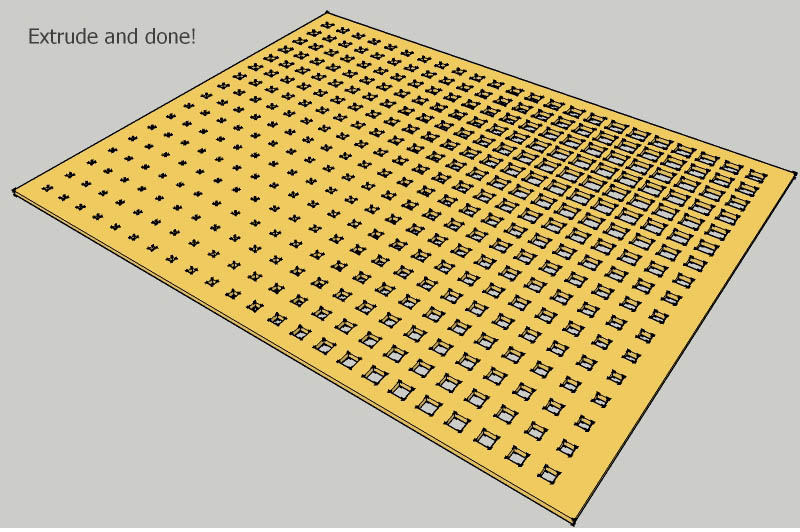
-
Hi Rico, Grasshopper is pretty powerful. There is nothing like that for SU at this point.
You can achieve many different facads using the plugins that do exist, but there is no single grasshopper-like package for SU unfortunately.
-
Shura that's fantastic man! Would've taken me hours or even days to come up with a solution like that!

-
Indeed a very smart solution!



-
Alex!

How nice to see you again! -
dear shura,
This is very smart.... Interesting !! Glad that to have friendly experts like you, Thom Thom, Chris and TIG to make SU become very powerful 3d program.
One more thing - Chris. Do you know a program calls PARACloud. ... It looks like grasshopper and it's a plugin for SU
Check it out and let me know what you thinkthanks for the help again
rico
-
Oh that looks nice. I have not seen it beofre or used. I'll look in to, though I don't often find myself making those types of structures.
Chris
-
Another cool plugin -- Parametric Array, it is a maxscript for 3dsmax, very small but powerful
http://www.torabiarchitect.com/news/parametric_array_1.html -
Thank you guys, happy you find this workflow interesting. Special thanks to rlaw for inspiring me by starting this thread - I really love making generative patterns. Hope I find some time to dig more into this.
(was playing around a bit more yesterday - see the quickie rendered in Twilight)Paracloud is looking great, isn't it? I can't decide to buy it... somehow I think it is kind of expensive compared how important it would be for me at the moment - but Paracloud for sure is on my top ten wishlist.
Have you used it already and if, can you give a little review?thanks again
alex
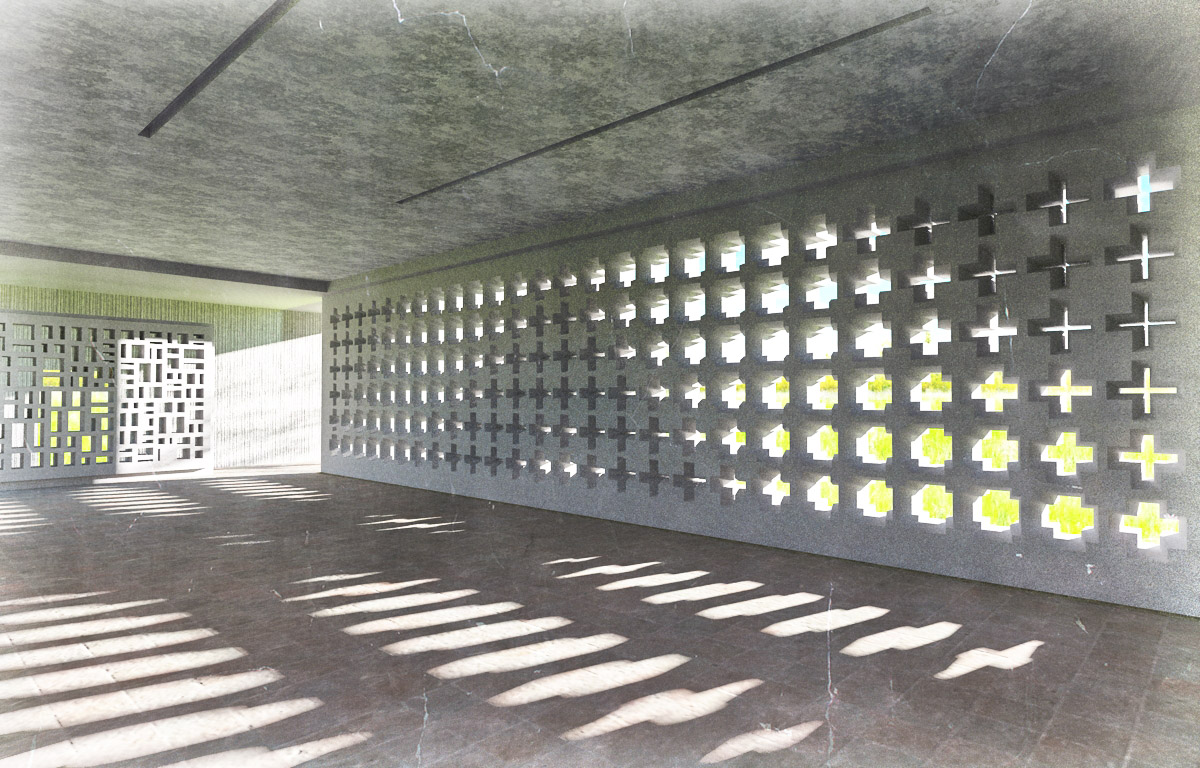
-
Hi Arc,
Cool !!! Parametric Array.. I will look into this..Chris- Sorry to bother you again, Do you have any plugin like array " rectangular and polar in AutoCAD?
Rico
-
Hi Shura,
This is amazing.. To be honest.. I haven't had chance to play with the Paracloud.. I have been busy trying out all the crazy plugins but I will look into the paracloud today after I saw your rendering.. EXCITING.... The reason I started this topic is to see how far I can push SU to be more professional 3d software than Rhino or 3D MAx. With all the plugins, now SU is very close to what Rhino can do..Shura... Are you an Architect?
Rico
-
Hi Shura,
Sorry.. I am still new to this.. Just found out your real name...Alex. I am wondering how can you make your rendering edges blurry or foggy? it looks amazing... if it was just a quick render...
Do you use Maxwell too ?
Rico -
Hi Alex..
sorry, it's me again.. I was searching the " drop at intersection" plugin and found out that the download link is dead. Is there anyway that you can post the plugin?Thanks a lot
Rico
-
shura's: An elegant solution, offered and depicted elegantly!
-
@rlaw said:
Hi Alex..
sorry, it's me again.. I was searching the " drop at intersection" plugin and found out that the download link is dead. Is there anyway that you can post the plugin?
Thanks a lot
RicoYou can get it here http://rhin.crai.archi.fr/rubylibrarydepot/plugin_details.php?id=122
Didier's 'crai' site has been refurbished lately that's why any old links you find are lost - remember to keep a link the the site for future reference - there are hundreds of useful tools there... -
woah, parametric array? Thank you Arc!
Rico, maybe I am wrong, but the "drop at intersection" command can be found in the standard installation of SketchUp - no plugin needed.
(right click on selected group or component)Sorry, haven't used Maxwell yet. The "blurryness" in the render is a postproduction effect in Photoshop. I simply overlayed a premade texture (to conceal my lazyness on the materials)

And again sorry, not an architect (sometimes wish I was) but at least kind of related. My profession is designing architectural projection and other media installations. At the moment I am seeking to explore new fields but I always wind up sketching
xxx
Advertisement







