THANK ALL GUY 

I have see Mike CLICK CLICK the mouse key when the wireframe will show on~
The time range in video at 02:40-02:55
http://www.youtube.com/watch?v=kvtZWQrimV0
THANK ALL GUY 

I have see Mike CLICK CLICK the mouse key when the wireframe will show on~
The time range in video at 02:40-02:55
http://www.youtube.com/watch?v=kvtZWQrimV0
@jean-franco said:
I'm not sure if I understand your problem correctly.
If you want to do the same as in your picture, you have to use sections planes. First activate it.
View > Toolbars > Sections
Thanks Jean  ,
,
ummm..
May be like the follow picture~
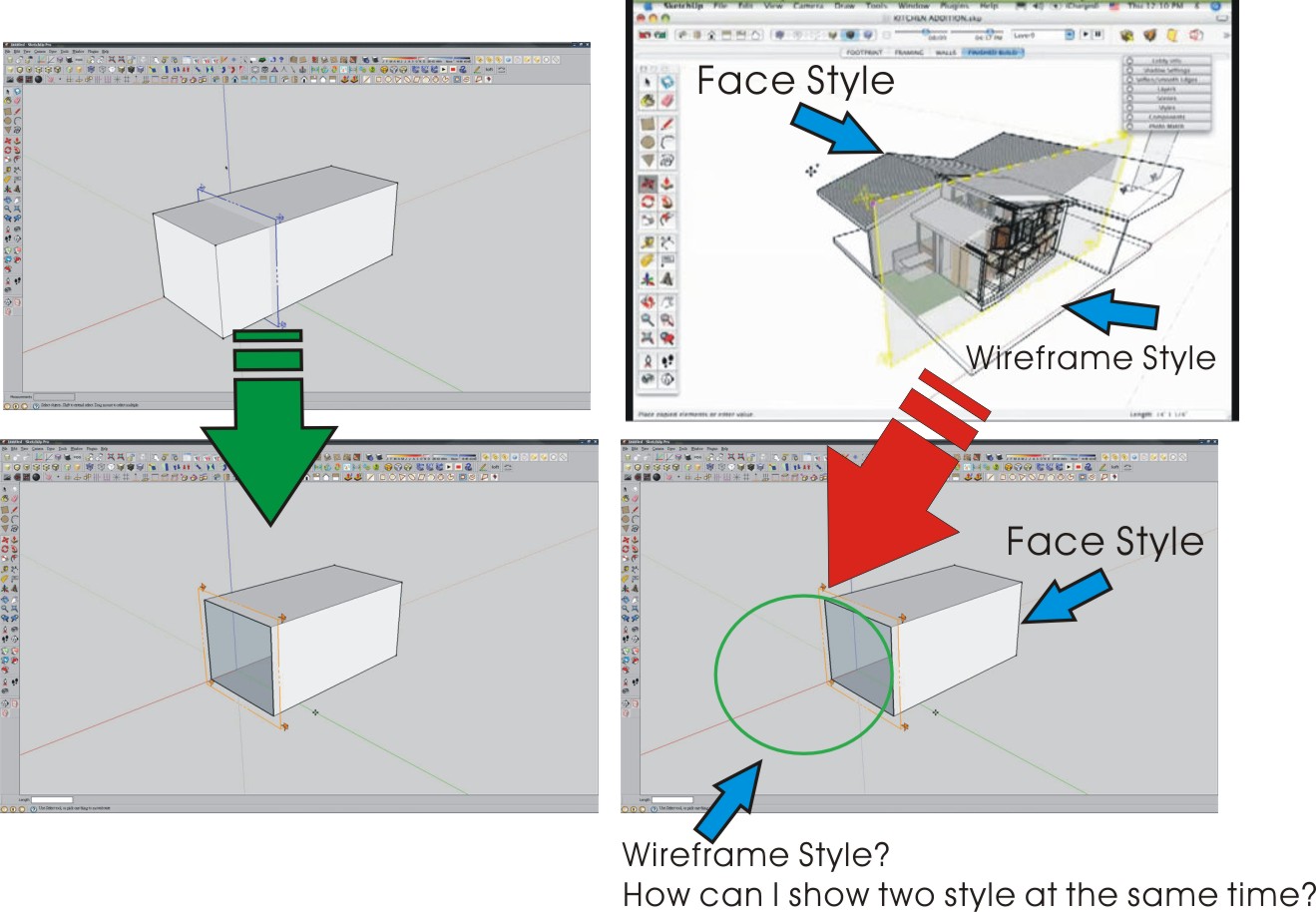
Just like the picture show ~~ 
I have try more time, but I still don'y how to do that 

