Thanks a lot!
Posts
-
RE: [Plugin] Stepped Extrude [Updated 20121106]
icepam: I'm a bit math-challenged, so it will take some time.
pilou: It really should work with lines. About your request, what does the 'list' option do?
Thanks everyone for the comments -
RE: [PLUGIN] Add Texture from MaterialColor
Hi Aerilius, thanks for the tip.
I modified the block to include the original error message. I also added your corrections, but the problem (in my PC) is that in a folder with non-ASCII chars, I can't even create the temporary mats subfolder. -
RE: [Plugin] Stepped Extrude [Updated 20121106]
It's updated. Thanks for that snippet.
-
RE: [Plugin] Stepped Extrude [Updated 20121106]
@pbacot said:
there is a CAD application that I used that would interpret the height of contours in plan by the user drawing a section line. Another idea to specify the relative heights.
This sounds very complicated, I'll see what I can do.
@chris fullmer said:
Does it work with lines? If not, could you adjust it to work with lines? The user would click on a line and the script would select all connected and move it vertically by 1 unit, then 2 units, 3, etc.
No, it works only with faces. I think I can add that, it will take some time, though.
Thanks for trying it out.
-
RE: [Plugin] Ruby Console+ (3.0.2) – updated 30.10.2017
Thanks Anton, this was bothering me too.
-
RE: PushPull question
Here's a plugin (another?) that does what you asked.
Moved the plugin Stepped Extrude to it's own post.
http://sketchucation.com/forums/viewtopic.php?f=323&t=48812 -
[Plugin] Stepped Extrude [Updated 20121106]
This tool allows stepped push pull.
Pick one face, it gets extruded one step. Pick the next it gets extruded two steps, and so on.
You can change the step height by typing it right after selecting the tool.
It's useful when making stepped terrain models.As requested here http://sketchucation.com/forums/viewtopic.php?f=323&t=48651
Now it handles contour lines as suggested by Chris.
Thanks to sdmitch for the code to handle the moving of lines.
-
RE: [Plugin] Ruby Console+ (3.0.2) – updated 30.10.2017
Was that 'requirements' line there all the time?
Yes, IE7 was installed with my spanish version.I upgraded and it works fine.
-
RE: [Plugin] Ruby Console+ (3.0.2) – updated 30.10.2017
All I'm getting is this.
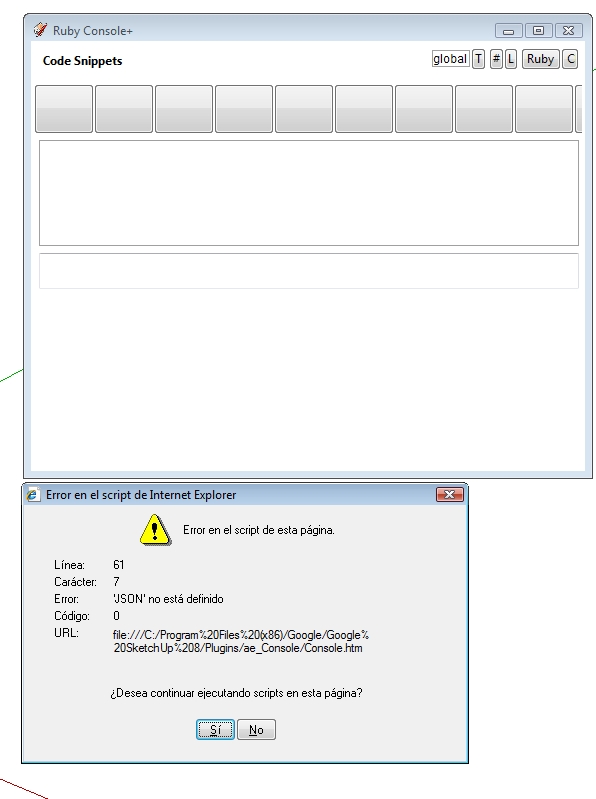
Win Vista Business 64
Java 7 update 7
IE 7 <--- is this a problem? -
RE: [PLUGIN] Add Texture from MaterialColor
Done, I used File.expand_path(...) and modified to allow running the plugin without saving.
Anyways, it's a good idea to save before. -
RE: [PLUGIN] Add Texture from MaterialColor
I think I can make that work, I'll upload the corrected version as soon as I have it. Thanks for the advise.
-
RE: [PLUGIN] Add Texture from MaterialColor
well, testing under windows vista
mat_path = File.join(File.dirname(Sketchup.active_model.path), 'mat')
returns
c:\folder\subfolder/mat
so ruby can't create the folderSketchup.active_model.path || ENV["HOME" || ENV["HOMEPATH"]]
does nothing for me(afaik).
I prevent the user from running the script unless the model is saved.
cmd.set_validation_procI'd have to make a separate .rb for mac, and i can't test it.
-
[PLUGIN] Add Texture from MaterialColor
This plugin checks for any material without a texture, then assigns one(4x4 px bmp) based on the color of the material.
This is useful when importing in Lumion. It makes editing material properties easier(no need to generate the texture bitmap).This is my first ruby published, so I welcome any comments
-
RE: What's your beginners tip?
If you took time to arrange your toolbars, use 'View/Toolbars/Save Toolbar Positions'.
You never know when sketchup will stumble and ruin your workspace.
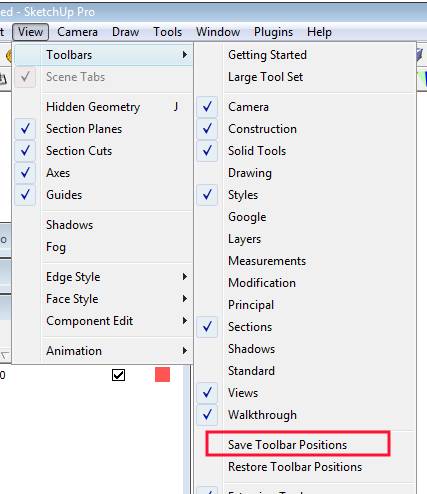
-
RE: Weld Ruby - SIte/Topo lines
download that and place it in your sketchup\plugins folder, next time you open sketchup, the tool will be in the plugins menu.
good luck. -
RE: [REQ] import in place
well, it looks like this needed less code and more strategy.
at the office we use a lot 'paste in place', so i'll stick to that, then turn my geometry(levels of a building) into components, save the components to separate files, and modify that files if i need to. I can reload the components and they will stay in the same location. problem solved.
thanks everyone for the quick replies, you are awesome. -
[REQ] import in place
Hello everyone. I've been reading for some time and I wanted to thank you all for your wonderful tools.
Now, on to the begging:
I was in dire need of a plugin to import an skp file onto another without having to click to position (because that can cause mistakes). Something like a 'import in place' tool.
I tried using sketchup.import, but i cant get rid of the positioning click.
I was able to load the model i want to insert using Sketchup.find_support_file and definitions.load, but it forces me to have the model I want to load in the components directory(wich i can't modify, I.T. policy), plus once the model it's loaded i can't seem to find a way to insert an instance of it.
I'm quite new(oob) to this ruby thing, so i wanted to ask you all for some help. -
RE: [Plugin] Import OBJ with Materials v2.1 20131118
haha! Xfrog trees in SU models, that'll be the day.