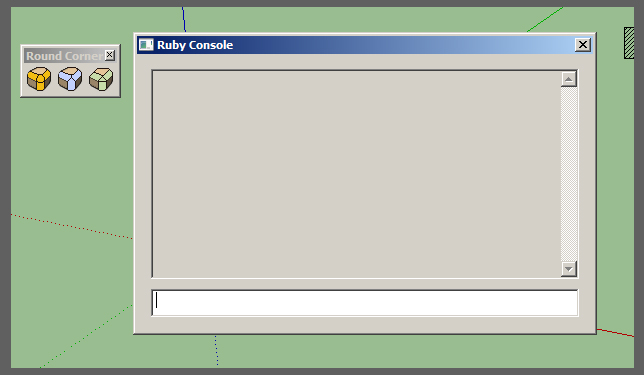Fredo, I am a real newbie, as you can see, this is my first post.... I know you've produce many plugins. And those plugins are really helpful I believe. I just started to check this plugin section of the forum, and found that you're a master here. Thank you very much for bringing sketchup to a further stage as a modelling software... 
I just downloaded your curviloft plugin and already installed it on my sketchup7 pro (windows7 platform). But, I got some real problem related to selection. I tried to follow the tutorial step by step. I tried the pre-selection mode. I selected the paths (two curves, I put one above the other), then click the "face icon" button. As we know, the curve is constructed by several connected lines (segment). And as I click the "face icon", just one segment can be selected, and I've no idea how to select the whole segment of the curve (or both curves).. I got the same problem also to apply the loft between two surfaces.. I just can select one segment.. 
I can't even select the whole segment of the curve using manual selection mode... Forgive me if my problem is very basic thing... FYI, I Already tried the whole selection options... but nothing could worked it out. Do you know how to solve it? Please..., your help will be greatly appreciated..
Thanks a lot.....