[Plugin] Super Drape
-
This script does a 'tidy up', so no need to remove old files etc...
Strange about it appearing/not in Extensions...
The other issue I am trying to fix is that the toolbar appears initially ticked but it's not showing, then you un-tick it and it's still not showing, then you re-tick it and it finally shows !
-
Here's v3.1 http://forums.sketchucation.com/viewtopic.php?p=358314#p358314
No dramatic changes... but the toolbar now appears correctly after an rbz install...
As I said before...
The update is part of my Extension-izing of my toolsets...
You can now download it as either a ZIP or an RBZ archive.
If you have the recent SUpv8M2 you can now simply install the tool's file/subfolder+files from the RBZ format archive using Preferences > Extensions > Install Extension button...
Otherwise use the ZIP version as before, extracting and installing the files/subfolder_files manually into the Plugins folder, and restarting...
Note that as an Extension it must now be activated initially with the Preferences > Extensions > Super Drape checkbox.
And as an Extension it can now be activate/deactivated as desired using that checkbox to optimize Sketchup's tool-loading and memory-usage...
You may also need to activate the toolbar, depending on whether it's a new install or not etc... -
TIG, thanks for a great tool. And all your others as well. They're fast becoming the first tools I look to for my projects.
-
Thanks TIG
Had so much trouble with drape crashing I had to stop using it, long live super drape..
-
It's ker-splatting me too. Maybe I'm trying to drape too large an area?
-
Hello to All,
I would like to project a transparent logo on a cylindrical surface.
I thought I could do it with Superdrape. I've edited the "PNG Image" with "Imagetrimmer". But ImageTrimmer creates a component. SuperDrape only works with a group. If I transform, the component in a group than the texture gets mixed up .
Does anyone know another solution?
Charly
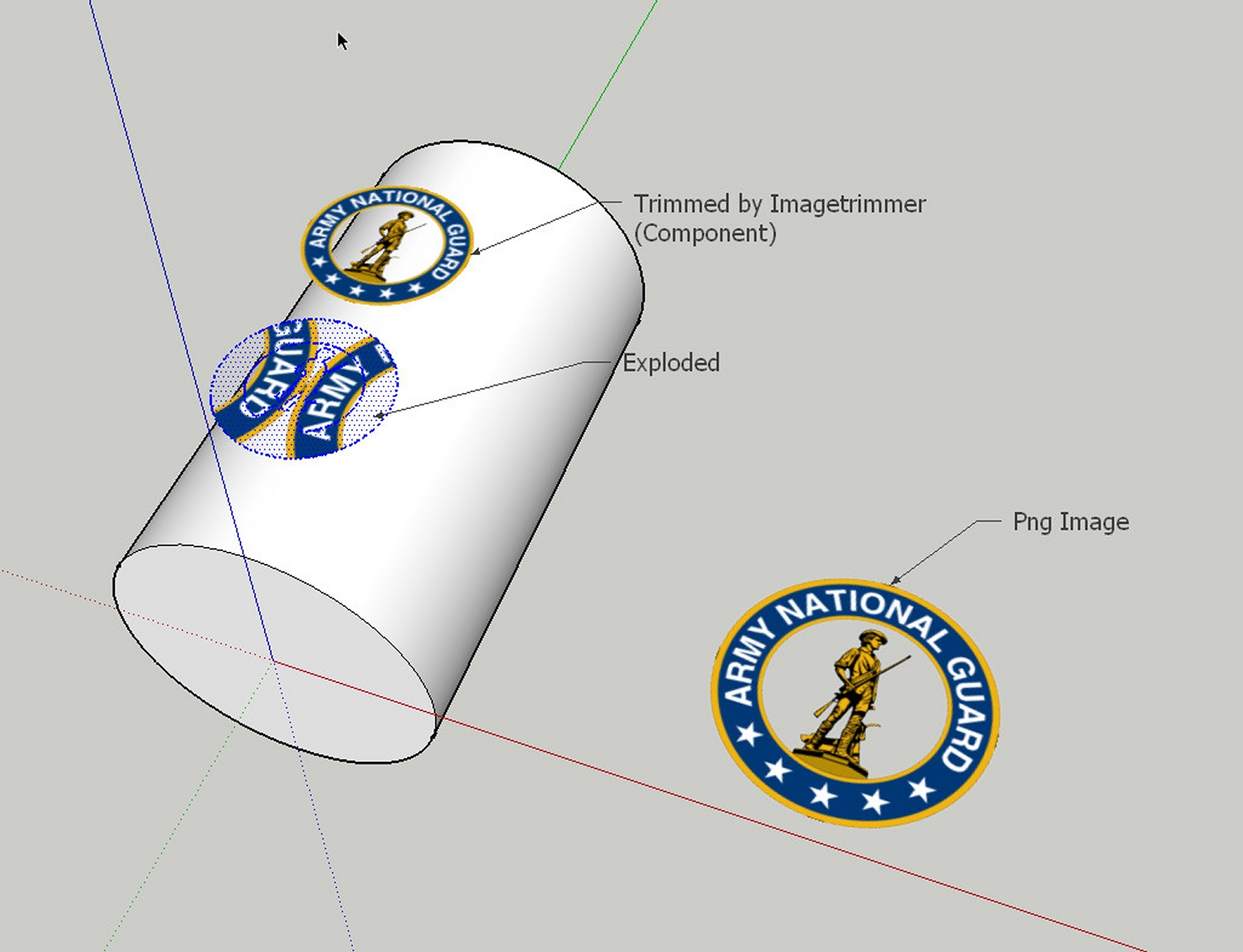
-
Just a thought but could you draw a circle below (or above) the circle you just cut out and then apply the material as Projected to that circle before using it to drape onto the cylinder?
-
Like this...
-
Hi TIG,
I would like to again thank you very much for your help.
Charly
-
Hi TIG,
Thank you again...


You Rock!!! -
This is awesome! Used it loads already.
Is it possible to have the resultant lines and faces go to default layer 0 or a specified layer instead of matching the layer of the surface it's being draped onto? That was I could hide the surface and picked out the draped lines and faces all curvy n such

D
-
just wanted to say thanks for this one, it works incredibly well!
-
I love this tool! It worked great this morning - several times.
This afternoon - 4 bugsplats in a row, right as I click the second group.I even reinstalled it.. splat.
I haven't changed anything in the program.. no updates on anything since using SU this morning. I don't know what I'm doing to cause the splat.
-
@unknownuser said:
I love this tool! It worked great this morning - several times.
This afternoon - 4 bugsplats in a row, right as I click the second group.
I even reinstalled it.. splat.
I haven't changed anything in the program.. no updates on anything since using SU this morning. I don't know what I'm doing to cause the splat.
Have you used Model Info > Statistics > Fix Problems... ?
Have you tried moving the draped object a tiny amount ? Sometimes small facets cause issues.
Alternatively Scale everything up x10 or x100 and retry. Scale down afterwards...
Report back...
-
@tig said:
@unknownuser said:
I love this tool! It worked great this morning - several times.
This afternoon - 4 bugsplats in a row, right as I click the second group.
I even reinstalled it.. splat.
I haven't changed anything in the program.. no updates on anything since using SU this morning. I don't know what I'm doing to cause the splat.
Have you used Model Info > Statistics > Fix Problems... ?
Have you tried moving the draped object a tiny amount ? Sometimes small facets cause issues.
Alternatively Scale everything up x10 or x100 and retry. Scale down afterwards...
Report back...
Back after testing.
I had not used the statistics fix, but do use TT's cleanup frequently.
moved objects.. centered on origin.. nudged.
scaled up by 10 and 100
all splats

-
Thanks TIG, another useful plugin. This will be quite helpful in draping 2D site plans with materials onto a 3D terrain.
-
Totally missed this one!




-
Can I drape solids? can I do it with a mesh made in sandbox? I need to make a road that follow the terrain, I bought Instant road and I couldn't make it work, I tryed super drape but it crashes, what can I do? or how can I do it?
Thanks
-
This doesn't drape 'solids' - only 'faces' - it you explode the solid and get the faces to drape?...
It you want to 'imprint' solids onto a terrain that's a 'whole new kettle of fish'...

-
TIG,
First I'd like to thank you for your amazing plug-ins. They are all incredibly useful.
I had two questions:
1 - Your Super Drape plugin (above) is is labeled version 3.1, but your download 'appears' to be v3.0. Is this simply a typo?
2 - I experimented with this plugin using various constructs, all of which were grouped (see attachment). All worked well until I attempted to drape grouped text onto the surface of a circle. It appears that the material doesn't transfer. It's probably something I'm doing wrong so if you can...please let me know.
warm regards
Bob
Advertisement







