Thanks for the info Chuck
will give it a bash tomorrow
Quim
Thanks for the info Chuck
will give it a bash tomorrow
Quim
I have done multipal animations before using SU Pro.7 and there is something that we somehow can't get rid of in our animations. Sample Animation: http://www.youtube.com/watch?v=9RX2jJA_LtA.If you take a look at the animation you will notice that there is a problem with the anit-aliasing on the surfaces and the edges of the model. We are using the standard settings on SU to render the animation with scene transitions at every 8 seconds and no scene delay and still it seems that the animation is rendered poorly as the edges flicker almost as if they run across the edges of the model. we would like to know if there is any means of rendering a clean animation (without all flickering edges) through SU. NOTE: (YOUTUBE video has been compressed to compensate for capp usage however the original 115mb size animation doesn look much different). Our OpenGL settings are also set to 4x Anti-Alias, could this be the problem or is it just a codec that SU still requires?
Could anyone help on this?
Quim
@d12dozr said:
:thumb:
Nice work quim, proof that a good model doesn't have to be rendered.
thanks a stack d12dozr 
much appreciated.
must admit SU does quite well on it's own,
although i think the kind of materials used also contribute to it.
Hi all
I have been working with SU for a little while now, and I must say that i have never enjoyed modeling as much as i do now. thanks to SU, there is one problem with SU thou,
IT'S ADDICTIVE !!!! but i'm not complaining.
attached are a few of my projects that i have worked on, hope you guys enjoy. 
and last but not least, thanks to all you Guru's out there that help us along.  to you guys.
to you guys.
it's great to be part of such a cool community 

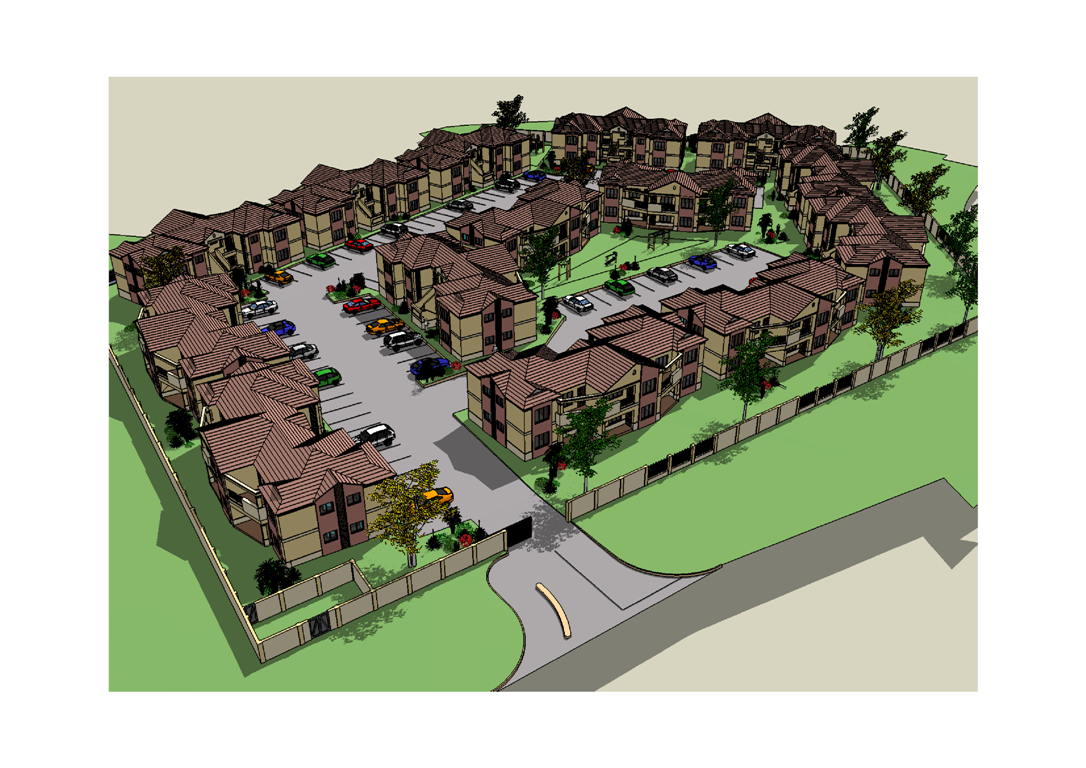



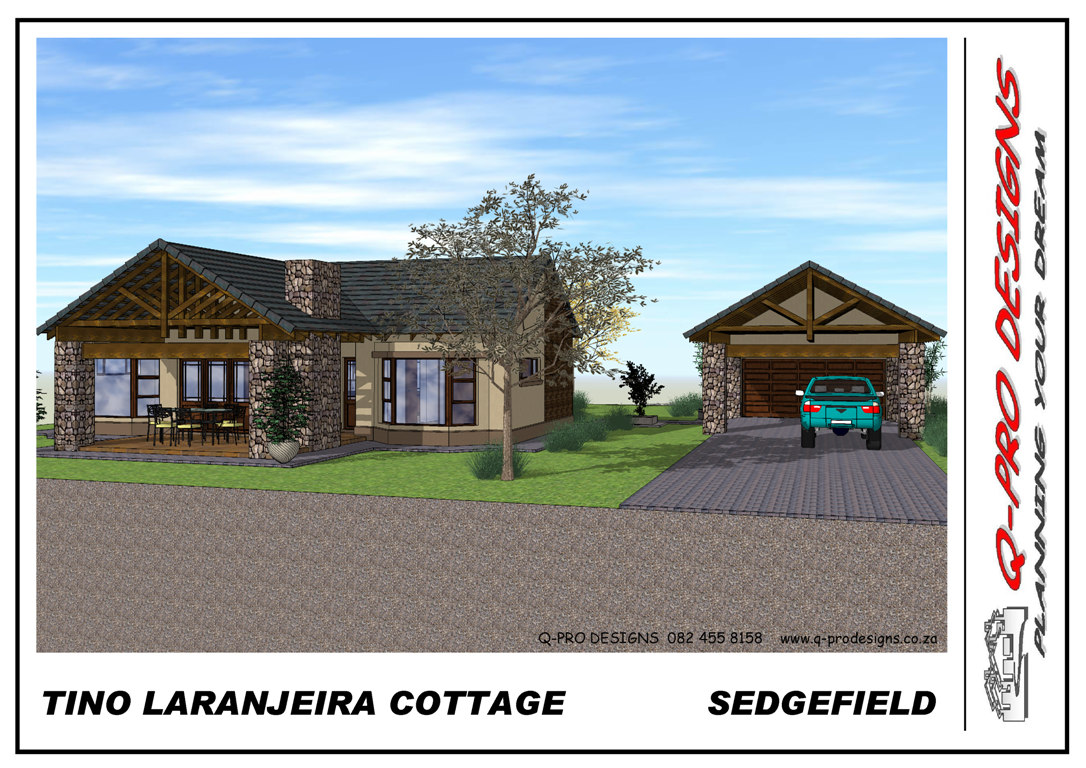
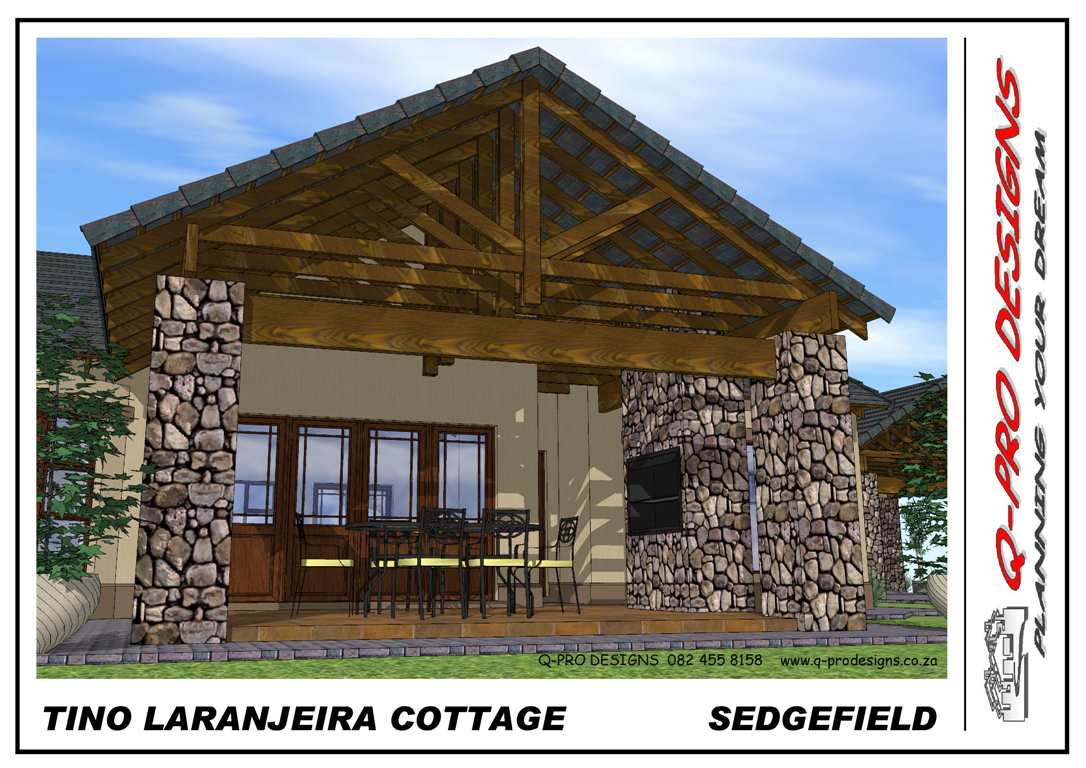
thanks once again for the input TIG
I have set up my shortcut characters with +shift/ctrl/alt keys but i find myself second guessing what the shortcut is, due to the fact that my shortcuts are more associative with the command in autocad.
It would be nice if we could use multiple characters and associate the shortcut with the command.For example in Autocad I use L for line and LO for layout or MA for match and MOD for model but in SU I have L for line and shift+L for layout or T for tape measure and shift+T for text, as apposed to T for text and TM for tape measure.
Maybe the guys at SU can look at this for the SU8 release !!!!!! 
Excuse the spelling and editing.I just pulled an all day and all nighter with a school design deadline.
Hi all
I'm quite new to the forum and this is only my second post but have learned a great deal since I joined.Would like to take this opportunity to thank everyone involved in guiding me into the light 
 , great job guys.
, great job guys.
Also wondering if anyone knows of a ruby script, plugin or somehow of getting the shortcut menu to allow users to allocate more than one letter to our custom shortcuts.This thing of having to use Ctrl,Alt,Shift simultaneously with a letter is becoming a pain in the butt.Also starting to run out of combination options.Would be great if SU shortcuts could work similar to the alias commands of Autocad with multiple letters.
looking forward to hearing some feedback on this topic.
thanks a stack tig
no more redrawing arcs and circle for me 
hi all
i have a problem with arc and circle segments. i generally set the segment to 150 while i use sketchup which gives me a smooth arc or circle. However if i import a template at a later stage from autocad or copy a round object from a previous sketchup model it appears with less segments and flat sided. can someone give me some pointers please ????????????????