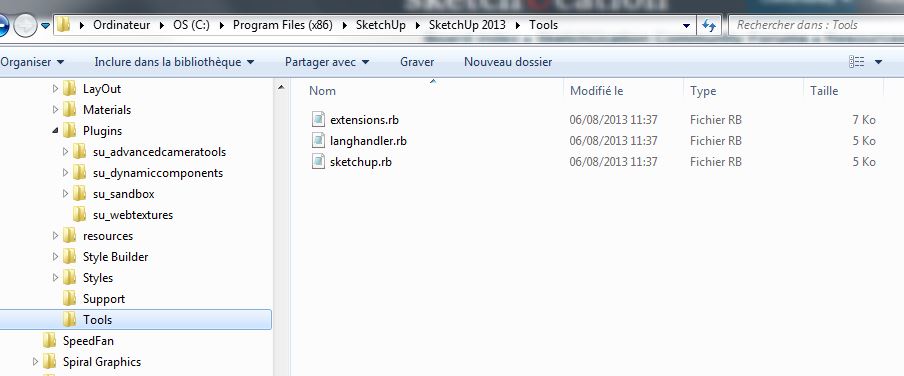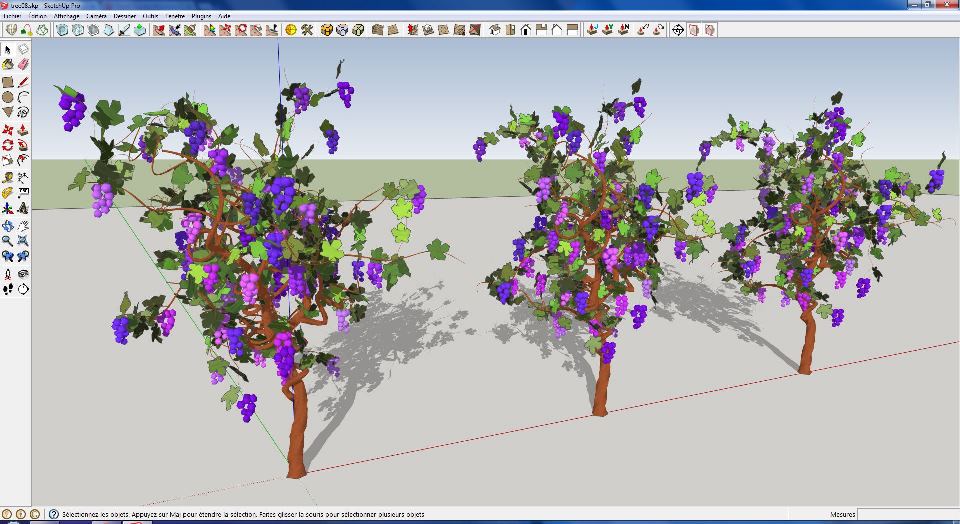...
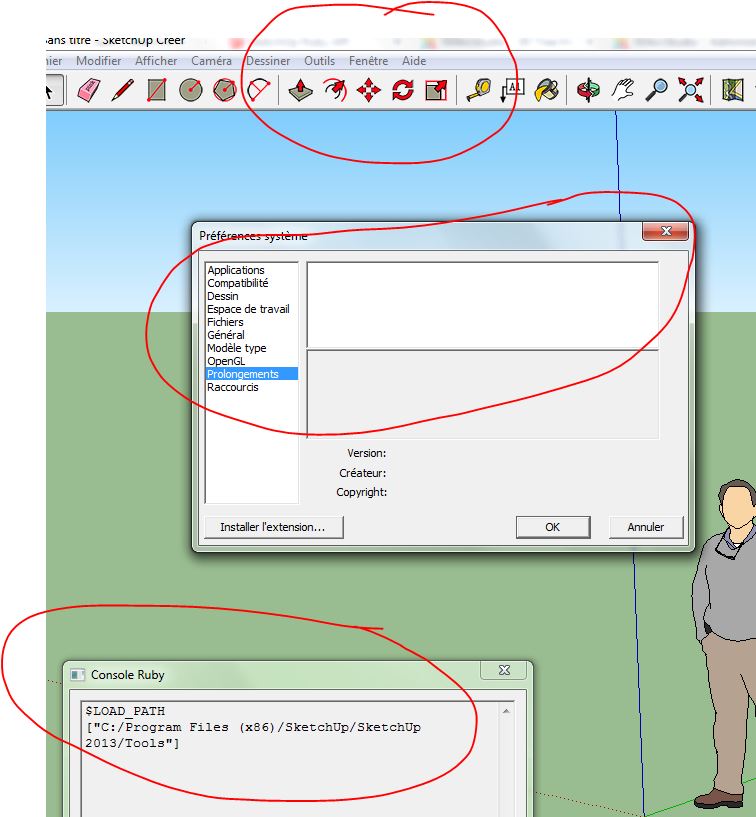
@unknownuser said:
"What do you get with:
Sketchup.find_support_file('Plugins')"
I got this : C:/Program Files (x86)/SketchUp/SketchUp 2013/Plugins
@unknownuser said:
Typically:
C:/Program Files/SketchUp/SketchUp 2013/Plugins
If you type this:
File.exist?(Sketchup.find_support_file('Plugins'))
is it 'true' ?
Yes I got "true"
@unknownuser said:
It should be...
If you have renamed the Plugins folder it will not be found ??
Please type this and post the result:
Dir.entries(f=Sketchup.find_support_file('')).each{|d|p d if File.directory?(File.join(f,d))};puts
It will print a list of all folders in the Plugisn folder...
Typically it'll list:
"."
".."
"Components"
"Exporters"
"Importers"
"LayOut"
"Materials"
"Plugins"
"Resources"
"Style Builder"
"Styles"
"Support"
"Tools"
Depending on your installation...
Here is a copy of the console after type the commands :
$LOAD_PATH
["C:/Program Files (x86)/SketchUp/SketchUp 2013/Tools"]
Sketchup.find_support_file('Plugins')
C:/Program Files (x86)/SketchUp/SketchUp 2013/Plugins
File.exist?(Sketchup.find_support_file('Plugins'))
true
Dir.entries(f=Sketchup.find_support_file('')).each{|d|p d if File.directory?(File.join(f,d))};puts
"."
".."
"Components"
"Exporters"
"Importers"
"LayOut"
"Materials"
"Plugins"
"resources"
"Style Builder"
"Styles"
"Support"
"Tools"
nil
@unknownuser said:
Is it actually named "Plugins" ?
No trailing space or accented characters etc ??
If not, then rename it and restart SketchUp...
I renamed this dir, restarted Sketchup. No error message. Same issue (rb not loaded).
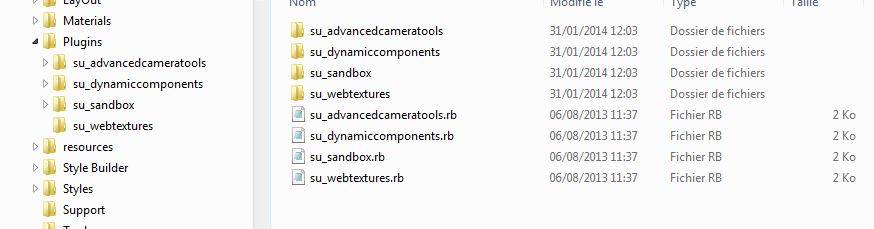
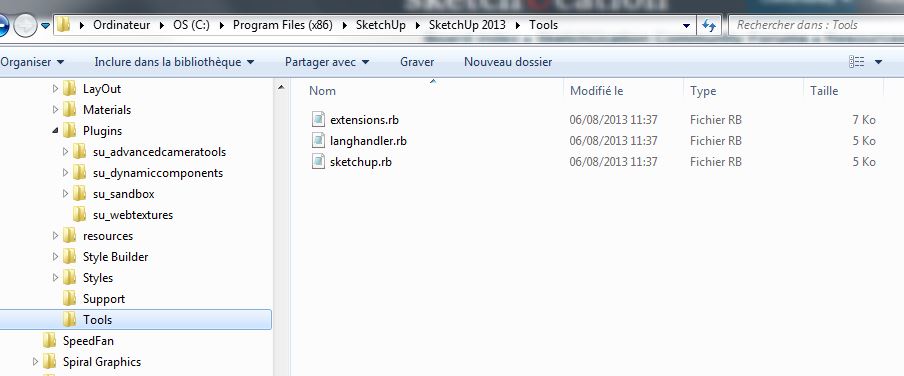
Here is a list of files in Plugins directory :
su_advancedcameratools.rb
su_dynamiccomponents.rb
su_sandbox.rb
su_webtextures.rb
and 4 directories with the same name (without .rb)
@unknownuser said:
Also please list the .rb files in the 'Tools' folder - unlike v8 other files are now all in the 'Plugins' folder - there should only be three:
sketchup.rb
langhandler.rb
extensions.rb
Here are list of files in Tools directory :
extensions.rb
langhandler.rb
sketchup.rb
all with the same date. no other file.
Do not understand why LOAD_PATH does not include the Plugins folder.
Attached is a screen capture showing the issue, just after SU starts and images of Sketchup 2013, Plugins and Tools directories.
I checked again and again the rights : Full control to Administrators, Users, and Everyone.
... will become crazy