[Plugin][$] 3D Tree Maker - New version 1.10.14
-
I am trying to load Tree Maker on my Mac and cannot work out where to put the files that come with the download. I have asked 3Darcstudio but they don't seem to know about Macs. I use Plugin manager.
Thanks -
@bluegravy said:
I am trying to load Tree Maker on my Mac and cannot work out where to put the files that come with the download. I have asked 3Darcstudio but they don't seem to know about Macs. I use Plugin manager.
ThanksMacintosh HD> Library> Application Support> Google SketchUp 8> SKetchUp> Plugins
Paste "3darcstudio" folder and "3darcstudiotreeloader.rb" into the Plugins folder.
Where I have written Google SketchUp 8 please substitute for whatever version you are using. You may be using 2013 for example so obviously don't paste the ruby and folder into any previous versions of sketchup.
-
Oli has answered for v8...**

Please fill in your User Profile. We don't know your SketchUp version... or OS [other than MAC].
If you have v8M2 or newer and the SketchUcation PluginStore tools, then get the ZIP downloaded and use the submenu Archive Installer... which will install it all in the right places for you. BUT see below about 'permissions'...***
OR select the ZIP file and convert it into an RBZ by changing it's file suffix.
Then use Preferences > Extensions > Install button to install it all in the right place for you.Alternatively extract all of the ZIP's contents into a temp folder, keeping all of any subfolder's contents intact - never move files out of their subfolders, this is sure to break the tool as it loads.
Now move ALL of the temp folder's contents into your Plugins folder, carefully following the 'intact rule'...**To find your Plugins folder...
In the Ruby Console type [or copy+paste]:Sketchup.find_support_file("Plugins")The path it returns can be copy+pasted into the Finder's Go to Folder...
Because we don't know your exact set up it will vary...
The v8 example's "pattern" is applicable backwards to 7 etc, but the tree for v2013 is quite different - there's no 'Google' in the path - just 'SketchUp'...
BUT it will always be in a 'Lib' folder tree...***Permissions...
If it's in your User...Lib tree [likely for more recent versions] you should already have FULL Read/Write permissions to that Plugins folder in 'Get Info'.
If it's the older set up's HD Lib tree you will probably need to reset your Plugins folder's permissions to FULL Read/Write.
Remember to make the FULL permissions filter down to apply to all contents as well...
Lib folders can also be hidden - depending on your Finder settings - check the option to show Lib folders... Shortcut your Plugins folder to the Finder's side-bar to make accessing it easier in the future...Assuming you have been able to find and access your Plugins folder now move the files/subfolders over...
IF you have previously mis-installed some files/subfolder contents you need to remove them as their loading out of sequence could break SketchUp as it starts...Provided you have suitable FULL permissions to the Plugins folder it's best to use the simplest way - Extensions > Install... button, or the SketchUcation Archive Installer...
If you are stuck on an earlier version of Sketchup consider upgrading to a newer version, or learn to do a 'manual install' properly... -
Thanks for that TIG!
I'm still being old-school with my V8.

-
Hello all, I'm new actually, first post
 I'm trying to make a Christmas tree with this, But I don't have the right leaves + in the user guide it looks like there's already a Christmas tree template. However, I cannot for the life of me figure out where the templates are and how to use them. So 2 questions: How do I use the templates, (tree00, tree 01 etc.) and where could I get the other leaves that are shown in the user guide that don't come with the download OR how would I go about making it so that leaves I built myself would be useable. Thanks!
I'm trying to make a Christmas tree with this, But I don't have the right leaves + in the user guide it looks like there's already a Christmas tree template. However, I cannot for the life of me figure out where the templates are and how to use them. So 2 questions: How do I use the templates, (tree00, tree 01 etc.) and where could I get the other leaves that are shown in the user guide that don't come with the download OR how would I go about making it so that leaves I built myself would be useable. Thanks!
I'm running sketchup 8 free on windows 7. -
I was working on a project to update a church that required a "Star Pine" and could not find a model anywhere. I happened upon this thread and downloaded Tree Maker. In less than an hour I had a tree that was more than adequate to match the existing tree (at least from the distances I needed).
VERY USEFUL - Thank you and keep up the great work!![Rendered with Thea Presto 1.3 in 45 seconds!]

-
Thank you both for your prompt and very effective advice. Everything is now working fine. I will update my profile as suggested. Many thanks again.
-
download link posts 404
-
@bob james said:
[Rendered with Thea Presto 1.3 in 45 seconds!]
I suggest you check your skybox, the mapping looks weird.
-
@jiminy-billy-bob said:
@bob james said:
[Rendered with Thea Presto 1.3 in 45 seconds!]
I suggest you check your skybox, the mapping looks weird.
Can you help me by explaining what seems "weird"?

-
@bob james said:
Can you help me by explaining what seems "weird"?

Not sure what jiminy-billy-bob means, but I also find the sky looking strange...
It's as if you've wrapped a hemi-spherical sky onto a full spherical sky...
There doesn't seem to be a horizon, making it appear as if the sky is turned half way around...
The sky in the horizon appears to be skies that are supposed to be right above the scene...
(Dang - this was tougher to explain than what I thought it would be, but I hope you understand what I mean...)EDIT: Just made a quick and dirty test...
Another thing that makes it appear "weird" is the sun position vs the shadows the trees are casting...
Please remember that you can adjust the sun to be positioned where the sun is in your IBL...

-
New version available that add some features asked in previous messages.
See first page of this thread.
Pascal -
Loaded new version. Get error
-
Hi Bob James,
Did you setup the plugin from the Sketchucation PluginStore or via add extention in SU ?
Try to quit and restart SU, do you get the same error ?
It looks like 3DTreeMaker has not been setup in the standard Sketchup Plugins Folder (Plugins Small Set). Could you please provide a listing of files/dir in your standard Sketchup Plugins Folder and list of files/dir in your Plugins/3Darcstudiotree folder ?Once SU launched, open the ruby console, type (copy and run) this and provide results of :
Sketchup.find_support_file("Plugins", "")
Sketchup.find_support_file("Plugins/3darcstudiotree", "")Yours
PascalPS : does anybody got the same kind of error ?
After successful installation, footprint of Tree Maker should be:
in the standard Sketchup Plugins folder - the one returned by Sketchup.find_support_file("Plugins", "") :- one added file : 3darcstudiotreeloader.rb
- one added directory : 3darcstudiotree
-
Beautiful!

By the creators of the plugin!
-
Interesting pay model... pay to do away with time. I think I like it. Thanks for all the hard work Pascal.
-
I have the same problem of Bob James with Sketchup 2013.
What can I do? -
Hi "lele_poggi",
I need to understand if its due the- the setup of the plugin that was incomplete
- or the configuration (I introduced locale language support)
- or other bug in the code.
Please provide : - the platform you are using (Mac/Windows)
- the way you setup the tool (using auto install from skecthucation or rbz extenstion installation or zip).
- the error message you got when you start SU or when you run the plugin
Then if you could open the ruby console, type the following and provide the result
-
Sketchup.find_support_file("Plugins", "")
Then please provide the listing of files and dirs found at this path
-> this to be sure the plugin has been setup correctly -
Type into the ruby console : Sketchup.get_locale
-> It may be linked to the new support of different languages, maybe I need to add code when unsupported language platform
Yours
Pascal
-
Awesome plug-in! Thank you!!!

-
Small problem:
After rendering of a tree (with Thea or Renditioner),
the tool no longer displays the other trees. (They appear only
hidden geometry if enabled).
To make it appear, you must follow the procedure
indicated in the attached images.
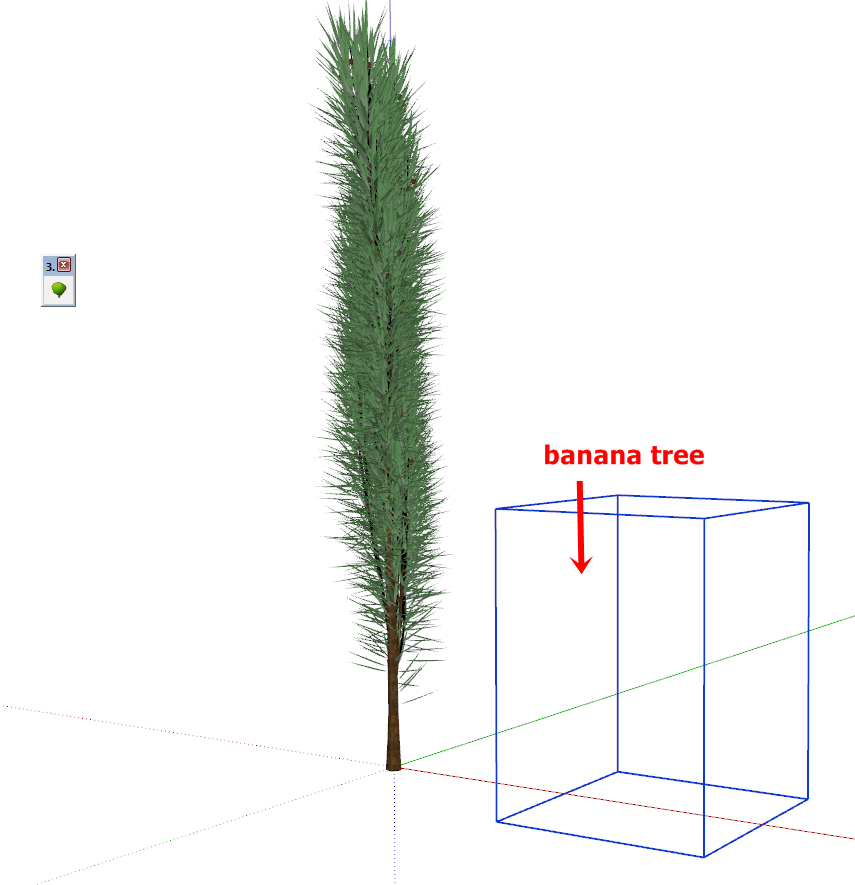
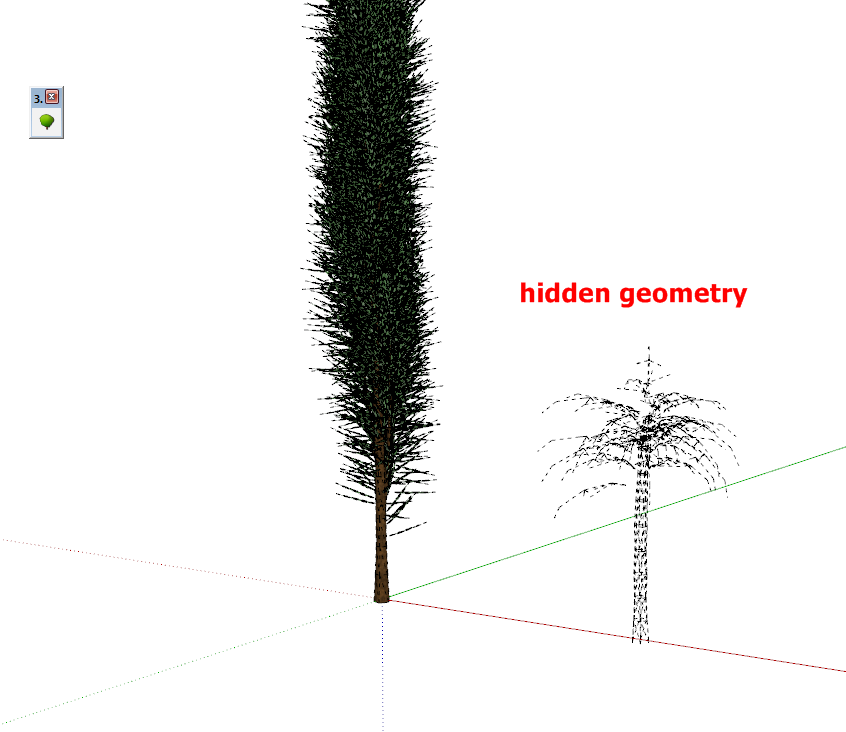
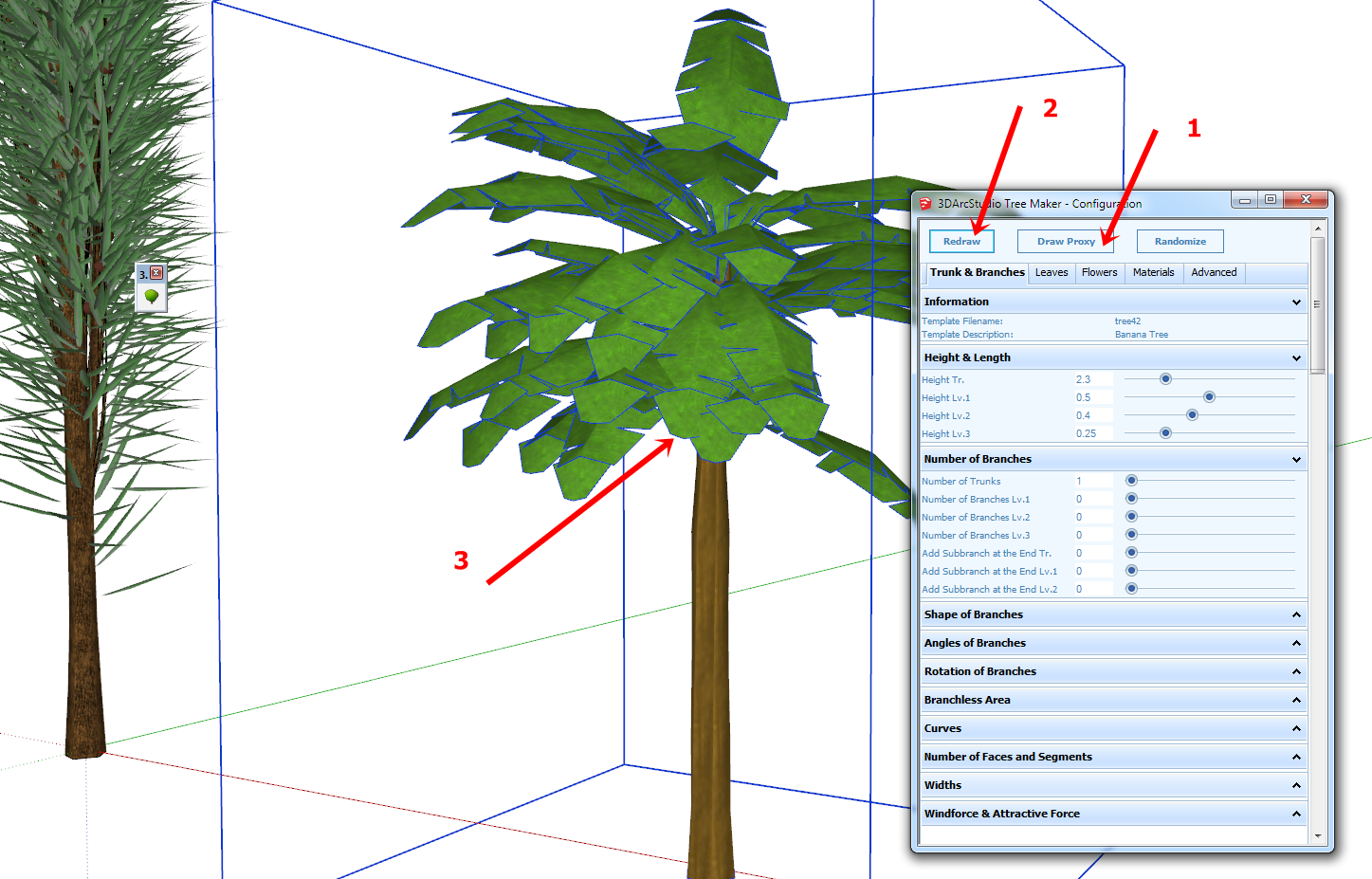
Advertisement







