Why don't you just send the data through JSON to a htmlpage and use that combined with existing chart creator?
Like this one: http://www.anychart.com/products/anychart/overview/
Should be pretty simple.
Why don't you just send the data through JSON to a htmlpage and use that combined with existing chart creator?
Like this one: http://www.anychart.com/products/anychart/overview/
Should be pretty simple.
Simple question: Is the dwg/dxf importer accessible?
Thx
hmm tried mencoder a lot of times and it is not that easy to get ruby running the mencoder line in a command window (things with locatiosn of the imgages and the mencoder exe come back to mind)
ffmpeg is easier
ThomThom
no idea, gonna check on that (but that's maybe also the reason the exporter doesn't use it anymore)
Indeed that topic, i was hoping there was more to it, but app. not
Jim,
I'll have a look at that Gtk Server
Reminds me of something simular I seem to have in big models when rightclicking a material.
The rightclick window just doesn't pop-up
Are there alternatives for webdialogs besides these:
Thx!
sssshtttt ThomThom,
you're giving me a headache on a friday afternoon 
Tig, thx for the piece of code!
ThomThom, in that case it think it will be necessary to keep the model path in a global variable and use that to check.
It's like this:
The webdialog is opened though a button and shows info on the Sketchup model.
Straightforward, no class used.
So i think it's the AppObserver i need.
I have to initiate that at the start of the ruby and just handle the events?
Is there a way to observe if the user opens a new or existing file so the open webdialogs can be closed?
What are possible advantages of using toolwindows instead of webdialogs?
And is the communication between SU and the toolwindow still done in the same way?
Adding the 4th dimension (time) to Google Sketchup has become affordable, reliable, fast and easy since the launch of 4D Virtual Builder Lite and Pro in March.
4D Models show the project progress through time according to the project schedule.
Instead of using complex and expensive software, 4D Virtual Builder integrates 4D features and functions directly in SketchUp, combining all SketchUp communication power and it’s ease of use with the intelligence of external planning software.
The best of 2 worlds!
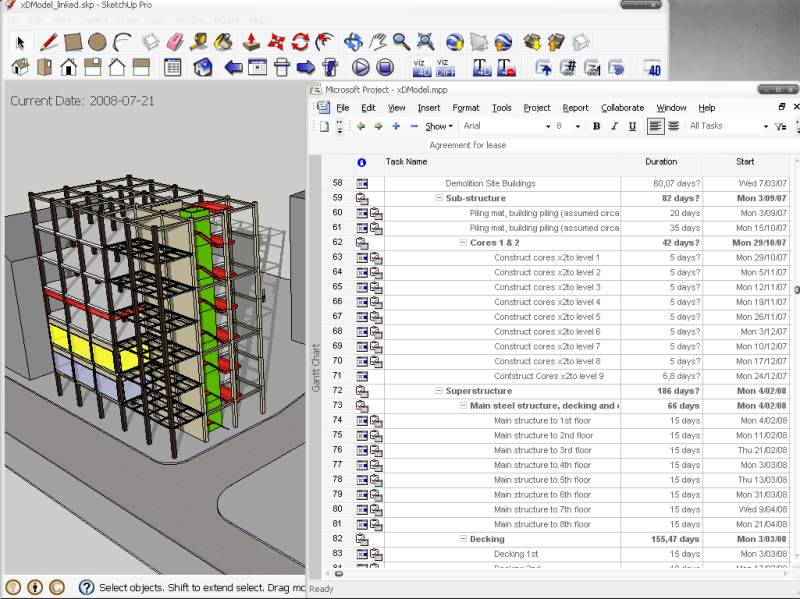
A reliable tool offering extra insight in the construction process before and during execution.
The ease of share of SketchUp and features like the automated generation of 4D scenes support the technical communication both within the project team as well as for other stakeholders.
4D Virtual Builder Ultimate for Sketchup extends thoroughly the possibilities of 4D VB Lite and Pro.
A direct and dynamic link with program tasks (currently MS Project ) is the eye-catcher, offering a complete 4D solution for Sketchup users.
Direct linking with MS Project
This direct linking provides an easy way to keep the 4D model up to date with changes in the scheduling. A simple ‘buttonclick’ brings the updated Sketchup model whenever the scheduling has changed.
[flash=640,480:2xizrroh]http://www.youtube.com/v/nKC6FjNlEjU?fs=1&hl=en_US[/flash:2xizrroh]
Automated 4D Annotation text
Further, 4D VB Ultimate also adds extra visual information: on top of seeing the building process taking place in Sketchup (show/hide/recolor Sketchup entities), automatic 4D Text annotations explain now what is happening at a precise date.
This text hides and unhides automatically when navigating in time and can be manipulated like each normal Sketchup text.
Next to ‘see what is going to happen’ it is now also possible to ‘read what is going to happen’!
[flash=640,480:2xizrroh]http://www.youtube.com/v/axefAT297Co?fs=1&hl=en_US[/flash:2xizrroh]
Automated Powerpoint generation
Explaining and showing the construction sequences and process to others is mostly done with a hand-made slideshow that takes a lot of (copy/paste-crop/scale-take new screenshot) work. An effort which is almost always lost when changes are being made in the model or scheduling. The complete slideshow must be recreated by hand…
With 4D Virtual Builder Ultimate for Sketchup slideshows are automatically generated. Just provide a base slide with dummy images and text, specify some parameters, define the time-interval (one slide each week, 2 weeks,…) and the PowerPoint slideshow is generated.
Correct and fast.
Did the scheduling or the model change? Just generate again and a new updated slideshow is available within no time.
No more meticulous editing of existing slideshows who are already outdated before they are published.
[flash=640,480:2xizrroh]http://www.youtube.com/v/deXqHoHDA6Q?fs=1&hl=en_US[/flash:2xizrroh]
4D Virtual Builder is used in all fields of construction (renovation, urban development, construction, road works, civil engineering, piping,…) both small as large scale. It is also usable in scene/staging construction/creation and other fields.
4D Virtual Builder Ultimate has been launched in beta and will be available soon!
For those interested in beta testing, contact us with the form at the bottom of that page
So you mean like this:
When the axis have changed, ignore the default views of Sketchup and create the views based upon the new axis. So that the front is front for the new axis and not teh original SU one?
Hey Gaieus,
I think we will be able to manage that. I'll keep you posted and if i'll get back to you if we have any questions.
I must have missed this topic.
Jwallis,
The possibility of putting a 4D model into Google earth and making it possible to navigate in time in Google earth and seeing the model being constructed is something we are looking into.
I'll keep you posted!
I think you could so something like this with Hypercosm.
We are working on letting a Sketchup model (well an export of that model) evolve in time on a webpage
some pics of the alpha stage:
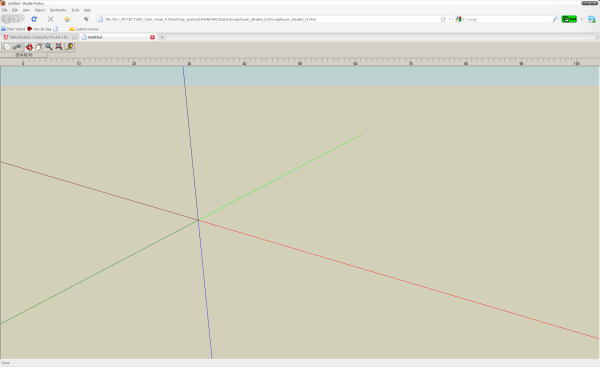
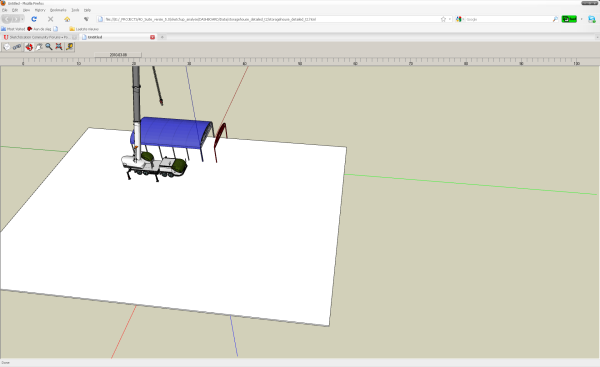
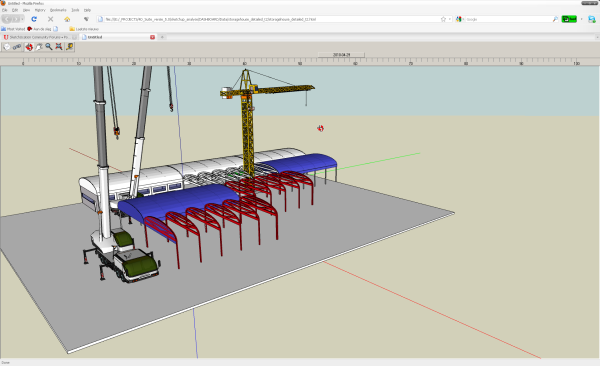
If there are any additional suggestions, please let me know. 
Btw Jim, thx for adding me!
well there goes my idea of letting a section plane move over a period of time for each individual group/instance 
back to the drawing board!