Thomthoms Vertex tools maybe?
Posts
-
RE: View clipping issue...
If nothing else works you could try to run this in the Ruby console:
Sketchup.send_action 10624A bit down from the middle there is Near, Far and Force That lets you set the clipping planes manually.
Beware that this is not an "official" Camera settings panel so be sure to make a backup if you use it.
Also you may have to run it again to uncheck/reset this Force clipping planes after.
-
RE: Swedish Pine Extension Table
Is it a: swedish-pine table
or a: swedish pine-table?I think the leg part looks foreign.
Not something I have seen in Sweden.
This type is more common for a traditional pine table in Sweden.
-
RE: [Plugin] CHAOS
@rv1974 said:
Great progress Pixero, many thanks!
I hope non-modal thing will eventually arrive.For now you could create a shortcut for the script so it's one key to open it.
-
[Plugin] CHAOS
Bring some chaos into your SketchUp scene with CHAOS randomizing script.
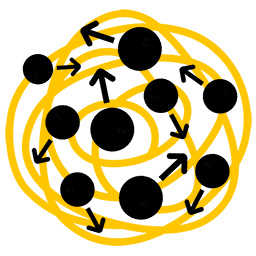
CHAOS moves, scales and rotates selected groups/components randomly in X,Y or Z axis within range.
Select which Axis you want to use.
Select if you want to move, scale or rotate or all of them at once.World is the original SketchUp axis.
Current is the axis if you use the Axes tool to move the axes.
Local is the local axis inside each component/Group.Transforms are made based on selected group/components origin (axis point).
To make the script NOT use a random value set both min and max to the same value.
Also note that those values can be negative. For example min: -100 and max 100 to make the script randomize in both positive and negative directions from the original position.
SketchUp Plugins | PluginStore | SketchUcation
SketchUp Plugin and Extension Store by SketchUcation provides free downloads of hundreds of SketchUp extensions and plugins
(sketchucation.com)
-
RE: [Plugin] JS Random Move
v1.1.1 Small fix so that the plugin remember last used values.
-
RE: Partial randomization of a grid of symbols
I have updated the script to 1.1 now with support for older SketchUp and some new features.
https://sketchucation.com/pluginstore?pln=JS_Random_Move -
RE: Transform to local axis question
The thing is that @vector could be any value but it is in World-space coordinates and I want to move the component from its current position and rotation in its own local axis coordinates the length of @vector. @vector could be either just a x value or in any other combination like (25, 50, 43).
What I do above is inversing the components transformation and then applying the @vector global axis transformation and finally returning the component to its rotation.
Can it be done the other way? transforming the global @vector values into the components local coordinatsystem and applied. -
RE: [Plugin] JS Random Move
@rv1974 said:
I'm pretty shoked after almost 20 yers there's none in SU.
There is now.

Updated to 1.1 with World axis, Current axis and Local axis movement.
A tip if you want to move a defined distance and NOT random is to set the low and high values to the same. Also note that the values can be negative so for example it can be Low: -100 and High: 100.
-
RE: Transform to local axis question
I want to transform a component along its internal local axis and settled with:
c_trans = c.transformation.clone c.transform!(c_trans.inverse) c.transform!(Geom;;Transformation.translation(@vector)) c.transform!(c_trans)It works for this case but it has always felt backwards to me and I'm interested if there is a way to do the same with some matrix multiplication magic instead?
-
Transform to local axis question
What is the best way of doing a transform along a components local axis?
Is it:component.transformation.inverse * new_transform * component.transformationOr can one apply a new transform, let's say:
new_transform = Geom;;Vector3d.new(1, 0, 0)to a local axis directly?
-
[Plugin] JS Random Move
A plugin that can move selected entities randomly within range in one, two or three axis.

SketchUp Plugins | PluginStore | SketchUcation
SketchUp Plugin and Extension Store by SketchUcation provides free downloads of hundreds of SketchUp extensions and plugins
(sketchucation.com)
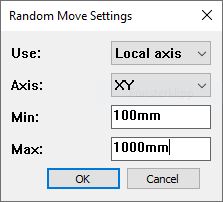
You can also take a look at my plugin Chaos that moves, scales and rotates randomly.
http://sketchucation.com/forums/viewtopic.php?f=323&t=71774 -
RE: City Library
@l i am said:
Nice work, love the blure or whatever it is it makes the images look lively


Thanks, with all the photoreal images being produced I was experimenting a bit to create a more unique look for these images.