Thank You, Dave...worked perfectly. It took all of a split second to correct. Maybe I should actually buy that "SketchUp for Dummies"? Regards..Bob
Posts
-
RE: Gray area on design
-
RE: Gray area on design
Good Evening, Dave...attached is an example of the area(s) in question. Would like to be able to resolve the error before it goes out for 3D printing. None of the blue-gray areas raise error messages when using SketchUp plugins. However, when written out to .STL format they indicate an error in MinMagics or Netfabb. ThanksBlue-Gray area in question
-
Gray area on design
Good Morning, all...
I have a pattern that has a small gray area while the rest of the pattern is white. Running the Solid Director does not indicate a problem, but converting to .stl and opening in Netfabb or MinMagics shows the gray area as an error. I apparently need to correct the problem to generate a clean .stl file for 3D printing. What is SketchUp trying to tell me? Thanks -
RE: Merging two parts
Thank You, Pilou...I will download and give that a try...thanks for the help...
-
RE: Merging two parts
Jeff...the difficulty is trying to simulate 3 degrees of draft with tools that work with fractions of inches. This is an example of trying to match two solids of differing heights using the chamfer tool and trying to specify fractional values to match created angles.
-
RE: Merging two parts
I am attaching an exaggerated example of merging two parts after "draft" which is using the chamfer_along_path tool. You will note a small separation between the two parts that needs to be found and closed. This opening is obvious and spotted easily. However, there seem to be unseen openings periodically. I would like to be able to select the parts and flag openings and/or automatically close them. Does such a plug, filter, feature that does this exist? ThanksSUCalkLeftTopAndBottomShankDrafted.skp
-
Merging two parts
Good Morning, all...
I need to insure that all parts are merged and connected into a single object. It is necessary for me to "draft" all edges for metal casting. In doing so, it sometimes means that parts are slightly separated along edges. It generally shows up when I convert to "stl" format and receive error messages when the "stl" file is interrogated. The separation is so slight that it is not apparent to the naked eye. Using the weld process does not seem to correct these problems. Is there a filter, plugin, tool, etc., that can merge all parts into a single entity either by face, edge, vertex, etc.? Suggestions appreciated.
-
RE: Difficulty marrying two parts
Thank You, d12dozr...that is precisely what I wanted to see. I was unaware that this series of videos existed. Appreciate the heads-up.
-
RE: Difficulty marrying two parts
Thank You, Jeff...I was able with inference and arrow keys to move two parts together on the bottom and edge(?). Is there anyway to insure that the two parts only butt up, but, one doesn't encroach into the space of another? Thanks
-
Difficulty marrying two parts
I am frequently need to marry two parts into one. I have not be able to master the ability to easily connect two parts. These are parts that are imported into a scene or mirrored from existing parts. Using the "move" tool keeps jumping upward or side to side. I must be able to marry the two parts precisely, sometimes bottom to bottom and sometimes bottom to bottom and side to side. Everytime I get close the part moving snaps to high or low, etc. Is there a way to marry two parts precisely one to the other? Thanks
-
RE: New Member [Bob]
Thanks to everyone who passed on some suggestions on creating "draft". I discovered the perfect solutions to the problem. I found the plugin "Chamfer_Along_Path" allows me to cut the necessary angle not only on straight edges, but, curves as well. Using "smart extrude" maintains the chamfer as I extrude upward. I was able to ultimately create the entire horseshoe with SketchUp. It was converted to .stl format and submitted for 3D printing. I do have one issue that gives me problems of alignment which I'll post in the Newbie section...Bob
-
Thanks PlugIn and Tool Developers
Good Afternoon, all..
I would just like to thank the volunteers who develop the incredible array of plugins and tools that make my task much easier. In the last few days I've downloaded and used at least a dozen plugins/tools. I do have two problems that seem to be giving me a hassle. The first is my difficulty when trying to align two objects using the "move" tool. It seems that when I get the bottoms of two components aligned the sides are off and vice versa. So, is there a tool/plugin that allows the selection of two points and snaps them together at that point? Second, when flattening a component to a 2D level I cannot extrude it because the underlying lines etc., are still evident. I would like to be able to flatten the object with a resulting outline only, that I can extrude?
My goal is to mirror the top half of an object, flatten it, extrude it slightly and marry the two halves.
Thanks -
RE: Adding vertices to flat surface
Thank You, rclub24...
Thom's Vertex Tools are perfect for what I want to do. However, unless I missed it, it applies to vertices that are present on the model. I need to create the multiple vertices on the single plane surface to apply Thom's plugin. Visualize an irregular shaped plateau without vertices and append the necessary vertices to the top to use Thom's Vertex Tools to make it a mountain. Hope that's not confusing. Thanks -
Adding vertices to flat surface
Good Morning, all...
I have a flat surface that I need to add editable vertices too. It is flat, but, irregular shaped surface/plane. I need to mound it, i.e., rounded sides, but, flat top. Rounding over edges is not an option. Is there a plugin that allows a flat plane to be draped with editable vertices? I've looked through the plugin index, but, nothing by name is obvious. Thanks for any suggestions. -
RE: Open ended model
Thanks, everyone...
I was using a profile for the front and back of the model.
For some reason the width of one of the profiles was slightly shorter. I suspect I inadvertently moved an edge while I was moving it into position as an import and sliding it into place. I couldn't see the break until I scaled it up. Thanks everyone. -
Open ended model
Trying to determine how to close what is now an open ended model. Visually it looks like one end of a 3D box with one end open. The model was created from extrudes and follow-me's. I've tried welding all line segments without success. I've tried connecting top and bottom edges with vertical lines with limited success. Suggestions welcomed. Thanks
-
RE: [HELP]Follow Me somewhat parallel lines
Thanks, Jeff...that's perfect. It is exactly what I need as a starting point. Appreciate your help...Regards...Bob
Thanks also, to all who responded to my posting. I appreciate your interest in helping out a new member.
-
RE: [HELP]Follow Me somewhat parallel lines
Uploading a JPEG file of my inquiry. For whatever reason the Extrude Edges by Rails doesn't seem to like my profile after I launch the Plugin. Keeps prompting me to select the profile.
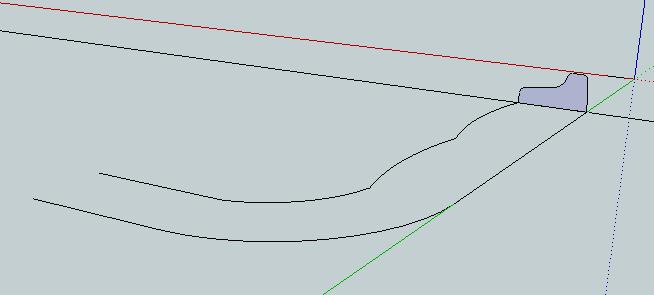
-
RE: [HELP]Follow Me somewhat parallel lines
Thank You, Jeff...that's almost perfect, except the two edges on the left side of the sweep should be parallel and the right edge is perfect. I knew there must be a better way to send a file over, but, a search of the FAQ only mentioned the megaload
site. BTW: I could not make the Extrude Edges by Rails work for me. For whatever reason, I could not select the profile after calling the plugin. It kept prompting me to select the profile. Perhaps in this case the profile cannot be attached to both rails. I apologize for my lack of knowledge, but, this is all relatively new to me...Bob -
RE: [HELP]Follow Me somewhat parallel lines
Thank You, TIG...I downloaded and have your plugins in my Plugin directory. I will see if that resolves my problem. I am hoping that reference to "rails" is what I think it is. Regards...Bob