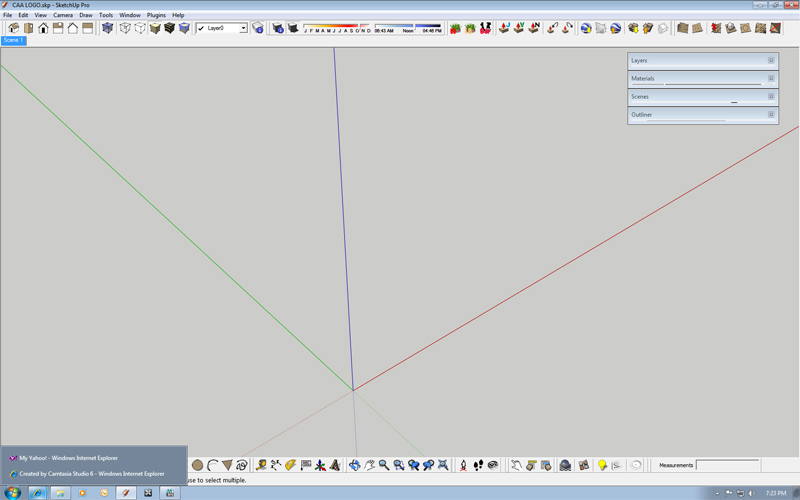Over the weekend I updated me computer with all the updates form windows for win7 and Nvidia. Since then when I open Sketchup its kick me out of “Aeros” and defaults to Windows basic. Which would be fine with me except when you click on an icon in the toolbar tray I get text instead of thumbnail views. Before the upgrade it worked fine with windows, any ideas on what changed?
I am running Sketchup 8 professional on a Dell Precision intel core 2 @2.66GHz with 4GBs of ram and a Nvidia Quadro FX 580 graphic card with 512MB, running windows 7 Professional mode.